【HarmonyOS】【DevEco Studio】NOTE04:How to Jump to a Page(页面间的跳转)
2024-09-05 10:21:09
页面创建与基本设置
创建页面
创建两个新页面,分别为AbilityPage1、AbilityPage2
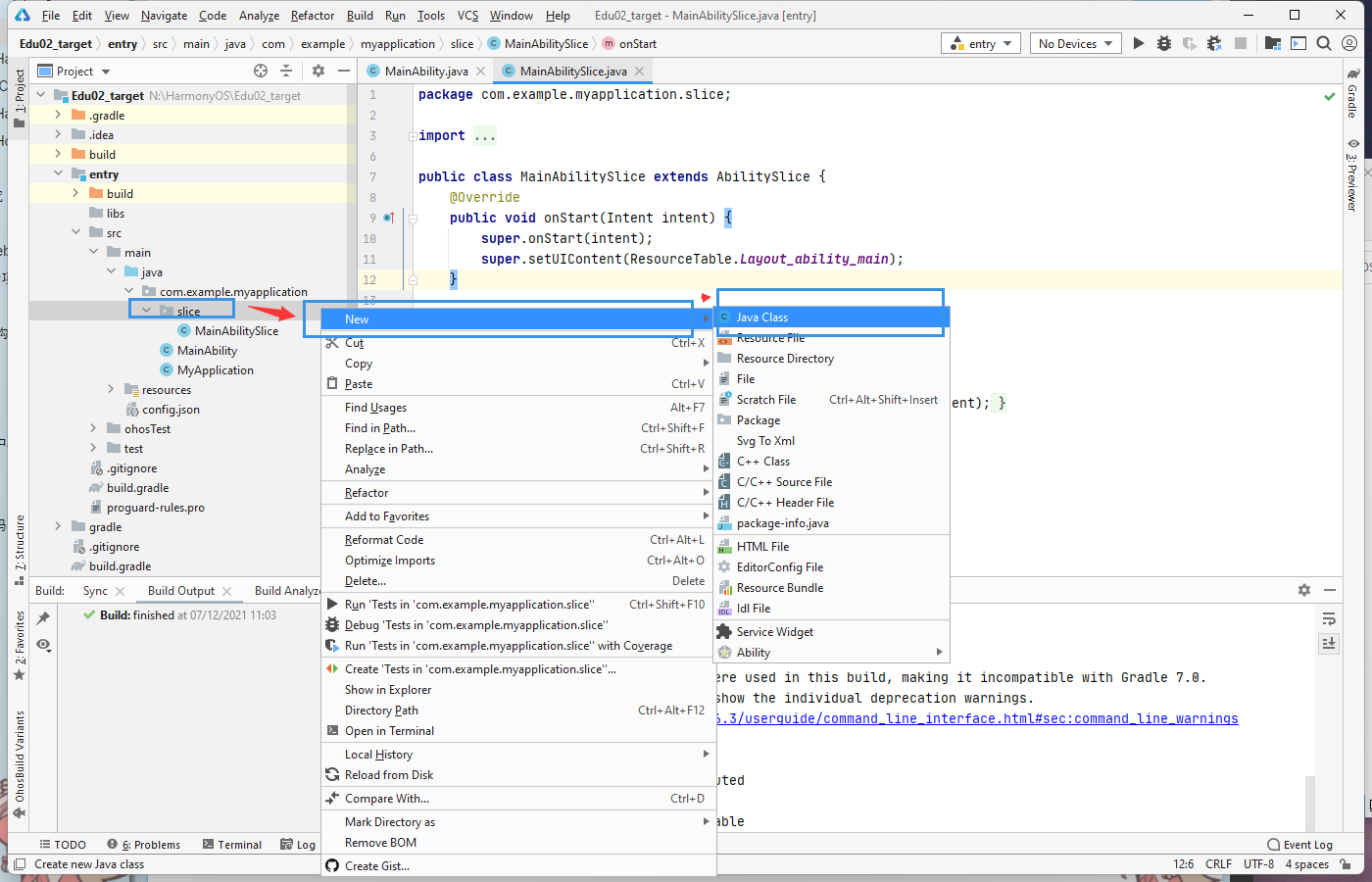
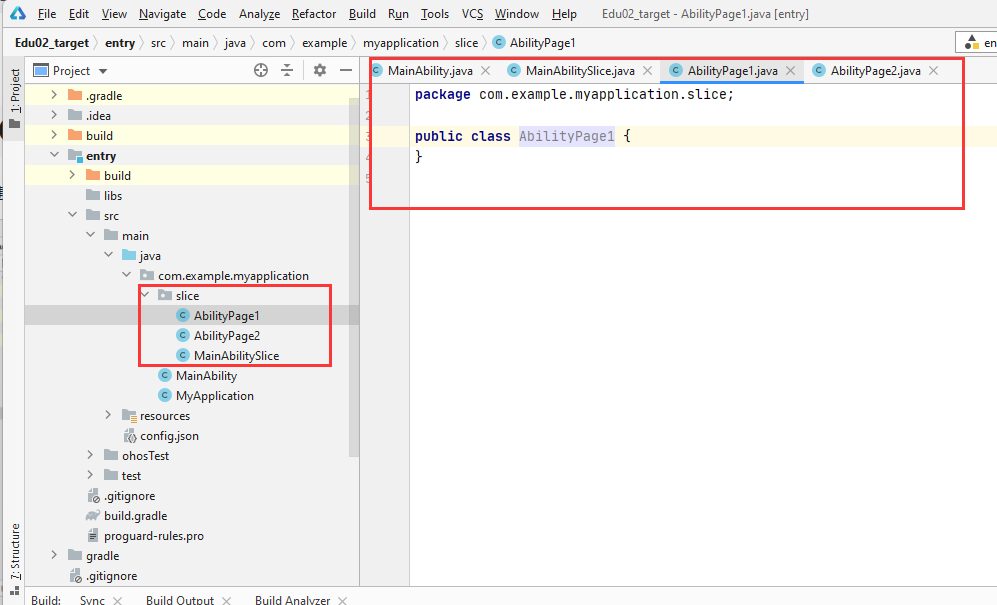
设置页面基本内容
以AbilityPage1为例
导包
import com.example.myapplication.ResourceTable;
import ohos.aafwk.ability.AbilitySlice;
import ohos.aafwk.content.Intent;
继承
package com.example.myapplication.slice;
import com.example.myapplication.ResourceTable;
import ohos.aafwk.ability.AbilitySlice;
import ohos.aafwk.content.Intent;
public class AbilityPage1 extends AbilitySlice{
}
回调函数
按下Ctrl+O
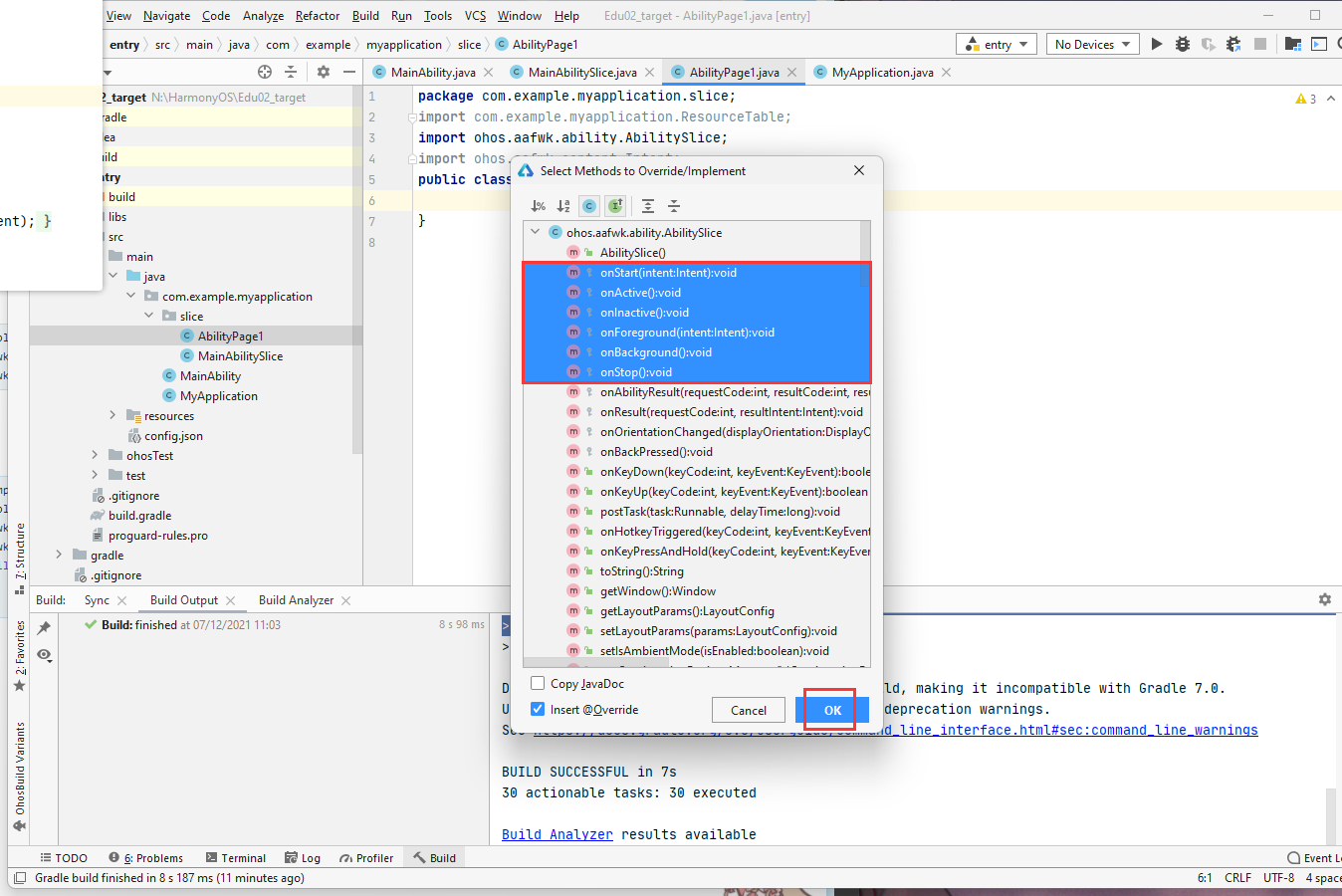
设置UI
创建UI.xml
@Override
protected void onStart(Intent intent) {
super.onStart(intent);
super.setUIContent(ResourceTable.Layout_ability_page1);
}
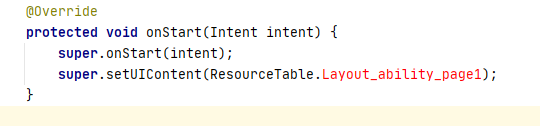
由于现在还没有对应文件,所以会报错,我们现在需要去写对应的xml文件
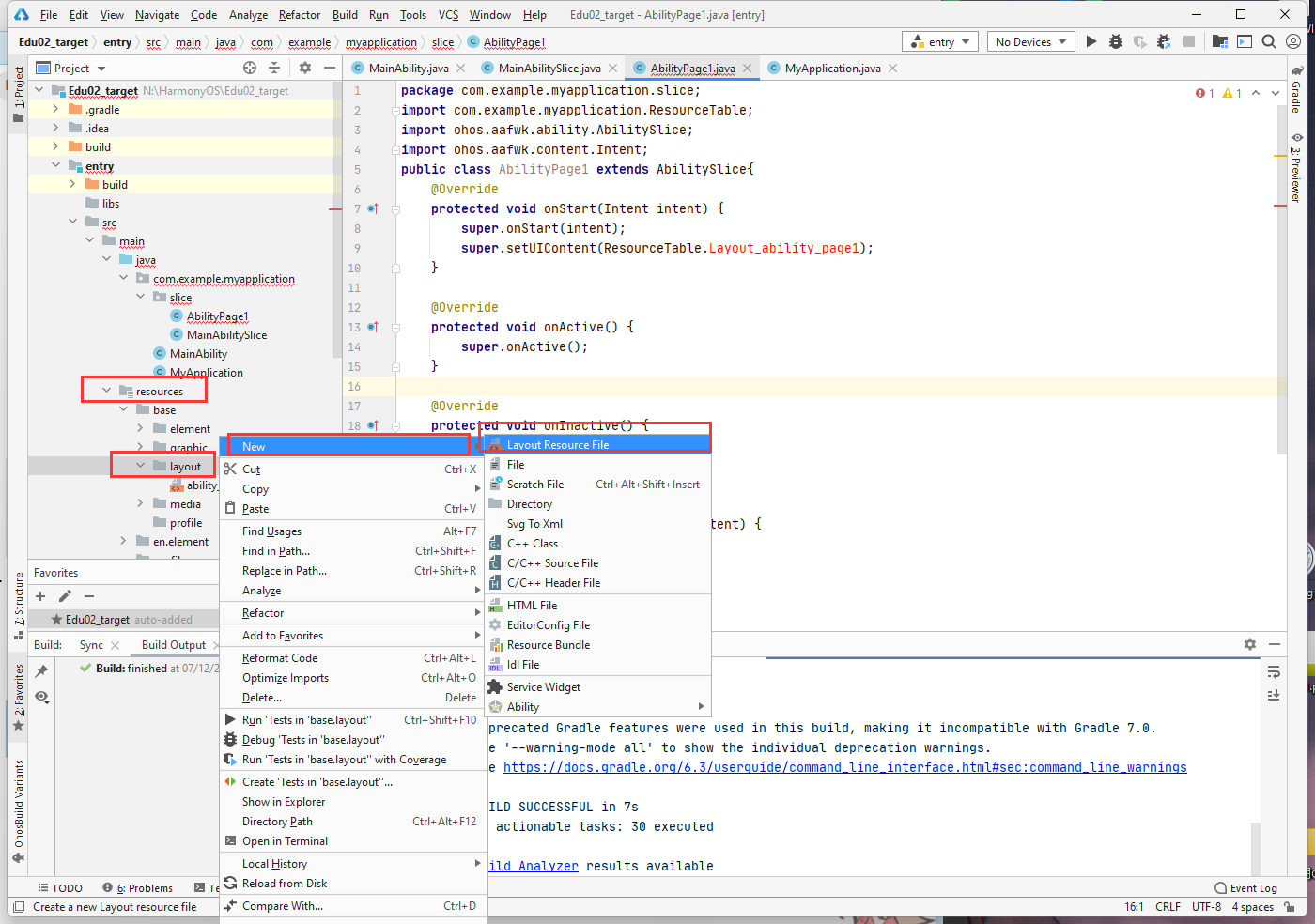
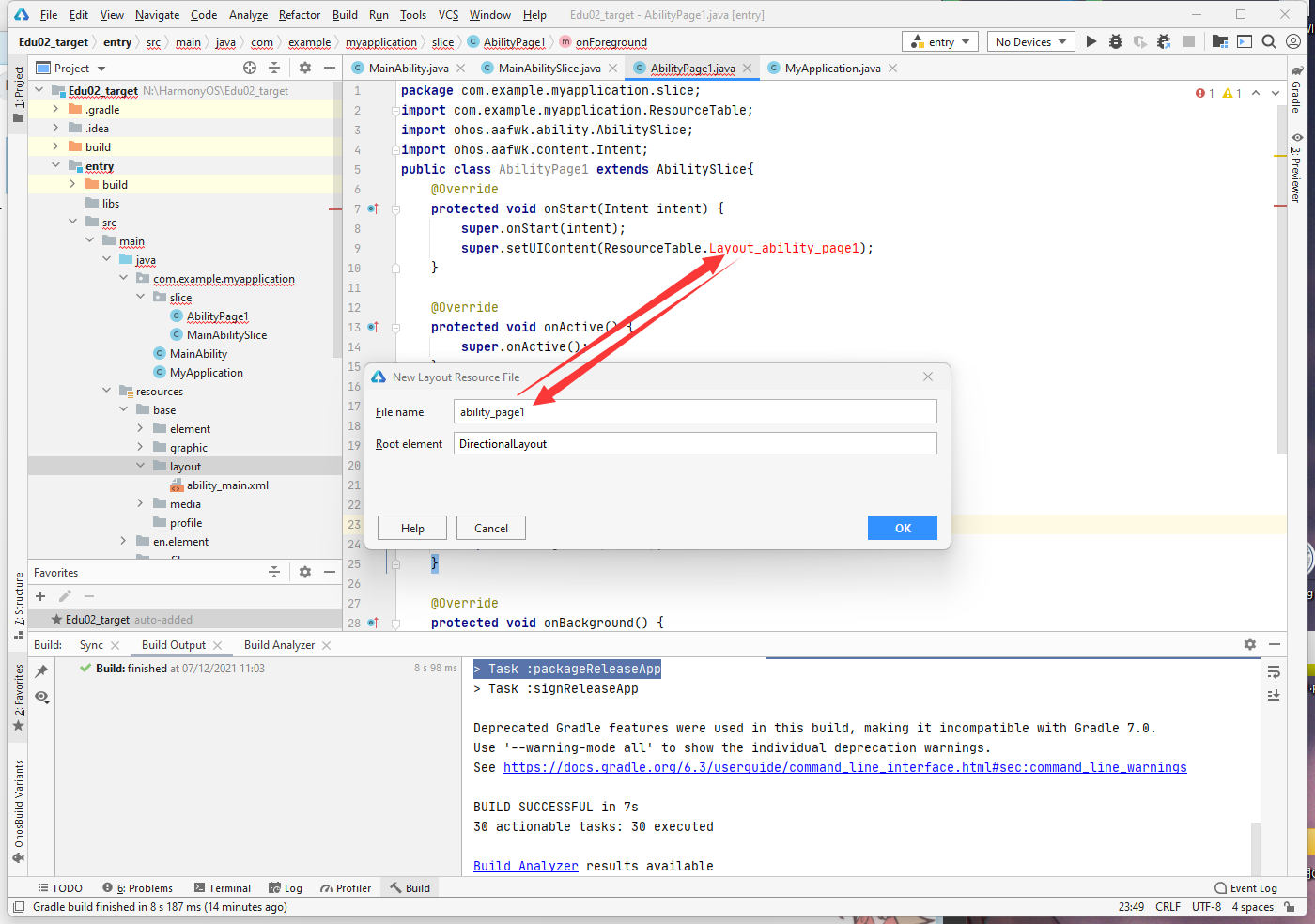
注意文件名保持一致
配置UI.xml基本内容
萌狼蓝天打算添加一个文本框
<?xml version="1.0" encoding="utf-8"?>
<DirectionalLayout
xmlns:ohos="http://schemas.huawei.com/res/ohos"
ohos:height="match_parent"
ohos:width="match_parent"
ohos:alignment="center"
ohos:orientation="vertical">
<!--在界面中添加一个文本框 @萌狼蓝天-->
<Text
ohos:id="$+id:text_Page1sText"
ohos:height="match_content"
ohos:width="match_content"
ohos:background_element="$graphic:background_ability_main"
ohos:layout_alignment="horizontal_center"
/>
</DirectionalLayout>
对上诉代码做一个解释
<?xml version="1.0" encoding="utf-8"?>
<DirectionalLayout
xmlns:ohos="http://schemas.huawei.com/res/ohos"
ohos:height="match_parent"
ohos:width="match_parent"
ohos:alignment="center"
ohos:orientation="vertical">
<!--在界面中添加一个文本框 @萌狼蓝天-->
<Text
ohos:id="$+id:text_Page1sText" //设置ID,方便被调用
ohos:height="match_content"
ohos:width="match_content"
ohos:background_element="$graphic:background_ability_main" // 基本背景颜色
ohos:layout_alignment="horizontal_center" // 布局设置 水平居中
/>
</DirectionalLayout>
现在这个界面什么也没有,接下来我要为这个界面添加一些文字
添加字符串
上面代码虽然添加了一个文本框,但是没有内容,现在,需要去设置内容
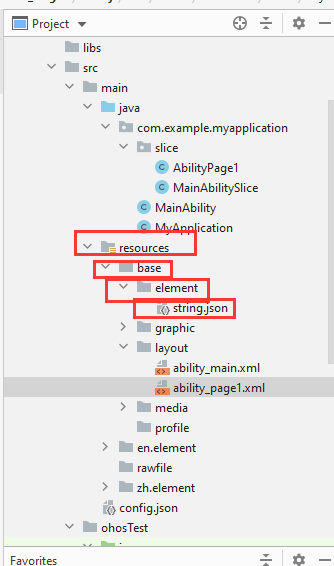
,
{
"name": "mainability_page1sText",
"value": "This is Page 1 @萌狼蓝天"
}
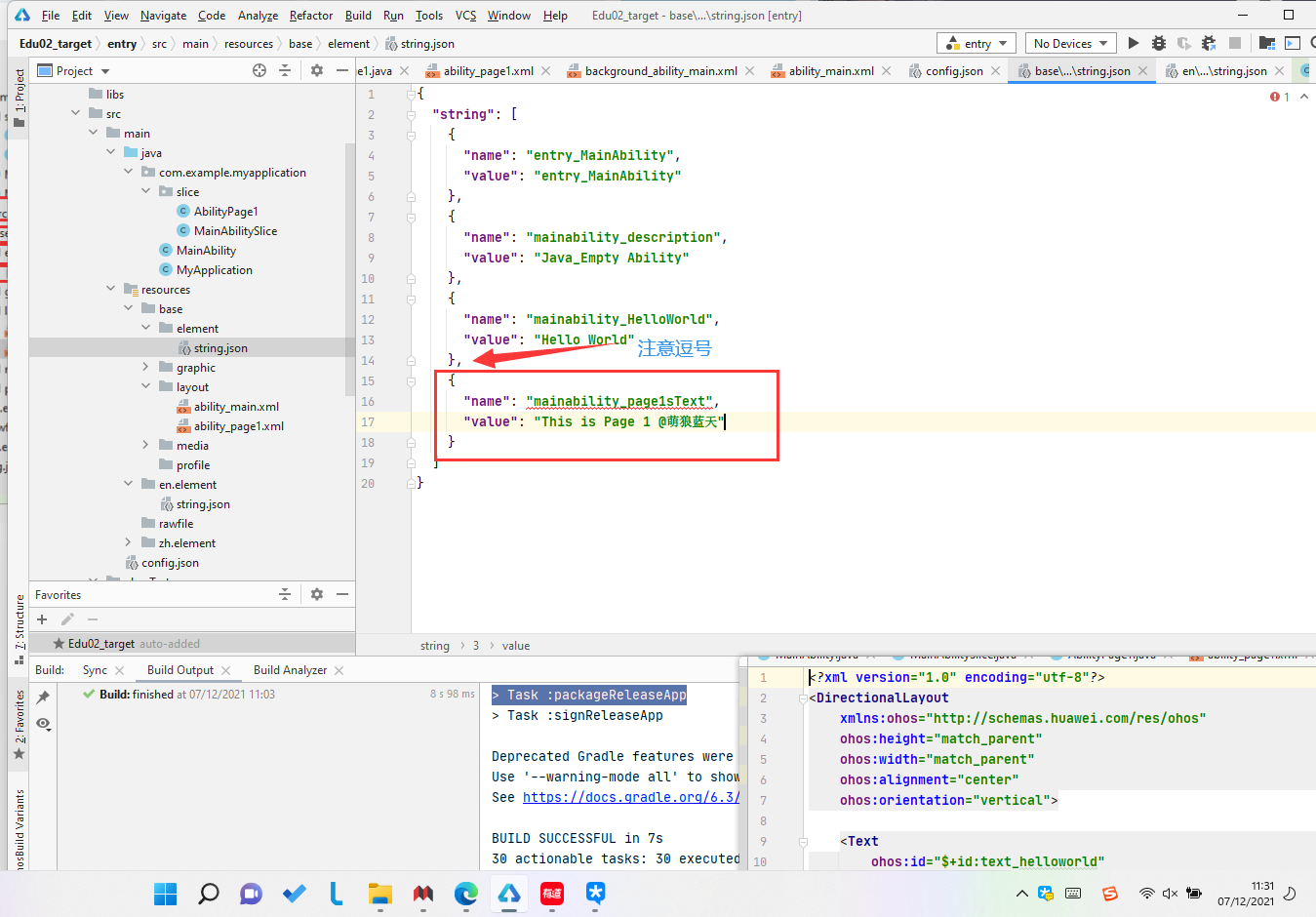
现在设置好了基本字符串,但是却有报错,这是因为没有设置中英文字符串。按如下步骤进行设置
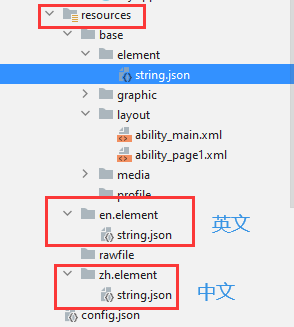
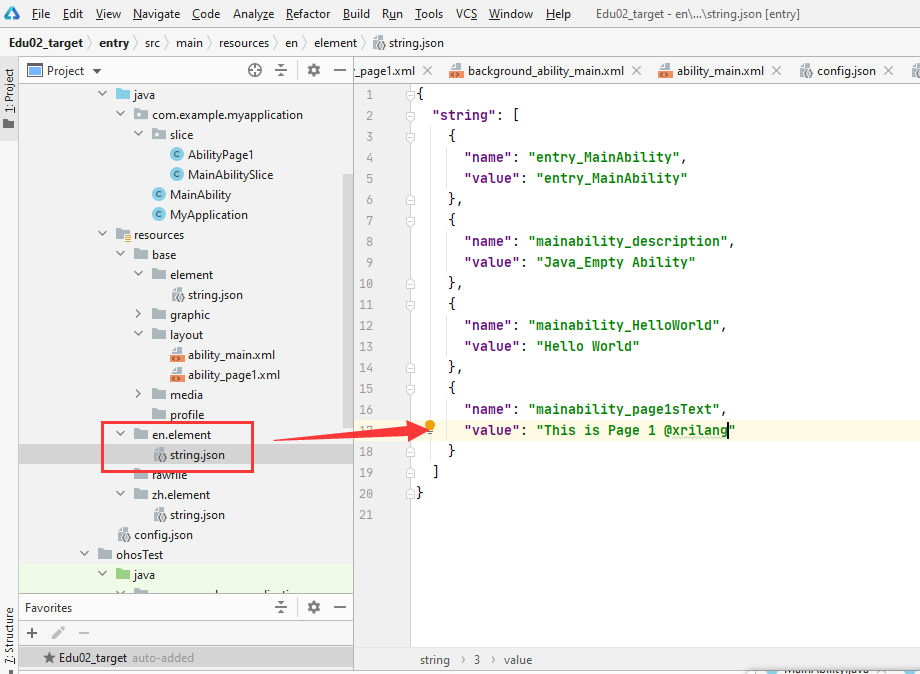
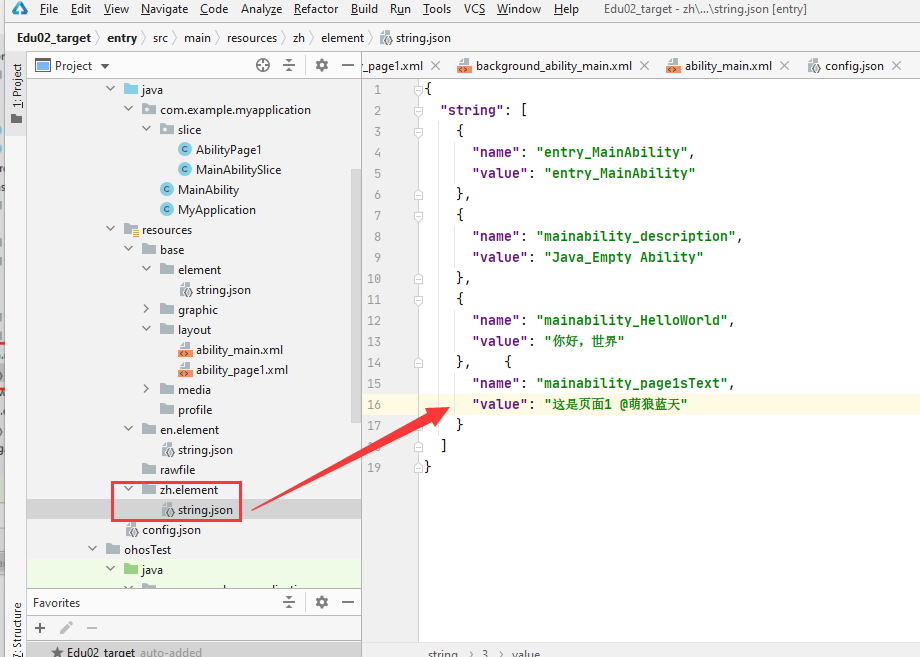
在页面中引用字符串
<?xml version="1.0" encoding="utf-8"?>
<DirectionalLayout
xmlns:ohos="http://schemas.huawei.com/res/ohos"
ohos:height="match_parent"
ohos:width="match_parent"
ohos:alignment="center"
ohos:orientation="vertical">
<!--在界面中添加一个文本框 @萌狼蓝天-->
<Text
ohos:id="$+id:text_Page1sText"
ohos:height="match_content"
ohos:width="match_content"
ohos:background_element="$graphic:background_ability_main"
ohos:layout_alignment="horizontal_center"
ohos:text="$string:mainability_page1sText"
ohos:text_size="40vp"
/>
</DirectionalLayout>
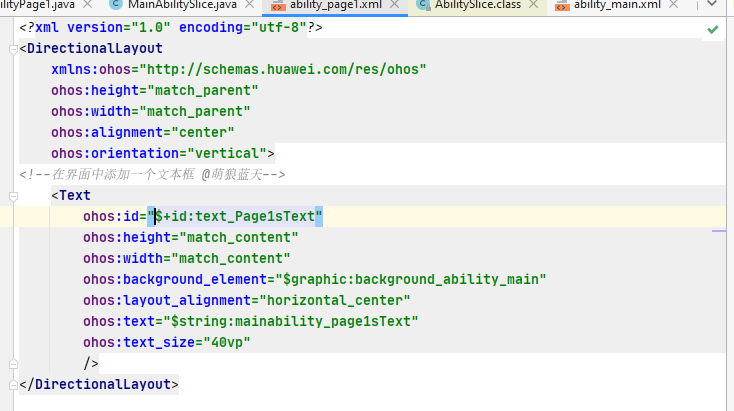
你还可以进行以下设置
属性名称 描述 使用案例 text 显示文本 ohos:text="显示内容" text_font 文本字体 ohos:text_font="HwChinese-medium" text_color 文本颜色 ohos:text_color="#A8FFFFFF" id 控件ID ohos:id="$+id:component_id"
实现跳转
MainAbilitySlice添加跳转监听
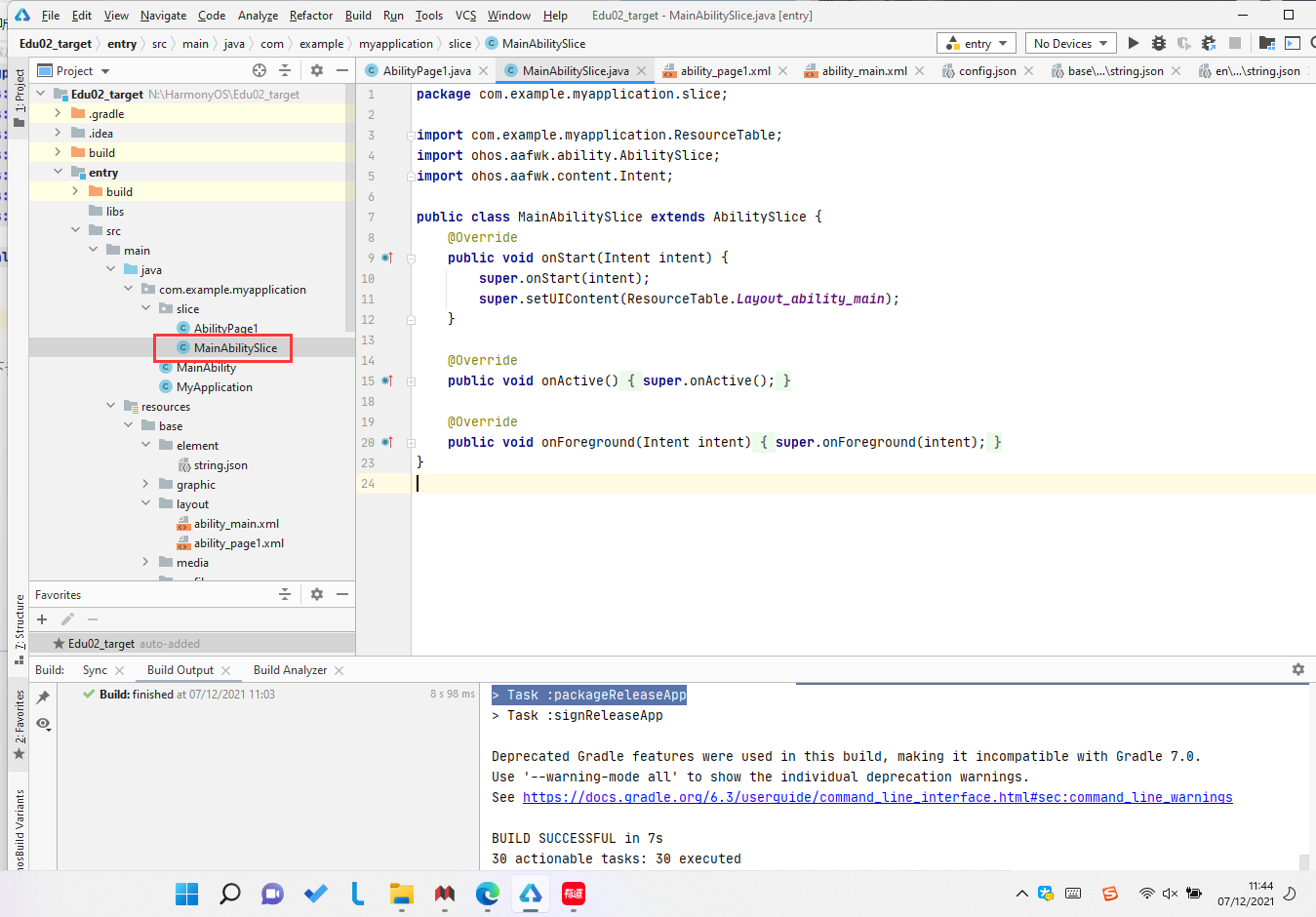
回到MainAbilitySlice
添加findComponentByID和setClickedListener
//使用Text需要导包 import ohos.agp.components.Text;
Text text = (Text)findComponentById(ResourceTable.Id_text_helloworld);
text.setClickedListener(listener->present(new AbilityPage1(),new Intent()));
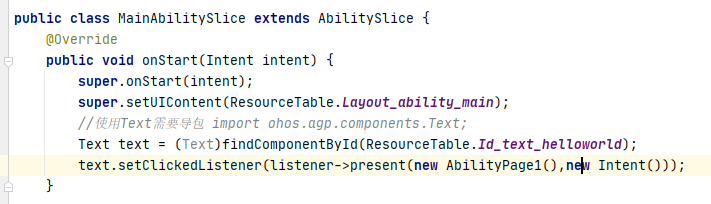
使用相同方式处理另外一个界面
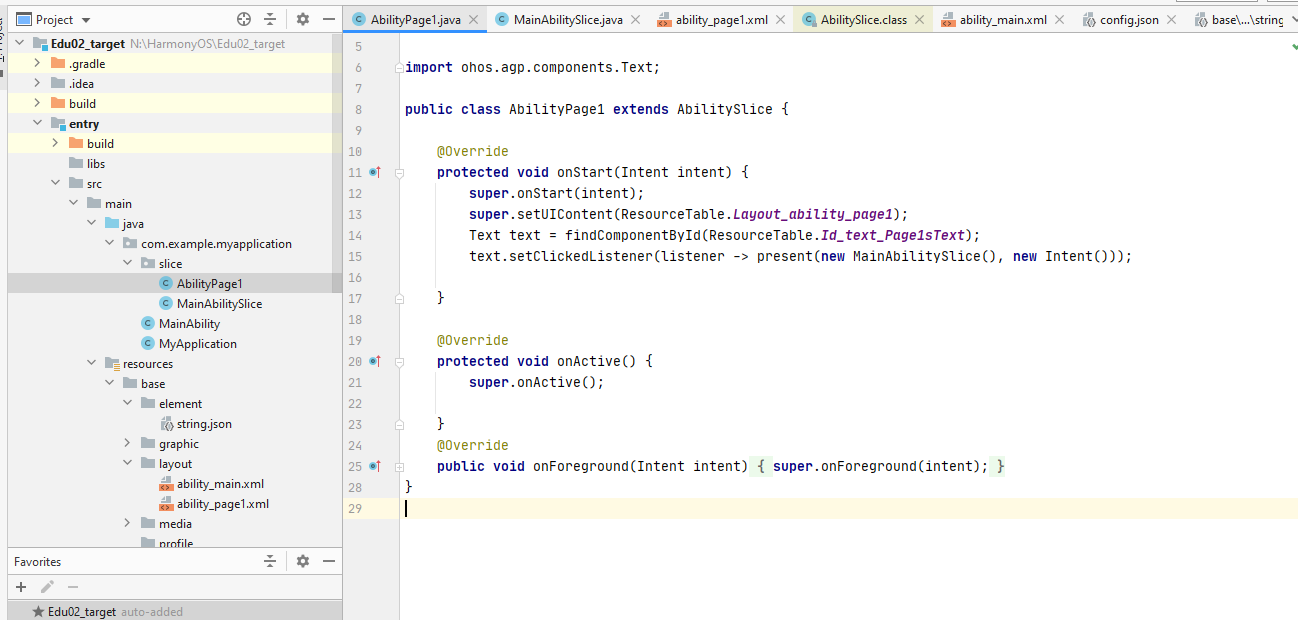
现在,点击文字,即可实现页面跳转
最新文章
- Track 造成Goldengate abended的那条record
- 学习Coding-iOS开源项目日志(五)
- Qt qml 模拟iphone slide to unlock 的聚光动画文字效果
- PowerShell remoting中的second-hop问题
- 多线程(二)NSThread
- 爬虫技术(四)-- 简单爬虫抓取示例(附c#代码)
- 揭开CSS3媒体查询迷雾(min-width和max-width)
- JAVA I/O使用方法(转)
- 瑞丽的SQL-SQL Server的表旋转(行列转换)
- 43.Linux调试测试输入思路
- 冒烟测试与BVT测试
- 2018上IEC计算机高级语言(C)作业 第3次作业_说明
- python 按照一个字典的值来对这个字典进行排序
- centos7编译安装Python3所需要的库(模块)依赖
- 知名公司的GitHub地址
- spring 事务控制 设置手动回滚 TransactionAspectSupport.currentTransactionStatus().setRollbackOnly();
- Go Example--switch
- crontab条目包含%号问题
- HDU 5909 Tree Cutting 动态规划 快速沃尔什变换
- vue-resource 上传图片
热门文章
- Spark中资源调度和任务调度
- laravel DB 类库
- 菜鸡的Java笔记 第三十一 扩展结构
- 如何设计一个高内聚低耦合的模块——MegEngine 中自定义 Op 系统的实践经验
- java-通过IO流复制文件夹到指定目录
- [ARC117D]Miracle Tree
- springboot增加多端口管理
- 【洛谷1340】兽径管理(最小生成树 Kruskal)(sort的一些技巧)【2012福建省信息学奥林匹克CCF NOIP夏令营第05天训练】
- Codeforces 590E - Birthday(AC 自动机+Dilworth 定理+二分图匹配)
- 洛谷 P6478 - [NOI Online #2 提高组] 游戏(二项式反演+树形 dp)