注解在Spring中的运用(对象获取、对象单例/多例、值的注入、初始化/销毁方法、获取容器)
2024-10-19 19:26:48
1、注解的方式获取对象
(1)导包:
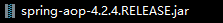
(2)书写配置文件(要保证已经导入了约束):
<?xml version="1.0" encoding="UTF-8"?>
<beans xmlns:xsi="http://www.w3.org/2001/XMLSchema-instance"
xmlns="http://www.springframework.org/schema/beans" xmlns:util="http://www.springframework.org/schema/util"
xmlns:context="http://www.springframework.org/schema/context"
xsi:schemaLocation="http://www.springframework.org/schema/beans http://www.springframework.org/schema/beans/spring-beans-4.2.xsd http://www.springframework.org/schema/util http://www.springframework.org/schema/util/spring-util.xsd http://www.springframework.org/schema/context http://www.springframework.org/schema/context/spring-context.xsd">
<context:component-scan base-package="pers.zhb.domain"></context:component-scan>
</beans>
配置文件的核心就一句话,它的作用是:扫描pers.zhb.domain包下的所有类的注解。
(3)创建Student对象,并在里面添加注解:
import org.springframework.stereotype.Component;
@Component("student")
public class Student {
private String snum;
private String sname;
private String sex;
private Course course;
public Student(String snum, String sname, String sex, Course course) {
this.snum = snum;
this.sname = sname;
this.sex = sex;
this.course = course;
}
public Course getCourse() {
return course;
} public void setCourse(Course course) {
this.course = course;
} public Student(){
System.out.println("Student对象创建了!");
}
public String getSnum() {
return snum;
} public void setSnum(String snum) {
this.snum = snum;
} public String getSname() {
return sname;
} public void setSname(String sname) {
this.sname = sname;
} public String getSex() {
return sex;
} public void setSex(String sex) {
this.sex = sex;
}
@Override
public String toString() {
return "Student{" +
"snum='" + snum + '\'' +
", sname='" + sname + '\'' +
", sex='" + sex + '\'' +
", course=" + course +
'}';
}
}
该注解中的参数student相当于<bean>里面的name,通过student可以获取到Student对象。
(4)创建测试类:
public class Test {
public void test1(){
ApplicationContext applicationContext=new
ClassPathXmlApplicationContext("applicationContext.xml");//创建容器对象
Student student =(Student)applicationContext.getBean("student");
student.setSname("zhai");
System.out.println(student);
}
public static void main(String[] args){
Test test=new Test();
test.test1();
}
}
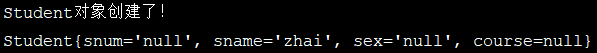
(5)注解的四种方式:

第二个可以用于Service层对象的创建,第三个web层,第四个dao层。这四个注解只是名字不同而已,功能是相同的。
2、对象的单例 / 多例
(1)单例对象

测试:
Student student1 =(Student)applicationContext.getBean("student");
Student student2 =(Student)applicationContext.getBean("student");
System.out.println(student1==student2);
返回结果为true,说明创建的是同一个对象。在spring容器中只存在一个bean的实例,bean以单里的形式存在
(2)多例对象

测试:
Student student1 =(Student)applicationContext.getBean("student");
Student student2 =(Student)applicationContext.getBean("student");
System.out.println(student1==student2);
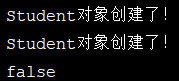
返回的结果为false,创建的是两个不同的对象。每次调用getBean()的时候都会返回一个新的实例
3、值的注入
(1)在属性处赋值:
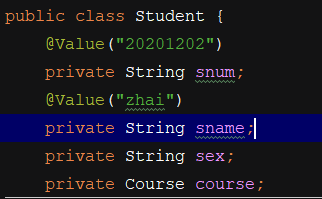
此种方式破坏了封装性,不推荐,因此set方式更优。
(2)在set方法处赋值:

(3)注入引用数据类型的数据:
方式一:
创建Course对象,并将对象引入到容器:

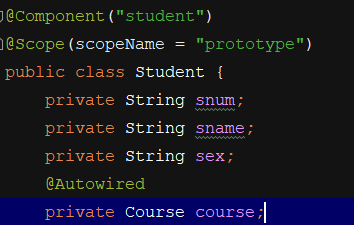
但是,这种方式有一个弊端,就是在有多个对象的情况下,将无法选择具体选择哪一个。
方式二:
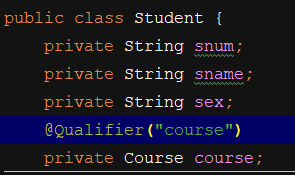
指定注入哪一个对象。

4、引入配置文件创建Spring容器
用此方法需要导入jar包:

ApplicationContext applicationContext=new
ClassPathXmlApplicationContext("applicationContext.xml");//创建容器对象
创建容器的代码可以用注解代替:
@RunWith(SpringJUnit4ClassRunner.class)
@ContextConfiguration("classpath:applicationContext.xml")
采用这种方式只需要在类中写一次,因此,不需要在每一个方法中都写获取容器的代码,可以减少代码量。
最新文章
- 打造AngularJs2.0开发环境
- python 安装模块
- ImageView
- 替罪羊树模板(BZOJ1056/1862)
- Python关键字yield的解释(stackoverflow)
- jdbc插入修改clob类型的两种方式
- php 对问卷结果进行统计
- firefox无法使用yslow的解决方案
- C#中string和byte[]相互转换问题解决
- Activex、OLE、COM、OCX、DLL之间有什么区别?
- idea中classpath的问题
- 磁盘缓存--YYCache 设计思路
- Web版记账本开发记录(一)代码和功能展示
- PHP之基本操作
- 关于maven的CoreException: Could not get the value for parameter compilerId for plugin 。。的错误
- linux下软件安装知识整理
- Feign 的简单使用(2)
- css中position:fixed实现div居中
- 向SQL Server 现有表中添加新列并添加描述.
- [Java算法分析与设计]--链式堆栈的设计