pytest文档44-allure.dynamic动态生成用例标题
2024-09-03 14:57:35
前言
pytest 结合 allure 描述用例的时候我们一般使用 @allure.title 和 @allure.description 描述测试用例的标题和详情。
在用例里面也可以动态更新标题和详情,使用allure.dynamic方法实现。
allure.dynamic 动态属性
feature 模块
allure.dynamic.feature(feature_name)
功能点 story
allure.dynamic.story(case_story)
用例标题 title
allure.dynamic.title(case_title)
用例描述:请求URL 请求类型 期望结果 实际结果描述
desc = "<font color='red'>请求URL:</font>{}<Br/>" \
"<font color='red'>请求类型:</font>{}<Br/>" \
"<font color='red'>期望结果:</font>{}<Br/>" \
"<font color='red'>实际结果描述:</font>{}<Br/>".format(url,method,expect,expect_result)
allure.dynamic.description(desc)
description 用例描述
可以在测试主体内部动态更新描述 allure.dynamic.description
import allure
@allure.description("""
This description will be replaced at the end of the test.
""")
def test_dynamic_description():
assert 42 == int(6 * 7)
allure.dynamic.description('A final description.')
最后用例的描述被更新为 'A final description.'

title 用例标题
用例标题也可以被动态更新
@allure.title("This title will be replaced in a test body")
def test_with_dynamic_title():
assert 2 + 2 == 4
allure.dynamic.title('After a successful test finish, the title was replaced with this line.')
最终用例的title更新为'After a successful test finish, the title was replaced with this line.'
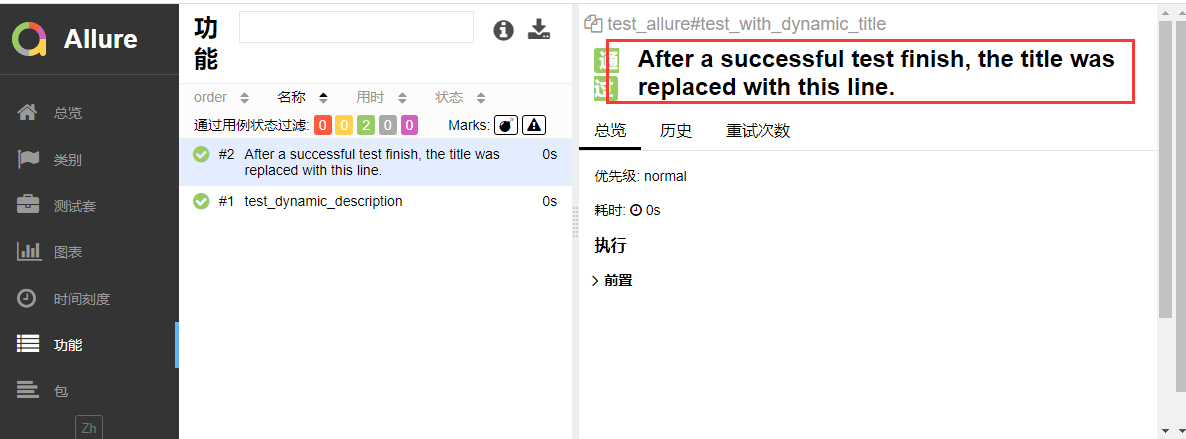
参数化
参数化时候,可以使用@allure.title给用例不同标题
@allure.title("Parameterized test title: adding {param1} with {param2}")
@pytest.mark.parametrize('param1,param2,expected', [
(2, 2, 4),
(1, 2, 5)
])
def test_with_parameterized_title(param1, param2, expected):
assert param1 + param2 == expected
也可以在用例里面使用allure.dynamic.title更新用例的标题
import pytest
import allure
# 作者:上海-悠悠 QQ交流群:779429633
def login(username, password):
'''登录'''
print("输入账号:%s" % username)
print("输入密码:%s" % password)
# 返回
return {"code": 0, "msg": "success!"}
# 测试数据
test_datas = [
({"username": "yoyo1", "password": "123456"}, "success!", "输入正确账号,密码,登录成功"),
({"username": "yoyo2", "password": "123456"}, "failed!", "输入错误账号,密码,登录失败"),
({"username": "yoyo3", "password": "123456"}, "success!", "输入正确账号,密码,登录成功"),
]
@allure.story("登录用例")
@pytest.mark.parametrize("test_input,expected,title",
test_datas
)
def test_login(test_input, expected, title):
'''测试登录用例'''
# 获取函数返回结果
result = login(test_input["username"], test_input["password"])
# 断言
assert result["msg"] == expected
allure.dynamic.title(title)
最终生成报告效果
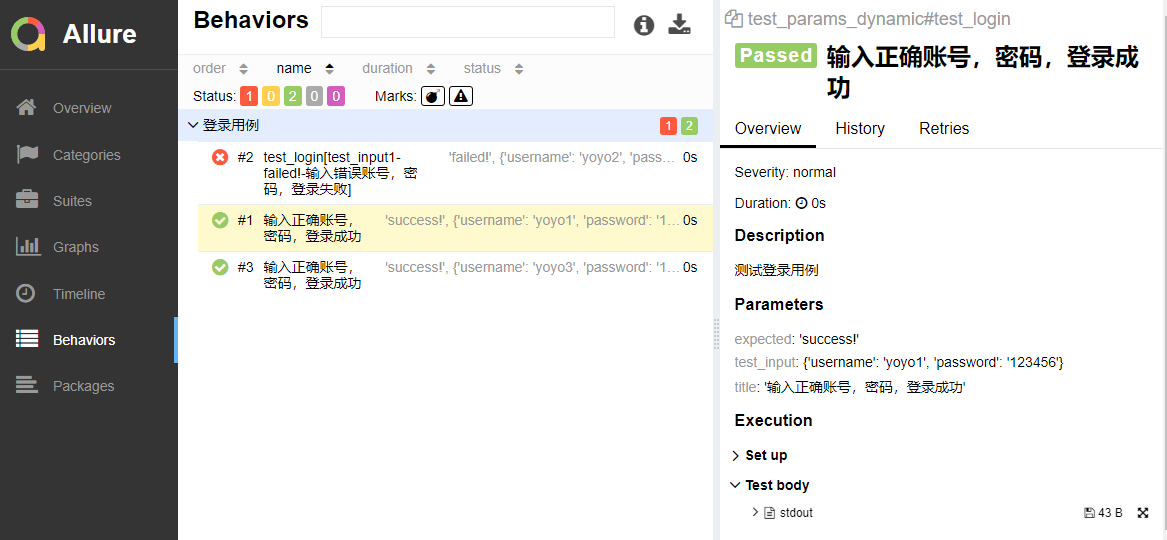
最新文章
- 利用on和off方法编写高效的js代码
- 如何用sublime 编写sass
- Web性能API——帮你分析Web前端性能
- sqlSQL2008如何创建定时作业(代理服务)(转)
- 由枚举模块到ring0内存结构 (分析NtQueryVirtualMemory)
- poj 1904 强连通分量
- 5-17 Hashing (25分)
- [置顶] API相关工作的个人总结_工作中琐碎细节的总结二
- 【转】Mac 下钥匙串不能授权访问怎么解决--不错
- ICE之C/S通信原理
- linux_操作基本语句
- C语言之原码、反码和补码
- (转)Hadoop MapReduce链式实践--ChainReducer
- Hibernate中的实体映射
- iOS 南京互联网大会分享及个人见解 韩俊强的博客
- Webpack系列-第三篇流程杂记
- Python Revisited Day 13 (正则表达式)
- Maven3-依赖
- 深入浅出Tomcat/2 - Tomcat启动和停止
- django rest framework权限和认证