java文件的读写操作
java文件的读写操作主要是对输入流和输出流的操作,由于流的分类很多,所以概念很容易模糊,基于此,对于流的读写操作做一个小结。
1、根据数据的流向来分:
输出流:是用来写数据的,是由程序(内存)--->外界设备
输入流:是用来读数据的,是由外界设备--->程序(内存)
如何区分:一般来说输入流带有Input,输出流带有Output
2、根据流数据的格式来分:
字节流:处理声音或者图片等二进制的数据的流,比如InputStream
字符流:处理文本数据(如txt文件)的流,比如InputStreamReader
如何区分:可用高低端流来区分,所有的低端流都是字节流,所有的高端流都是字符流
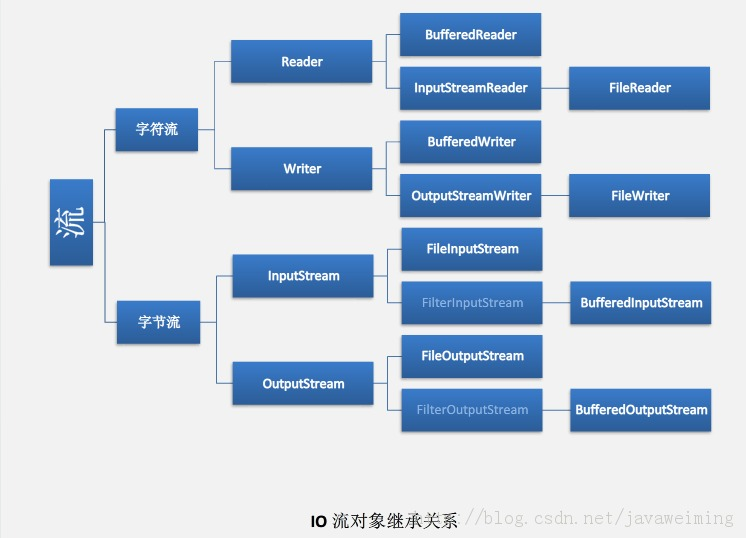
/**
* @Description: 获得控制台用户输入的信息
*/
public String getInputMessage() throws IOException{
System.out.println("请输入您的命令∶");
byte buffer[]=new byte[1024];
int count=System.in.read(buffer);
char[] ch=new char[count-2];//最后两位为结束符,删去不要
for(int i=0;i<count-2;i++)
ch[i]=(char)buffer[i];
String str=new String(ch);
return str;
}
/**
*
*
* @param srcFile 文件地址 例如:"f:" + File.separator + "testoyy"+File.separator+"test2.txt"
* @param content 写入文件的内容
* @throws Exception
*
* @Description: 将内容写入指定文件
*/
public void writeToTxtFile(String srcFile, String content) throws Exception{
File file = new File(srcFile) ;
//判断文件是否存在
if (!file.exists() != false)
{
file.createNewFile();
}
Writer out = null ; // 字符输出流
out = new OutputStreamWriter(new FileOutputStream(file)) ; // 字节流变为字符流
out.write(content) ; // 使用字符流输出
out.close() ;
}
/**
* 指定编码格式写文件
*
* @param srcFile 读取该文件的内容的地址 例如:"F:\\testoyy\\test.txt";
* @param srcCode 读取文件的编码 例如: "utf-8";
* @param distFile 写入文件内容的地址 例如:"F:\\testoyy\\test1.txt";
* @param distCode 写入文件的编码 例如: "utf-8";
* @return
* @throws Exception
*
* @Description: 指定编码格式将一个文件的内容复制到另外一个文件中
*/
public boolean writeToTxtFile(String srcFile, String srcCode,
String distFile, String distCode) throws Exception
{
//输出流
Writer writer = null;
try
{
File dist_File = new File(distFile);
//判断文件是否存在
if (!dist_File.exists() != false)
{
dist_File.createNewFile();
}
writer = new OutputStreamWriter(new FileOutputStream(dist_File),
"GBK");
File src_File = new File(srcFile);
//输入流
InputStreamReader read = new InputStreamReader(new FileInputStream(
src_File));
BufferedReader reader = new BufferedReader(read);
String line;
//逐行读取
while ((line = reader.readLine()) != null)
{
//写入文件内
writer.write(line);
}
} catch (Exception e)
{
// EmpExecutionContext.error(e,"指定编码格式写文件异常!");
throw e;
} finally
{
//关闭流
writer.close();
}
//返回结果
return true;
}
/**
* 以字符为单位读取文件
* @param fileName 文件地址 例如:"f:" + File.separator + "testoyy"+File.separator+"test2.txt"
* @return
*/
public String readFileByChars(String fileName)
{
File file = new File(fileName);
StringBuffer fileContent=new StringBuffer();
Reader reader = null;
try
{
reader = new InputStreamReader(new FileInputStream(file));
int tempchar;
// 一次读一个字节
while ((tempchar = reader.read()) != -1)
{
fileContent.append((char)tempchar);
}
//关闭流
reader.close();
} catch (Exception e)
{
//异常信息打印
//EmpExecutionContext.error(e,"以字符为单位读取文件异常!");
}finally
{
if (reader != null)
{
try
{
//关闭流
reader.close();
} catch (IOException e1)
{
//异常信息打印
//EmpExecutionContext.error(e1,"关闭流异常");
}
}
}
//返回读取到的数据
return fileContent.toString();
}
/**
* 读取第一行数据
* @param fileName
* @return
*/
public String readFileFirstLine(String fileName)
{
File filee = new File(fileName);
String tempString = null;
BufferedReader brr = null;
try
{
brr = new BufferedReader(new FileReader(filee));
tempString = brr.readLine();
brr.close();
} catch (IOException e)
{
//异常信息打印
//EmpExecutionContext.error(e,"读取文件第一行数据异常!");
} finally
{
if (brr != null)
{
try
{
//关闭流
brr.close();
} catch (IOException ioe)
{
//EmpExecutionContext.error(ioe,"文件流关闭异常!");
}
}
}
//返回数据
return tempString;
}
/**
* 以行为单位读取文件
* @param fileName 文件路径名 例如:"f:" + File.separator + "testoyy"+File.separator+"test2.txt"
* @return 文件内容
*/
public String readFileByLines(String fileName)
{
String phoneStr = null;
BufferedReader br = null;
try
{
File file = new File(fileName);
StringBuffer sb = new StringBuffer();
br = new BufferedReader(new FileReader(file));
String tempString = null;
// 一次读入一行,直到读入null为文件结束
while ((tempString = br.readLine()) != null)
{
//将读取到的数据添加到stringBuffer
sb.append(tempString.trim()).append(",");
}
//截取字符串
if (sb.lastIndexOf(",") != -1)
{
sb.deleteCharAt(sb.lastIndexOf(","));
}
phoneStr = sb.toString();
sb.setLength(0);
} catch (Exception e)
{
//异常信息打印
// EmpExecutionContext.error(e,"以行为单位读取文件异常!");
} finally
{
try
{
if (br != null)
{
//关闭流
br.close();
}
} catch (IOException ioe)
{
//异常信息打印
// EmpExecutionContext.error(ioe,"关闭文本流异常! ");
}
}
//返回读到的数据
return phoneStr;
}
最新文章
- Web Service和WCF的区别。其实二者不属于一个范畴!!!
- ABAP 客户报表
- TCP重传率高的监控
- Django admin美化插件suit
- Windows 2008 R2 X64 安装WebsitePanel(WSP虚拟主机管理面板)
- 【转】Android屏幕适配全攻略(最权威的官方适配指导)
- HDU 3577 Fast Arrangement (线段树区间更新)
- Deadline来了,如何按时结题?
- EdasStudio 开发工具用户手册
- vb.net转换为C#方法
- AllocConsole
- poj2531
- 苹果手表的真实触感信息(Real Touch Messaging)
- 【Flex】去除外边框,底背景透明,改变exe的icon
- 微信小程序(三)页面跳转和图片滑动切换
- Salt Document学习笔记1
- BZOJ1150 [CTSC2007]数据备份Backup 贪心 堆
- Oracle relink 重新编译
- ASP.NET 文件上传于下载
- sass,less的安装及sass的教程
热门文章
- 用javascript动态改变网页文字大小
- Linux环境Perl链接MS Sql Server数据库
- Visual Studio 2017 新特性
- javascript数组详解(js数组深度解析)【forEach(),every(),map(),filter(),reduce()】
- 3. Longest Substring Without Repeating Characters - 最长无重复字符子串-Medium
- 移动端ios 输入框fixed固定在底部 焦点时乱跳加遮盖问题的解决 转自zhangyunling 加个人项目解决方案
- JSP九大内置对象的作用和用法总结(转)
- Ubuntu下php网站运行环境搭建
- 深度学习实践系列(3)- 使用Keras搭建notMNIST的神经网络
- llinux svn安装