[翻译] KGModal
2024-09-04 13:24:03
KGModal
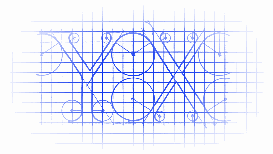
KGModal is an easy drop in control that allows you to display any view in a modal popup. The modal will automatically scale to fit the content view and center it on screen with nice animations!
KGModal允许你用pop出你的view,要显示的view会自动的缩放到合适的级别,并在屏幕中间,动画效果很炫哦!

You supply your own content view and KGModal does the rest:
你需要提供你的内容view,之后就交给KGModal就行了:
[[KGModal sharedInstance] showWithContentView:contentView andAnimated:YES];
There are a couple other options but it's purposely designed to be simple and easy to use:
当然,还有好多其他属性供你设置,使用起来很简单哦:
// Determines if the modal should dismiss if the user taps outside of the modal view
// Defaults to YES
@property (nonatomic) BOOL tapOutsideToDismiss; // Determines if the close button or tapping outside the modal should animate the dismissal
// Defaults to YES
@property (nonatomic) BOOL animateWhenDismissed; // Determins close button type (None/Left/Right)
// Defaults to Left
@property (nonatomic) KGModalCloseButtonType closeButtonType; // Determines whether close button will display on the left or right
// Defaults to left
@property (nonatomic) KGModalCloseButtonLocation closeButtonLocation; // The background color of the modal window
// Defaults black with 0.5 opacity
@property (strong, nonatomic) UIColor *modalBackgroundColor; // The background display style, can be a transparent radial gradient or a transparent black
// Defaults to gradient, this looks better but takes a bit more time to display on the retina iPad
@property (nonatomic) enum KGModalBackgroundDisplayStyle backgroundDisplayStyle; // The shared instance of the modal
+ (id)sharedInstance; // Set the content view to display in the modal and display with animations
- (void)showWithContentView:(UIView *)contentView; // Set the content view to display in the modal and whether the modal should animate in
- (void)showWithContentView:(UIView *)contentView andAnimated:(BOOL)animated; // Hide the modal with animations
- (void)hide; // Hide the modal with animations,
// run the completion after the modal is hidden
- (void)hideWithCompletionBlock:(void(^)())completion; // Hide the modal and whether the modal should animate away
- (void)hideAnimated:(BOOL)animated; // Hide the modal and whether the modal should animate away,
// run the completion after the modal is hidden
- (void)hideAnimated:(BOOL)animated withCompletionBlock:(void(^)())completion;
Check out the ExampleApp to see it in action!
你可以在ExampleApp中查看效果!
Installation via Cocoapods 通过Cocoapods来安装
Add pod 'KGModal', '~> 0.0.1' to your Podfile and run pod to install.
添加 KGModal ,然后运行pod来安装。
最新文章
- Spark Shuffle原理、Shuffle操作问题解决和参数调优
- 集群tomcat+apache配置文档
- JavaScript基础插曲---apply,call和URL编码等方法
- 【整理】--VC 编译整理
- 用javascript正则表达式来格式化金额
- H-ui小技巧
- C#去掉字符串中的特殊字符
- volatile之一--volatile不能保证原子性
- XML&AJAX
- iframe的优缺点?
- Android-Gradle(二)
- 使用 git clone 的时候出现 fatal: Unable to find remote helper for 'https' 解决办法
- angular.js 教程 -- 实例讲解
- OpenCL 管道
- 转:oracle:win7手工卸载oracle数据库11g
- Executors提供的四种线程池和自定义线程池
- 3Sum - LeetCode
- Linux下cp ~中关于“~”的疑问
- 【BZOJ 2724】 2724: [Violet 6]蒲公英 (区间众数不带修改版本)
- 12.详解Condition的await和signal等待通知机制