微信小程序组件化实践
Do Not Repeat Yourself
如何提高代码质量,方法有许多:抽象、模块、组件化,我认为它们的中心点都是——Do Not Repeat Yourself.
小程序组件化
我们先看看小程序自带的组件化能力:
- 模板,通过
<import src="../name.wxml" />引入 ---- success - 样式,通过
@import 'name.wxss'引入 ---- success - js ??? ---- fail
我们看到,微信小程序开发有一个很大的痛点,缺乏组件化能力,特别是在没有使用构建工具或第三方框架的情况下,稍不留神,就会充满大量重复的代码。
小程序提供了自定义组件( V1.6.3 才支持)
举个栗子。
小程序虽然提供了一些常用的组件——toast、loading等,但因需求不同,我们要实现自己的 popup、notify、modal等公共组件。这些自定义组件的共同点是:单个组件模板、事件大致一样,区别是每次使用组件时显示的内容不同。于是,我们在每个页面都能看到相似的代码,emm,已经产生了臭味道。
mixins
通过混入的方式,将组件方法、数据绑定到页面实例上,类似VUE mixins,不过,这里实现要更为简单:
function mixins(page, ...args) {
let data = args.reduce((res, item) => Object.assign(res, item.data), page.data || {})
Object.assign(page, ...args)
page.setData(data)
}
这样,在页面onLoad时,执行mixins(this, Component1, ...)就可以了。
写一个popup
现在开始写一个 popup组件,设计给的样式如下图:
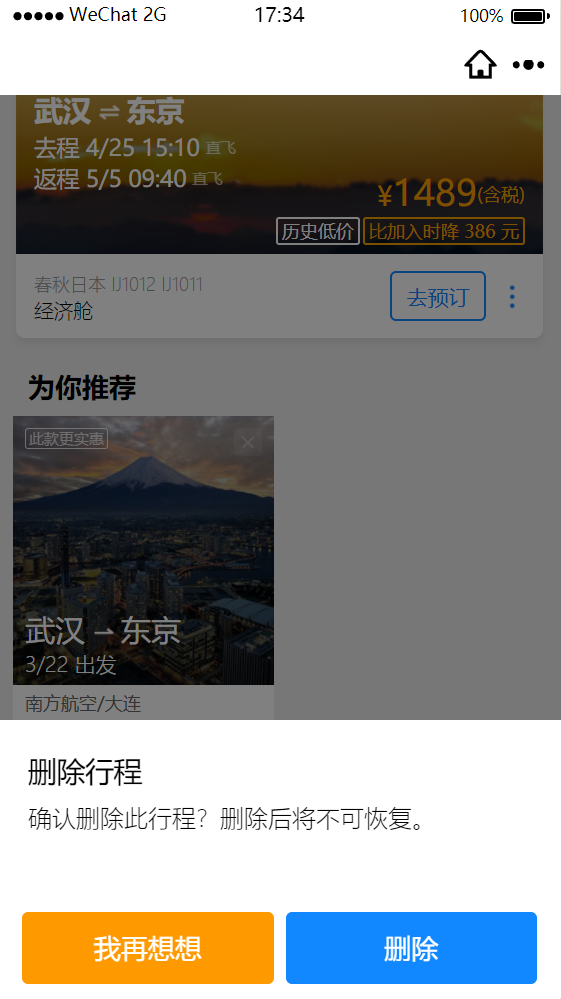
除去布局和样式,应该如何设计数据模型?个人认为需要把握两点:职责分离、易于扩展。
第一步,分析哪些数据是不变的、可变的。
可变数据:标题、内容、按钮文字、按钮个数、点击按钮后续操作、蒙层是否可点
不变数据:点击蒙层、取消按钮隐藏popup,显示/隐藏popup事件
第二步,设计数据模型。
通过第一步的分析,我们可以抛开具体的业务逻辑,设计出popup的数据模型:
let popupModal = {
title: '',
content: '',
confirmButtonName: '确认',
cancelButtonName: '取消',
show(),
hide(),
onConfirm(),
onCancel(),
}
使用面向对象可以轻松分离可变、不可变数据,生成所需数据模型:
class GeneratePopupModal {
constructor(options) {
this.setParams(options)
}
setParams({
title,
content,
confirmButtonName,
cancelButtonName,
success,
} = {}) {
this.title = title || this.title
this.content = content || this.content
this.confirmButtonName = confirmButtonName || this.confirmButtonName
this.cancelButtonName = cancelButtonName || this.cancelButtonName
this.success = success
}
show() {
return Promise.resolve(this.__show = true)
}
hide() {
return Promise.resolve(this.__show = false)
}
onConfirm() {
return this.hide()
.then(() => {
if(this.success) return this.success({confirm: true})
})
}
onCancel() {
return this.hide()
.then(() => {
if(this.success) return this.success({cancel: true})
})
}
}
第三步,生成数据渲染组件。
为了使popup组件保持简单,只对外暴露三个方法:
- $popup(opts) ---- 根据参数生成组件数据并显示 popup
- tapPopupConfirmButton() ---- 点击 popup 确认按钮
- tapPopupCancelButton() ---- 点击 popup 取消按钮
const GeneratePopupModal = require('./generatePopupModal')
const defalut = {
title: '管家提示',
content: '抱歉,我们遇到一点问题,请稍后再试',
confirmButtonName: '确认'
}
let Popup = null
module.exports = {
$popup(options={}) {
/**
* 每次使用新建实例,避免状态共享
* 通过私有 __show 控制 popup.show,实现组件 popup 的显示和隐藏
*/
Popup = new GeneratePopupModal(defalut)
Object.defineProperty(Popup, '__show', {
configurable: true,
set: v => {
Popup.show = v
this.setData({popupModal: Popup})
}
})
return new Promise((resolve, reject) => {
Popup.setParams(
Object.assign({}, {success: resolve, fail: reject}, options)
)
Popup.__show = true
})
},
tapPopupConfirmButton() {
Popup.onConfirm()
},
tapPopupCancelButton() {
Popup.onCancel()
},
}
第四步,引入、使用组件
在上面mixins部分,介绍了如何引入组件。那么,怎么使用它呢?这里提供一个栗子:
this.$popup({ // 根据传参生成数据、显示 popup
title: '删除行程',
content: '确认删除此行程?删除后将不可恢复。',
confirmButtonName: '删除',
cancelButtonName: '我再想想',
}).then(({confirm, cancel}) => { // 分别表示点击了确定、取消按钮
if(confirm) { // 点击删除(确定)按钮后续操作
return r4251({
id: item.productid,
type: item.type
})
.then(res => this.__fetchCartList())
.catch(e => {
this.$popup() // 显示默认数据的 popup
console.error('[cart/list.js] #tapDeleteCart r4251 error: ', e)
})
}
})
总结
至此,popup组件基本完成了,但这种方式依然存在很大的漏洞:
- mixins 方式混入组件数据/方法,极易造成命名冲突。通过命名空间解决
- 如果组件有 data 对象,那么页面销毁(unLoad)后,页面数据依然常驻内存。通过导出函数对象解决
虽然上面的解决方案并不十分理想难道不是非常别扭?,但好在足够简洁、实用,也基本实现了设计预期。
期待更好的实现思路......
.
最新文章
- SQL Server 内存和Paging
- 在将 varchar 值 '' 转换成数据类型 int 时失败
- WPF入门教程系列一——基础
- 编写Java应用程序。首先定义一个描述银行账户的Account类,包括成员变 量“账号”和“存款余额”,成员方法有“存款”、“取款”和“余额查询”。其次, 编写一个主类,在主类中测试Account类的功能
- Scala Trait
- oracle 11g express 修改oem端口
- HTTP请求报文和HTTP响应报文(转)
- JMX初体验
- Android webkit 事件传递流程详解
- 【转】[转]order by 1是什么意思?
- Unity灯光详解
- 看unix高级编程时遇到apue.h找不到的问题
- Jquery实现鼠标拖拽效果
- 【Python】 list & dict & str
- openlayers4 入门开发系列之热力图篇(附源码下载)
- motor的使用
- 1.5.3、CDH 搭建Hadoop在安装之前(定制安装解决方案---创建群集主机的虚拟映像)
- 在使用Vs2013打开Vs2008的解决方案时出现了以下错误:此版本的应用程序不支持其项目类型(.csproj)
- Spring 一二事(9) - xml 形式的 AOP
- C#对象的三种序列化