C# API强制关机、重启以及注销计算机
2024-09-17 15:52:46
在Windows系统中有2种方式进行关机、重启以及注销计算机操作:
1、使用shutdown()命令;2、使用系统API;
以下是使用系统API进行操作的实例。
程序实例界面:
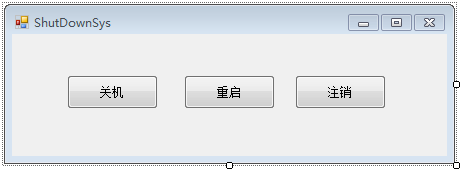
程序实例代码:

1 using System;
2 using System.Collections.Generic;
3 using System.ComponentModel;
4 using System.Data;
5 using System.Drawing;
6 using System.Text;
7 using System.Windows.Forms;
8
9 using System.Runtime.InteropServices;
10
11
12 namespace ShutDownSys
13 {
14 public partial class Form1 : Form
15 {
16 public Form1()
17 {
18 InitializeComponent();
19 }
20
21 public class ShutDownSys
22 {
23 //C#关机代码
24 //这个结构体将会传递给API。使用StructLayout
25 //(...特性,确保其中成员是按顺序排列的,C#编译器不会对其进行调整)
26 [StructLayout(LayoutKind.Sequential, Pack = 1)]
27 internal struct TokPriv1Luid
28 {
29 public int Count; public long Luid; public int Attr;
30 }
31
32 //以下使用DLLImport特性导入了所需的Windows API。
33 //导入这些方法必须是static extern的,并且没有方法体。
34 //调用这些方法就相当于调用Windows API。
35 [DllImport("kernel32.dll", ExactSpelling = true)]
36 internal static extern IntPtr GetCurrentProcess();
37
38 [DllImport("advapi32.dll", ExactSpelling = true, SetLastError = true)]
39 internal static extern bool OpenProcessToken(IntPtr h,int acc,ref IntPtr phtok);
40
41 [DllImport("advapi32.dll", SetLastError = true)]
42 internal static extern bool LookupPrivilegeValueA
43 (string host, string name, ref long pluid);
44
45 [DllImport("advapi32.dll", ExactSpelling = true, SetLastError = true)]
46 internal static extern bool
47 AdjustTokenPrivileges(IntPtr htok,bool disall,ref TokPriv1Luid newst,int len,IntPtr prev,IntPtr relen);
48
49 [DllImport("user32.dll", ExactSpelling = true, SetLastError = true)]
50 internal static extern bool ExitWindowsEx(int flg,int rea);
51
52 //C#关机代码
53 //以下定义了在调用WinAPI时需要的常数。
54 //这些常数通常可以从Platform SDK的包含文件(头文件)中找到。
55 public const int SE_PRIVILEGE_ENABLED = 0x00000002;
56 public const int TOKEN_QUERY = 0x00000008;
57 public const int TOKEN_ADJUST_PRIVILEGES = 0x00000020;
58 public const string SE_SHUTDOWN_NAME = "SeShutdownPrivilege";
59 public const int EWX_LOGOFF = 0x00000000;
60 public const int EWX_SHUTDOWN = 0x00000001;
61 public const int EWX_REBOOT = 0x00000002;
62 public const int EWX_FORCE = 0x00000004;
63 public const int EWX_POWEROFF = 0x00000008;
64 public const int EWX_FORCEIFHUNG = 0x00000010;
65 // 通过调用WinAPI实现关机,主要代码再最后一行ExitWindowsEx //这调用了同名的WinAPI,正好是关机用的。
66
67
68 public static void DoExitWin(int flg)
69 {
70 bool ok;
71 TokPriv1Luid tp;
72 IntPtr hproc = GetCurrentProcess();
73 IntPtr htok = IntPtr.Zero;
74 ok = OpenProcessToken(hproc,TOKEN_ADJUST_PRIVILEGES|TOKEN_QUERY,ref htok);
75 tp.Count = 1;
76 tp.Luid = 0;
77 tp.Attr = SE_PRIVILEGE_ENABLED;
78 ok = LookupPrivilegeValueA(null,SE_SHUTDOWN_NAME,ref tp.Luid);
79 ok = AdjustTokenPrivileges(htok,false,ref tp,0,IntPtr.Zero,IntPtr.Zero);
80 ok = ExitWindowsEx(flg,0);
81 }
82 }
83
84 //调用
85 public void Reboot()
86 {
87 ShutDownSys.DoExitWin(ShutDownSys.EWX_FORCE | ShutDownSys.EWX_REBOOT);
88 }
89
90 public void ShutDown()
91 {
92 ShutDownSys.DoExitWin(ShutDownSys.EWX_FORCE | ShutDownSys.EWX_POWEROFF);
93 }
94
95 public void LogOff()
96 {
97 ShutDownSys.DoExitWin(ShutDownSys.EWX_FORCE | ShutDownSys.EWX_LOGOFF);
98 }
99
100 //关机
101 private void button1_Click(object sender, EventArgs e)
102 {
103 ShutDown();
104 }
105
106 //重启
107 private void button2_Click(object sender, EventArgs e)
108 {
109 Reboot();
110 }
111
112 //注销
113 private void button3_Click(object sender, EventArgs e)
114 {
115 LogOff();
116 }
117 }
118 }

相关:
1、用System.Runtime.InteropServices服务的DllImport方法引入非托管代码程序集,例如调用系统API,C语言写的方法等等。在这种情况下,声明必须为static
extern 主要用于声明在外部实现的方法,同时,还可以定义外部程序集别名,使得可以从单个程序集中引用同一组件的不同版本。
2、
ExitwindowsEx函数的原型:
bool ExitwindowsEx(UINT uFlags,DWORD dwReserved);
函数功能:
该函数注销当前用户,关闭系统;或者关闭并重新启动系统。此函数发送WM_QUERYENDSESSION消息给应用程序来确定它们是否能被终止。
参数:
uFlags;指定关机类型。此参数必须包括下列值之一:EWX_LOGOFF,EWX_POWEROFF,EWX_REBOOT,EWX_SHUTDOWN。还包括EWX_FORCE,EWX_FORCEIFHUNG两个可选值。
EWX_LOGOFF:关闭所有调用函数ExitWindowsEx的进程的安全环境里运行的进程,然后注销用户。
EWX_REBOOT:关闭系统并重新启动系统。
EWX_SHUTDOWN:关闭系统使之能完全关闭电源,所有文件缓冲区都被清洗到磁盘,所有的运行的进程都停止。
最新文章
- Java的生日
- Django分析之如何自定义manage命令
- 一行代码解释.net事件与委托
- 再谈HTML
- nenu contest3
- 【转】为什么C++编译器不能支持对模板的分离式编译
- CSS垂直和水平居中
- R语言︱非结构化数据处理神器——rlist包
- JDK1.8源码(二)——java.lang.Integer 类
- 对于错误“Refused to execute script from '...' because its MIME type ('') is not executable, and strict MIME type checking is enabled.”的处理。
- (一〇〇)使用AddressBookUI实现通讯录操作
- uiautomator2 使用Python测试 Android应用
- 【XSY1529】小Q与进位制 分治 FFT
- EF 指定字段修改
- android( java) 处理 null 和 预防空指针异常(NullPointerException) 的一些经验。
- 快速创建一个 spring mvc 示例
- mysql 事务隔离级别详解
- 【CodeForces】698 C. LRU
- 从JDBC看Mybatis的设计
- php 5.6 安装openssl extension 出现编译错误