pyqt pyinstaller使用说明
2024-10-09 02:54:16
一、实验环境
1.Windows7x64_SP1
2.anaconda2.5.0 + python2.7(anaconda集成,不需单独安装)
3.pyinstaller3.0
python2.7使用最新3.5存在问题,使用最新3.5存在问题,使用最新3.5存在问题,重要的事情说三遍!
安装最新的pyinstaller3.5,打包运行正常,但运行程序报错,弹出对话框提示Fatal Error,做如下debug:
1.使用管理员权限运行cmd,输入如下命令
pyinstaller -D smartbit_tool.py -w -i .\ico\magnifier.ico
运行程序依然报错,弹出对话框提示Fatal Error,看来不是cmd权限不够问题
2.pyinstaller打包参数中打开控制台,命令如下
pyinstaller -D smartbit_tool.py -i .\ico\magnifier.ico
运行程序依然报错,弹出的控制台一闪而过,无法看清具体出错信息
在批处理中执行如上程序,终于看到报错信息,提示pyinstaller未找到sip模块,Google后发现pyinstaller会调用sip模块,非个人编写的程序代码。
于是卸载pyinstaller3.5,重新安装pyinstaller3.0,打包程序,程序运行正常。
二、实验步骤
2.1 pyinstaller帮助手册 ,可以使用如下命令查看
pyinstaller -h
帮助文档如下:
Usage: pyinstaller [opts] <scriptname> [ <scriptname> ...] | <specfile> Options:
-h, --help show this help message and exit
-v, --version Show program version info and exit.
--distpath=DIR Where to put the bundled app (default: .\dist)
--workpath=WORKPATH Where to put all the temporary work files, .log, .pyz
and etc. (default: .\build)
-y, --noconfirm Replace output directory (default:
SPECPATH\dist\SPECNAME) without asking for
confirmation
--upx-dir=UPX_DIR Path to UPX utility (default: search the execution
path)
-a, --ascii Do not include unicode encoding support (default:
included if available)
--clean Clean PyInstaller cache and remove temporary files
before building.
--log-level=LOGLEVEL Amount of detail in build-time console messages
(default: INFO, choose one of DEBUG, INFO, WARN,
ERROR, CRITICAL) What to generate:
-F, --onefile Create a one-file bundled executable.
-D, --onedir Create a one-folder bundle containing an executable
(default)
--specpath=DIR Folder to store the generated spec file (default:
current directory)
-n NAME, --name=NAME
Name to assign to the bundled app and spec file
(default: first script's basename) What to bundle, where to search:
-p DIR, --paths=DIR
A path to search for imports (like using PYTHONPATH).
Multiple paths are allowed, separated by ';', or use
this option multiple times
--hidden-import=MODULENAME
Name an import not visible in the code of the
script(s). This option can be used multiple times.
--additional-hooks-dir=HOOKSPATH
An additional path to search for hooks. This option
can be used multiple times.
--runtime-hook=RUNTIME_HOOKS
Path to a custom runtime hook file. A runtime hook is
code that is bundled with the executable and is
executed before any other code or module to set up
special features of the runtime environment. This
option can be used multiple times.
--exclude-module=EXCLUDES
Optional module or package (his Python names,not path
names) that will be ignored (as thoughit was not
found).This option can be used multiple times.
--key=KEY The key used to encrypt Python bytecode. How to generate:
-d, --debug Tell the bootloader to issue progress messages while
initializing and starting the bundled app. Used to
diagnose problems with missing imports.
-s, --strip Apply a symbol-table strip to the executable and
shared libs (not recommended for Windows)
--noupx Do not use UPX even if it is available (works
differently between Windows and *nix) Windows and Mac OS X specific options:
-c, --console, --nowindowed
Open a console window for standard i/o (default)
-w, --windowed, --noconsole
Windows and Mac OS X: do not provide a console window
for standard i/o. On Mac OS X this also triggers
building an OS X .app bundle.This option is ignored in
*NIX systems.
-i <FILE.ico or FILE.exe,ID or FILE.icns>, --icon=<FILE.ico or FILE.exe,ID or FILE.icns>
FILE.ico: apply that icon to a Windows executable.
FILE.exe,ID, extract the icon with ID from an exe.
FILE.icns: apply the icon to the .app bundle on Mac OS
X Windows specific options:
--version-file=FILE
add a version resource from FILE to the exe
-m <FILE or XML>, --manifest=<FILE or XML>
add manifest FILE or XML to the exe
-r <FILE[,TYPE[,NAME[,LANGUAGE]]]>, --resource=<FILE[,TYPE[,NAME[,LANGUAGE]]]>
Add or update a resource of the given type, name and
language from FILE to a Windows executable. FILE can
be a data file or an exe/dll. For data files, at least
TYPE and NAME must be specified. LANGUAGE defaults to
0 or may be specified as wildcard * to update all
resources of the given TYPE and NAME. For exe/dll
files, all resources from FILE will be added/updated
to the final executable if TYPE, NAME and LANGUAGE are
omitted or specified as wildcard *.This option can be
used multiple times.
--uac-admin Using this option creates a Manifest which will
request elevation upon application restart.
--uac-uiaccess Using this option allows an elevated application to
work with Remote Desktop. Windows Side-by-side Assembly searching options (advanced):
--win-private-assemblies
Any Shared Assemblies bundled into the application
will be changed into Private Assemblies. This means
the exact versions of these assemblies will always be
used, and any newer versions installed on user
machines at the system level will be ignored.
--win-no-prefer-redirects
While searching for Shared or Private Assemblies to
bundle into the application, PyInstaller will prefer
not to follow policies that redirect to newer
versions, and will try to bundle the exact versions of
the assembly. Mac OS X specific options:
--osx-bundle-identifier=BUNDLE_IDENTIFIER
Mac OS X .app bundle identifier is used as the default
unique program name for code signing purposes. The
usual form is a hierarchical name in reverse DNS
notation. For example:
com.mycompany.department.appname (default: first
script's basename) Obsolete options (not used anymore):
-X, -K, -C, -o, --upx, --tk, --configfile, --skip-configure, --out, --buildpath
These options do not exist anymore.
2.2 常用参数说明
- -D 创建一个目录,里面包含exe以及其他一些依赖性文件
- -F 表示生成单个可执行文件
- -w 表示去掉控制台窗口,在GUI界面时非常有用
- -i 表示可执行文件的图标,请使用*.ico格式图片
需要特别强调的是-i参数,可执行文件图标要求如下:
Windows XP: Explorer views:
Details / List: 16
Icons: 32
Tiles / Thumbnails: 48
Right-click->Properties / choosing a new icon: 32
Quickstart area: 16
Desktop: 32
Windows 7: Explorer views:
Details / List / Small symbols: 16
All other options: 256 (resized, if necessary)
Right-click->Properties / choosing a new icon: 32
Pinned to taskbar: 32
Right-click-menu: 16
Desktop:
Small symbols: 32
Medium symbols: 48
Large symbols: 256 (resized, if necessary)
Zooming using Ctrl+Mouse wheel: 16, 32, 48, 256
Windows XP uses 16, 32, 48-size icons
while Windows 7 (and presumably also Vista) also uses 256-size icons. 所有中间尺寸会被过滤
2.3 参数组合使用
2.3.1 smartbit_tool.py打包为一个文件夹、关闭控制台、添加程序图标
pyinstaller -D smartbit_tool.py -w -i .\ico\magnifier.ico
2.3.2 smartbit_tool.py打包为单个文件、关闭控制台、添加程序图标
pyinstaller -F smartbit_tool.py -w -i .\ico\magnifier.ico
2.4 程序图标下载网站
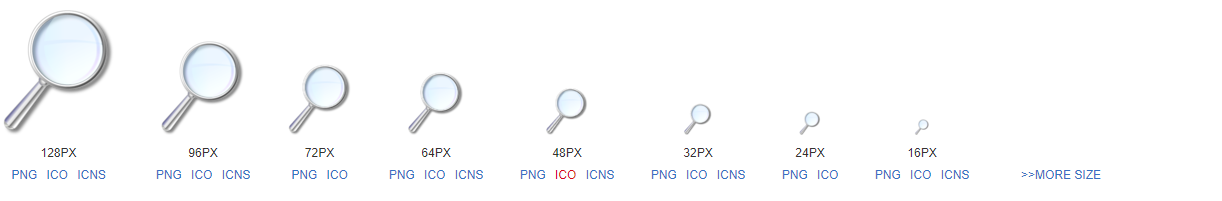
提供各种尺寸图片下载,非常方便!
最新文章
- python 小程序 比较目录间的差异
- python语句
- ios7 ios8导航栏透明
- OC内存管理(ARC)
- pda完美结合开销售单据haohantech-安卓打票扫描PDA智能POS 发展现状如何,会取代传统电脑 代替手工开单 么?
- myisam 与innodb的区别
- Bootstrap 基础
- MyBatis学习总结3-优化MyBatis配置文件
- Unity优化之纹理集
- Octave使用感想
- 201521123092《java程序设计》第四周学习总结
- ACM 今年暑假不AC
- 【二分+容斥+莫比乌斯反演】BZOJ2440 完全平方数
- sql stuff函数的语法和作用
- sql预编译&动态语句静态语句
- websocket session共享
- python---使用递归实现谢尔宾斯基三角形及汉诺塔
- 转: Laravel 自定义公共函数的引入
- http://www.cnblogs.com/chenmeng0818/p/6370819.html
- 法门扫地僧总结vue面试题(部分来源网络)