SpringBoot-(2)-Web的json接口,静态网页,动态页面
2024-09-21 11:56:41
一, 了解注解@Controller和@RestController
@Controller:处理Http请求
@RestController:Spring4以后新增注解,相当于@Controller和@ResponseBody
@RequestMapping:url映射配置
二,Json接口开发
使用@RestController即可。该注解如果返回是一个String,就直接返回String给客户端,如果是对象,会进行Json encode,返回对象json字符串
声明一个账户信息的model
public class Account {
private Integer id;
private String username;
private String password;
private String email;
private String nicename;
public Integer getId() {
return id;
}
public void setId(Integer id) {
this.id = id;
}
public String getPassword() {
return password;
}
public void setPassword(String password) {
this.password = password;
}
public String getUsername() {
return username;
}
public void setUsername(String username) {
this.username = username;
}
public String getEmail() {
return email;
}
public void setEmail(String email) {
this.email = email;
}
public String getNicename() {
return nicename;
}
public void setNicename(String nicename) {
this.nicename = nicename;
}
}
创建一个Controller类,通过@RestController注解,创建一个api接口
package com.example.demo.controllers; import com.example.demo.domain.Account;
import org.springframework.web.bind.annotation.RequestMapping;
import org.springframework.web.bind.annotation.RestController; @RestController
public class HelloController { @RequestMapping("/getUser")
public Account getUser() {
Account account = new Account();
account.setUsername("yangzi");
account.setPassword("123456");
return account;
}
}
调用效果:
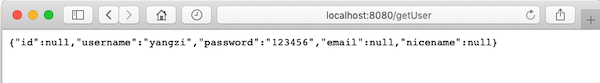
三,静态网页
SpringBoot静态网页还算简单,直接将html文件放在src.resources.static文件夹下即可,关联的其他页面和资源也可以直接放进去,就可以直接访问
index.html:
<!DOCTYPE html>
<html lang="en">
<head>
<meta charset="UTF-8">
<title>LiteMall</title>
</head>
<body>
Welcome to lite mall!
<br>
<a href="login.html">login</a>
</body>
</html>
login.html:
<!DOCTYPE html>
<html lang="en">
<head>
<meta charset="UTF-8">
<title>login</title>
</head>
<body>
login
</body>
</html>
导入项目static文件夹下:
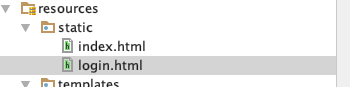
如果名字是index,可以直接通过域名端口访问
访问效果:

四,动态页面:
动态页面需要先请求服务器,访问后台应用程序,然后再转向到页面,比如访问JSP。spring boot建议不要使用JSP,默认使用Thymeleaf来做动态页面。
在pom.xml 中添加Thymeleaf组件
<dependency>
<groupId>org.springframework.boot</groupId>
<artifactId>spring-boot-starter-thymeleaf</artifactId>
</dependency>
创建html页面资源
<!DOCTYPE html>
<html lang="en">
<head>
<meta charset="UTF-8">
<title>Products</title>
</head>
<body>
list </body>
</html>
资源放在项目 templates目录下,切记。
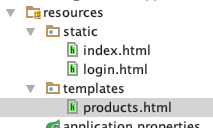
创建Controller,和动态页面跳转接口,接口中直接返回页面名字
package com.example.demo.controllers; /**
* Created by zhang_guang_yang on 2018/11/17.
*/
import org.springframework.stereotype.Controller;
import org.springframework.web.bind.annotation.RequestMapping;
import org.springframework.web.bind.annotation.RequestMethod; @Controller
public class HtmlController { @RequestMapping(value = "/ppt", method = RequestMethod.GET)
public String productsList() {
System.out.print("productList api called");
return "products";
}
}
访问效果:

最新文章
- 谷歌发布的首款基于HTTP/2和protobuf的RPC框架:GRPC
- PhpStorm Git 配置(解决文件没有变色的问题)
- win7下matlab2016a配置vlfeat
- Android监听来电和去电
- springmvc返回值、数据写到页面、表单提交、ajax、重定向
- Eclipse下导入外部jar包的3种方式 (zhuan)
- 【转】简单几步让App Store软件下载快如迅雷 -- 不错!!!
- 在vc中使用xtremetoolkit界面库-----安装及环境配置
- STL 之 queue、priority_queue 源代码剖析
- Reveal:分析iOS UI该武器
- Bagging和Boosting 概念及区别
- Angular4.0入门
- Android应用启动时Activity被创建两次
- Android 项目中的资源获取方法
- 这些git命令判断提交到哪个分支哪个项目上
- 解决Centos7不能联网且ifconfig出现command not found
- 20145322 Exp5 MS11_050
- vector interators incompatible
- HDU 6184 Counting Stars
- cocos2d-x项目101次相遇:使用触摸事件移动 精灵