abp(net core)+easyui+efcore实现仓储管理系统——使用 WEBAPI实现CURD (十二)
abp(net core)+easyui+efcore实现仓储管理系统目录
abp(net core)+easyui+efcore实现仓储管理系统——ABP总体介绍(一)
abp(net core)+easyui+efcore实现仓储管理系统——解决方案介绍(二)
abp(net core)+easyui+efcore实现仓储管理系统——领域层创建实体(三)
abp(net core)+easyui+efcore实现仓储管理系统——定义仓储并实现 (四)
abp(net core)+easyui+efcore实现仓储管理系统——创建应用服务(五)
abp(net core)+easyui+efcore实现仓储管理系统——展现层实现增删改查之控制器(六)
abp(net core)+easyui+efcore实现仓储管理系统——展现层实现增删改查之列表视图(七)
abp(net core)+easyui+efcore实现仓储管理系统——展现层实现增删改查之增删改视图(八)
abp(net core)+easyui+efcore实现仓储管理系统——展现层实现增删改查之菜单与测试(九)
abp(net core)+easyui+efcore实现仓储管理系统——使用 WEBAPI实现CURD (十一)
上接(abp(net core)+easyui+efcore实现仓储管理系统——使用 WEBAPI实现CURD (十一)),在这一篇文章中我们创建服务接口与服务实现类,并创建控制器类。
二、定义应用服务接口需要用到的分页类
为了在进行查询时使用, PagedSupplierResultRequestDto被用来将模块数据传递到基础设施层.
1. 在Visual Studio 2017的“解决方案资源管理器”中,右键单击“ABP.TPLMS.Application”项目,在弹出菜单中选择“添加” > “新建文件夹”,并重命名为“Suppliers”
2. 使用鼠标右键单击我们刚才创建的“Suppliers”文件夹,在弹出菜单中选择“添加” > “新建文件夹”,并重命名为“Dto”。
3.右键单击“Dto”文件夹,然后选择“添加” > “类”。 将类命名为 PagedSupplierResultRequestDto,然后选择“添加”。代码如下。
using Abp.Application.Services.Dto;
using System;
using System.Collections.Generic;
using System.Text; namespace ABP.TPLMS.Supplier.Dto
{
public class PagedSupplierResultRequestDto : PagedResultRequestDto
{
public string Keyword { get; set; }
}
}
4.右键单击“Dto”文件夹,然后选择“添加” > “类”。 将类命名为 SupplierDto,然后选择“添加”。代码如下。
using Abp.Application.Services.Dto;
using Abp.AutoMapper;
using ABP.TPLMS.Entitys;
using System;
using System.Collections.Generic;
using System.Text; namespace ABP.TPLMS.Suppliers.Dto
{ [AutoMapFrom(typeof(Supplier))]
public class SupplierDto : EntityDto<int>
{ public string Address { get; set; } public string Name { get; set; }
public string Email { get; set; } public string Code { get; set; }
public int Sex { get; set; } public string LinkName { get; set; } public int Status { get; set; }
public string Tel { get; set; }
public string Mobile { get; set; } public DateTime CreationTime { get; set; }
}
}
5.右键单击“Dto”文件夹,然后选择“添加” > “类”。 将类命名为 CreateUpdateSupplierDto,然后选择“添加”。代码如下。
using Abp.Application.Services.Dto;
using Abp.AutoMapper;
using ABP.TPLMS.Entitys;
using System;
using System.Collections.Generic;
using System.ComponentModel.DataAnnotations;
using System.Text; namespace ABP.TPLMS.Suppliers.Dto
{ [AutoMapTo(typeof(Supplier))]
public class CreateUpdateSupplierDto : EntityDto<int>
{ public const int MaxLength = ;
[StringLength(MaxLength)]
public string Address { get; set; } [Required]
[StringLength(MaxLength)]
public string Name { get; set; } [Required]
[StringLength(MaxLength)]
public string Email { get; set; } [Required]
[StringLength()]
public string Code { get; set; }
public int Sex { get; set; } [StringLength(MaxLength)]
public string LinkName { get; set; }
public int Status { get; set; } [Required]
[StringLength(MaxLength)]
public string Tel { get; set; } [StringLength(MaxLength)]
public string Mobile { get; set; }
}
}
三、定义ISupplierAppService接口
6. 在Visual Studio 2017的“解决方案资源管理器”中,鼠标右键单击“Suppliers”文件夹,然后选择“添加” > “新建项”,在弹出对话框中选择“接口”。为应用服务定义一个名为 ISupplierAppService 的接口。代码如下。
using Abp.Application.Services;
using ABP.TPLMS.Suppliers.Dto;
using System;
using System.Collections.Generic;
using System.Text; namespace ABP.TPLMS.Suppliers
{
public interface ISupplierAppService : IAsyncCrudAppService<//定义了CRUD方法
SupplierDto, //用来展示供应商
int, //Supplier实体的主键
PagedSupplierResultRequestDto, //获取供应商的时候用于分页
CreateUpdateSupplierDto, //用于创建供应商
CreateUpdateSupplierDto> //用于更新供应商
{
}
}
四、实现ISupplierAppService
7.在Visual Studio 2017的“解决方案资源管理器”中,右键单击“Suppliers”文件夹,然后选择“添加” > “新建项”,在弹出对话框中选择“类”。为应用服务定义一个名为 SupplierAppService 的服务类。代码如下。
using Abp.Application.Services;
using Abp.Domain.Repositories;
using ABP.TPLMS.Entitys;
using ABP.TPLMS.Suppliers.Dto;
using System;
using System.Collections.Generic;
using System.Text; namespace ABP.TPLMS.Suppliers
{ public class SupplierAppService :AsyncCrudAppService<Supplier, SupplierDto, int, PagedSupplierResultRequestDto,
CreateUpdateSupplierDto, CreateUpdateSupplierDto>,ISupplierAppService { public SupplierAppService(IRepository<Supplier, int> repository)
: base(repository)
{ } public override Task<SupplierDto> Create(CreateUpdateSupplierDto input)
{
var sin = input;
return base.Create(input);
}
}
}
五 创建SupplierController继承自TPLMSControllerBase
1. 在Visual Studio 2017的“解决方案资源管理器”中,右键单击在领域层“ABP.TPLMS.Web.Mvc”项目中的Controller目录。 选择“添加” > “新建项…”。如下图。
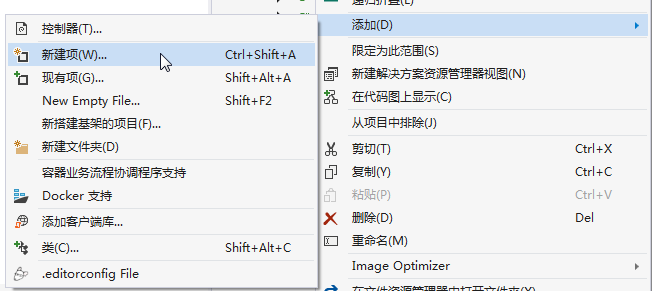
2. 在弹出对话框“添加新项-ABP.TPLMS.Web.Mvc”中选择“控制器类”,然后在名称输入框中输入“SupplierController”,然后点击“添加”按钮。如下图。

3.在SupplierController.cs文件中输入如下代码,通过构造函数注入对应用服务的依赖。
using System;
using System.Collections.Generic;
using System.Linq;
using System.Threading.Tasks;
using Abp.Application.Services.Dto;
using Abp.AspNetCore.Mvc.Authorization;
using Abp.Runtime.Validation;
using ABP.TPLMS.Controllers;
using ABP.TPLMS.Suppliers;
using ABP.TPLMS.Suppliers.Dto;
using ABP.TPLMS.Web.Models.Supplier;
using Microsoft.AspNetCore.Mvc;
using Microsoft.EntityFrameworkCore; namespace ABP.TPLMS.Web.Controllers
{ [AbpMvcAuthorize]
public class SupplierController : TPLMSControllerBase
{
const int MaxNum= ;
// GET: /<controller>/
public async Task<IActionResult> Index()
{ var module = (await _supplierAppService.GetAll(new PagedSupplierResultRequestDto { MaxResultCount = MaxNum })).Items;
// Paging not implemented yet
SupplierDto cuModule = module.First();
var model = new SupplierListViewModel
{ Supplier = cuModule,
Suppliers=module };
return View(model);
} private readonly ISupplierAppService _supplierAppService; public SupplierController(ISupplierAppService supplierAppService)
{
_supplierAppService = supplierAppService; }
public async Task<ActionResult> EditSupplierModal(int moduleId) {
var module = await _supplierAppService.Get(new EntityDto<int>(moduleId));
CreateUpdateSupplierDto cuSupplier = AutoMapper.Mapper.Map<CreateUpdateSupplierDto>(module);
var model = new EditSupplierModalViewModel
{
Supplier = cuSupplier };
return View("_EditSupplierModal", model);
}
}
}
最新文章
- 分享一些DICOM数据下载网站
- nodejs笔记2
- Python的高级特性6:使用__slots__真的能省很多内存
- sqlserver查找表在哪个数据库脚本
- 利用MariaDB Galera Cluster实现mariadb的多主复制
- ubuntu server 系统,更换阿里云源(用户更新源)
- UVA 11916 Emoogle Grid(同余模)
- 国外NET 空间免费申请使用
- bootstrap初探2
- SilkTest Q&A 13
- CPU监控
- MySQL如何启用密码强度审计【转】
- NDK学习笔记(二)
- springMVC添加supportedMediaType仍然中文乱码问题
- ADO.NET 【增】【删】【改】【查】
- ElasticSearch 2 (17) - 深入搜索系列之部分匹配
- JavaScript——HashMap实现
- "UX"将会是下一个Buzzword?
- Docker学习笔记(一):在本地安装和配置Docker
- scrum立会报告+燃尽图(第三周第三次)