QML MouseArea学习小结
QML中的MouseArea类型为用户进行简单的鼠标操作提供了方便。
MouseArea是一个不可见的Item,通常与可见项目结合使用,以便为该项目提供鼠标处理。通过有效地充当代理,鼠标处理的逻辑可以包含在MouseArea Item中。
MouseArea虽然是一个不可见的Item,但是它有一个“visible”属性,当该属性为假时,鼠标区域就对鼠标事件变得透明。
MouseArea使用实例:
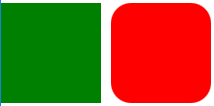
|
1
2 3 4 5 6 7 8 9 10 11 12 13 14 15 16 17 18 19 20 21 22 23 24 25 26 27 28 29 30 31 32 33 34 35 36 37 38 39 40 41 42 43 44 45 46 47 48 49 50 51 |
Window Rectangle MouseArea Rectangle MouseArea |
常规测试实验证实,MouseArea有一个矩形的形状区域,这就会导致一些不是矩形形状的Item不能有效地获取实际形状的鼠标操作区域。如圆角矩形,在圆形按钮周围的假想方块的角落的鼠标操作也会被捕获,这显然不符合精准拾取的现实。
进阶地,文章“How to create a round mouse area in QML“提供了一种圆形鼠标区域RoundMouseArea:
|
1
2 3 4 5 6 7 8 9 10 11 12 13 14 15 16 17 18 19 20 21 22 23 24 25 26 27 28 29 30 31 32 |
Item { property alias mouseX: mouseArea.mouseX property bool containsMouse: { readonly property bool pressed: containsMouse && mouseArea.pressed signal clicked MouseArea { |
main.qml中使用:
|
1
2 3 4 5 6 7 8 9 10 11 12 13 14 15 16 17 |
RoundMouseArea {
id : roundMouseArea width : height : anchors.centerIn : parent onClicked : print("clicked") // Show the boundary of the area and whether or not it's hovered. |
我们可以根据需要重写containsMouse来规定自己的鼠标区域,但是需要计算不同区域的数学知识,需要一定的功底。
再进一步,应该把鼠标区域一般化,可以使用任意的路径形状来表示才好。Qt自带一个例子maskedmousearea,此示例提供了一种使用任何形状的Mask的方法,它可以根据您的需求进行定制。
先睹为快:

该demo是一个异形窗口,主要展示鼠标在和异形区域交互的使用,如上图所示,当鼠标移动到白云或者月亮上时,相应的物体会高亮,当鼠标按下时,物体会有一个放大的动画效果,鼠标离开时恢复原样。
class MaskedMouseArea : public QQuickItem
核心主要时判断鼠标点是否在图片有效区域内:
|
1
2 3 4 5 6 7 8 9 10 11 12 13 14 15 16 |
bool MaskedMouseArea::contains(const QPointF &point) const
{ if (!QQuickItem::contains(point) || m_maskImage.isNull()) return false; QPoint p = point.toPoint(); || p.x() >= m_maskImage.width() || qreal r = qBound<); |
|
1
2 3 4 5 6 7 8 9 10 11 12 13 14 15 16 17 18 19 20 21 22 23 24 25 26 27 |
Image {
id : moon anchors.centerIn : parent scale : moonArea.pressed ? opacity : moonArea.containsMouse ? source : Qt.resolvedUrl("images/moon.png") MaskedMouseArea { Behavior on opacity { |
gif走起来:

最新文章
- 深入学习jQuery元素尺寸和位置操作
- 网站已迁移至:https://tasaid.com/
- PHP学习笔记(一)
- EF6 CodeFirst 启用Migration,常用命令
- Mosaic HDU 4819 二维线段树入门题
- Linux中断分层技术
- Chrome和Firefox浏览器调试对比
- html基础之 input:type
- gdb图形化调试工具总结
- Breadth-first search 算法(Swift版)
- Sublime Text编辑远程Linux服务器上的文件
- luogu3244 bzoj4011 HNOI2015 落忆枫音
- Java Servlet 笔记1
- Ubuntu 下超简单的安装指定版本的nodejs
- 一个前端开发者换电脑的过程(node & 淘宝镜像篇)
- bzoj 1029: [JSOI2007]建筑抢修 (优先队列)
- Hive 数据类型
- springboot 引入 thymeleaf 模板
- Hadoop HBase概念学习系列之HLog(二)
- Genymotion 解决虚拟镜像下载速度特别慢的问题[转]