JAVA NIO 之 Selector 组件
2024-08-30 02:59:21
NIO 重要功能就是实现多路复用。Selector是SelectableChannel对象的多路复用器。一些基础知识:
选择器(Selector):选择器类管理着一个被注册的通道集合的信息和它们的就绪状态。
可选择通道(SelectableChannel):这个抽象类提供了实现通道的可选择性所需要的公共方法。它是所有支持就绪检查的通道类的
父类。例如:ServerSocketChannel、SocketChannel。可选择通道可以被注册到选择器上。
选择键(SelectionKey):选择键封装了特定的通道与特定的选择器的注册关系。
前面的一篇文章NIO简介中介绍了传统io的同步阻塞服务器实现,现在来看看NIO多路复用服务器的实现。NIO 利用单线程轮询事件机制,定位就绪的Channel,决定执行什么,
仅仅 select()方法阶段是阻塞的。这样一个选择器避免了之前的多个客服端时切换线程的问题。下面的一张图能描述这种场景:
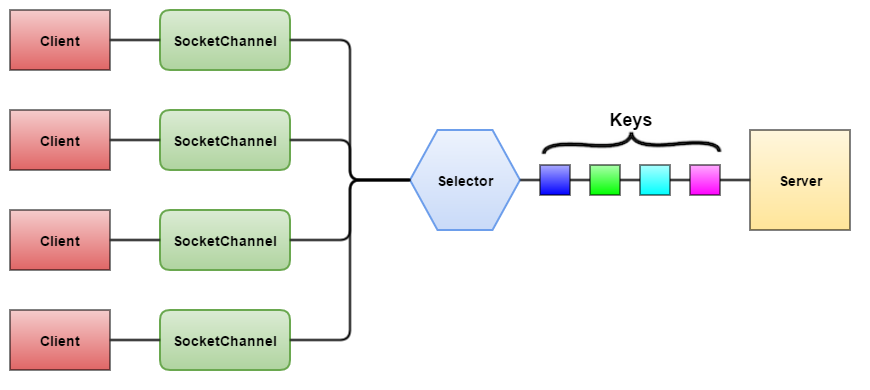
代码实现:
服务器server:
public class SelectSockets {
private static int PORT_NUMBER = 9011;
/**
* allocateDirect(1024) 此方法创建的buffer无法调用array();直接内存
*/
private ByteBuffer buffer = ByteBuffer.allocate(1024);
public static void main(String[] argv) throws Exception {
new SelectSockets().go(argv);
}
public void go(String[] argv) throws Exception {
System.out.println("Listening on port " + PORT_NUMBER);
// 创建ServerSocketChannel
ServerSocketChannel serverChannel = ServerSocketChannel.open();
// 获得ServerSocket
ServerSocket serverSocket = serverChannel.socket();
// 创建Selector
Selector selector = Selector.open();
// 绑定
serverSocket.bind(new InetSocketAddress(PORT_NUMBER));
// false设置为非阻塞模式
serverChannel.configureBlocking(false);
// 注册通道
////ServerSocketChannel只能注册SelectionKey.OP_ACCEPT;register(Selector sel, int ops)的ops参数可以通过serverSocketChannel.validOps()获取。
serverChannel.register(selector, SelectionKey.OP_ACCEPT);
while (true) {
//选择器select有三种方式,这种带时间的表示,没有连接阻塞10秒后继续或者有连接进来时继续
int n = selector.select(10000);
if (n == 0) {
continue;
}
//selectedKeys()已选择的键
Iterator it = selector.selectedKeys().iterator();
while (it.hasNext()) {
SelectionKey key = (SelectionKey) it.next();
//检查是否有效
if (!key.isValid()) {
continue;
}
//accept
if (key.isAcceptable()) {
ServerSocketChannel server = (ServerSocketChannel) key.channel();
SocketChannel channel = server.accept();
System.out.println ("Incoming connection from: "+ channel.socket().getRemoteSocketAddress( ));
registerChannel(selector, channel, SelectionKey.OP_READ);
buffer.clear();
buffer.put("你好,我是服务器!\r\n".getBytes());
buffer.flip();
channel.write(buffer);
}
//if(key.isReadable())等价于if((key.readyOps( ) & SelectionKey.OP_READ) != 0)
if (key.isReadable()) {
readHandler(key);
}
it.remove();
}
}
}
/**
* 设置感兴趣的通道属性
* @param selector
* @param channel
* @param ops
* @throws Exception
*/
protected void registerChannel(Selector selector, SelectableChannel channel, int ops) throws Exception {
if (channel == null) {
return;
}
channel.configureBlocking(false);
channel.register(selector, ops);
}
/**
* 处理读取数据
* @param key
* @throws Exception
*/
protected void readHandler(SelectionKey key) throws Exception {
SocketChannel socketChannel = (SocketChannel) key.channel();
int count;
StringBuilder sb = new StringBuilder();
ByteBuffer tmpByteBuffer = ByteBuffer.allocate(1024);
//读取客服端消息
while ((count = socketChannel.read(tmpByteBuffer)) > 0) {
tmpByteBuffer.flip();
sb.append(new String(tmpByteBuffer.array()));
// 这里可以回写给客服端
while (tmpByteBuffer.hasRemaining()) {
socketChannel.write(tmpByteBuffer);
}
tmpByteBuffer.clear();
}
System.out.println("客服端"+socketChannel.socket().getRemoteSocketAddress()+"说:"+sb.toString());
if (count < 0) {
// Close channel on EOF, invalidates the key
socketChannel.close();
}
}
}
客服端:
/**
* @author monkjavaer
* @date 2018/10/23 22:23
*/
public class Client { private static final int BUFFER_SIZE = 1024;
private static int PORT = 9011;
private static String[] messages =
{"今天读到一句话,觉得很好:但行好事,莫问前程。"}; public static void main(String[] args) {
try {
InetAddress inetAddress = InetAddress.getLocalHost();
InetSocketAddress address =new InetSocketAddress(inetAddress, PORT);
SocketChannel socketChannel = SocketChannel.open(address); for (String msg: messages) {
ByteBuffer myBuffer=ByteBuffer.allocate(BUFFER_SIZE);
myBuffer.put(msg.getBytes());
myBuffer.flip();
int bytesWritten = socketChannel.write(myBuffer);
logger(String.format("Sending Message...: %s\nbytesWritten...: %d",msg, bytesWritten));
}
logger("Closing Client connection...");
socketChannel.close();
} catch (IOException e) {
logger(e.getMessage());
e.printStackTrace();
}
} public static void logger(String msg) {
System.out.println(msg);
} }
也可以用telnet命令测试:
telnet 127.0.0.1 9011
最新文章
- CentOS7中升级Docker版本
- dubbo+zookeeper简单环境搭建
- Android 连接webservice(利用谷歌提供的jar包)
- 刀哥多线程之调度组gcd-12-group
- linux 命令行发送邮件及附件
- win8 或 win2008 系统 TFS 打开或获取源代码非常慢
- 使用$.getJSON实现跨域ajax请求
- 201521123045 《Java程序设计》第8周学习总结
- procotol.go 源码阅读
- Vue+Django2.0 restframework打造前后端分离的生鲜电商项目(3)
- jenkins主从从服务器发布脚本执行成功但总提示失败 FATAL: Remote call on XXXX failed
- 8天学通MongoDB——第一天 基础入门(转)
- java.io.ByteArrayOutputStream 源码分析
- codevs 1423 骑士 - Tarjan - 动态规划
- drools7 (二、agenda-group 的使用)
- px em rem 字体单位问题
- importlib应用 - django
- tableview直接滚动至最后一行
- [BZOJ2821]作诗
- 栈帧示意图:stack pointer、frame pointer