安装l Xposed Framework
2024-09-04 10:22:36
How to install Xposed Framework on Android 4.x.x :
1. For Android 4.0.3 through 4.4.4 Visit this XDA Thread
2. Install Xposed Installer 2.7.1 and grant root permissions to manage the modules
3. Open Xposed Installer then tap on "Framework"

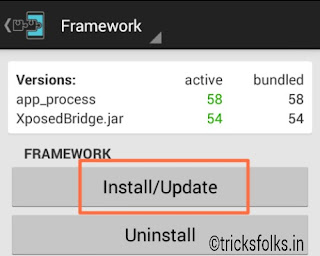

4. Then activate "Install / Update" option, Reboot.
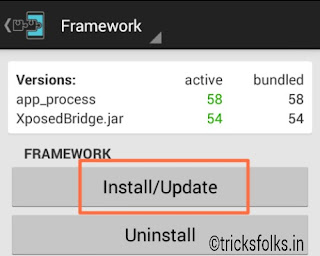
How do I know, What is correct Xposed Framework for my device CPU :
This is very important step to avoid getting into bootloops. Almost all android devices have an ARM based CPU. A small handful of those are 64 bit (ARM64),Obviously the ones that are not 64 bit are 32 bit.
All ARM version 7 CPUs are 32 bit. Although all ARM version 8 CPUs were designed as 64 bit, some only operate in a 32 bit mode. A small set of android devices now run 32 bit Intel CPUs, referred to as x86.
- Download and install the Droid Info App from here :- Download
- Now click on the system tab the you can see the CPU Architecture is that ARMv7, ARM64, or x86.
- After confirmation of CPU architecture of your device, now follow the below procedure's.
How to install Xposed Framework on 5.x.x Lollipop :
1. Download Xposed Framework
- For Android 5.x visit this XDA Thread
- For Android 5.0.x Touchwiz ROMs visit this XDA Thread
- For Android 5.1 Touchwiz ROMs visit this XDA thread
2. Install Xposed Installer 3.0 and grant root permissions to manage modules.
3. Reboot Your Phone into recovery Mode.
4. Then Flash Xposed Framework Zip file.
How to Install Xposed Framework On 6.0 Marshmallow :
1. Download Exposed Framework - Visit this Xda - Thread
2. Install Xposed Installer 3.0 and grant root permissions to manage modules.
3. Reboot Your phone into recovery mode.
4. Then Flash Xposed Framework zip file.
How to activate Modules on Xposed Installer :
- Open Xposed Installer APP
- Tap on Modules on home screen of the app.
- Tick Mark the apps/modules listed as your wish.
- Reboot the phone to activate Modules.
http://www.tricksfolks.in/2015/11/full-guide-how-to-install-xposed.html
最新文章
- 【转】Microsoft .NET Framework 3.5 sp1 安装速度慢,快速离线安装的方法
- Step by step Dynamics CRM 2011升级到Dynamics CRM 2013
- SSZIPArchive的相关用法截图
- Entity Framework ModelFirst尝试
- AttributeError: 'module' object has no attribute 'TornadoAsyncNotifier'
- 物联网操作系统Hello China V1.76(PC串口版)版本发布
- IP地址基础和子网规划之其一
- python _thread模块使用
- C# 语言规范_版本5.0 (第16章 异常)
- PHP判断客户端是否使用代理服务器及其匿名级别
- HDU2966 In case of failure(浅谈k-d tree)
- C++中的STL中map用法详解
- Hadoop的RPC机制及简单实现
- 关于select标签曾经踩过的几个坑!
- Go win32
- 牛客网 PAT 算法历年真题 1001 : A+B和C (15)
- 【JEECG技术文档】JEECG部门管理员操作手册
- 重学C语言---02C语言概述
- React Hooks新特性学习随笔
- HDU 2243 考研路茫茫——单词情结(AC自动机+矩阵快速幂)