Angular2使用boostrap和ng-bootstrap总结
2024-09-27 19:43:40
Angular2使用bootstrap有几种方式,本文主要介绍两种方式进行Boostrap样式的使用:
一、直接通过静态文件的方式进行引入:
通过命令新建一个Bootstrap的工程
ng new Bootstrap
npm install
接着在src下的assets下新建一个bootstrap文件夹,将相关的boostrap文件进行引入。
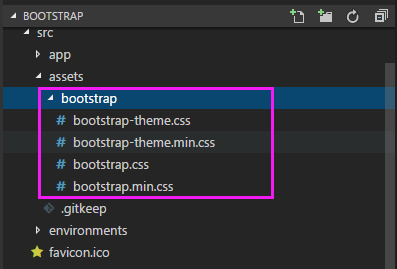
在src目录下的styles.css文件里头进行样式的引入:
@import "~bootstrap/dist/css/bootstrap.min.css";
测试下功能,在app.component.html添加一下代码:
<!-- Standard button -->
<button type="button" class="btn btn-default">(默认样式)Default</button> <!-- Provides extra visual weight and identifies the primary action in a set of buttons -->
<button type="button" class="btn btn-primary">(首选项)Primary</button> <!-- Indicates a successful or positive action -->
<button type="button" class="btn btn-success">(成功)Success</button> <!-- Contextual button for informational alert messages -->
<button type="button" class="btn btn-info">(一般信息)Info</button> <!-- Indicates caution should be taken with this action -->
<button type="button" class="btn btn-warning">(警告)Warning</button> <!-- Indicates a dangerous or potentially negative action -->
<button type="button" class="btn btn-danger">(危险)Danger</button> <!-- Deemphasize a button by making it look like a link while maintaining button behavior -->
<button type="button" class="btn btn-link">(链接)Link</button>
敲打ng serve 浏览器敲打http://localhost:4200
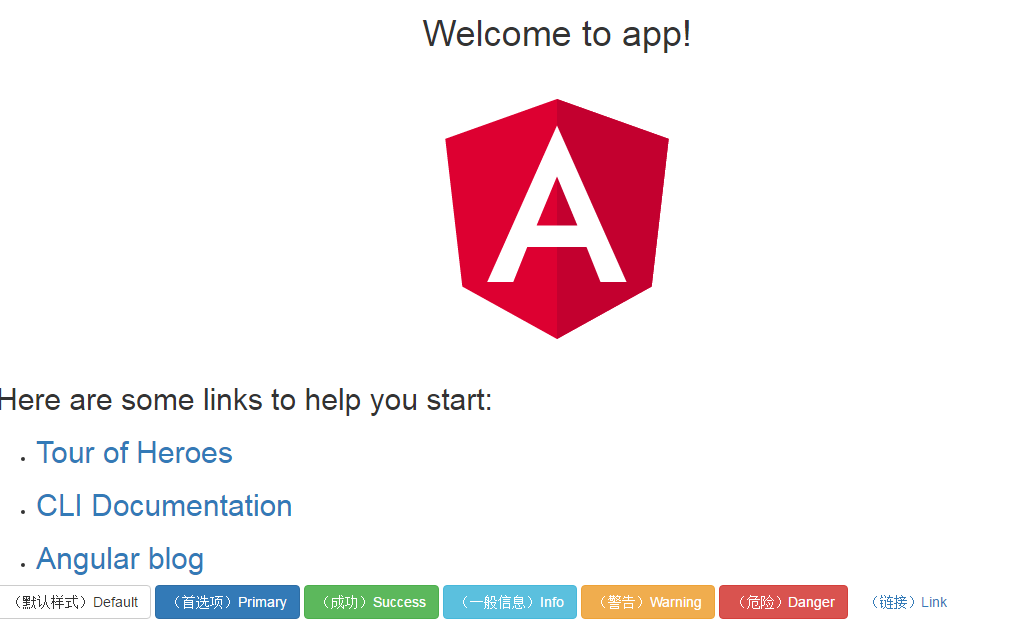
可以看到bootstrap样式效果生效了。
第二种:用angular ng-boostrap进行样式的安装使用
2.1新建工程
ng new my-app --style=scss 带style参数原因:ng-bootstrap要求使用scss
安装相关依赖npm install
2.2 安装相关ng-boostrap依赖
npm install @ng-bootstrap/ng-bootstrap bootstrap@next --save 安装ng-bootstrap和bootstrap
2.3添加bootstrap.min.css引用
工程根目录下,打开.angular-cli.json文件,在styles中添加bootstrap.min.css引用
"styles": [
"../node_modules/bootstrap/dist/css/bootstrap.min.css", 此行为新添加
"styles.scss"
]
2.4 在src目录下的styles.scss文件中添加如下内容
@import '../node_modules/bootstrap/scss/bootstrap';
2.5在src的app目录下, 找得到app.module.ts类中引用NgbModule
import {NgbModule} from '@ng-bootstrap/ng-bootstrap';
在imports里头新增 NgbModule.forRoot()
@NgModule({
declarations: [
AppComponent
],
imports: [
NgbModule.forRoot(),
BrowserModule
],
providers: [],
bootstrap: [AppComponent]
})
2.6添加模板
在src的app目录下的app.component.html中开头添加如下内容
<p>
<ngb-alert type="success" [dismissible]="false">
<strong>Success!</strong> Good work.
</ngb-alert> </p>
2.7启动验证 ng serve
浏览器输入:http://localhost:4200
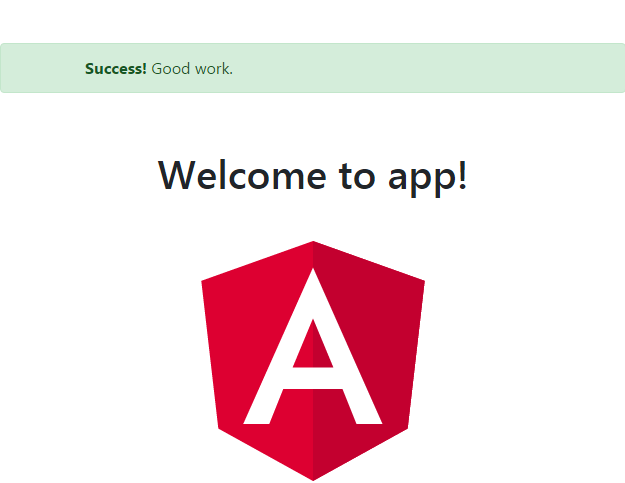
如果npm失败了,找个网络好的地方,多试几次,
npm install @ng-bootstrap/ng-bootstrap bootstrap@next --save -f
在末尾加上-f/-force表示重新安装,多试几次一般是可以的。
最新文章
- LINUX 查看当前系统的内存使用情况
- php 把数字1-1亿换成汉字表述,例如 150 转成 一百五十
- Effective c++
- 错误记录--The import XXX cannot be resolved
- BZOJ 2424: [HAOI2010]订货 费用流
- windows下django1.7 +python3.4.2搭建记录2
- ESB 客户端调用 处理类
- iOS开发——语法OC篇&BOOL / bool / Boolean / NSCFBoolean
- android总结
- obj.onclick=fnClick与obj.onclick=fnClick()的区别
- mysql操作SQL语句
- Delphi 取外网IP
- 【Lucene3.6.2入门系列】第10节_Tika
- <转>eclipse如何修改dynamic web module version .
- (hdu 7.1.8)Quoit Design(最低点——在n一个点,发现两点之间的最小距离)
- vs2010中文简体版下载链接(含中文msdn)
- zabbix杂文二
- 关于使用colorbox加载html页面的一些问题
- python之路(六)-函数相关
- BZOJ5018: [Snoi2017]英雄联盟
热门文章
- 使用redis做mysql缓存
- [C++] 2017联发科技杯编程挑战赛 复赛题 “杰克船长的烦恼”
- 《Pro Git》第3章 分支
- 在Kotlin中 使用js 函数
- struts2——第一个案例
- handle 机制的原理是什么
- scala学习手记21 - 传递变长参数
- Android并发编程之白话文详解Future,FutureTask和Callable
- ACM International Collegiate Programming Contest, Tishreen Collegiate Programming Contest (2018) Syria, Lattakia, Tishreen University, April, 30, 2018
- SQLite在C#中的使用