kafka删除topic数据
一、概述
生产环境中,有一个topic的数据量非常大。这些数据不是非常重要,需要定期清理。
要求:默认保持24小时,某些topic 需要保留2小时或者6小时
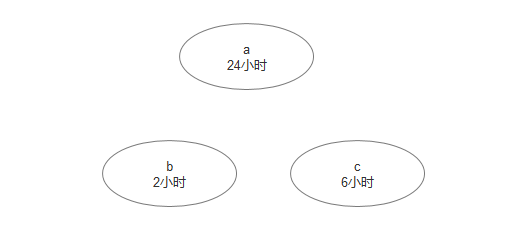
二、清除方式
主要有3个:
1. 基于时间
2. 基于日志大小
3. 基于日志起始偏移量
详情,请参考链接:
https://blog.csdn.net/u013256816/article/details/80418297
接下来,主要介绍基于时间的清除!
kafka版本为: 2.11-1.1.0
zk版本为: 3.4.13
三、kafka配置
# 启用删除主题
delete.topic.enable=true
# 检查日志段文件的间隔时间,以确定是否文件属性是否到达删除要求。
log.retention.check.interval.ms=
注意:这2行配置必须存在,否则清除策略失效!
log.retention.check.interval.ms 参数的单位是毫秒,这里表示间隔1秒钟
四、清除策略
全局topic
在 server.properties 文件中配置的是全局策略,针对每一个topic
比如:
log.retention.hours=
表示保留3个小时
单个topic
针对单个topic策略,需要使用脚本kafka-configs.sh
此脚本不需要重启kafka就会生效!
首先来查看一下,当前的topic策略,比如test
bin/kafka-configs.sh --zookeeper zookeeper-.default.svc.cluster.local: --describe --entity-type topics --entity-name test
参数解释:
--describe 详细信息
--entity-type 实体类型
--entity-name 指定topic名
输出:
Configs for topic 'test' are
这个表示为策略为空
删除topic数据
如果需要删除topic所有数据,使用命令
bin/kafka-topics.sh --delete --topic test --zookeeper zookeeper-.default.svc.cluster.local:
这个命令,请谨慎执行!!!
如果想保留主题,只删除主题现有数据(log)。可以通过修改数据保留时间实现
bin/kafka-configs.sh --zookeeper zookeeper-.default.svc.cluster.local: --entity-type topics --entity-name test --alter --add-config retention.ms=
执行输出:
Completed Updating config for entity: topic 'test'.
注意:修改保留时间为10秒钟,并不是10秒钟就马上删掉。kafka是采用轮询的方式,轮询到这个topic时,删除10秒钟前的数据。
时间由server.properties里面的log.retention.check.interval.ms选项为主
假设说 log.retention.check.interval.ms 值为1分钟,那么等待70秒,这个topic的数据就会自动被删除!
再次查看topic策略
bin/kafka-configs.sh --zookeeper zookeeper-.default.svc.cluster.local: --describe --entity-type topics --entity-name test
输出:
Configs for topic 'test' are retention.ms=
发现目前的删除策略为 retention.ms=10000
删除策略
如果需要删除上面的10秒策略,使用以下命令:
bin/kafka-configs.sh --zookeeper zookeeper-.default.svc.cluster.local: --entity-type topics --entity-name test --alter --delete-config retention.ms
输出:
Completed Updating config for entity: topic 'test'.
再次查看topic策略
bin/kafka-configs.sh --zookeeper zookeeper-.default.svc.cluster.local: --describe --entity-type topics --entity-name test
输出:
Configs for topic 'test' are
发现策略为空,说明删除成功了!
五、测试清除策略
测试思路

说明:
第一步,设置清除策略为保留10秒
第二步,进入生产者模式,输入消息 a
第三步,等待5秒,再次进入生产者模式,输入消息 b
第四部,进入消费者模式,看输出的消息是a还是b
判断标准:
在进行第三步时,a这条消息,应该已经被删除了。所以在第15秒进入消费者模式时,应该输出 b,这样的话,策略才是成功的!
设置策略
topic 为test的数据保留10秒
bin/kafka-configs.sh --zookeeper zookeeper-.default.svc.cluster.local: --entity-type topics --entity-name test --alter --add-config retention.ms=
生产模式
进入生产模式,输入a
bin/kafka-console-producer.sh --broker-list kafka-1.default.svc.cluster.local:9092 --topic test
> a
等待5秒后,再次进入生产模式,输入b
bin/kafka-console-producer.sh --broker-list kafka-1.default.svc.cluster.local:9092 --topic test
> b
消费者模式
等待5秒后,进入 消费者模式
bin/kafka-console-consumer.sh --bootstrap-server kafka-1.default.svc.cluster.local:9092 --topic test --from-beginning b
如果消费者输出为b,表示策略成功!
备注:
如果生产环境中,正在不断的进行生产和消费,执行kafka-configs.sh 脚本,是否会有影响呢?
答案是不会的,它是动态策略!
本文参考链接:
https://blog.csdn.net/forrest_ou/article/details/78999983
最新文章
- map<虽然一直不喜欢map>但突然觉得挺好用的
- 关于TFS地址改变后,项目迁移的问题。
- BZOJ 2654: tree
- OSPF(Open Shortest Path First开放式最短路径优先 -链路状态路由协议
- jsoncpp用法通俗易懂之解析
- left join 关联条件位置
- CSS3动画之旋转魔方盒
- 17.1 Replication Configuration 复制:
- 【原创】Python第二章——标识符命名规则
- 697. Degree of an Array
- 为什么有时候NSData转换成NSString的时候返回nil
- BZOJ2730:[HNOI2012]矿场搭建——题解
- bzoj 4773: 负环——倍增
- 战火魔兽CJQ圣印问题
- makefile之if函数
- 【转】C#中的combobox里DropDownStyle
- zabbix-proxy 层级制监控
- HDU 5695 Gym Class && 百度之星 初赛 1006
- python -- Microsoft Visual C++ 14.0 is required. Get it with "Microsoft Visual C++ Build Tools": http://landinghub.visualstudio.com/visual-cpp-build-tools
- 线程同步-CountDownLatch