YIii2.0-学习笔记之服务器安装
2024-10-06 06:06:31
最近项目需要,学习了一下yii2.0框架
第一步: 安装composer--------作为一个phper composer不会用可能有点不合适
下载composer.phar文件
#curl -sS https://getcomposer.org/installer | php出现表示下载成功.
运行 php composer.phar 会出现composer的标志。
php composer.phar
移动或复制composer.phar 到系统 bin 目录
#mv composer.phar /usr/local/bin/composer
#cp composer.phar /usr/local/bin/composer
修改composer文件的权限
#chmod 744 /usr/local/bin/composer
第二步:从git分支上拉取代码
#git clone http://yourservername/basic.git
第三部:安装yii的核心库
进入你的git clone的网站根目录执行:
#composer install
如果执行install失败,出现
Your requirements could not be resolved to an installable set of packages. Problem 1
- Installation request for doctrine/instantiator 1.1.0 -> satisfiable by doctrine/instantiator[1.1.0].
- doctrine/instantiator 1.1.0 requires php ^7.1 -> your PHP version (7.0.30) does not satisfy that requirement.
Problem 2
- Installation request for myclabs/deep-copy 1.8.1 -> satisfiable by myclabs/deep-copy[1.8.1].
- myclabs/deep-copy 1.8.1 requires php ^7.1 -> your PHP version (7.0.30) does not satisfy that requirement.
Problem 3
- Installation request for symfony/browser-kit v4.2.4 -> satisfiable by symfony/browser-kit[v4.2.4].
- symfony/browser-kit v4.2.4 requires php ^7.1.3 -> your PHP version (7.0.30) does not satisfy that requirement.
Problem 4
- Installation request for symfony/console v4.2.4 -> satisfiable by symfony/console[v4.2.4].
- symfony/console v4.2.4 requires php ^7.1.3 -> your PHP version (7.0.30) does not satisfy that requirement.
Problem 5
- Installation request for symfony/contracts v1.0.2 -> satisfiable by symfony/contracts[v1.0.2].
- symfony/contracts v1.0.2 requires php ^7.1.3 -> your PHP version (7.0.30) does not satisfy that requirement.
Problem 6
- Installation request for symfony/css-selector v4.2.4 -> satisfiable by symfony/css-selector[v4.2.4].
- symfony/css-selector v4.2.4 requires php ^7.1.3 -> your PHP version (7.0.30) does not satisfy that requirement.
Problem 7
- Installation request for symfony/dom-crawler v4.2.4 -> satisfiable by symfony/dom-crawler[v4.2.4].
- symfony/dom-crawler v4.2.4 requires php ^7.1.3 -> your PHP version (7.0.30) does not satisfy that requirement.
Problem 8
- Installation request for symfony/event-dispatcher v4.2.4 -> satisfiable by symfony/event-dispatcher[v4.2.4].
- symfony/event-dispatcher v4.2.4 requires php ^7.1.3 -> your PHP version (7.0.30) does not satisfy that requirement.
Problem 9
- Installation request for symfony/finder v4.2.4 -> satisfiable by symfony/finder[v4.2.4].
- symfony/finder v4.2.4 requires php ^7.1.3 -> your PHP version (7.0.30) does not satisfy that requirement.
Problem 10
- Installation request for symfony/yaml v4.2.4 -> satisfiable by symfony/yaml[v4.2.4].
- symfony/yaml v4.2.4 requires php ^7.1.3 -> your PHP version (7.0.30) does not satisfy that requirement.
Problem 11
- symfony/browser-kit v4.2.4 requires php ^7.1.3 -> your PHP version (7.0.30) does not satisfy that requirement.
- codeception/base 2.3.9 requires symfony/browser-kit >=2.7 <5.0 -> satisfiable by symfony/browser-kit[v4.2.4].
- Installation request for codeception/base 2.3.9 -> satisfiable by codeception/base[2.3.9].
说明php版本问题执行:
composer install --ignore-platform-reqs
这样 yii框架就安装好了
然后进入你的nginx配置文件 找到nginx.conf 配置一个server
#可以直接复制 将servername改成自己的 yourpath 改成项目实际地址即可
server {
charset utf-;
client_max_body_size 128M;
listen ;
server_name yourservername;
root /yourpath/web;
index index.php index.html;
access_log /yourpath/log/access.log;
error_log /yourpath/log/error.log;
location / {
try_files $uri $uri/ /index.php$is_args$args;
}
location ~ ^/assets/.*\.php$ {
deny all;
}
location ~ \.php$ {
include fastcgi_params;
fastcgi_param SCRIPT_FILENAME $document_root$fastcgi_script_name;
fastcgi_pass 127.0.0.1:;
try_files $uri =;
}
location ~* /\. {
deny all;
}
}
然后重启nginx
访问你自己配置的域名 出现下面的页面说明yii已经部署完毕
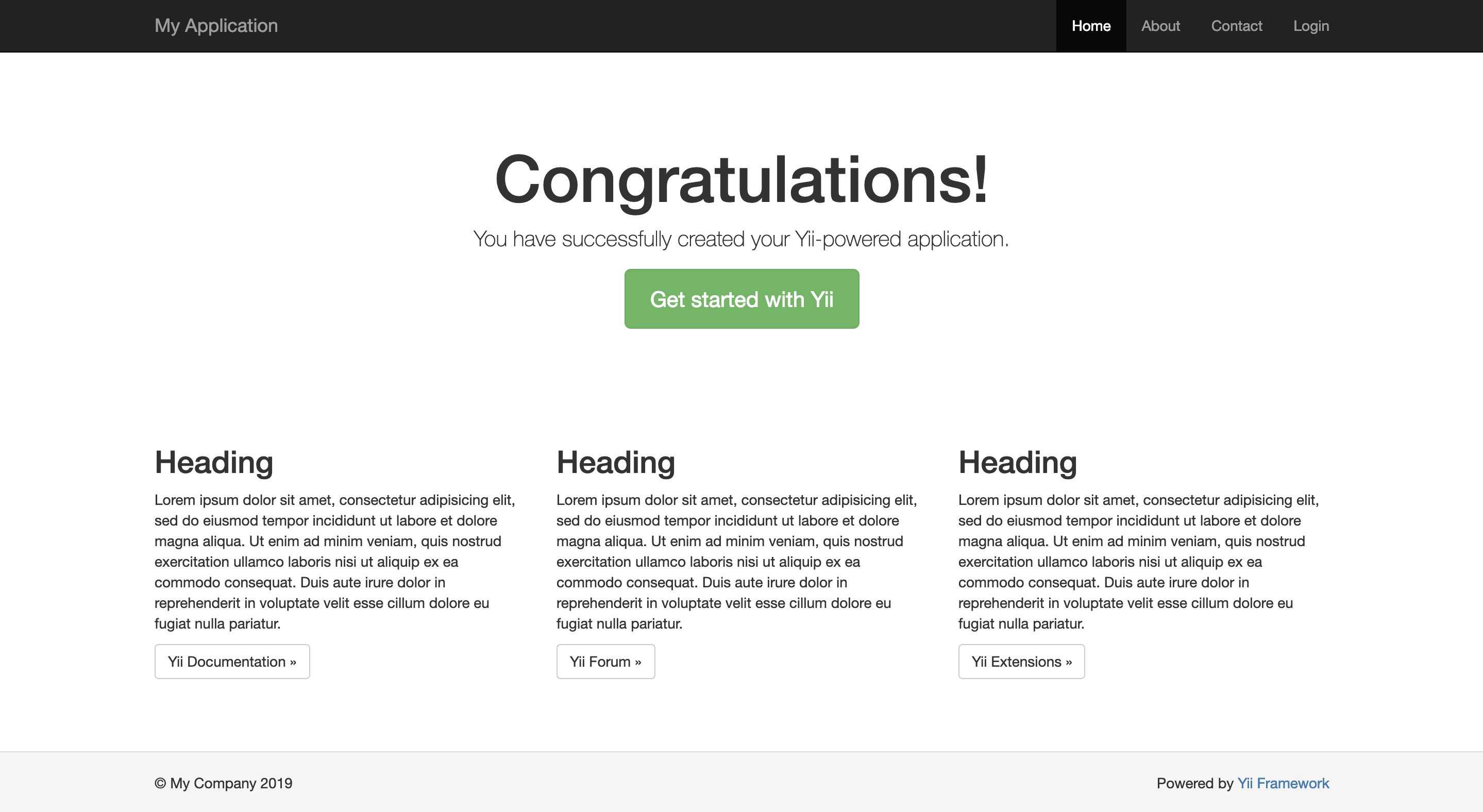
以上为博主原创,博客唯一地址:https://www.cnblogs.com/pfdltutu/p/10557754.html
最新文章
- 如何给SVG填充和描边应用线性渐变
- Cordova环境搭建 & HelloWorld
- 2016最新cocoapods安装流程,安装过程中遇到的问题及解决方法
- SQL语句之备份表
- 删除div
- MooFest_二维树状数组
- [转]Android 应用的自动升级、更新模块的实现
- Spring 数据源配置一:单一数据源
- vertical-align:top属性
- 金洪林:红邦创衣止于至善_品牌-生活时尚_品牌_YOKA时尚网
- 使用hbase的api创建表时出现的异常
- 扩展KMP——算法总结,来自于 迷路的鸽子
- linux 编辑文件时 E45: 'readonly' option is set (add ! to override) 隐藏属性 chattr lsattr
- API创建员工联系人
- React native中使用XMLHttpRequest请求数据
- Python基础(十三) 为什么说python多线程没有真正实现多现程
- Shell 实践、常用脚本进阶
- Android & iOS 启动画面工具
- 加快maven中jar包的下载速度,maven镜像收集
- Docker中使用createdump调试coreclr