Flutter移动电商实战 --(33)列表页_子类和商品列表交互效果
2024-09-06 15:53:30
主要实现点击小类下面的列表跟着切换
获取右侧下面的列表信息,即要传递大类的id也要传递小类的,所以需要把左侧的大类的id也要Provide化
可以看下网站上的接口说明:
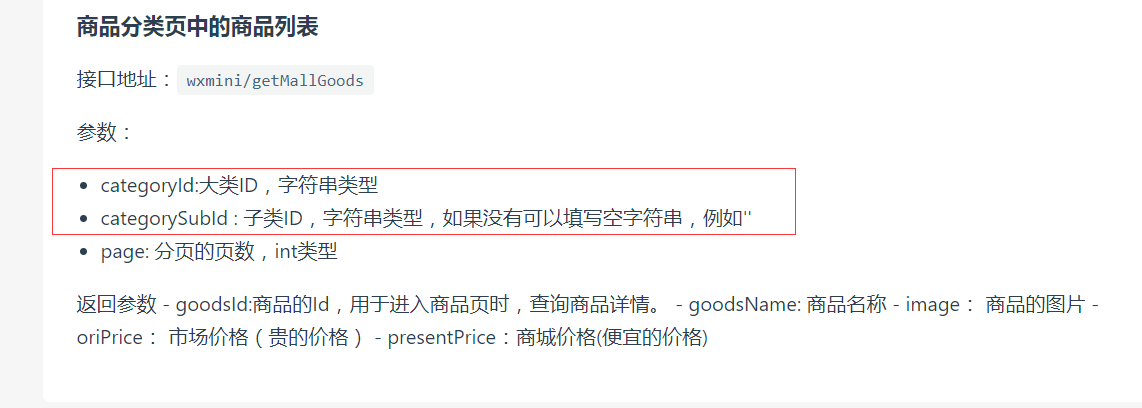
大类id Provide化
当我们点击左侧的大类的时候,要把当前的大类id存起来。
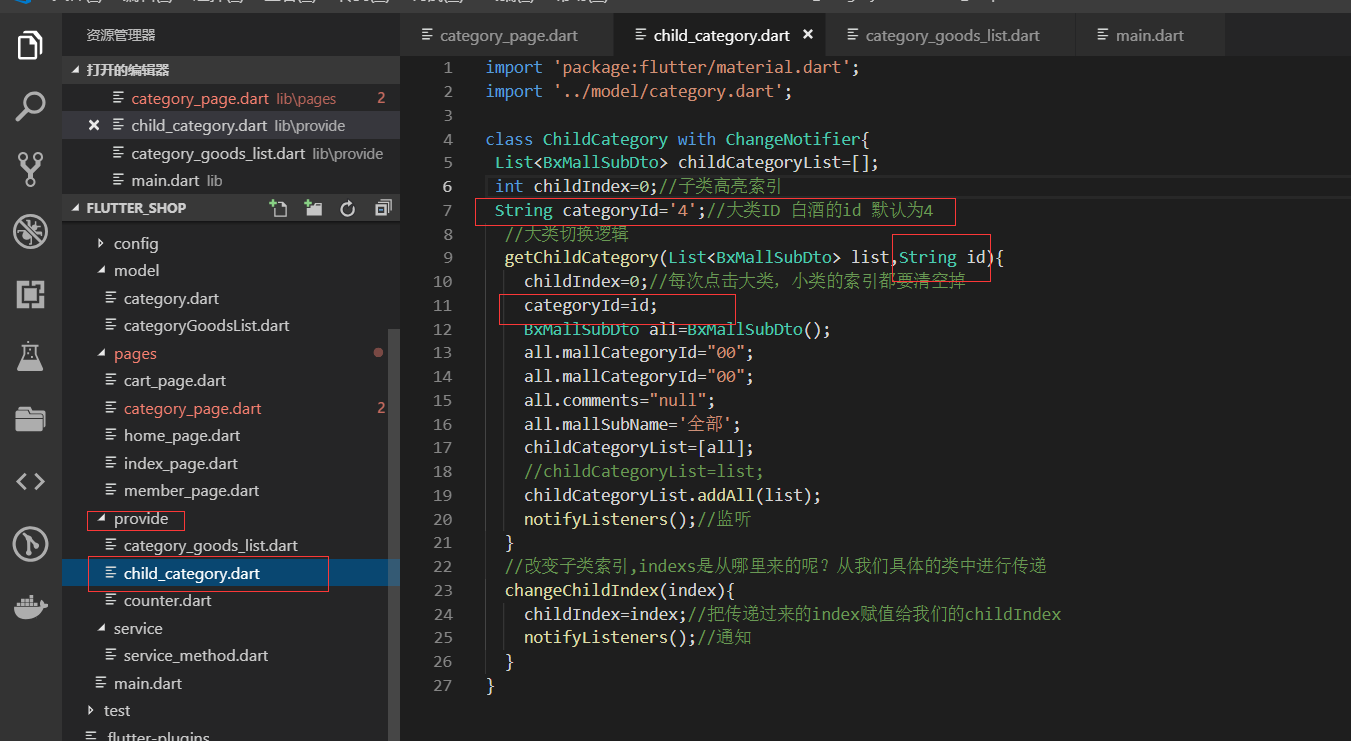
category_page.dart
我们修改了上面的多传递了参数以后,那么category_page.dart页面地方就会报错了
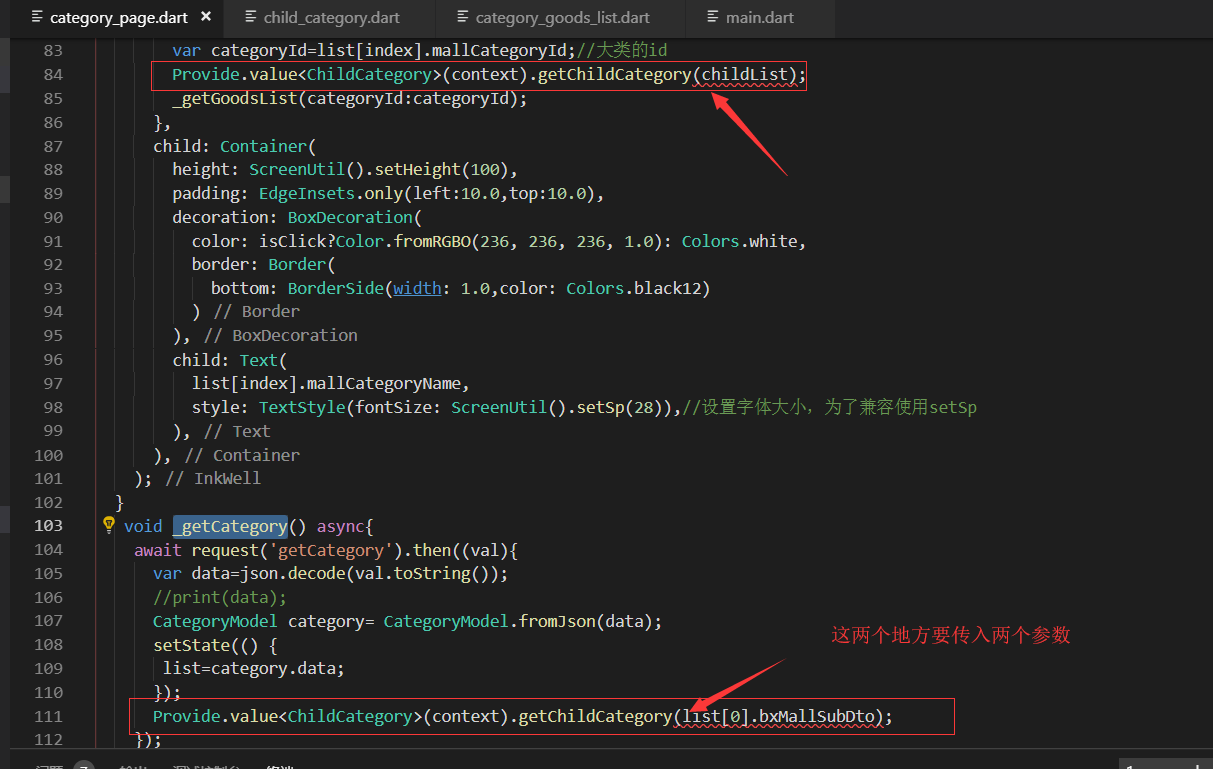
分别传入我们的大类id
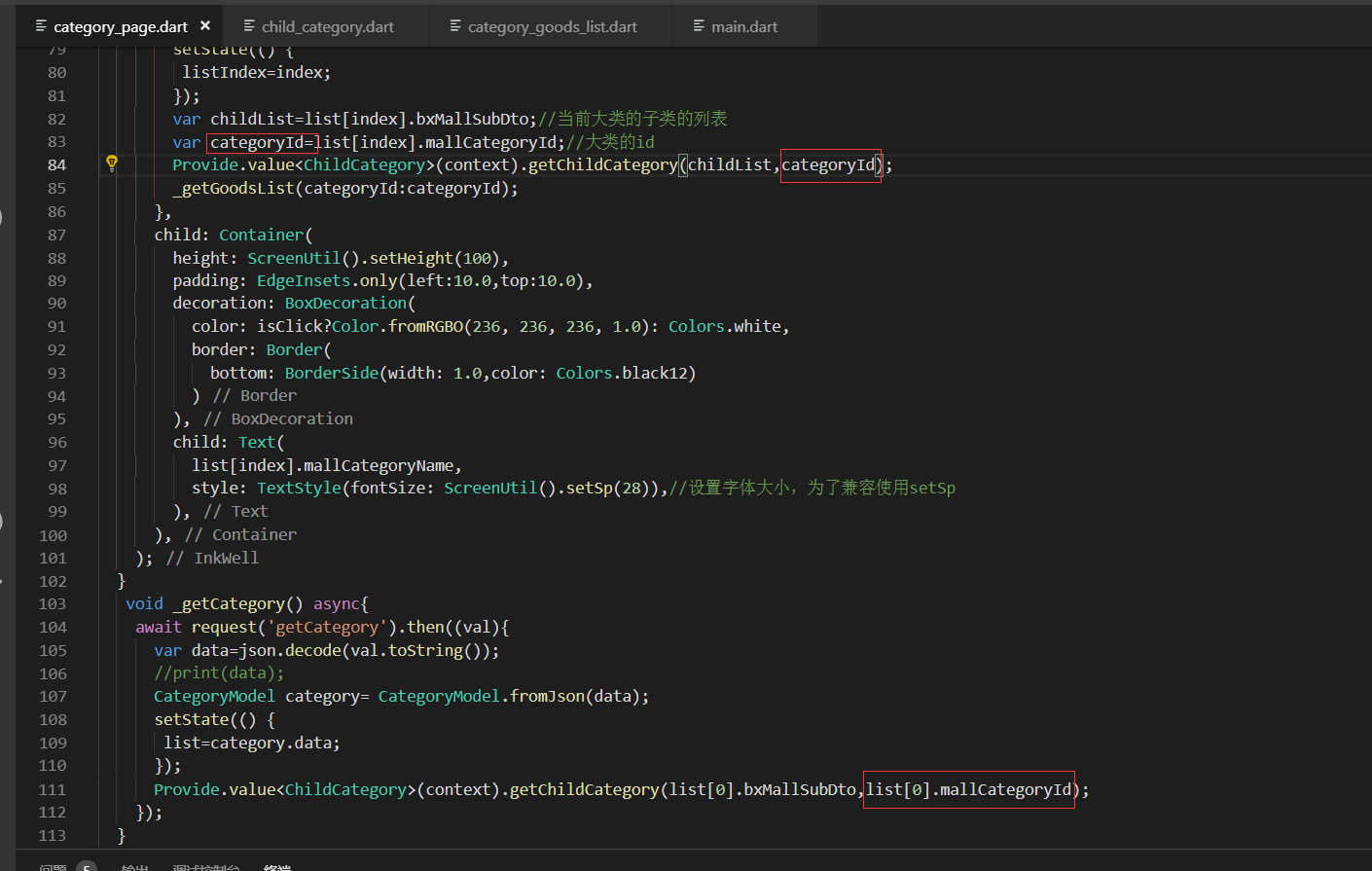
这我们去掉async和await修饰符
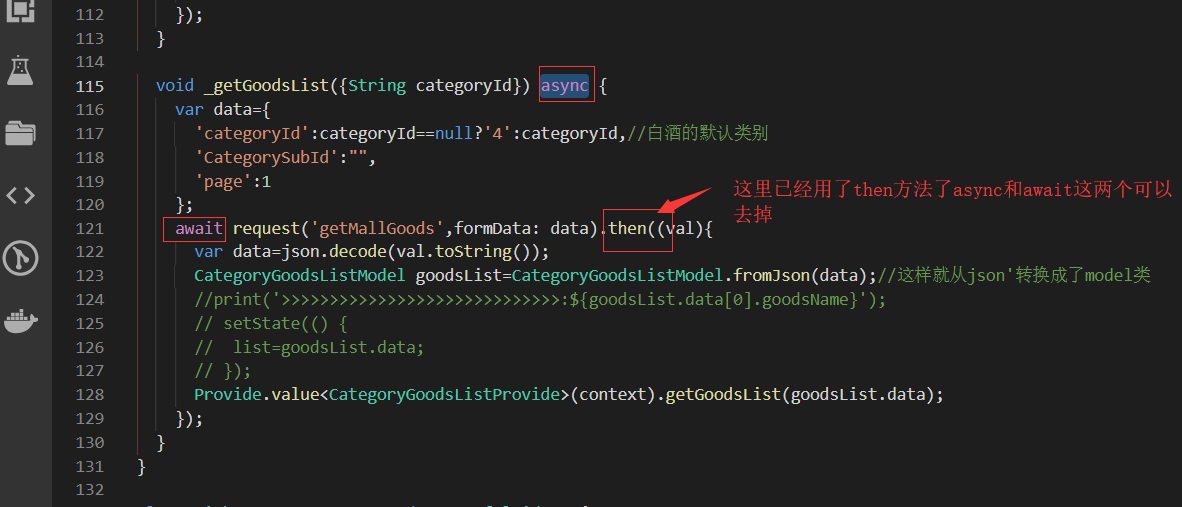
我们把这个_getGoodsList方法复制一个 到下面
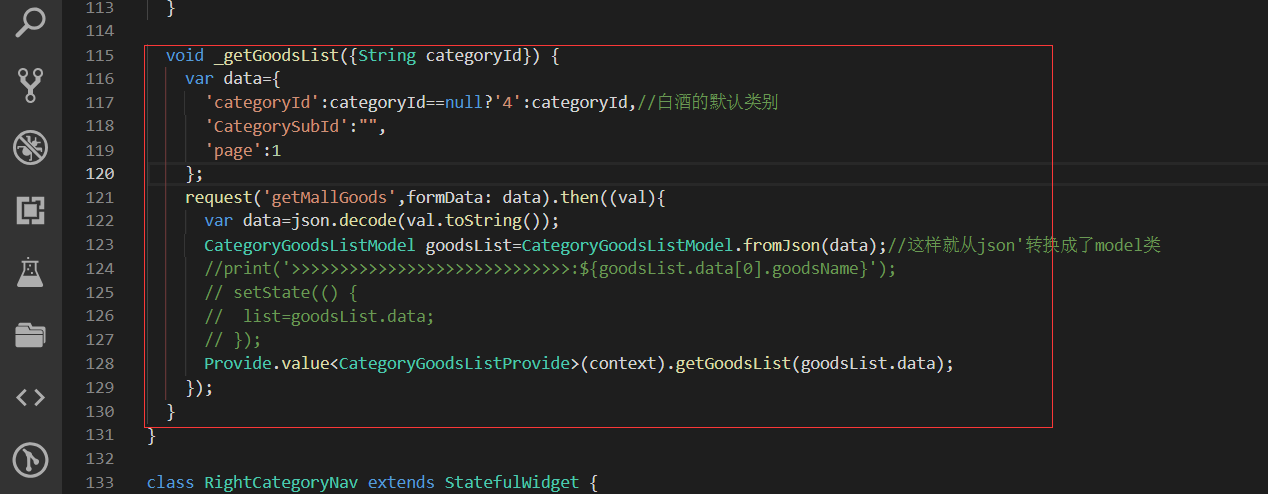
复制到 _rightInkWell方法下面

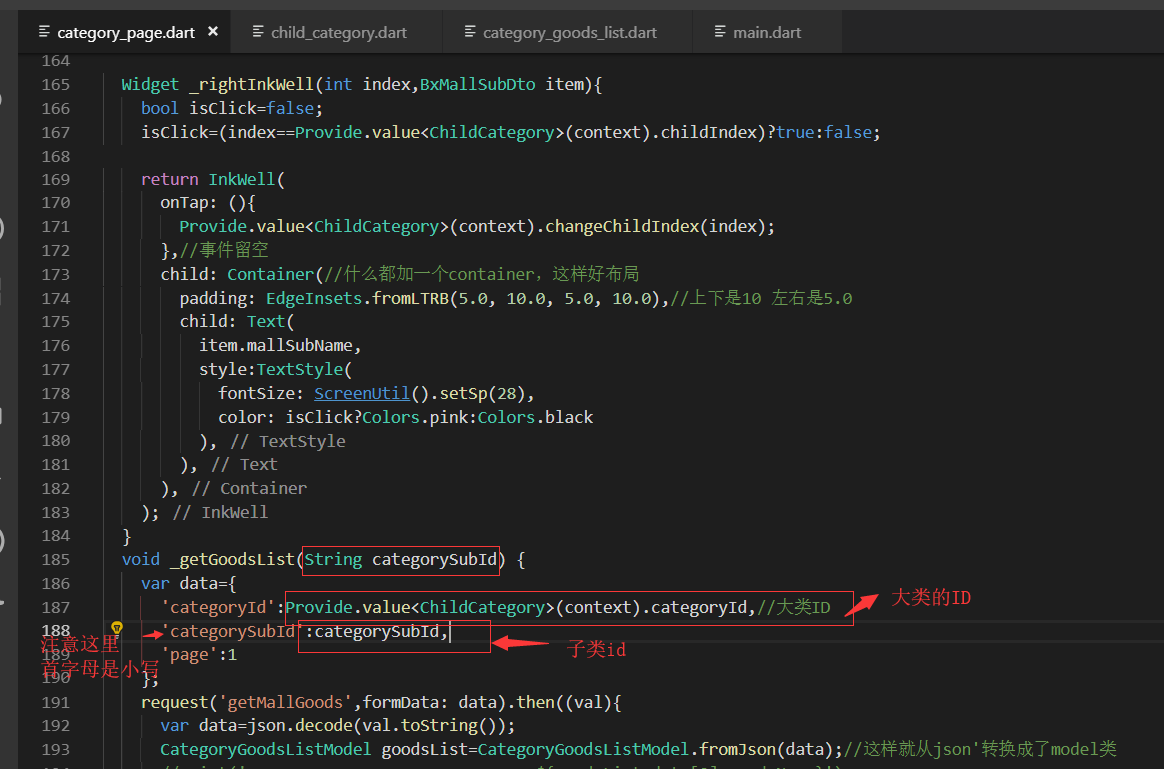
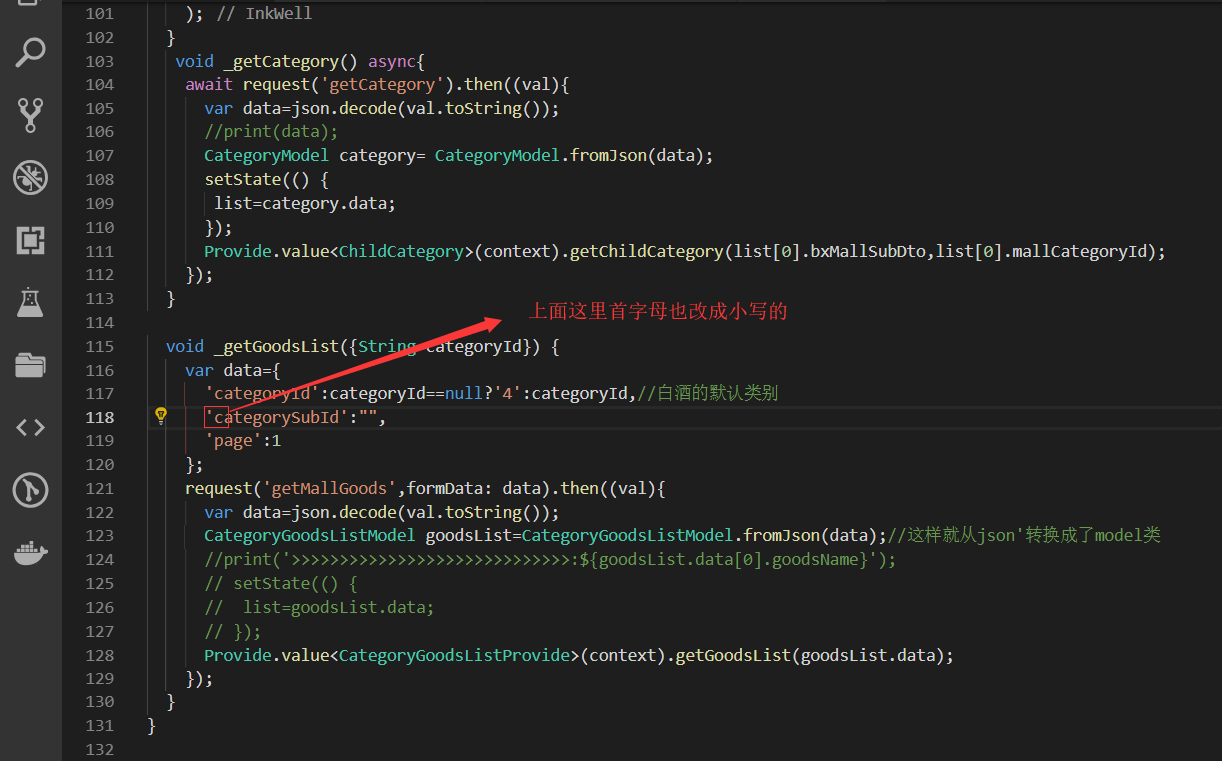
已经有这个访问数据的方法,下一步就是调用我们的方法
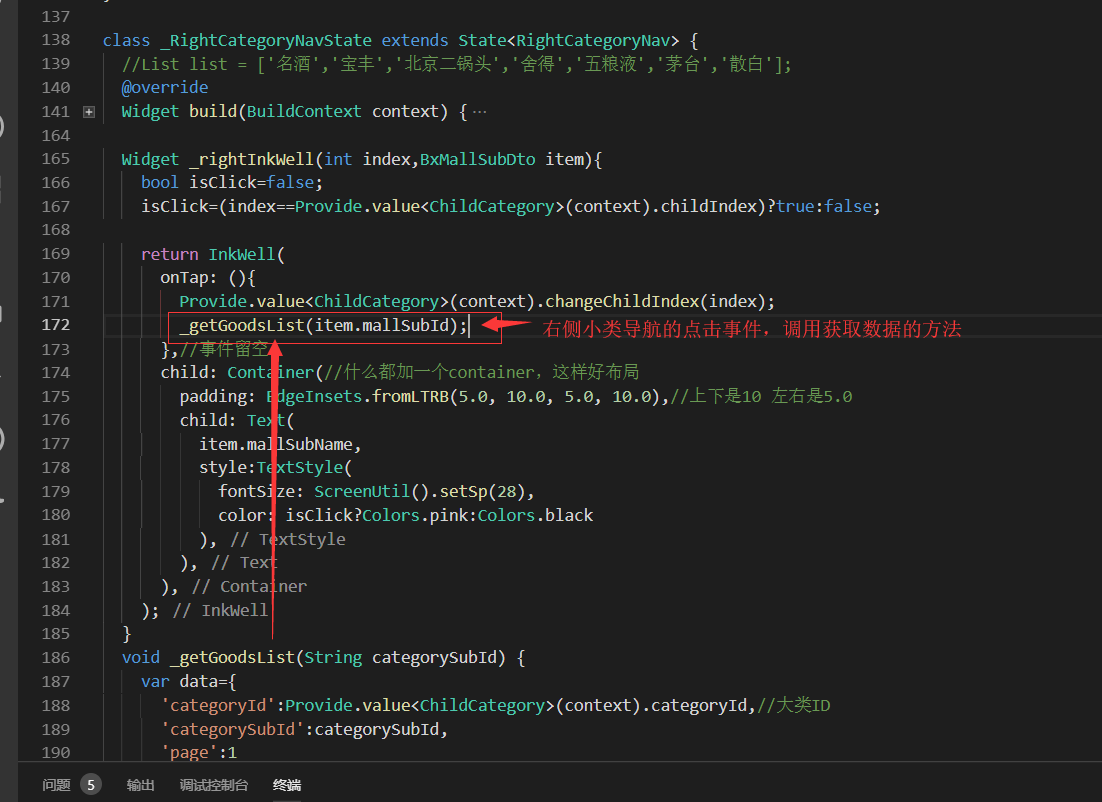
数据展示:

最终代码:
provide/child_category.dart
import 'package:flutter/material.dart';
import '../model/category.dart'; class ChildCategory with ChangeNotifier{
List<BxMallSubDto> childCategoryList=[];
int childIndex=0;//子类高亮索引
String categoryId='4';//大类ID 白酒的id 默认为4
//大类切换逻辑
getChildCategory(List<BxMallSubDto> list,String id){
childIndex=0;//每次点击大类,小类的索引都要清空掉
categoryId=id;
BxMallSubDto all=BxMallSubDto();
all.mallCategoryId="00";
all.mallCategoryId="00";
all.comments="null";
all.mallSubName='全部';
childCategoryList=[all];
//childCategoryList=list;
childCategoryList.addAll(list);
notifyListeners();//监听
}
//改变子类索引,indexs是从哪里来的呢?从我们具体的类中进行传递
changeChildIndex(index){
childIndex=index;//把传递过来的index赋值给我们的childIndex
notifyListeners();//通知
}
}
category_page.dart
import 'package:flutter/material.dart';
import '../service/service_method.dart';
import 'dart:convert';
import '../model/category.dart';
import '../model/categoryGoodsList.dart';
import 'package:flutter_screenutil/flutter_screenutil.dart';
import 'package:provide/provide.dart';
import '../provide/child_category.dart';
import '../provide/category_goods_list.dart'; class CategoryPage extends StatefulWidget {
@override
_CategoryPageState createState() => _CategoryPageState();
} class _CategoryPageState extends State<CategoryPage> {
@override
Widget build(BuildContext context) {
//_getCategory();
return Scaffold(
appBar: AppBar(title: Text('商品分类'),),
body: Container(
child: Row(
children: <Widget>[
LeftCategoryNav(),
Column(
children: <Widget>[
RightCategoryNav(),
CategoryGoodsList()
],
)
],
),
),
);
} } //左侧大类导航
class LeftCategoryNav extends StatefulWidget {
@override
_LeftCategoryNavState createState() => _LeftCategoryNavState();
} class _LeftCategoryNavState extends State<LeftCategoryNav> {
List list=[];
var listIndex=0;
@override
void initState() {
super.initState();
_getCategory();//请求接口的数据
_getGoodsList();//参数是可选的默认是4 所以这里可以不用传值
}
@override
Widget build(BuildContext context) {
return Container(
width: ScreenUtil().setWidth(180),
decoration: BoxDecoration(
border: Border(
right: BorderSide(width:1.0,color: Colors.black12),//有边框
)
),
child: ListView.builder(
itemCount: list.length,
itemBuilder: (contex,index){
return _leftInkWell(index);
},
),
);
} Widget _leftInkWell(int index){
bool isClick=false;
isClick=(index==listIndex)?true:false;
return InkWell(
onTap: (){
setState(() {
listIndex=index;
});
var childList=list[index].bxMallSubDto;//当前大类的子类的列表
var categoryId=list[index].mallCategoryId;//大类的id
Provide.value<ChildCategory>(context).getChildCategory(childList,categoryId);
_getGoodsList(categoryId:categoryId);
},
child: Container(
height: ScreenUtil().setHeight(100),
padding: EdgeInsets.only(left:10.0,top:10.0),
decoration: BoxDecoration(
color: isClick?Color.fromRGBO(236, 236, 236, 1.0): Colors.white,
border: Border(
bottom: BorderSide(width: 1.0,color: Colors.black12)
)
),
child: Text(
list[index].mallCategoryName,
style: TextStyle(fontSize: ScreenUtil().setSp(28)),//设置字体大小,为了兼容使用setSp
),
),
);
}
void _getCategory() async{
await request('getCategory').then((val){
var data=json.decode(val.toString());
//print(data);
CategoryModel category= CategoryModel.fromJson(data);
setState(() {
list=category.data;
});
Provide.value<ChildCategory>(context).getChildCategory(list[0].bxMallSubDto,list[0].mallCategoryId);
});
} void _getGoodsList({String categoryId}) {
var data={
'categoryId':categoryId==null?'4':categoryId,//白酒的默认类别
'categorySubId':"",
'page':1
};
request('getMallGoods',formData: data).then((val){
var data=json.decode(val.toString());
CategoryGoodsListModel goodsList=CategoryGoodsListModel.fromJson(data);//这样就从json'转换成了model类
//print('>>>>>>>>>>>>>>>>>>>>>>>>>>>>>:${goodsList.data[0].goodsName}');
// setState(() {
// list=goodsList.data;
// });
Provide.value<CategoryGoodsListProvide>(context).getGoodsList(goodsList.data);
});
}
} class RightCategoryNav extends StatefulWidget {
@override
_RightCategoryNavState createState() => _RightCategoryNavState();
} class _RightCategoryNavState extends State<RightCategoryNav> {
//List list = ['名酒','宝丰','北京二锅头','舍得','五粮液','茅台','散白'];
@override
Widget build(BuildContext context) {
return Provide<ChildCategory>(
builder: (context,child,childCategory){
return Container(
height: ScreenUtil().setHeight(80),
width: ScreenUtil().setWidth(570),//总的宽度是750 -180
decoration: BoxDecoration(
color: Colors.white,//白色背景
border: Border(
bottom: BorderSide(width: 1.0,color: Colors.black12)//边界线
)
),
child: ListView.builder(
scrollDirection: Axis.horizontal,
itemCount: childCategory.childCategoryList.length,
itemBuilder: (context,index){
return _rightInkWell(index,childCategory.childCategoryList[index]);
},
),
);
}
);
} Widget _rightInkWell(int index,BxMallSubDto item){
bool isClick=false;
isClick=(index==Provide.value<ChildCategory>(context).childIndex)?true:false; return InkWell(
onTap: (){
Provide.value<ChildCategory>(context).changeChildIndex(index);
_getGoodsList(item.mallSubId);
},//事件留空
child: Container(//什么都加一个container,这样好布局
padding: EdgeInsets.fromLTRB(5.0, 10.0, 5.0, 10.0),//上下是10 左右是5.0
child: Text(
item.mallSubName,
style:TextStyle(
fontSize: ScreenUtil().setSp(28),
color: isClick?Colors.pink:Colors.black
),
),
),
);
}
void _getGoodsList(String categorySubId) {
var data={
'categoryId':Provide.value<ChildCategory>(context).categoryId,//大类ID
'categorySubId':categorySubId,
'page':1
};
request('getMallGoods',formData: data).then((val){
var data=json.decode(val.toString());
CategoryGoodsListModel goodsList=CategoryGoodsListModel.fromJson(data);//这样就从json'转换成了model类
Provide.value<CategoryGoodsListProvide>(context).getGoodsList(goodsList.data);
});
}
} //商品列表 ,可以上拉加载
class CategoryGoodsList extends StatefulWidget {
@override
_CategoryGoodsListState createState() => _CategoryGoodsListState();
} class _CategoryGoodsListState extends State<CategoryGoodsList> { @override
void initState() {
//_getGoodsList();
super.initState();
}
@override
Widget build(BuildContext context) {
return Provide<CategoryGoodsListProvide>(
builder: (context,child,data){
return Expanded(
child: Container(
width: ScreenUtil().setWidth(570),
//height: ScreenUtil().setHeight(974),
child: ListView.builder(
itemCount: data.goodsList.length,
itemBuilder: (contex,index){
return _listWidget(data.goodsList,index);
},
),
),
);
},
); } Widget _goodsImage(List newList,index){
return Container(
width: ScreenUtil().setWidth(200),//设置200的宽度 限制
child: Image.network(newList[index].image),
);
}
Widget _goodsName(List newList,index){
return Container(
padding: EdgeInsets.all(5.0),//上下左右都是5.0的内边距
width: ScreenUtil().setWidth(370),//370是一个大约的值
child: Text(
newList[index].goodsName,
maxLines: 2,//最多显示2行内容
overflow: TextOverflow.ellipsis,
style: TextStyle(fontSize: ScreenUtil().setSp(28)),//字体大小
),
);
} Widget _goodsPrice(List newList,index){
return Container(
margin: EdgeInsets.only(top:20.0),//和上面的外间距
width: ScreenUtil().setWidth(370),//370是一个大约的值
child: Row(
children: <Widget>[
Text(
'价格¥${newList[index].presentPrice}',
style: TextStyle(color: Colors.pink,fontSize: ScreenUtil().setSp(30)),
),
Text(
'价格¥${newList[index].oriPrice}',
style: TextStyle(
color: Colors.black26,
decoration: TextDecoration.lineThrough
),//删除线的样式
)
],
),
);
} Widget _listWidget(List newList,int index){
return InkWell(
onTap: (){},
child: Container(
padding: EdgeInsets.only(top:5.0,bottom:5.0),
decoration: BoxDecoration(
color: Colors.white,
border: Border(
bottom: BorderSide(width: 1.0,color: Colors.black12)
)
),
child: Row(
children: <Widget>[
_goodsImage(newList,index),
Column(
children: <Widget>[
_goodsName(newList,index),
_goodsPrice(newList,index)
],
)
],
),
),
);
}
}
.
最新文章
- 在 Windows 環境下利用 VNC 遠端控管 Mac OS X Server
- 能源项目xml文件 -- springMVC-servlet.xml -- context:component-scan
- 随机产生字母a--z, A-Z 的任意组合
- Java SE (6)之 多线程
- cygwin 扩展
- poj 2778 DNA Sequence AC自动机DP 矩阵优化
- 使用date命令,进行时间戳和日期时间的互转
- Android(java)学习笔记195:学生信息管理系统案例(SQLite + ListView)
- [Java] Java 技术和 JVM 基础
- win7 重启 IIS.
- B2C 电商网站需要怎样的 ERP 系统
- 【转】Virtualbox虚拟机配置安装CentOS 6.5图文教程
- 关于 frame的一些基本知识
- 查看哪个用户登录过服务器 记录 时间 和 ip
- ERROR in Node Sass does not yet support your current environment: Windows 64-bit with Unsupported runtime (64)
- android:EditText控件
- [Web 前端] CSS篇之 4. position 和 display 的取值和各自的意思和用法
- Linux(Ubuntu) 下如何解压 .tar.gz 文件
- java Scanner中的hasNext()方法
- UI5-文档-1-前言