自定义Vue组件
2024-09-06 04:27:49
自定义Vue组件的三步骤
1、创建组件
2、注册组件
3、使用组件
创建组件
//创建组件
var myclock = {
data(){
return {
clock: new Date().toLocaleString(),
_timer:null
}
},
methods:{
updateTime(){
this.clock = new Data().toLocaleString();
}
},
created(){
this._timer = setInterval(this.update,1000);
},
beforeDestroy(){
this._timer.cancel();
},
template:`<div>{{clock}}</div>`
};
注册组件
//注册组件,名为myclock
Vue.component("myclock",myclock);
var vm = new Vue({
el: "#app"
});
使用组件
<div id="app">
<h3>组件示例</h3>
<div>
<!-- 使用组件 -->
<myclock></myclock>
</div>
</div>
运行结果
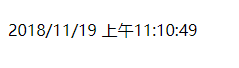
一些简单例子代码
<!DOCTYPE html>
<html>
<head>
<meta charset="utf-8">
<title></title>
</head>
<body>
<script src="js/incbutton.js"></script>
<script src="js/vue.js"></script>
<div id="app">
<h3>组件示例</h3>
<div>
<!-- 使用组件 -->
<incbutton></incbutton>
<br />
<myclick></myclick>
<br/>
<myclock></myclock>
</div>
</div> <script>
//定义组件
var mytemplate1 = {
template: `<div>
<button @click='dianzan' v-bind:style="{color:colors}" >点赞</button>
<button @click='guanzhu' v-bind:style="{color:colors1}" >关注</button>
<myclock></myclock>
</div>`,
data() {
return {
isNumber: 1,
isCount: 1,
colors:'',
colors1:''
}
},
methods: {
dianzan(){
this.isNumber = this.isNumber +1 ; if(this.isNumber % 2 == 0 ){
this.colors ="red";
}else{
this.colors ="black";
} },
guanzhu(){
this.isCount = this.isCount +1 ; if(this.isCount % 2 == 0 ){
this.colors1 ="red";
}else{
this.colors1 ="black";
}
}
}
}; //注册组件
var myclock = {
data(){
return {
clock: new Date().toLocaleString(),
_timer:null
}
},
methods:{
updateTime(){
this.clock = new Data().toLocaleString();
}
},
created(){
this._timer = setInterval(this.update,1000);
},
beforeDestroy(){
this._timer.cancel();
},
template:`<div>{{clock}}</div>`
}; //注册组件,名为myclock
Vue.component("myclock",myclock); //注册组件,名为myclick
Vue.component("myclick", mytemplate1) //注册组件,名为incbutton
Vue.component("incbutton", myTemplate);
var vm = new Vue({
el: "#app"
});
</script>
</body>
</html>
将组件封装成js文件 然后调用。incbutton.js
//定义组件
var myTemplate = {
// ` 模板字符串 ` es6,随便换行,缺点 --> 兼容性不太行 只能在es6环境中运行
// ''
// ""
template:`
<div>使用说明
<ul>
<li>点击一下,数字增加</li>
<li>如果大于0,鼠标移到按钮上去减1啦</li>
</ul>
<button @click='incr' @mouseover='decr' >你已经点击了{{count}}</button>
</div>`,
data() {
return {
count:0
}
},
methods:{
incr(){
this.count = this.count +1 ;
},
decr(){
this.count = this.count >0 ? this.count -1:0;
}
}
};
最新文章
- 每日一记-mybatis碰到的疑惑:String类型可以传入多个参数吗
- MT5:放大市场价格指标
- JAVA设计模式《二》
- AD组策略添加本地账号、设置允许ping回显
- Android ActionBarSherlock使用教程
- 简述负载均衡&CDN技术
- 8个3D视觉效果的HTML5动画欣赏
- http协议与内容压缩
- Mongodb FAQ fundamentals(基础篇)
- [Webpack 2] Ensure all source files are included in test coverage reports with Webpack
- jquery each 遍历
- Linux下安装PostgreSQL 转载linux社区
- C#程序入门学习
- beta冲刺5-咸鱼
- Delphi中DataSet和JSON的互转
- 旷视研究院Detection组负责人
- java8_api_格式化数据
- excel数据 入库mysql 和 mysql数据 导入excel文件
- FlexRay笔记
- Idea问题记录