Flutter AspectRatio、Card 卡片组件
2024-08-23 00:02:13
Flutter AspectRatio 组件
AspectRatio 的作用是根据设置调整子元素 child 的宽高比。
AspectRatio 首先会在布局限制条件允许的范围内尽可能的扩展,widget 的高度是由宽 度和比率决定的,类似于 BoxFit 中的 contain,按照固定比率去尽量占满区域。
如果在满足所有限制条件过后无法找到一个可行的尺寸,AspectRatio 最终将会去优先 适应布局限制条件,而忽略所设置的比率。
|
属性 |
说明 |
|
aspectRatio |
宽高比,最终可能不会根据这个值去布局, 具体则要看综合因素,外层是否允许按照这 种比率进行布局,这只是一个参考值 |
|
child |
子组件 |
import 'package:flutter/material.dart';
import 'res/listData.dart'; void main() => runApp(MyApp()); class MyApp extends StatelessWidget {
@override
Widget build(BuildContext context) {
// TODO: implement build
return MaterialApp(
home: Scaffold(
appBar: AppBar(title: Text('FlutterDemo')),
body: LayoutDemo(),
));
}
}
class LayoutDemo extends StatelessWidget {
@override
Widget build(BuildContext context) {
// TODO: implement build
return Container(
width: 200,
child: AspectRatio(
aspectRatio: 2.0/1.0,
child: Container(
color: Colors.red,
),
), );
}
}
import 'package:flutter/material.dart';
import 'res/listData.dart'; void main() => runApp(MyApp()); class MyApp extends StatelessWidget {
@override
Widget build(BuildContext context) {
// TODO: implement build
return MaterialApp(
home: Scaffold(
appBar: AppBar(title: Text('FlutterDemo')),
body: LayoutDemo(),
));
}
}
class LayoutDemo extends StatelessWidget {
@override
Widget build(BuildContext context) {
// TODO: implement build
return AspectRatio(
aspectRatio: 3.0/1.0,
child: Container(
color: Colors.red,
), );
}
}
Flutter Card 组件
Card 是卡片组件块,内容可以由大多数类型的 Widget 构成,Card 具有圆角和阴影,这让它 看起来有立体感。
|
属性 |
说明 |
|
margin |
外边距 |
|
child |
子组件 |
|
Shape |
Card 的阴影效果,默认的阴影效果为圆角的 长方形边。 |
import 'package:flutter/material.dart';
import 'package:flutter/painting.dart';
import 'res/listData.dart'; void main() => runApp(MyApp()); class MyApp extends StatelessWidget {
@override
Widget build(BuildContext context) {
// TODO: implement build
return MaterialApp(
home: Scaffold(
appBar: AppBar(title: Text('FlutterDemo')),
body: LayoutDemo(),
));
}
}
class LayoutDemo extends StatelessWidget {
@override
Widget build(BuildContext context) {
// TODO: implement build
return ListView( children: <Widget>[ Card(
margin: EdgeInsets.all(10),
child: Column(
children: <Widget>[ ListTile(
title:Text("张三",style: TextStyle(fontSize: 28)) ,
subtitle: Text("高级工程师"),
),
ListTile(
title:Text("电话:xxxxx") ,
),
ListTile(
title:Text("地址:xxxxxx") ,
) ],
),
),Card(
margin: EdgeInsets.all(10),
child: Column(
children: <Widget>[ ListTile(
title:Text("李四",style: TextStyle(fontSize: 28)) ,
subtitle: Text("高级工程师"),
),
ListTile(
title:Text("电话:xxxxx") ,
),
ListTile(
title:Text("地址:xxxxxx") ,
) ],
),
),
Card(
margin: EdgeInsets.all(10),
child: Column(
children: <Widget>[ ListTile(
title:Text("王五",style: TextStyle(fontSize: 28)) ,
subtitle: Text("高级工程师"),
),
ListTile(
title:Text("电话:xxxxx") ,
),
ListTile(
title:Text("地址:xxxxxx") ,
) ],
),
)
],
);
}
}
demo实现一个图文列表布局
import 'package:flutter/material.dart';
import 'res/listData.dart'; void main() => runApp(MyApp()); class MyApp extends StatelessWidget {
@override
Widget build(BuildContext context) {
// TODO: implement build
return MaterialApp(
home: Scaffold(
appBar: AppBar(title: Text('FlutterDemo')),
body: LayoutDemo(),
));
}
}
class LayoutDemo extends StatelessWidget { @override
Widget build(BuildContext context) {
// TODO: implement build
return ListView(
children: listData.map((value){
return Card(
margin: EdgeInsets.all(10),
child:Column(
children: <Widget>[
AspectRatio(
aspectRatio: 20/9,
child: Image.network(value["imageUrl"],fit: BoxFit.cover,),
),
ListTile(
leading: CircleAvatar(
backgroundImage:NetworkImage(value["imageUrl"])
),
title: Text(value["title"]),
subtitle: Text(value["description"],maxLines: 1,overflow: TextOverflow.ellipsis),
)
],
), ); }).toList(),
);
}
}
listdata.drat
List listData=[
{
"title": 'Candy Shop',
"author": 'Mohamed Chahin',
"imageUrl": 'http://img.redocn.com/sheji/20141219/zhongguofengdaodeliyizhanbanzhijing_3744115.jpg',
"description": 'Flutter is Google’s mobile UI framework for crafting high-quality native experiences on iOS and Android in record time. Flutter works with existing',
},
{
"title": 'Childhood in a picture',
"author": 'Google',
"imageUrl": 'http://img.redocn.com/sheji/20141219/zhongguofengdaodeliyizhanbanzhijing_3744115.jpg',
"description": 'Flutter is Google’s mobile UI framework for crafting high-quality native experiences on iOS and Android in record time. Flutter works with existing',
},
{
"title": 'Alibaba Shop',
"author": 'Alibaba',
"imageUrl": 'http://img.redocn.com/sheji/20141219/zhongguofengdaodeliyizhanbanzhijing_3744115.jpg',
"description": 'Dart is a client-optimized language for fast apps on any platform... Dart is a client-optimized language for fast apps on any platform Optimizedfor',
},
{
"title": 'Candy Shop',
"author": 'Mohamed Chahin',
"imageUrl": 'http://img.redocn.com/sheji/20141219/zhongguofengdaodeliyizhanbanzhijing_3744115.jpg',
"description": 'Dart is a client-optimized language for fast apps on any platform... Dart is a client-optimized language for fast apps on any platform Optimizedfor',
},
{
"title": 'Tornado',
"author": 'Mohamed Chahin',
"imageUrl": 'http://img.redocn.com/sheji/20141219/zhongguofengdaodeliyizhanbanzhijing_3744115.jpg',
"description": 'Flutter is Google’s mobile UI framework for crafting high-quality native experiences on iOS and Android in record time. Flutter works with existing',
},
{
"title": 'Undo',
"author": 'Mohamed Chahin',
"imageUrl": 'http://img.redocn.com/sheji/20141219/zhongguofengdaodeliyizhanbanzhijing_3744115.jpg',
"description": 'Flutter is Google’s mobile UI framework for crafting high-quality native experiences on iOS and Android in record time. Flutter works with existing',
},
{
"title": 'white-dragon',
"author": 'Mohamed Chahin',
"imageUrl": 'http://img.redocn.com/sheji/20141219/zhongguofengdaodeliyizhanbanzhijing_3744115.jpg',
"description": 'Dart is a client-optimized language for fast apps on any platform... Dart is a client-optimized language for fast apps on any platform Optimizedfor',
} ];
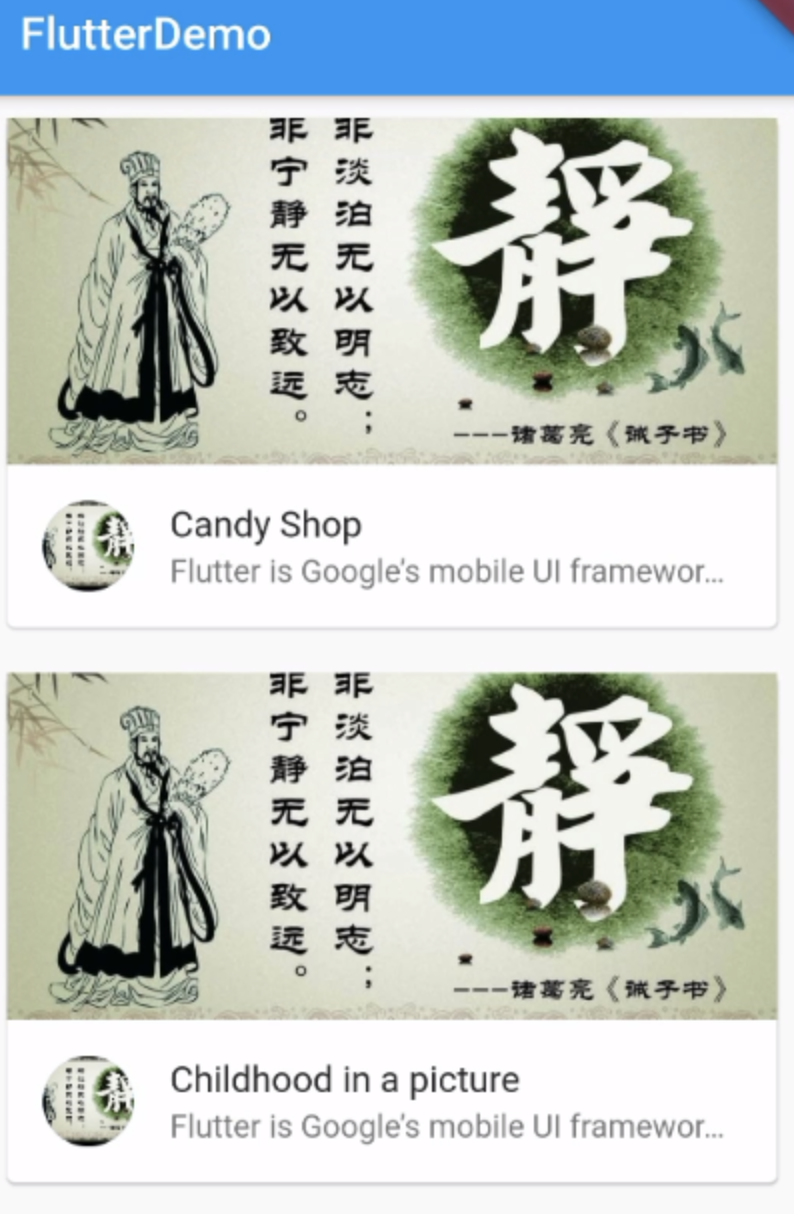
最新文章
- Apply Newton Method to Find Extrema in OPEN CASCADE
- JavaScript之单例实战
- Pointer's NULL And 0
- selenium—八种定位方法
- TCL:使用、添加库文件
- Integer与int的种种比较你知道多少?
- centos之Haproxy 负载均衡学习笔记
- shell编程报错 [: missing `]'
- Android常用第三方框架
- mindmanager2012打开文件出现runtime error r6025 解决方式
- nodeJS之域名DNS
- Java基础---集合
- Asp.net MVC 填充word并下载
- CSS 权威指南 CSS实战手册 第四版(阅读笔记)
- js 幻灯片
- 5; XHTML图像
- Hanlp汉字转拼音使用python调用详解
- PowerDesigner反向生成物理数据模型
- MySQL学习笔记:一道group by+group_concat解决的小问题
- 【机器学习】Logistic Regression 的前世今生(理论篇)