Vue学习笔记-使用ElementUI
2024-10-08 04:44:34
ElementUI官方地址:https://element.eleme.cn/2.11/#/zh-CN
1.初期准备
首先我们准备几个基本的样式文件:normalize.css 和 base.css
normalize.css:一个CSS RESET(样式重置)的文件,下载地址:https://necolas.github.io/normalize.css/,具体可以搜索 "reset.css和normalize.css"
base.css:根据项目或个人需求定义的一些基本样式,这里我们只简单定义一下
(一般我们将静态资源文件放在 /src/assets目录中)
*{
outline: none;
}
html,
body {
margin:;
padding:;
width: 100%;
height: 100%;
}
textarea {
resize: none !important;
}
input[type="text"]:disabled {
background: 0 0!important;
color: #c2c2c2;
cursor: not-allowed;
user-select: none;
}
.hidden {
display: none;
}
.unselect {
-moz-user-select: none;
-webkit-user-select: none;
-ms-user-select: none;
-khtml-user-select: none;
user-select: none;
}
#app {
padding: 0px;
margin: 0px;
height: 100%;
}
#el-aside{
width: 220px !important;
}
.el-menu.el-menu-vertical-demo{
border-bottom: none;
height: 100%;
}
.el-menu.el-menu-vertical-demo > li{
text-align: left;
}
2.快速搭建
引入依赖命令:cnpm i element-ui -S
再package.json文件中可以看到引入依赖的信息,表示引入依赖成功
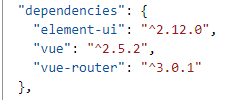
接下来要在 main.js 中全局引入 Element,代码如下
import Vue from 'vue';
import App from './App';
import router from './router';
import ElementUI from 'element-ui';
import 'element-ui/lib/theme-chalk/index.css';
import './assets/css/normalize.css';
import './assets/css/base.css'; Vue.config.productionTip = false;
Vue.use(ElementUI); new Vue({
el: '#app',
router,
components: { App },
template: '<App/>'
});
2.使用Container容器布局
根据官方提供案例,修改 App.vue 文件
<template>
<el-container id="app">
<el-header>Header</el-header>
<el-container>
<el-aside width="200px">Aside</el-aside>
<el-main>Main</el-main>
</el-container>
<el-footer>Footer</el-footer>
</el-container>
</template> <script>
export default {
name: 'App'
};
</script> <style>
.el-header,
.el-footer {
background-color: #b3c0d1;
color: #333;
text-align: center;
line-height: 60px;
} .el-aside {
background-color: #d3dce6;
color: #333;
text-align: center;
line-height: 200px;
} .el-main {
background-color: #e9eef3;
color: #333;
text-align: center;
line-height: 160px;
} body > .el-container {
margin-bottom: 40px;
} .el-container:nth-child(5) .el-aside,
.el-container:nth-child(6) .el-aside {
line-height: 260px;
} .el-container:nth-child(7) .el-aside {
line-height: 320px;
}
</style>
3.实现导航栏
修改 App.vue 文件
<template>
<el-container id="app">
<el-header>Header</el-header>
<el-container>
<el-aside id="el-aside">
<el-menu default-active="1" class="el-menu-vertical-demo" background-color="#545c64" text-color="#fff" active-text-color="#ffd04b">
<el-menu-item index="1">
<i class="el-icon-menu"></i>
<span>处理中心</span>
</el-menu-item>
<el-submenu index="2">
<template slot="title">
<i class="el-icon-s-unfold"></i>
<span>我的工作台</span>
</template>
<el-menu-item index="2-1">
<i class="el-icon-arrow-right"></i>
<span>选项1</span>
</el-menu-item>
<el-menu-item index="2-2">
<i class="el-icon-arrow-right"></i>
<span>选项2</span></el-menu-item>
<el-menu-item index="2-3">
<i class="el-icon-arrow-right"></i>
<span>选项3</span>
</el-menu-item>
</el-submenu>
<el-menu-item index="3">
<i class="el-icon-message-solid"></i>
<span>消息中心</span>
</el-menu-item>
</el-menu>
</el-aside>
<el-main>Main</el-main>
</el-container>
<el-footer>Footer</el-footer>
</el-container>
</template> <script>
export default {
name: 'App'
};
</script> <style>
.el-header,
.el-footer {
background-color: #b3c0d1;
color: #333;
text-align: center;
line-height: 60px;
} .el-aside {
background-color: #d3dce6;
color: #333;
text-align: center;
line-height: 200px;
} .el-main {
background-color: #e9eef3;
color: #333;
text-align: center;
line-height: 160px;
} body > .el-container {
margin-bottom: 40px;
} .el-container:nth-child(5) .el-aside,
.el-container:nth-child(6) .el-aside {
line-height: 260px;
} .el-container:nth-child(7) .el-aside {
line-height: 320px;
}
</style>
实现效果图

最新文章
- Swing学习笔记1-----Swing组件类的层次
- NodeJS入门(四)—— path对象
- viewpager和fragment预加载的解决
- 强大的网络通信框架(不实现缓存)--第三方开源--AsyncHttpClient
- Activity被回收导致fragment的getActivity为null的解决办法
- C++ crash 堆栈信息获取(三篇文章)
- ES6中的解构赋值
- foreach加循环体与不加循环体的区别
- Linux链接脚本学习--lds
- BZOJ1258 [CQOI2007]三角形tri 模拟
- phpstrom 激活
- day_6.7 py tcp
- linux网络流量实时监控工具之nload
- Vue router 的使用--初级
- List,Set,Map集合的遍历方法
- Union and Intersection of two sorted lists 并集和交集
- [svc]linux文件权限
- Pandas的排序和排名(Series, DataFrame) + groupby
- 源码编绎的时候报错 tengine-2.1.0 error: the HTTP rewrite module requires the PCRE library.
- ajax跨域终极解决办法!