[转]vue - 前置工作 - 目录功能介绍
一个DEMOS的完整目录(由于GWF问题,我就不一一打开网站一个个去搜索并且解释了)可以去关注:https://www.cnblogs.com/ye-hcj

build
build.js(本文来自https://www.cnblogs.com/ye-hcj/p/7096341.html)
- 这个配置文件是命令
npm run build的入口配置文件,主要用于生产环境 - 由于这是一个系统的配置文件,将涉及很多的模块和插件,所以这部分内容我将分多个文章讲解,请关注我博客的其他文章
// npm和node版本检查,请看我的check-versions配置文件解释文章require('./check-versions')()
// 设置环境变量为production
process.env.NODE_ENV = 'production'
// ora是一个命令行转圈圈动画插件,好看用的
var ora = require('ora')
// rimraf插件是用来执行UNIX命令rm和-rf的用来删除文件夹和文件,清空旧的文件
var rm = require('rimraf')
// node.js路径模块
var path = require('path')
// chalk插件,用来在命令行中输入不同颜色的文字
var chalk = require('chalk')
// 引入webpack模块使用内置插件和webpack方法
var webpack = require('webpack')
// 引入config下的index.js配置文件,此配置文件我之前介绍了请自行查阅,主要配置的是一些通用的选项
var config = require('../config')
// 下面是生产模式的webpack配置文件,请看我的webpack.prod.conf解释文章
var webpackConfig = require('./webpack.prod.conf')
// 开启转圈圈动画
var spinner = ora('building for production...')
spinner.start()
// 调用rm方法,第一个参数的结果就是 dist/static,表示删除这个路径下面的所有文件
rm(path.join(config.build.assetsRoot, config.build.assetsSubDirectory), err => {
// 如果删除的过程中出现错误,就抛出这个错误,同时程序终止
if (err) throw err
// 没有错误,就执行webpack编译
webpack(webpackConfig, function (err, stats) {
// 这个回调函数是webpack编译过程中执行
spinner.stop() // 停止转圈圈动画
if (err) throw err // 如果有错误就抛出错误
// 没有错误就执行下面的代码,process.stdout.write和console.log类似,输出对象
process.stdout.write(stats.toString({
// stats对象中保存着编译过程中的各种消息
colors: true, // 增加控制台颜色开关
modules: false, // 不增加内置模块信息
children: false, // 不增加子级信息
chunks: false, // 允许较少的输出
chunkModules: false // 不将内置模块的信息加到包信息
}) + '\n\n')
// 以上就是在编译过程中,持续打印消息
// 下面是编译成功的消息
console.log(chalk.cyan(' Build complete.\n'))
console.log(chalk.yellow(
' Tip: built files are meant to be served over an HTTP server.\n' +
' Opening index.html over file:// won\'t work.\n'
))
})
})
webpack官方文档:https://webpack.js.org/concepts/
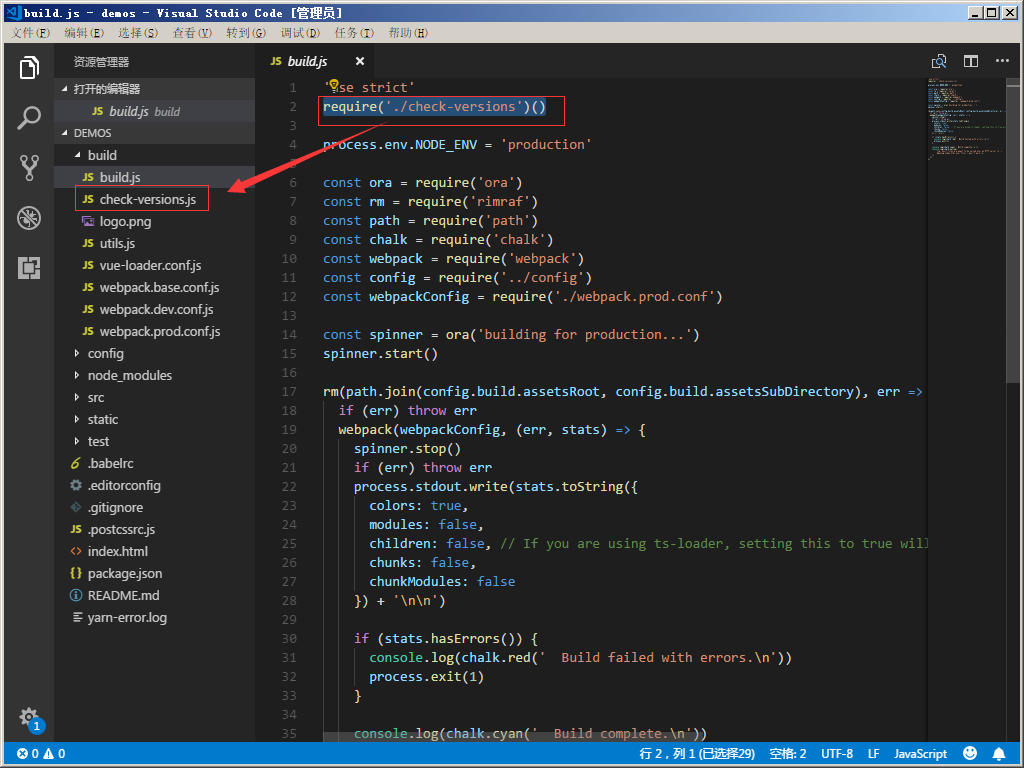
check-versions.js(本文来自https://www.cnblogs.com/ye-hcj/p/7096341.html)
/ 下面的插件是chalk插件,他的作用是在控制台中输出不同的颜色的字,大致这样用chalk.blue('Hello world'),这款插件只能改变命令行中的字体颜色
var chalk = require('chalk')
// 下面这个是semver插件,是用来对特定的版本号做判断的,比如
// semver.gt('1.2.3','9.8.7') false 1.2.3版本比9.8.7版本低
// semver.satisfies('1.2.3','1.x || >=2.5.0 || 5.0.0 - 7.2.3') true 1.2.3的版本符合后面的规则
var semver = require('semver')
// 下面是导入package.json文件,要使用里面的engines选项,要注意require是直接可以导入json文件的,并且requrie返回的就是json对象
var packageConfig = require('../package.json')
// 下面这个插件是shelljs,作用是用来执行Unix系统命令
var shell = require('shelljs')
// 下面涉及了很多Unix命令,这里可能解释的不够详细,第一时间精力有限,第二能力有限。。。
function exec (cmd) {
//脚本可以通过 child_process 模块新建子进程,从而执行 Unix 系统命令
//下面这段代码实际就是把cmd这个参数传递的值转化成前后没有空格的字符串,也就是版本号
return require('child_process').execSync(cmd).toString().trim()
}
var versionRequirements = [
{
name: 'node', // node版本的信息
currentVersion: semver.clean(process.version), // 使用semver插件吧版本信息转化成规定格式,也就是 ' =v1.2.3 ' -> '1.2.3' 这种功能
versionRequirement: packageConfig.engines.node // 这是规定的pakage.json中engines选项的node版本信息 "node":">= 4.0.0"
},
]
if (shell.which('npm')) {
versionRequirements.push({
name: 'npm',
currentVersion: exec('npm --version'), // 自动调用npm --version命令,并且把参数返回给exec函数,从而获取纯净的版本号
versionRequirement: packageConfig.engines.npm // 这是规定的pakage.json中engines选项的node版本信息 "npm": ">= 3.0.0"
})
}
module.exports = function () {
var warnings = []
for (var i = 0; i < versionRequirements.length; i++) {
var mod = versionRequirements[i]
if (!semver.satisfies(mod.currentVersion, mod.versionRequirement)) {
//上面这个判断就是如果版本号不符合package.json文件中指定的版本号,就执行下面的代码
warnings.push(mod.name + ': ' +
chalk.red(mod.currentVersion) + ' should be ' +
chalk.green(mod.versionRequirement)
// 大致意思就是 把当前版本号用红色字体 符合要求的版本号用绿色字体 给用户提示具体合适的版本
)
}
}
if (warnings.length) {
console.log('')
console.log(chalk.yellow('To use this template, you must update following to modules:'))
console.log()
for (var i = 0; i < warnings.length; i++) {
var warning = warnings[i]
console.log(' ' + warning)
}
console.log()
process.exit(1)
// 提示用户更新版本,具体不解释了,应该能看懂
}
}
vue-loader.conf.js(本博客)
'use strict'
const utils = require('./utils')
const config = require('../config')
const isProduction = process.env.NODE_ENV === 'production'
const sourceMapEnabled = isProduction ?
config.build.productionSourceMap :
config.dev.cssSourceMap module.exports = {
// css加载器
loaders: utils.cssLoaders({
sourceMap: sourceMapEnabled,
extract: isProduction
}),
cssSourceMap: sourceMapEnabled,
cacheBusting: config.dev.cacheBusting,
//css编译之类
transformToRequire: {
video: ['src', 'poster'],
source: 'src',
img: 'src',
image: 'xlink:href'
}
}
详细使用,就不多说了,已经有一个示例了!
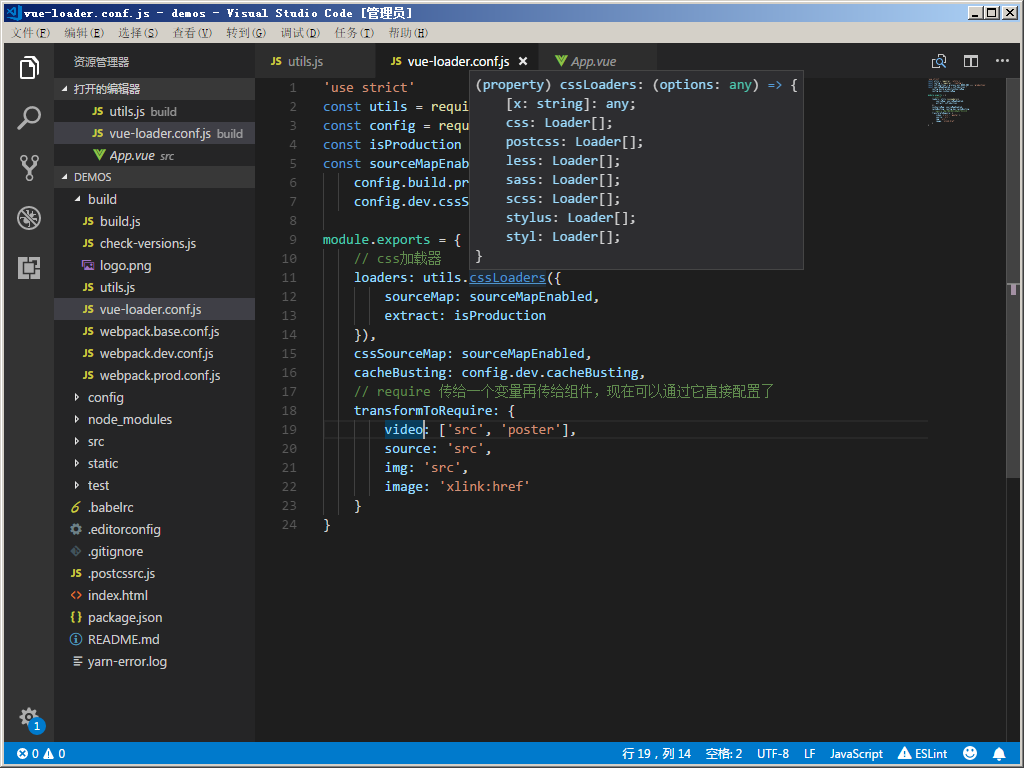
webpack.base.conf.js
'use strict'
const path = require('path')
const utils = require('./utils')
const config = require('../config')
const vueLoaderConfig = require('./vue-loader.conf') function resolve(dir) {
return path.join(__dirname, '..', dir)
} // 控制生成以及src目录 // 详细webpack配置,请看官方文档
module.exports = {
context: path.resolve(__dirname, '../'),
// 入口
entry: {
app: './src/main.js'
},
// 出口
output: {
path: config.build.assetsRoot,
filename: '[name].js',
publicPath: process.env.NODE_ENV === 'production' ?
config.build.assetsPublicPath : config.dev.assetsPublicPath
},
resolve: {
extensions: ['.js', '.vue', '.json'],
alias: {
'vue$': 'vue/dist/vue.esm.js',
'@': resolve('src'),
}
},
module: {
// 各种模块加载(vue,js,png等)
rules: [{
test: /\.vue$/,
loader: 'vue-loader',
options: vueLoaderConfig
},
{
test: /\.js$/,
loader: 'babel-loader',
include: [resolve('src'), resolve('test'), resolve('node_modules/webpack-dev-server/client')]
},
{
test: /\.(png|jpe?g|gif|svg)(\?.*)?$/,
loader: 'url-loader',
options: {
limit: 10000,
name: utils.assetsPath('img/[name].[hash:7].[ext]')
}
},
{
test: /\.(mp4|webm|ogg|mp3|wav|flac|aac)(\?.*)?$/,
loader: 'url-loader',
options: {
limit: 10000,
name: utils.assetsPath('media/[name].[hash:7].[ext]')
}
},
{
test: /\.(woff2?|eot|ttf|otf)(\?.*)?$/,
loader: 'url-loader',
options: {
limit: 10000,
name: utils.assetsPath('fonts/[name].[hash:7].[ext]')
}
}
]
},
node: {
// prevent webpack from injecting useless setImmediate polyfill because Vue
// source contains it (although only uses it if it's native).
setImmediate: false,
// prevent webpack from injecting mocks to Node native modules
// that does not make sense for the client
dgram: 'empty',
fs: 'empty',
net: 'empty',
tls: 'empty',
child_process: 'empty'
}
}
webpack.dev.conf.js
'use strict'
const utils = require('./utils')
const webpack = require('webpack')
const config = require('../config')
// 一个可以合并数组和对象的插件
const merge = require('webpack-merge')
const path = require('path')
const baseWebpackConfig = require('./webpack.base.conf')
const CopyWebpackPlugin = require('copy-webpack-plugin')
// 一个用于生成HTML文件并自动注入依赖文件(link/script)的webpack插件
const HtmlWebpackPlugin = require('html-webpack-plugin')
// 用于更友好地输出webpack的警告、错误等信息
const FriendlyErrorsPlugin = require('friendly-errors-webpack-plugin')
const portfinder = require('portfinder') const HOST = process.env.HOST
const PORT = process.env.PORT && Number(process.env.PORT)
// 合并基础的webpack配置
const devWebpackConfig = merge(baseWebpackConfig, {
module: {
rules: utils.styleLoaders({ sourceMap: config.dev.cssSourceMap, usePostCSS: true })
},
// cheap-module-eval-source-map is faster for development
// 配置Source Maps。在开发中使用cheap-module-eval-source-map更快
devtool: config.dev.devtool, // 这些devServer选项应该在/config/index.js中定制
devServer: {
clientLogLevel: 'warning',
historyApiFallback: {
rewrites: [
{ from: /.*/, to: path.posix.join(config.dev.assetsPublicPath, 'index.html') },
],
},
hot: true,
contentBase: false, // 因为我们使用CopyWebpackPlugin必需
compress: true,
host: HOST || config.dev.host,
port: PORT || config.dev.port,
open: config.dev.autoOpenBrowser,
overlay: config.dev.errorOverlay ? { warnings: false, errors: true } : false,
publicPath: config.dev.assetsPublicPath,
proxy: config.dev.proxyTable,
quiet: true, // FriendlyErrorsPlugin必需
watchOptions: {
poll: config.dev.poll,
}
},
plugins: [
new webpack.DefinePlugin({
'process.env': require('../config/dev.env')
}),
new webpack.HotModuleReplacementPlugin(),
new webpack.NamedModulesPlugin(), // HMR在更新控制台上显示正确的文件名.
new webpack.NoEmitOnErrorsPlugin(),
// https://github.com/ampedandwired/html-webpack-plugin
new HtmlWebpackPlugin({
filename: 'index.html',
template: 'index.html',
inject: true
}),
// 复制自定义静态assets
new CopyWebpackPlugin([{
from: path.resolve(__dirname, '../static'),
to: config.dev.assetsSubDirectory,
ignore: ['.*']
}])
]
}) module.exports = new Promise((resolve, reject) => {
portfinder.basePort = process.env.PORT || config.dev.port
portfinder.getPort((err, port) => {
if (err) {
reject(err)
} else {
// 发布e2e测试所需的新端口
process.env.PORT = port
// 添加端口配置服务
devWebpackConfig.devServer.port = port // 添加友好错误的插件
devWebpackConfig.plugins.push(new FriendlyErrorsPlugin({
compilationSuccessInfo: {
messages: [`Your application is running here: http://${devWebpackConfig.devServer.host}:${port}`],
},
onErrors: config.dev.notifyOnErrors ?
utils.createNotifierCallback() : undefined
})) resolve(devWebpackConfig)
}
})
})
wepack.prod.conf.js
// 引入依赖模块
var path = require('path')
var utils = require('./utils')
var webpack = require('webpack')
// 引入基本配置
var config = require('../config')
var merge = require('webpack-merge')
var baseWebpackConfig = require('./webpack.base.conf')
var HtmlWebpackPlugin = require('html-webpack-plugin') // 用于从webpack生成的bundle中提取文本到特定文件中的插件
// 可以抽取出css,js文件将其与webpack输出的bundle分离 var ExtractTextPlugin = require('extract-text-webpack-plugin') var env = process.env.NODE_ENV === 'testing' ?
require('../config/test.env') :
config.build.env // 合并基础的webpack配置
var webpackConfig = merge(baseWebpackConfig, {
module: {
rules: utils.styleLoaders({
sourceMap: config.build.productionSourceMap,
extract: true
})
}, devtool: config.build.productionSourceMap ? '#source-map' : false,
// 配置webpack的输出
output: {
// 编译输出目录
path: config.build.assetsRoot,
// 编译输出文件名格式
filename: utils.assetsPath('js/[name].[chunkhash].js'),
// 没有指定输出名的文件输出的文件名格式
chunkFilename: utils.assetsPath('js/[id].[chunkhash].js')
}, // 配置webpack插件 plugins: [
// http://vuejs.github.io/vue-loader/en/workflow/production.html
new webpack.DefinePlugin({
'process.env': env
}), // 丑化压缩代码
new webpack.optimize.UglifyJsPlugin({
compress: {
warnings: false
},
sourceMap: true
}), // 抽离css文件
new ExtractTextPlugin({
filename: utils.assetsPath('css/[name].[contenthash].css')
}), // generate dist index.html with correct asset hash for caching.
// you can customize output by editing /index.html
// see https://github.com/ampedandwired/html-webpack-plugin
new HtmlWebpackPlugin({
filename: process.env.NODE_ENV === 'testing' ?
'index.html' :
config.build.index,
template: 'index.html',
inject: true,
minify: {
removeComments: true,
collapseWhitespace: true,
removeAttributeQuotes: true
// more options:
// https://github.com/kangax/html-minifier#options-quick-reference
}, // necessary to consistently work with multiple chunks via CommonsChunkPlugin
chunksSortMode: 'dependency'
}), // split vendor js into its own file
new webpack.optimize.CommonsChunkPlugin({
name: 'vendor',
minChunks: function(module, count) {
// any required modules inside node_modules are extracted to vendor return (
module.resource &&
/\.js$/.test(module.resource) &&
module.resource.indexOf(
path.join(__dirname, '../node_modules')
) === 0
)
}
}),
// extract webpack runtime and module manifest to its own file in order to
// prevent vendor hash from being updated whenever app bundle is updated new webpack.optimize.CommonsChunkPlugin({
name: 'manifest',
chunks: ['vendor']
})
]
}) // gzip模式下需要引入compression插件进行压缩
if (config.build.productionGzip) {
var CompressionWebpackPlugin = require('compression-webpack-plugin')
webpackConfig.plugins.push(
new CompressionWebpackPlugin({
asset: '[path].gz[query]',
algorithm: 'gzip',
test: new RegExp(
'\\.(' +
config.build.productionGzipExtensions.join('|') +
')$'
), threshold: 10240,
minRatio: 0.8
})
)
} if (config.build.bundleAnalyzerReport) {
var BundleAnalyzerPlugin = require('webpack-bundle-analyzer').BundleAnalyzerPlugin
webpackConfig.plugins.push(new BundleAnalyzerPlugin())
} module.exports = webpackConfig
config/dev.env.js
'use strict'
const merge = require('webpack-merge')
const prodEnv = require('./prod.env')
// webpack-merge合并模块的作用
module.exports = merge(prodEnv, {
NODE_ENV: '"development"'
})
config/index.js
'use strict'
// Template version: 1.3.1
// see http://vuejs-templates.github.io/webpack for documentation. const path = require('path') module.exports = {
dev: { // 路径
assetsSubDirectory: 'static',
assetsPublicPath: '/',
proxyTable: {}, // 各种Dev服务器设置
host: 'localhost', //可以被process.env.HOST覆盖
port: 8080, // 可以被process.env.PORT覆盖,如果端口正在使用,则会确定一个空闲的
autoOpenBrowser: false,
errorOverlay: true,
notifyOnErrors: true,
poll: false, // https://webpack.js.org/configuration/dev-server/#devserver-watchoptions- /**
* Source Maps
*/ // https://webpack.js.org/configuration/devtool/#development
devtool: 'cheap-module-eval-source-map', // 如果您在devtools中调试vue-files时遇到问题,
// 设置为false - 它可能会有帮助
// https://vue-loader.vuejs.org/en/options.html#cachebusting
cacheBusting: true, cssSourceMap: true
}, build: {
// index.html 模板
index: path.resolve(__dirname, '../dist/index.html'), // 路径
assetsRoot: path.resolve(__dirname, '../dist'),
assetsSubDirectory: 'static',
assetsPublicPath: '/', /**
* Source Maps
*/ productionSourceMap: true,
// https://webpack.js.org/configuration/devtool/#production
devtool: '#source-map', // Gzip off by default as many popular static hosts such as
// Surge or Netlify already gzip all static assets for you.
// Before setting to `true`, make sure to:
// npm install --save-dev compression-webpack-plugin // 生成环境Gzip
productionGzip: false,
// 生成环境Gzip压缩扩展
productionGzipExtensions: ['js', 'css'], // Run the build command with an extra argument to
// View the bundle analyzer report after build finishes:
// `npm run build --report`
// Set to `true` or `false` to always turn it on or off
bundleAnalyzerReport: process.env.npm_config_report
}
}
config/prod.env.js
'use strict'
module.exports = {
NODE_ENV: '"production"'
}
config/test.env.js
'use strict'
//合并模块
const merge = require('webpack-merge')
const devEnv = require('./dev.env') module.exports = merge(devEnv, {
NODE_ENV: '"testing"'
})
src/assets(资源路径)
src/component(组件)
src/index.js(配置子组件路由,也称子路由)
App.vue(单文件组件)
main.js(配置主路由)
// The Vue build version to load with the `import` command
// (runtime-only or standalone) has been set in webpack.base.conf with an alias.
import Vue from 'vue'
import App from './App'
import router from './router' Vue.config.productionTip = false /* eslint-disable no-new */
new Vue({
el: '#app',
router,
components: { App },
template: '<App/>'
})
static/.gitkeep(.gitkeep和.gitignore一样,都是配置不git上传的)
test
.babelrc(es6或es7转es5所配置)
.editorconfig(文本编辑时的编码已经一些配置)
root = true [*]
charset = utf-8
indent_style = space
indent_size = 2
end_of_line = lf
insert_final_newline = true
trim_trailing_whitespace = true
.postcssrc.js(css文件之类的配置)
// https://github.com/michael-ciniawsky/postcss-load-config
module.exports = {
"plugins": {
"postcss-import": {},
"postcss-url": {},
// 编辑目标浏览器:使用package.json中的“browserslist”字段
"autoprefixer": {}
}
}
index.html(主页)
<!DOCTYPE html>
<html>
<head>
<meta charset="utf-8">
<meta name="viewport" content="width=device-width,initial-scale=1.0">
<title>demos</title>
</head>
<body>
<div id="app"></div>
<!-- built files will be auto injected -->
</body>
</html>
package.json(配置包与包,以及node_modules之间的关系,版本以及启动的一系列)
{
"name": "demos",
"version": "1.0.0",
"description": "A Vue.js project",
"author": "",
"private": true,
"scripts": {
"dev": "webpack-dev-server --inline --progress --config build/webpack.dev.conf.js",
"start": "npm run dev",
"unit": "jest --config test/unit/jest.conf.js --coverage",
"e2e": "node test/e2e/runner.js",
"test": "npm run unit && npm run e2e",
"build": "node build/build.js"
},
"dependencies": {
"vue": "^2.5.2",
"vue-router": "^3.0.1"
},
"devDependencies": {
"autoprefixer": "^7.1.2",
"babel-core": "^6.22.1",
"babel-helper-vue-jsx-merge-props": "^2.0.3",
"babel-jest": "^21.0.2",
"babel-loader": "^7.1.1",
"babel-plugin-dynamic-import-node": "^1.2.0",
"babel-plugin-syntax-jsx": "^6.18.0",
"babel-plugin-transform-es2015-modules-commonjs": "^6.26.0",
"babel-plugin-transform-runtime": "^6.22.0",
"babel-plugin-transform-vue-jsx": "^3.5.0",
"babel-preset-env": "^1.3.2",
"babel-preset-stage-2": "^6.22.0",
"babel-register": "^6.22.0",
"chalk": "^2.0.1",
"chromedriver": "^2.27.2",
"copy-webpack-plugin": "^4.0.1",
"cross-spawn": "^5.0.1",
"css-loader": "^0.28.0",
"extract-text-webpack-plugin": "^3.0.0",
"file-loader": "^1.1.4",
"friendly-errors-webpack-plugin": "^1.6.1",
"html-webpack-plugin": "^2.30.1",
"jest": "^22.0.4",
"jest-serializer-vue": "^0.3.0",
"nightwatch": "^0.9.12",
"node-notifier": "^5.1.2",
"optimize-css-assets-webpack-plugin": "^3.2.0",
"ora": "^1.2.0",
"portfinder": "^1.0.13",
"postcss-import": "^11.0.0",
"postcss-loader": "^2.0.8",
"postcss-url": "^7.2.1",
"rimraf": "^2.6.0",
"selenium-server": "^3.0.1",
"semver": "^5.3.0",
"shelljs": "^0.7.6",
"uglifyjs-webpack-plugin": "^1.1.1",
"url-loader": "^0.5.8",
"vue-jest": "^1.0.2",
"vue-loader": "^13.3.0",
"vue-style-loader": "^3.0.1",
"vue-template-compiler": "^2.5.2",
"webpack": "^3.6.0",
"webpack-bundle-analyzer": "^2.9.0",
"webpack-dev-server": "^2.9.1",
"webpack-merge": "^4.1.0"
},
"engines": {
"node": ">= 6.0.0",
"npm": ">= 3.0.0"
},
"browserslist": [
"> 1%",
"last 2 versions",
"not ie <= 8"
]
}
README.md(说明以及使用)
# demos > A Vue.js project ## Build Setup ``` bash
# install dependencies
npm install # serve with hot reload at localhost:8080
npm run dev # build for production with minification
npm run build # build for production and view the bundle analyzer report
npm run build --report # run unit tests
npm run unit # run e2e tests
npm run e2e # run all tests
npm test
``` For a detailed explanation on how things work, check out the [guide](http://vuejs-templates.github.io/webpack/) and [docs for vue-loader](http://vuejs.github.io/vue-loader).
Now,现在大家有什么疑惑直接(chrome)CTRL+F,然后搜索本网页字段 有什么不足之间大家可以提出,不足之处可以得以完善!
---------------------
作者:Sunsin
来源:CNBLOGS
原文:https://www.cnblogs.com/cisum/p/8612566.html
版权声明:本文为作者原创文章,转载请附上博文链接!
内容解析By:CSDN,CNBLOG博客文章一键转载插件
最新文章
- IOS开发基础知识--碎片51
- [Bash Shell] Shell学习笔记
- js判断地址转向
- ftp文件上传下载实用命令
- python基础(二)
- js实现判断浏览器版本
- wp8 入门到精通 线程
- spring源码学习之:xml标签扩展配置例子
- IP地址,子网掩码,默认网关,路由,形象生动阐述
- T[]与List<T>的使用时机
- DWZ在APS.NET WebForm中的使用(一)
- JavaScript中for循环的使用详解
- 03-TypeScript中的强类型
- Centos7下配置Python3和Python2共存,以及对应版本Ipython安装配置
- 虚拟主机、VPS以及云主机的区别和对比
- Object方法
- AVL Tree Deletion
- 因数表进阶:1--x的因数和
- C语言程序试题
- java后台调用url