ansible模块文件操作
Ansible常用模块文件操作
[root@tiandong etc]# ansible-doc -l 列出ansible所支持的模块
[root@tiandong ~]# ansible-doc -s ping(模块名) 可以查看模块的详细信息
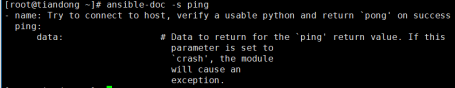
Ping模块
[root@tiandong ~]# ansible all -m ping
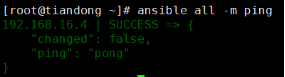
Fetch模块。
从远程主机拉去文件到ansible
[root@tiandong etc]# ansible all -m fetch -a "src=/etc/fstab dest=/testdir/ansible/"
表示调用fetch模块 -a选项用于传递模块所需要的参数
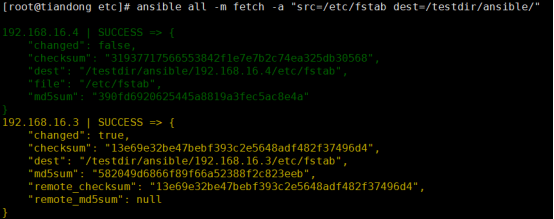
Copy模块
复制ansible上的文件文件到远程主机。
[root@tiandong ansible]# ansible all -m copy -a "src=/testdir/copy dest=/tmp/"
在远程主机/tmp目录下面生成文件copy
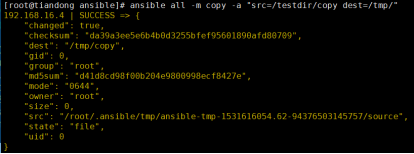
[root@tiandong ansible]# ansible all -m copy -a "src=/testdir/copy dest=/tmp/ force=no"
当远程主机已经存在复制的文件时,不会执行任何操作
当返回信息为绿色,’changed’为false,表示ansible没有进行任何操作
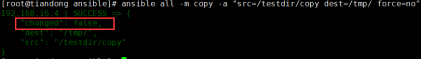
[root@tiandong ansible]# ansible all -m copy -a "src=/testdir/copy dest=/tmp/ force=yes"
若force为yes的话会执行操作覆盖之前的文件
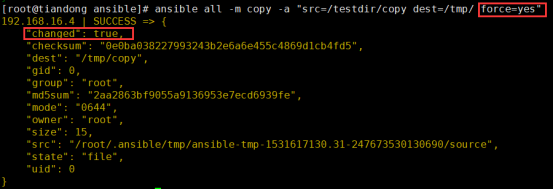
[root@tiandong ansible]# ansible all -m copy -a "src=/testdir/copy dest=/tmp/ backup=yes"
在拷贝之前会将源文件重命名已做备份,然后进行复制。
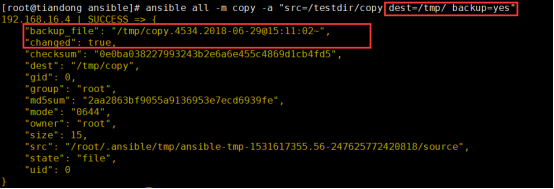
[root@tiandong ansible]# ansible all -m copy -a "src=/testdir/copy dest=/tmp/ backup=yes mode=755 owner=tom group=tom"
拷贝文件时制定文件的属主、属组、权限
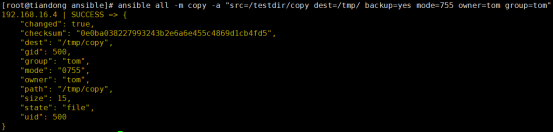
[root@tiandong ansible]# ansible all -m copy -a "content='welcom to beijing' dest=/tmp/test"
在远程主机上生成文件test,内容为'welcom to beijing'
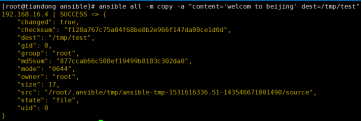
在远程主机上查看文件:
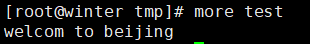
File模块
可以进行文件的基本操作,创建(删除)文件或者目录、修改文件权限
[root@tiandong ~]# ansible all -m file -a "path=/tmp/test_file state=touch"
在远程主机上创建test_file的文件。若文件存在会更新文件的时间戳
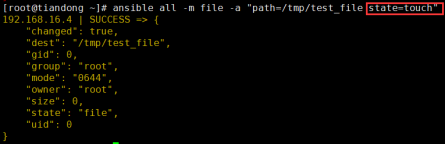
[root@tiandong ~]# ansible all -m file -a "path=/tmp/test_dir state=directory"
在远程主机上创建test_dir的目录,若目录存在不进行任何操作。
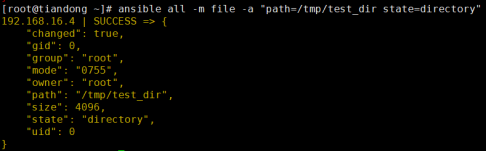
[root@tiandong ~]# ansible all -m file -a "path=/tmp/test_file state=touch mode=755 owner=tom group=tom"
在远程主机上创建文件指定权限或者,修改属主或者属组
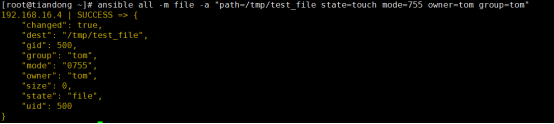
[root@tiandong ~]# ansible all -m file -a "path=/tmp/winter state=directory owner=tom group=tom recurse=yes"
操作远程主机的目录时,递归的将目录中的文件的属主属组设置为tom
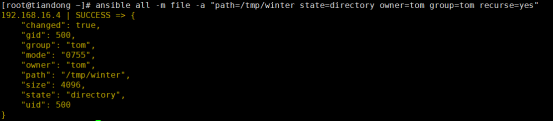
[root@tiandong ~]# ansible all -m file -a "path=/tmp/test_file state=absent"
删除远程主机端的文件或者目录
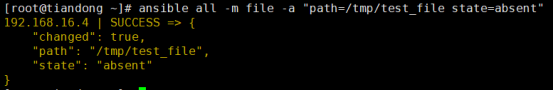
Blockinfile模块:
[root@tiandong ~]# ansible all -m blockinfile -a "path=/tmp/rc.local block='service restart sshd\nservice restart httpd'"
在文件末尾插入两行
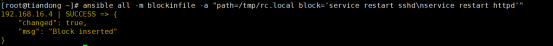
在远程主机上查看:
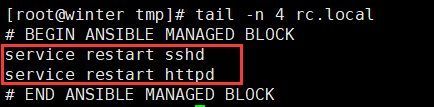
# BEGIN ANSIBLE MANAGED BLOCK # END ANSIBLE MANAGED BLOCK是blockinfile模块自动添加的文本快标记。
[root@tiandong ~]# ansible all -m blockinfile -a "path=/tmp/rc.local block='service restart iptables' marker='#{mark} service to restart'"
使用marker可以自定义文本快标记。
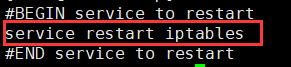
当#{mark} service to restart这个标记已经存在于文本中:
block对应的内容与之前的内容不同,这样对应的文本块内容会被更新而不是插入在末尾。
Block对应的内容为空,删除对应的文本块。
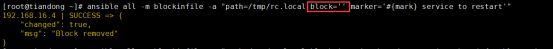
[root@tiandong ~]# ansible all -m blockinfile -a "path=/tmp/rc.local marker='#{mark} service to restart' state=absent" 这样依然可以删除对应的文本块
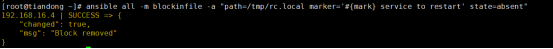
使用将state的值设置为absent,删除对应的文本块。
默认文本块是插入在文件末尾的,可以将文件块插入指定的位置
[root@tiandong ~]# ansible all -m blockinfile -a "path=/tmp/rc.local block='###blockinfile test###' marker='#{mark} test' insertbefore=BOF"
在文件的开头插入。
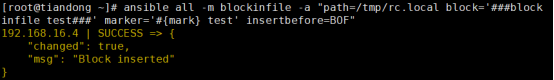
[root@tiandong ~]# ansible all -m blockinfile -a "path=/tmp/rc.local block='###blockinfile test reg###' marker='#{mark} test reg' insertbefore='^touch /var/lock/subsys/local'"
根据正则表达式插入
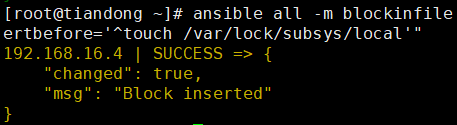
[root@tiandong ~]# ansible all -m blockinfile -a "path=/tmp/rc.local marker='#{mark} test' state=absent backup=yes"
使用backup参数,在删除模块的时候先进行备份在进行删除。
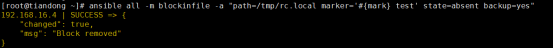
[root@tiandong ~]# ansible all -m blockinfile -a "path=/tmp/create_test block='create test' marker='#{mark} test' create=yes"
使用create参数,当文件不存在时进行创建
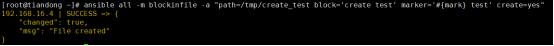
Lineinfile模块
[root@tiandong ~]# ansible all -m lineinfile -a "path=/tmp/lineinfile_test line='I come to beijing for qq'"
当文件中存在这行时不行任何操作,不存在时在末尾插入
此时不存在,在文件末尾插入该行。
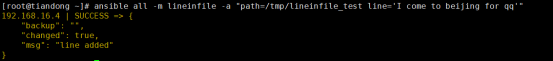
再次插入时就不进行如何操作。
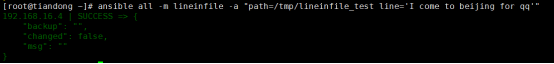
[root@tiandong ~]# ansible all -m lineinfile -a "path=/tmp/lineinfile_test line='tiandong' insertafter='I come to beijing for qq'"
在'I come to beijing for qq'之后插入line的内容
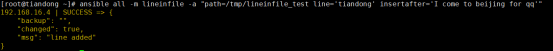
[root@tiandong ~]# ansible all -m lineinfile -a "path=/tmp/lineinfile_test line='thunder' insertafter='^tian'"
也可以使用正则表达式插入行的内容
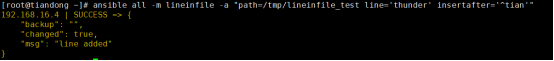
[root@tiandong ~]# ansible all -m lineinfile -a "path=/tmp/lineinfile_test regexp='^beijing' line='xian'"
根据正则表达式替换某一行,如果有多行匹配到的话只修改最后一个匹配到的行,若是没有匹配到的话line中的内容就添加到文件的末尾,若是有backrefs=yes这个参数,没有匹配到的话就不做任何操作
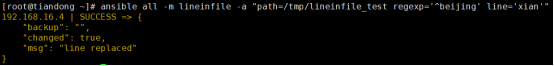
在远程主机上查看只修改了最后一处被匹配到的地方。
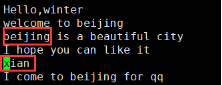
[root@tiandong ~]# ansible all -m lineinfile -a "path=/tmp/lineinfile_test regexp='^thunder' line='tiandong' backrefs=yes"
[root@tiandong ~]# ansible all -m lineinfile -a "path=/tmp/lineinfile_test regexp='^thunder' line='tiandong'"
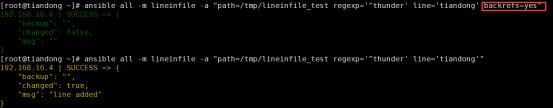
[root@tiandong ~]# ansible all -m lineinfile -a "path=/tmp/lineinfile_test regexp='^beijing' state=absent"
正则表达式匹配到的行进行删除。
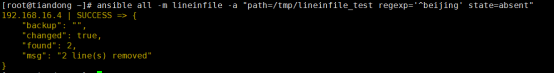
line内容一样的进行删除。
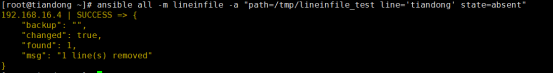
Replace模块
根据指定的正则表达式替换文件中的字符串,所有匹配到的都会被替换
[root@tiandong ansible]# ansible all -m replace -a 'path=/tmp/test regexp="winter" replace=WINTER'

查看被控制端的文件:
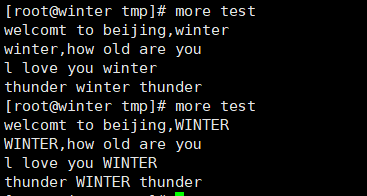
[root@tiandong ansible]# ansible all -m replace -a 'path=/tmp/test regexp="winter" replace=WINTER backup=yes' 该参数在替换之前进行备份
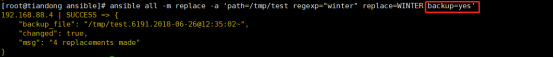
查看被控制端:
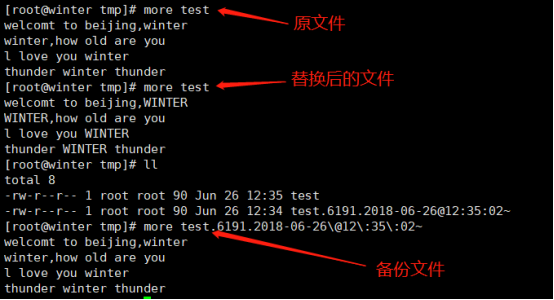
最新文章
- Could not find Developer Disk Image
- cookie 换肤
- centos6.5版本改系统语言成中文简体
- 刻录DVD_目录
- 【Binary Tree Zigzag Level Order Traversal】cpp
- web worker使用
- CSS3 基础知识
- hdu 5730 Shell Necklace fft+cdq分治
- C陷阱与缺陷代码分析之第2章语法陷阱
- C#基础、基础知识点(新人自我总结,开启java学习之路)
- iot会议纪要 20180105
- windows linux—unix 跨平台通信集成控制系统----文件搜索
- week07 13.2 NewsPipeline之 二 News Fetcher - Xpath
- ABP框架系列之一:(Entity-实体)
- js cookies
- 基于Grunt构建一个JavaScript库
- DM 9000网卡驱动移植
- ssh免密码登录Permission denied (publickey,gssapi-keyex,gssapi-with-mic) 的解决方案!
- H5 Day1 练习
- ZooKeeper 集群的安装、配置---Dubbo 注册中心