OSPF 高级配置
2024-08-28 19:25:08

这是一个综合的实验,包含了静态路由、默认路由、RIP、OSPF四种路由。通过配置,最终实现全网互通。
实验拓扑
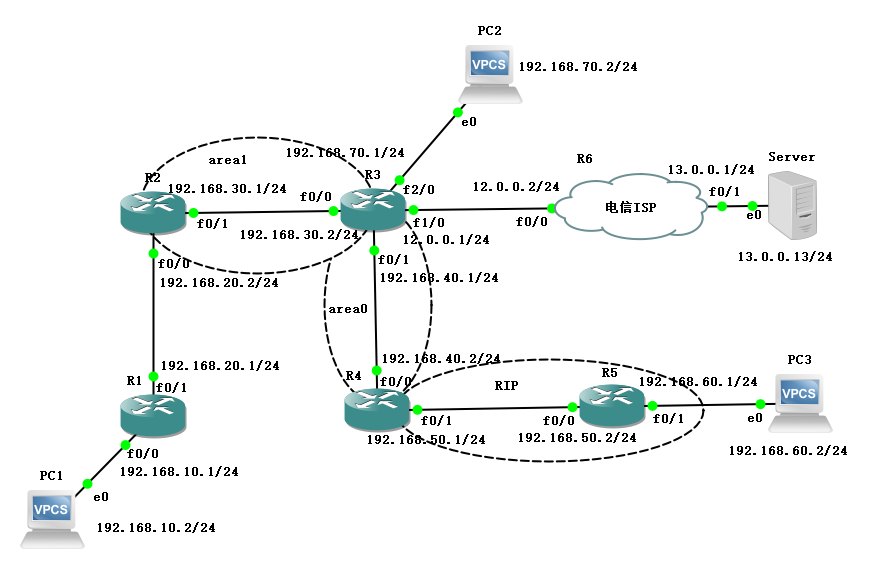
如图所示连接,地址规划如下:
| 名称 | 接口 | IP地址 |
|---|---|---|
| R1 | f0/0 | 192.168.10.1/24 |
| R1 | f0/1 | 192.168.20.1/24 |
| R2 | f0/0 | 192.168.20.2/24 |
| R2 | f0/1 | 192.168.30.1/24 |
| R3 | f0/0 | 192.168.30.2/24 |
| R3 | f0/1 | 192.168.40.1/24 |
| R3 | f1/0 | 12.0.0.1/24 |
| R3 | f2/0 | 192.168.70.1/24 |
| R4 | f0/0 | 192.168.40.2/24 |
| R4 | f0/1 | 192.168.50.1/24 |
| R5 | f0/0 | 192.168.50.2/24 |
| R5 | f0/1 | 192.168.60.1/24 |
| R6 | f0/0 | 12.0.0.2/24 |
| R6 | f0/1 | 13.0.0.1/24 |
| PC1 | e0 | 192.168.10.2/24 |
| PC2 | e0 | 192.168.70.2/24 |
| PC3 | e0 | 192.168.60.2/24 |
| Server | e0 | 13.0.0.13/24 |
实验过程
R1
R1#conf t
Enter configuration commands, one per line. End with CNTL/Z.
R1(config)#int f0/0
R1(config-if)#ip add 192.168.10.1 255.255.255.0
R1(config-if)#no sh
R1(config-if)#ex
R1(config)#int f0/1
R1(config-if)#ip add 192.168.20.1 255.255.255.0
R1(config-if)#no sh
R1(config-if)#ex
R1(config)#ip route 0.0.0.0 0.0.0.0 192.168.20.2
R2
R2#conf t
Enter configuration commands, one per line. End with CNTL/Z.
R2(config)#int f0/0
R2(config-if)#ip add 192.168.20.2 255.255.255.0
R2(config-if)#no sh
R2(config-if)#ex
R2(config)#int f0/1
R2(config-if)#ip add 192.168.30.1 255.255.255.0
R2(config-if)#no sh
R2(config-if)#ex
R2(config)#router ospf 1
R2(config-router)#router-id 2.2.2.2
R2(config-router)#network 192.168.30.0 0.0.0.255 area 1
R2(config-router)#ex
R2(config)#ip route 192.168.10.0 255.255.255.0 192.168.20.1
R2(config)#router ospf 1
R2(config-router)#redistribute connected subnets
R2(config-router)#redistribute static subnets
R2(config-router)#ex
R3
R3#conf t
Enter configuration commands, one per line. End with CNTL/Z.
R3(config)#int f0/0
R3(config-if)#ip add 192.168.30.2 255.255.255.0
R3(config-if)#no sh
R3(config-if)#ex
R3(config)#int f0/1
R3(config-if)#ip add 192.168.40.1 255.255.255.0
R3(config-if)#no sh
R3(config-if)#ex
R3(config)#int f1/0
R3(config-if)#ip add 12.0.0.1 255.255.255.0
R3(config-if)#no sh
R3(config-if)#ex
R3(config)#int f2/0
R3(config-if)#ip add 192.168.70.1 255.255.255.0
R3(config-if)#no sh
R3(config-if)#ex
R3(config)#ip route 0.0.0.0 0.0.0.0 12.0.0.2
R3(config)#router ospf 1
R3(config-router)#router-id 3.3.3.3
R3(config-router)#network 192.168.30.0 0.0.0.255 area 1
R3(config-router)#network 192.168.40.0 0.0.0.255 area 0
R3(config-router)#network 192.168.70.0 0.0.0.255 area 0
R3(config-router)#default-information originate
R3(config-router)#ex
R4
R4#conf t
Enter configuration commands, one per line. End with CNTL/Z.
R4(config)#int f0/0
R4(config-if)#ip add 192.168.40.2 255.255.255.0
R4(config-if)#no sh
R4(config-if)#ex
R4(config)#int f0/1
R4(config-if)#ip add 192.168.50.1 255.255.255.0
R4(config-if)#no sh
R4(config-if)#ex
R4(config)#router rip
R4(config-router)#version 2
R4(config-router)#no auto-summary
R4(config-router)#network 192.168.50.0
R4(config-router)#redistribute ospf 1 metric 5
R4(config-router)#ex
R4(config)#router ospf 1
R4(config-router)#router-id 4.4.4.4
R4(config-router)#network 192.168.40.0 0.0.0.255 area 0
R4(config-router)#redistribute rip subnets
R4(config-router)#ex
R5
R5#conf t
Enter configuration commands, one per line. End with CNTL/Z.
R5(config)#int f0/0
R5(config-if)#ip add 192.168.50.2 255.255.255.0
R5(config-if)#no sh
R5(config-if)#ex
R5(config)#int f0/1
R5(config-if)#ip add 192.168.60.1 255.255.255.0
R5(config-if)#no sh
R5(config-if)#ex
R5(config)#router rip
R5(config-router)#version 2
R5(config-router)#no auto-summary
R5(config-router)#network 192.168.50.0
R5(config-router)#network 192.168.60.0
R5(config-router)#ex
R6
R6#conf t
Enter configuration commands, one per line. End with CNTL/Z.
R6(config)#int f0/0
R6(config-if)#ip add 12.0.0.2 255.255.255.0
R6(config-if)#no sh
R6(config-if)#ex
R6(config)#int f0/1
R6(config-if)#ip add 13.0.0.1 255.255.255.0
R6(config-if)#no sh
R6(config-if)#ex
R6(config)#ip route 192.168.0.0 255.255.0.0 12.0.0.1
查看路由表
- R1
R1(config)#do show ip route
Codes: C - connected, S - static, R - RIP, M - mobile, B - BGP
D - EIGRP, EX - EIGRP external, O - OSPF, IA - OSPF inter area
N1 - OSPF NSSA external type 1, N2 - OSPF NSSA external type 2
E1 - OSPF external type 1, E2 - OSPF external type 2
i - IS-IS, su - IS-IS summary, L1 - IS-IS level-1, L2 - IS-IS level-2
ia - IS-IS inter area, * - candidate default, U - per-user static route
o - ODR, P - periodic downloaded static route
Gateway of last resort is 192.168.20.2 to network 0.0.0.0
C 192.168.10.0/24 is directly connected, FastEthernet0/0
C 192.168.20.0/24 is directly connected, FastEthernet0/1
S* 0.0.0.0/0 [1/0] via 192.168.20.2
- R2
R2(config)#do show ip route
Codes: C - connected, S - static, R - RIP, M - mobile, B - BGP
D - EIGRP, EX - EIGRP external, O - OSPF, IA - OSPF inter area
N1 - OSPF NSSA external type 1, N2 - OSPF NSSA external type 2
E1 - OSPF external type 1, E2 - OSPF external type 2
i - IS-IS, su - IS-IS summary, L1 - IS-IS level-1, L2 - IS-IS level-2
ia - IS-IS inter area, * - candidate default, U - per-user static route
o - ODR, P - periodic downloaded static route
Gateway of last resort is 192.168.30.2 to network 0.0.0.0
C 192.168.30.0/24 is directly connected, FastEthernet0/1
O E2 192.168.60.0/24 [110/20] via 192.168.30.2, 00:07:57, FastEthernet0/1
S 192.168.10.0/24 [1/0] via 192.168.20.1
O IA 192.168.40.0/24 [110/20] via 192.168.30.2, 00:22:05, FastEthernet0/1
C 192.168.20.0/24 is directly connected, FastEthernet0/0
O E2 192.168.50.0/24 [110/20] via 192.168.30.2, 00:12:35, FastEthernet0/1
O IA 192.168.70.0/24 [110/11] via 192.168.30.2, 00:21:37, FastEthernet0/1
O*E2 0.0.0.0/0 [110/1] via 192.168.30.2, 00:21:17, FastEthernet0/1
- R3
R3(config)#do show ip route
Codes: C - connected, S - static, R - RIP, M - mobile, B - BGP
D - EIGRP, EX - EIGRP external, O - OSPF, IA - OSPF inter area
N1 - OSPF NSSA external type 1, N2 - OSPF NSSA external type 2
E1 - OSPF external type 1, E2 - OSPF external type 2
i - IS-IS, su - IS-IS summary, L1 - IS-IS level-1, L2 - IS-IS level-2
ia - IS-IS inter area, * - candidate default, U - per-user static route
o - ODR, P - periodic downloaded static route
Gateway of last resort is 12.0.0.2 to network 0.0.0.0
C 192.168.30.0/24 is directly connected, FastEthernet0/0
O E2 192.168.60.0/24 [110/20] via 192.168.40.2, 00:08:05, FastEthernet0/1
O E2 192.168.10.0/24 [110/20] via 192.168.30.1, 00:22:06, FastEthernet0/0
C 192.168.40.0/24 is directly connected, FastEthernet0/1
O E2 192.168.20.0/24 [110/20] via 192.168.30.1, 00:22:06, FastEthernet0/0
12.0.0.0/24 is subnetted, 1 subnets
C 12.0.0.0 is directly connected, FastEthernet1/0
O E2 192.168.50.0/24 [110/20] via 192.168.40.2, 00:12:50, FastEthernet0/1
C 192.168.70.0/24 is directly connected, FastEthernet2/0
S* 0.0.0.0/0 [1/0] via 12.0.0.2
- R4
R4(config)#do show ip route
Codes: C - connected, S - static, R - RIP, M - mobile, B - BGP
D - EIGRP, EX - EIGRP external, O - OSPF, IA - OSPF inter area
N1 - OSPF NSSA external type 1, N2 - OSPF NSSA external type 2
E1 - OSPF external type 1, E2 - OSPF external type 2
i - IS-IS, su - IS-IS summary, L1 - IS-IS level-1, L2 - IS-IS level-2
ia - IS-IS inter area, * - candidate default, U - per-user static route
o - ODR, P - periodic downloaded static route
Gateway of last resort is 192.168.40.1 to network 0.0.0.0
O IA 192.168.30.0/24 [110/20] via 192.168.40.1, 00:13:22, FastEthernet0/0
R 192.168.60.0/24 [120/1] via 192.168.50.2, 00:00:03, FastEthernet0/1
O E2 192.168.10.0/24 [110/20] via 192.168.40.1, 00:13:22, FastEthernet0/0
C 192.168.40.0/24 is directly connected, FastEthernet0/0
O E2 192.168.20.0/24 [110/20] via 192.168.40.1, 00:13:22, FastEthernet0/0
C 192.168.50.0/24 is directly connected, FastEthernet0/1
O 192.168.70.0/24 [110/11] via 192.168.40.1, 00:13:22, FastEthernet0/0
O*E2 0.0.0.0/0 [110/1] via 192.168.40.1, 00:13:24, FastEthernet0/0
- R5
R5(config)#do show ip route
Codes: C - connected, S - static, R - RIP, M - mobile, B - BGP
D - EIGRP, EX - EIGRP external, O - OSPF, IA - OSPF inter area
N1 - OSPF NSSA external type 1, N2 - OSPF NSSA external type 2
E1 - OSPF external type 1, E2 - OSPF external type 2
i - IS-IS, su - IS-IS summary, L1 - IS-IS level-1, L2 - IS-IS level-2
ia - IS-IS inter area, * - candidate default, U - per-user static route
o - ODR, P - periodic downloaded static route
Gateway of last resort is 192.168.50.1 to network 0.0.0.0
R 192.168.30.0/24 [120/5] via 192.168.50.1, 00:00:17, FastEthernet0/0
C 192.168.60.0/24 is directly connected, FastEthernet0/1
R 192.168.10.0/24 [120/5] via 192.168.50.1, 00:00:17, FastEthernet0/0
R 192.168.40.0/24 [120/5] via 192.168.50.1, 00:00:17, FastEthernet0/0
R 192.168.20.0/24 [120/5] via 192.168.50.1, 00:00:17, FastEthernet0/0
C 192.168.50.0/24 is directly connected, FastEthernet0/0
R 192.168.70.0/24 [120/5] via 192.168.50.1, 00:00:17, FastEthernet0/0
R* 0.0.0.0/0 [120/1] via 192.168.50.1, 00:00:19, FastEthernet0/0
- R6
R6(config)#do show ip route
Codes: C - connected, S - static, R - RIP, M - mobile, B - BGP
D - EIGRP, EX - EIGRP external, O - OSPF, IA - OSPF inter area
N1 - OSPF NSSA external type 1, N2 - OSPF NSSA external type 2
E1 - OSPF external type 1, E2 - OSPF external type 2
i - IS-IS, su - IS-IS summary, L1 - IS-IS level-1, L2 - IS-IS level-2
ia - IS-IS inter area, * - candidate default, U - per-user static route
o - ODR, P - periodic downloaded static route
Gateway of last resort is not set
12.0.0.0/24 is subnetted, 1 subnets
C 12.0.0.0 is directly connected, FastEthernet0/0
13.0.0.0/24 is subnetted, 1 subnets
C 13.0.0.0 is directly connected, FastEthernet0/1
S 192.168.0.0/16 [1/0] via 12.0.0.1
验证结果
配置 IP 地址
PC1> ip 192.168.10.2 192.168.10.1
Checking for duplicate address...
PC1 : 192.168.10.2 255.255.255.0 gateway 192.168.10.1
PC2> ip 192.168.70.2 192.168.70.1
Checking for duplicate address...
PC1 : 192.168.70.2 255.255.255.0 gateway 192.168.70.1
PC3> ip 192.168.60.2 192.168.60.1
Checking for duplicate address...
PC1 : 192.168.60.2 255.255.255.0 gateway 192.168.60.1
Server> ip 13.0.0.13 13.0.0.1
Checking for duplicate address...
PC1 : 13.0.0.13 255.255.255.0 gateway 13.0.0.1
ping 测试
PC1> ping 192.168.70.2
192.168.70.2 icmp_seq=1 timeout
192.168.70.2 icmp_seq=2 timeout
84 bytes from 192.168.70.2 icmp_seq=3 ttl=61 time=58.825 ms
84 bytes from 192.168.70.2 icmp_seq=4 ttl=61 time=57.842 ms
84 bytes from 192.168.70.2 icmp_seq=5 ttl=61 time=55.705 ms
PC1> ping 13.0.0.13
13.0.0.13 icmp_seq=1 timeout
13.0.0.13 icmp_seq=2 timeout
84 bytes from 13.0.0.13 icmp_seq=3 ttl=60 time=79.911 ms
84 bytes from 13.0.0.13 icmp_seq=4 ttl=60 time=80.635 ms
84 bytes from 13.0.0.13 icmp_seq=5 ttl=60 time=79.938 ms
PC1> ping 192.168.60.2
192.168.60.2 icmp_seq=1 timeout
84 bytes from 192.168.60.2 icmp_seq=2 ttl=59 time=100.595 ms
84 bytes from 192.168.60.2 icmp_seq=3 ttl=59 time=95.884 ms
84 bytes from 192.168.60.2 icmp_seq=4 ttl=59 time=99.846 ms
84 bytes from 192.168.60.2 icmp_seq=5 ttl=59 time=101.842 ms
最新文章
- 对jquery的ajax进行二次封装
- POI2012
- Sql 触发器禁用和启用
- CSS拉伸resize
- C#微信公众号开发系列教程四(接收普通消息)
- 监听turtlesim仿真器,发送数据到实际的机器人--20
- 计数dp-hdu-4054-Number String
- 剪切板 复制文本 ClipboardManager
- 网络断开后重连downloadProvider继续下载问题调试分析
- Apache HttpClient组件封装工具类
- ExifInterface 多媒体文件附加信息
- C#之再议数组和集合
- python基础-->流程控制-->分支结构-->单项分支-->双向分支
- Setup Sight Sense
- Java基础知识_毕向东_Java基础视频教程笔记(13 字符)
- 利用存储过程来重命名SQL Server数据库
- (转)win下修改jdk环境变量后,java版本不变 java -version
- ld: warning: directory not found for option '-F/Users/Jason/Project/xxx'
- java二维数组遍历
- 用idea搭建一个简单的SSM的Demo