ubuntu16.04下安装运行PL-SLAM
PL-SLAM是Ruben Gomez-Ojeda大神融合点和线特征SLAM的最新成果,并开放了源代码,本博文记录安装运行PL-SLAM遇到的一些问题。
1源代码地址
https://github.com/rubengooj/pl-slam
2编译配置PL-SLAM
安装依赖
OpenCV 3.x.x
It can be easily found at http://opencv.org.
建议安装OpenCV 3.1.0,否则编译过程中会出现一些.so文件的错误,推测作者可能用的这个版本。
参考教程
https://www.cnblogs.com/feifanrensheng/p/9042813.html
Eigen3 (tested with 3.2.92)
sudo apt-get install libeigen3-dev
Boost
sudo apt-get install libboost-dev
g2o - General Graph Optimization
It can be found at:
https://github.com/RainerKuemmerle/g2o.git
这里在编译时可能会出现错误,将安装好的g2o文件夹中的cmake_modules文件夹复制到~/pl-slam文件夹中即可。
YAML (tested with 0.5.2)
Installation on Ubuntu:
sudo apt-get install libyaml-cpp-dev
stvo-pl
It can be found at:
https://github.com/rubengooj/stvo-pl
这个项目同样是作者的工作,必须安装这个项目,因为会用到这个项目的东西。
MRPT
https://github.com/MRPT/mrpt/tree/0c3d605c3cbf5f2ffb8137089e43ebdae5a55de3
必须使用这个指定版本的MRPT,否则会编译报错
Line Descriptor
We have modified the line_descriptor module from the OpenCV/contrib library (both BSD) which is included in the 3rdparty folder.
这里不用操作,后面的脚本build.sh会一并安装。
但是这里值得特别注意,一般情况下我们安装OpenCV就够用了,但是为了使用line_descriptor,必须安装opencv_contrib,而且最好同时安装,否则会可能出现一些错误。
Configuration and generation
cd ~/pl-slam
sh build.sh
编译过程会出现找不到g2o库文件的错误,通过以下方式解决
cd /usr/local/lib
sudo ln -sv libg2o_csparse_extension.so libg2o_ext_csparse.so
Usage
Datasets configuration
We employ an environment variable, ${DATASETS_DIR}, pointing the directory that contains our datasets. Each sequence from each dataset must contain in its root folder a file named dataset_params.yaml, that indicates at least the camera model and the subfolders with the left and right images. We provide dataset parameters files for several datasets and cameras with the format xxxx_params.yaml.
关键是设置数据集路径的环境变量,阅读~/pl-slam/app/plslam-dataset.cpp可以加深理解。
gedit ~/.bashrc
export DATASETS_DIR=/home/zn(改为你的工作目录)
source ~/.bashrc
在KITTI下载kitti/00数据,并将其放到~/KITTI目录下。
将~/pl-slam/config/dataset_params/kitti00-02.yaml复制到~/KITTI/kitti/00,然后将kitti00-02.yaml改为dataset_params.yaml.
将~/pl-slam/config/config/config_kitti.yaml中vocabulary_p和vocabulary_l的路径改为自己的。
SLAM Application
./build/plslam_dataset kitti/ -c config/config/config_kitti.yaml -o -s -n
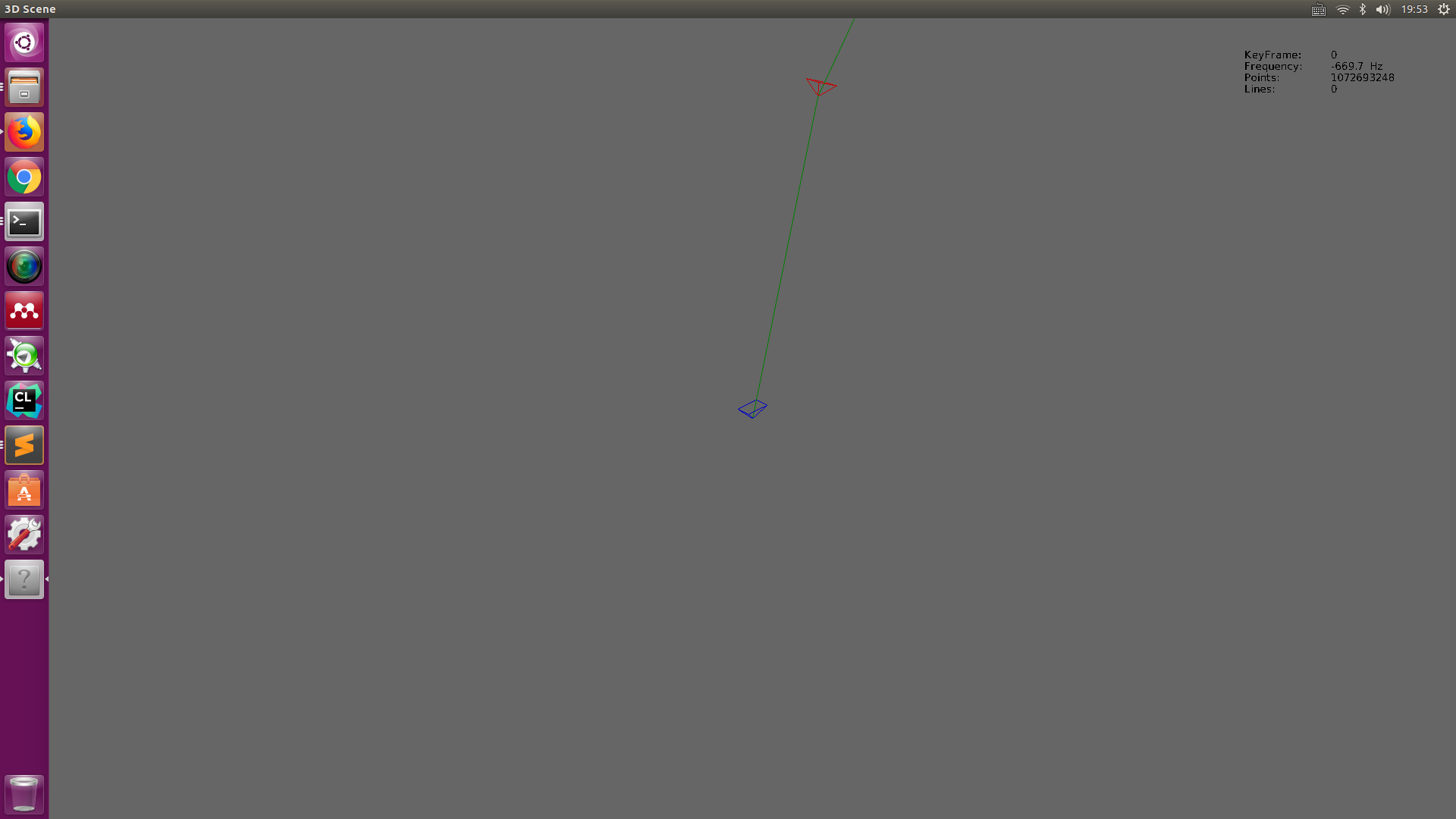
至此,整个编译测试过程完成。
最新文章
- AjaxStudyNote
- 使用sql更改表的列的数据类型和添加新列和约束
- final阶段140字评论1
- UVA-10828 (概率期望+高斯消元)
- Nginx 笔记与总结(6)Location:精准匹配
- LOG4NET开源日志dll引用流程,在net3.5中已经实践ok
- Android之AndroidManifest.xml文件解析
- 多线程、多任务管理 简单demo
- JBoss配置解决高并发连接异常问题(转)
- 高考志愿填报:java 软件 程序员 目前的就业现状
- HBase之CF持久化系列(续2)
- back-to-top回到顶部
- 211806385 黄存慧 https://www.cnblogs.com/huangch/ https://github.com/HuangCh327
- 【app】自动化必备之adb使用
- [转]linux用户管理
- C#设计模式--迭代器模式(学习Learning hard设计模式笔记)
- Android学习之基础知识九 — 数据存储(持久化技术)之SQLite数据库存储
- 使用 Markdown 写技术博客,踩过的 6个坑
- 配置Codeblocks
- linux kernel系列四:嵌入式系统中的文件系统以及MTD