转场动画2-Pop动画
2024-10-18 10:10:21
上一篇试讲push动画,这篇分解pop动画
里面关于矩阵有不懂得,参考CATransform3D 特效详解
上图(虚拟机下,图是渣渣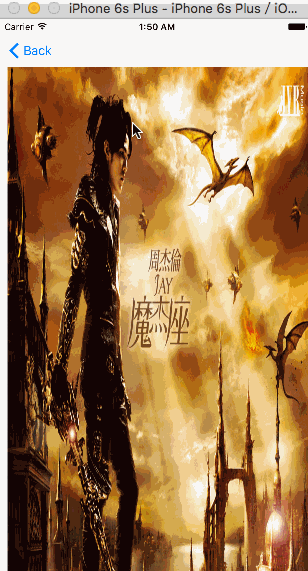
)
代码直接上
//
// PopTransition.h
// 转场动画2-Pop
//
// Created by MAc on 16/5/28.
// Copyright © 2016年 李赵杰. All rights reserved.
//
#import <Foundation/Foundation.h>
#import <UIKit/UIKit.h>
@interface PopTransition : NSObject<UIViewControllerAnimatedTransitioning>
/** 全局上下文 */
@property (nonatomic,strong) id transitionContext;
/** fromViewController */
@property (nonatomic,strong) UIViewController * fromViewController;
@end
实现方法和Push里面基本一致
//
// PopTransition.m
// 转场动画2-Pop
//
// Created by MAc on 16/5/28.
// Copyright © 2016年 李赵杰. All rights reserved.
//
#import "PopTransition.h"
@implementation PopTransition
- (NSTimeInterval)transitionDuration:(id<UIViewControllerContextTransitioning>)transitionContext{
return 5.0;
}
- (void)animateTransition:(id <UIViewControllerContextTransitioning>)transitionContext{
_transitionContext = transitionContext;
UIViewController * fromViewController = [transitionContext viewControllerForKey:UITransitionContextFromViewControllerKey];
UIViewController * toViewController = [transitionContext viewControllerForKey:UITransitionContextToViewControllerKey];
UIView * containerView = [transitionContext containerView];
_fromViewController = fromViewController;
[containerView addSubview:toViewController.view];
[containerView addSubview:fromViewController.view];
CATransform3D transform =CATransform3DIdentity;
//这个值表示: m34(透视效果,要操作的这个对象要有旋转的角度,否则没有效果。正直/负值都有意义)
transform.m34 = - 1/1500.0;
fromViewController.view.layer.transform = transform;
fromViewController.view.layer.anchorPoint = CGPointMake(1, 0.5);
fromViewController.view.layer.position =CGPointMake(CGRectGetMaxX(toViewController.view.frame),CGRectGetMidY(toViewController.view.frame));
CABasicAnimation * animation = [CABasicAnimation animationWithKeyPath:@"transform.rotation.y"];
animation.duration = [self transitionDuration:transitionContext];
animation.fromValue = @(0);
animation.toValue =@(M_PI_2);
animation.delegate = self;
[fromViewController.view.layer addAnimation:animation forKey:@"rotateAnimation"];
}
-(void)animationDidStop:(CAAnimation *)anim finished:(BOOL)flag{
if (flag) {
// This must be called whenever a transition completes (or is cancelled.)
// Typically this is called by the object conforming to the
// UIViewControllerAnimatedTransitioning protocol that was vended by the transitioning
// delegate. For purely interactive transitions it should be called by the
// interaction controller. This method effectively updates internal view
// controller state at the end of the transition.
//意思就是:必须调用在转场动画结束时(取消),.... 最后这个方法有效的更新了试图控制器中转场动画的状态
[_transitionContext completeTransition:YES];
}
}
@end
//
// PopViewController.m
// 转场动画2-Pop
//
// Created by MAc on 16/5/28.
// Copyright © 2016年 李赵杰. All rights reserved.
//
#import "PopViewController.h"
#import "PopTransition.h"
@interface PopViewController ()<UINavigationControllerDelegate>
@end
@implementation PopViewController
- (void)viewDidAppear:(BOOL)animated{
[super viewDidAppear:animated];
self.navigationController.delegate = self;
}
-(void)viewDidDisappear:(BOOL)animated{
[super viewDidDisappear:animated];
self.navigationController.delegate =nil;
}
- (void)viewDidLoad {
[super viewDidLoad];
// Do any additional setup after loading the view.
}
- (id<UIViewControllerAnimatedTransitioning>)navigationController:(UINavigationController *)navigationController animationControllerForOperation:(UINavigationControllerOperation)operation fromViewController:(UIViewController *)fromVC toViewController:(UIViewController *)toVC{
if (operation == UINavigationControllerOperationPop) {
return [[PopTransition alloc]init];
}
return nil;
}
- (void)didReceiveMemoryWarning {
[super didReceiveMemoryWarning];
// Dispose of any resources that can be recreated.
}
/*
#pragma mark - Navigation
// In a storyboard-based application, you will often want to do a little preparation before navigation
- (void)prepareForSegue:(UIStoryboardSegue *)segue sender:(id)sender {
// Get the new view controller using [segue destinationViewController].
// Pass the selected object to the new view controller.
}
*/
@end
demo地址
下一篇解析 吴彦祖的手势,尽请期待
最新文章
- Python Set Literals
- Coretext实现图文混排及Gif图片播放
- 使用cocoapods导入第三方类库后 头文件没有代码提示?
- MD5 加密的两种方法
- Codeigniter 利用加密Key(密钥)的对象注入漏洞
- asp.net获取当前页面源码并生成静态页面
- COJ 0358 xjr考考你数据结构(根号3)线段树区间修改
- CSU 1119 Collecting Coins
- CentOS安装glibc-2.14,错误安装libc.so.6丢失急救办法
- shell 整理,更新,记录
- 深入理解java虚拟机之——JVM垃圾回收策略总结
- P1040 加分二叉树
- 盗版SQL Server的性能限制
- sql 多条记录插入
- mongodb中比较级查询条件:($lt $lte $gt $gte)(大于、小于)、查找条件
- Java面向对象——类,对象和方法
- 我的代码-date
- java学习-- equals和hashCode的关系
- 机器Coding For WinForm
- centos 安装arcgis server 10.1
热门文章
- EasyList China国内镜像
- win下vm10+mac os 10.9安装遇到问题
- 固定cell.imageView.image的大小
- MySQL报错:ERROR 1045 (28000): Access denied for user 'root'@'localhost' (using password:NO)
- 《Oracle Applications DBA 基础》- 9 - Concurrent Processing[Z]
- json(转)
- js arguments参数说明
- Python核心编程读笔 5: python的序列
- JS输出当前时间,且每秒变化
- HTML知识点摘记