ofbiz webservice 例解
1、定义controller.xml文件,controller文件:ofbiz当前项目的所有请求的入口,通过对应request-map:将所有的请求uri对应到指定的处理函数上。
<request-map uri="httpService">
<event type="java" path="org.ofbiz.service.engine.HttpEngine" invoke="httpEngine"/>
<response name="success" type="none"/>
<response name="error" type="none"/>
</request-map>
<request-map uri="ExamWebService">
<event type="soap"/>
<response name="error" type="none"/>
<response name="success" type="none"/>
</request-map>
<request-map uri="xmlrpc" track-serverhit="false" track-visit="false">
<event type="xmlrpc"/>
<response name="error" type="none"/>
<response name="success" type="none"/>
</request-map>
通过在controller.xml文件上的支持,才能将httpService,SOAPService,xmlrpc这些服务对外提供
2、定义ofbiz的service(servicedef下面的server.xml):这个是ofbiz赖以骄傲的设计方式。她可以将所有内部实体对象的CRUD都使用service的方式提供,不同系统之间可以通过互相调用service来完成业务操作。如果想将ofbiz的某个服务开放成webservice只需要将我们定义service文件中的service属性中的export设定为true即可。
<service name="findAllOrderPlanList" engine="java"
location="org.eheluo.ecloud.service.webService.WebService" invoke="findAllOrderPlanList"
export="true" auth="false">
<attribute name="examKsZqs" mode="IN" type="String" optional="false" />
<attribute name="result" mode="OUT" type="String" />
</service>
上面代码表示:将:org.eheluo.ecloud.service.webService.WebService类中的findAllOrderPlanList作为soap接口提供出去。attribute的mode属性:IN表示输入参数,OUT表示输出参数,INOUT表示输入输出同用。如果auth="true",则必须做用户验证,否则会报错:org.ofbiz.service.ServiceAuthException: User authorization is required for this service: findAllOrderPlanList
3、实际业务类:(注意:入参和出参都是map类型)
public class WebService extends BaseService {
public static Map<String, Object> findAllOrderPlanList(DispatchContext dc, Map<String, ? extends Object> context)
throws ServiceAuthException {
Delegator delegator = dc.getDelegator();
List<EntityCondition> ec = FastList.newInstance();
String examKsZqs= (String) context.get("examKsZqs");
if(examKsZqs != null && !"".equals(examKsZqs)){
ec.add(EntityCondition.makeCondition("examKsZqs", EntityOperator.EQUALS, Integer.valueOf(examKsZqs)));
}
Map<String, Object> map = findAll(delegator, "OrderPlan",
ec.size() > 0 ? EntityCondition.makeCondition(ec,
EntityOperator.AND) : null, UtilMisc.toList("examKsZqs DESC"),dc,context);
List<GenericValue> orderList = (List<GenericValue>) map.get("modellist");
JSONArray jsonArray = new JSONArray();
if (orderList != null && orderList.size() > 0) {
for (GenericValue gv : orderList) {
JSONObject jsonObject = new JSONObject();
jsonObject.put("guid", gv.getString("guid"));
jsonObject.put("examKsZqs", gv.getInteger("examKsZqs"));
jsonObject.put("bmbName", gv.getString("bmbName"));
jsonArray.add(jsonObject);
}
}
Map<String, Object> resultMap = new HashMap<String, Object>();
resultMap.put("result", jsonArray.toString());
return resultMap;
}
}
通过这三步就可以对外发布服务了,wsdl的访问方式:http://localhost:8080/ecloud/control/ExamWebService?wsdl
访问结果:

点击方法名得到结果:

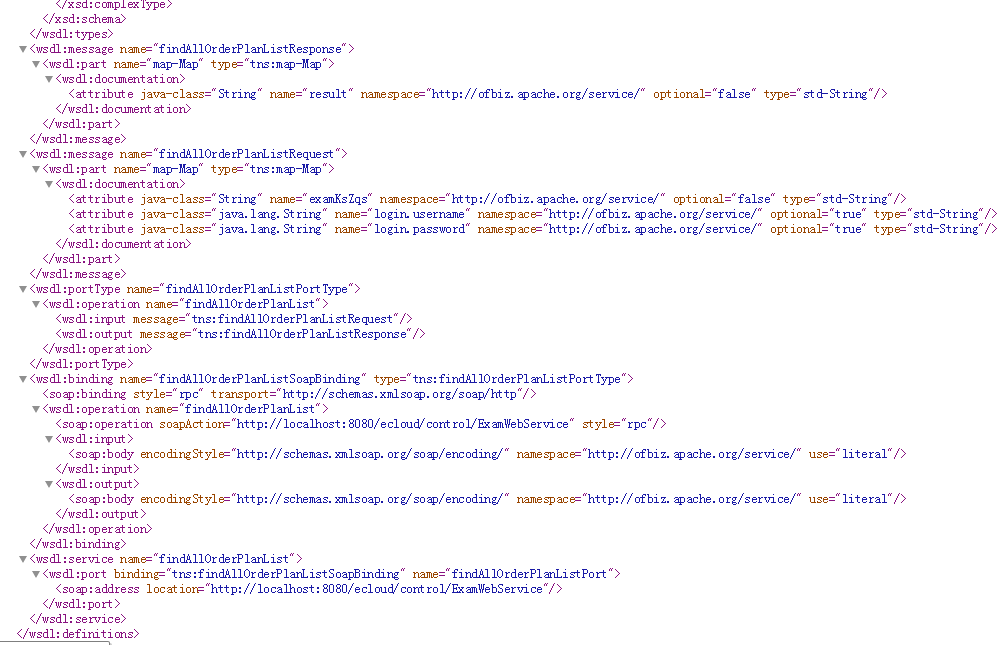
类似这样的结果,则表示webservice发布成功。
4、测试:
(1):SOAPWebService
1):java测试
import org.apache.axiom.om.OMAbstractFactory;
import org.apache.axiom.om.OMAttribute;
import org.apache.axiom.om.OMElement;
import org.apache.axiom.om.OMFactory;
import org.apache.axiom.om.OMNamespace;
import org.apache.axis2.addressing.EndpointReference;
import org.apache.axis2.client.Options;
import org.apache.axis2.client.ServiceClient;
String endpoint = "http://localhost:8080/ecloud/control/ExamWebService";
String tempuri = "http://ofbiz.apache.org/service/";
OMFactory fac = OMAbstractFactory.getOMFactory();
OMNamespace omNs = fac.createOMNamespace(tempuri, "");
ServiceClient sc = new ServiceClient();
Options opts = new Options();
opts.setTo(new EndpointReference(endpoint));
opts.setAction("findAllOrderPlanList");
sc.setOptions(opts);
OMElement method = fac.createOMElement("findAllOrderPlanList", omNs);
OMElement parameters = fac.createOMElement("map-Map", omNs);
parameters.addChild(createMapEntry(fac, omNs, "login.username", "admin"));
parameters.addChild(createMapEntry(fac, omNs, "login.password", "ofbiz"));
parameters.addChild(createMapEntry(fac, omNs, "examKsZqs", examKsZqs));
method.addChild(parameters);
OMElement res = sc.sendReceive(method);
System.out.println(res);
private static OMElement createMapEntry(OMFactory fac, OMNamespace omNs, String key, String val) {
OMElement mapEntry = fac.createOMElement("map-Entry", omNs);
// create the key
OMElement mapKey = fac.createOMElement("map-Key", omNs);
OMElement keyElement = fac.createOMElement("std-String", omNs);
OMAttribute keyAttribute = fac.createOMAttribute("value", null, key);
mapKey.addChild(keyElement);
keyElement.addAttribute(keyAttribute);
// create the value
OMElement mapValue = fac.createOMElement("map-Value", omNs);
OMElement valElement = fac.createOMElement("std-String", omNs);
OMAttribute valAttribute = fac.createOMAttribute("value", null, val);
mapValue.addChild(valElement);
valElement.addAttribute(valAttribute);
// attach to map-Entry
mapEntry.addChild(mapKey);
mapEntry.addChild(mapValue);
return mapEntry;
}
得到结果:
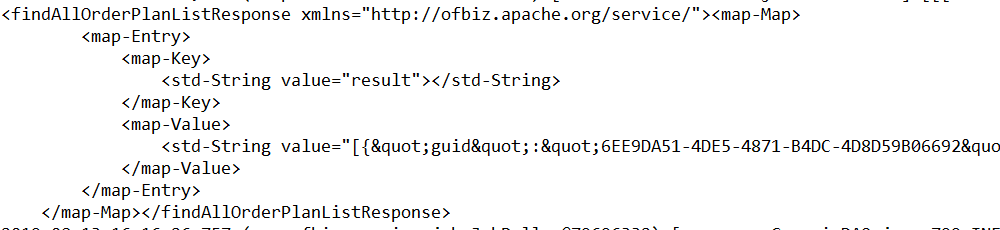
2):Postman测试
<SOAP-ENV:Envelope xmlns:SOAP-ENV="http://schemas.xmlsoap.org/soap/envelope/" xmlns:SOAP-ENC="http://schemas.xmlsoap.org/soap/encoding/" xmlns:xsi="http://www.w3.org/2001/XMLSchema-instance" xmlns:xsd="http://www.w3.org/2001/XMLSchema">
<SOAP-ENV:Body>
<findAllOrderPlanList xmlns="http://ofbiz.apache.org/service/">
<map-Map>
<map-Entry>
<map-Key>
<std-String value="login.username"></std-String>
</map-Key>
<map-Value>
<std-String value="admin"></std-String>
</map-Value>
</map-Entry>
<map-Entry>
<map-Key>
<std-String value="login.password"></std-String>
</map-Key>
<map-Value>
<std-String value="ofbiz"></std-String>
</map-Value>
</map-Entry>
<map-Entry>
<map-Key>
<std-String value="examKsZqs"></std-String>
</map-Key>
<map-Value>
<std-String value=""></std-String>
</map-Value>
</map-Entry>
</map-Map>
</findAllOrderPlanList>
</SOAP-ENV:Body>
</SOAP-ENV:Envelope>
得到结果:

(2):xmlrpc
java测试:
import org.apache.xmlrpc.client.XmlRpcClient;
import org.apache.xmlrpc.client.XmlRpcClientConfigImpl;
String endpoint = "http://localhost:8080/ecloud/control/xmlrpc"; XmlRpcClientConfigImpl config = new XmlRpcClientConfigImpl();
config.setServerURL(new URL(endpoint));
config.setEnabledForExceptions(true);
config.setEnabledForExtensions(true); XmlRpcClient client = new XmlRpcClient();
client.setConfig(config); Map paramMap = new HashMap();
paramMap.put("examKsZqs", examKsZqs);
paramMap.put("login.username", "admin");
paramMap.put("login.password", "ofbiz"); Object[] params = new Object[]{paramMap};
Map result = (Map) client.execute("findAllOrderPlanList", params);
System.out.println(result.toString());
得到结果:
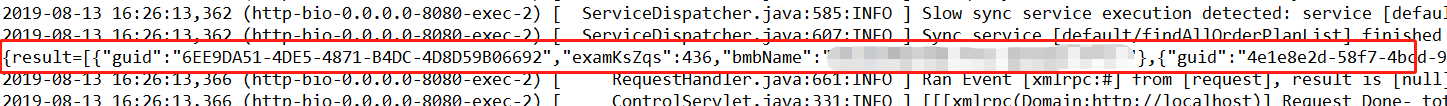
最新文章
- 新冲刺Sprint3(第七天)
- Scalaz(2)- 基础篇:随意多态-typeclass, ad-hoc polymorphism
- win32程序组成
- Html5如何使我们开发出来的应用或页面大小能适合各种高端手机使用
- CSS实现样式布局
- 五、SQL映射的XML文件
- uva10020 贪心
- [Redux] Passing the Store Down with <Provider> from React Redux
- error LNK2019: 无法解析的外部符号 "public:
- [译]Java垃圾回收器的类型
- load和get
- Spring MVC 页面跳转时传递参数
- maven 项目连接mysql8.0版本时的注意事项
- PEM证书加密方法(python)
- ECSHOP后台登陆后一段时间不操作就超时的解决方法
- FoonSunCMS-Word图片上传功能-Xproer.WordPaster
- shell 命令 grep -v
- ftp命令大全
- 递归神经网络(Recursive Neural Network, RNN)
- 【Nodejs】“快算24”扑克牌游戏算法 1.01
热门文章
- springboot2集成redis5报错:io.lettuce.core.RedisException: io.lettuce.core.RedisConnectionException: DENIED Redis is running in protected
- linux0.11源码内核——系统调用,int80的实现细节
- Xcode cannot run using the selected device after upgrade
- vue绑定属性、绑定class及绑定style
- 重温HTML和CSS3
- python中将'12345'转换为12345,不要使用int
- ES6 Generator使用
- jmeter添加自定义扩展函数之图片base64
- 用 Flask 来写个轻博客 (23) — 应用 OAuth 来实现 Facebook 第三方登录
- 测开之路五十:monggodb安装与初步使用