【Android】6.1 Toast(信息提示框)
2024-09-24 08:16:06
分类:C#、Android、VS2015;
创建日期:2016-02-08
一、简介
Toast用于向用户显示一些帮助或者提示信息。前面我们已经多次用到它,这里只是系统地将其总结一下,并演示它的各种基本用法。
二、示例-- Demo01Toast
1、运行截图
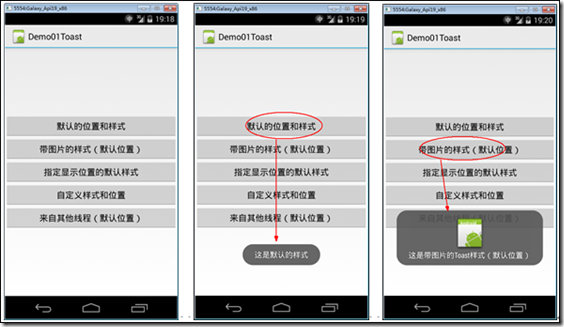

2、添加Demo01_CustomToast.axml文件
在layout文件夹下添加该文件。
<?xml version="1.0" encoding="utf-8"?>
<LinearLayout xmlns:android="http://schemas.android.com/apk/res/android"
android:orientation="vertical"
android:layout_width="wrap_content"
android:layout_height="wrap_content"
android:background="#ffffffff"
android:id="@+id/custom">
<TextView
android:layout_height="wrap_content"
android:layout_margin="1dip"
android:textColor="#ffffffff"
android:layout_width="match_parent"
android:gravity="center"
android:background="#16ccdd"
android:id="@+id/title" />
<LinearLayout
android:orientation="vertical"
android:layout_width="wrap_content"
android:layout_height="wrap_content"
android:background="#ccffff"
android:layout_marginLeft="1dip"
android:layout_marginRight="1dip"
android:layout_marginBottom="1dip"
android:padding="15dip"
android:id="@+id/customToastContent">
<ImageView
android:layout_width="wrap_content"
android:layout_height="wrap_content"
android:layout_gravity="center"
android:id="@+id/picture" />
<TextView
android:layout_width="wrap_content"
android:layout_height="wrap_content"
android:paddingLeft="10dip"
android:paddingRight="10dip"
android:gravity="center"
android:textColor="#ff000000"
android:id="@+id/prompt" />
</LinearLayout>
</LinearLayout>
3、添加Demo01_Toast.axml文件
在layout文件夹下添加该文件。
<?xml version="1.0" encoding="utf-8"?>
<LinearLayout xmlns:android="http://schemas.android.com/apk/res/android"
android:orientation="vertical"
android:layout_width="fill_parent"
android:layout_height="fill_parent"
android:gravity="center">
<Button
android:id="@+id/btnDefault"
android:layout_width="fill_parent"
android:layout_height="wrap_content"
android:text="默认的位置和样式" />
<Button
android:id="@+id/btnPhoto"
android:layout_width="fill_parent"
android:layout_height="wrap_content"
android:text="带图片的样式(默认位置)" />
<Button
android:id="@+id/btnPosition"
android:layout_width="fill_parent"
android:layout_height="wrap_content"
android:text="指定显示位置的默认样式" />
<Button
android:id="@+id/btnCustom"
android:layout_width="fill_parent"
android:layout_height="wrap_content"
android:text="自定义样式和位置" />
<Button
android:id="@+id/btnThread"
android:layout_width="fill_parent"
android:layout_height="wrap_content"
android:text="来自其他线程(默认位置)" />
</LinearLayout>
4、添加Demo01Toast.cs
在SrcActivity文件夹下添加该文件。
using System;
using Android.App;
using Android.OS;
using Android.Views;
using Android.Widget; namespace ch06demos.SrcActivity
{
[Activity(Label = "Demo01Toast")]
public class Demo01Toast : Activity
{
protected override void OnCreate(Bundle savedInstanceState)
{
base.OnCreate(savedInstanceState);
SetContentView(Resource.Layout.Demo01_Toast);
var btnDefault = FindViewById<Button>(Resource.Id.btnDefault);
var btnPhoto = FindViewById<Button>(Resource.Id.btnPhoto);
var btnPosition = FindViewById<Button>(Resource.Id.btnPosition);
var btnCustom = FindViewById<Button>(Resource.Id.btnCustom);
var btnThread = FindViewById<Button>(Resource.Id.btnThread);
btnDefault.Click += Button_Click;
btnPhoto.Click += Button_Click;
btnPosition.Click += Button_Click;
btnCustom.Click += Button_Click;
btnThread.Click += Button_Click;
} private void Button_Click(object sender, EventArgs e)
{
Button btn = sender as Button;
switch (btn.Id)
{
case Resource.Id.btnDefault:
Toast.MakeText(this, "这是默认的样式", ToastLength.Short).Show();
break;
case Resource.Id.btnPhoto:
{
var toast = Toast.MakeText(this, "这是带图片的Toast样式(默认位置)", ToastLength.Short);
LinearLayout toastView = (LinearLayout)toast.View;
ImageView imageCodeProject = new ImageView(this);
imageCodeProject.SetImageResource(Resource.Drawable.Icon);
toastView.AddView(imageCodeProject, );
toast.Show();
}
break;
case Resource.Id.btnPosition:
{
var toast = Toast.MakeText(this, "这是自定义位置的提示信息", ToastLength.Long);
//从中心位置向上偏移300
toast.SetGravity(GravityFlags.Center, , -);
toast.Show();
}
break;
case Resource.Id.btnCustom:
{
var toast = new Toast(this);
toast.View = GetCustomView("这是自定义样式的标题",
"这是自定义样式的提示信息", Resource.Drawable.Icon);
//从中心位置向上偏移300
toast.SetGravity(GravityFlags.Center, , -);
toast.Duration = ToastLength.Long;
toast.Show();
}
break;
case Resource.Id.btnThread:
//建议的办法:
RunOnUiThread(() =>
{
Toast.MakeText(this, "这是来自其他线程的提示信息!", ToastLength.Long).Show();
});
//也可以用下面的办法实现(用Handler实现后台线程与UI线程的交互):
//var h = new Handler();
//h.Post(() =>
//{
// Toast.MakeText(this, "这是来自其他线程的提示信息!", ToastLength.Long).Show();
//});
break;
}
} /// <summary>
/// 获取用Toast显示的自定义视图
/// </summary>
/// <param name="title">标题</param>
/// <param name="prompt">提示信息</param>
/// <param name="pictureId">图片资源的ID</param>
/// <returns>自定义的视图</returns>
private View GetCustomView(string title, string prompt, int pictureId)
{
//用指定的XML资源文件填充视图的层次结构
View customView = this.LayoutInflater.Inflate(
Resource.Layout.Demo01_CustomToast,
FindViewById<ViewGroup>(Resource.Id.custom));
//设置标题
var textViewTitle = customView.FindViewById<TextView>(Resource.Id.title);
textViewTitle.Text = title;
//设置显示的图像
var picture = (ImageView)customView.FindViewById(Resource.Id.picture);
picture.SetImageResource(pictureId);
//设置显示的文本内容
TextView textViewPromet = customView.FindViewById<TextView>(Resource.Id.prompt);
textViewPromet.Text = prompt;
return customView;
}
}
}
5、运行
按<F5>键调试运行。
最新文章
- Python学习笔记——列表
- PullToRefreshListView相关
- 学习图像算法阶段性总结 (附一键修图Demo) 2016.04.19更新demo
- [Solution] Microsoft Windows 服务(3) 使用Quartz.net定时任务
- 解决IE11出现异常SCRIPT5011:不能执行已释放Script的代码
- Flume-NG + HDFS + HIVE 日志收集分析
- Windows中进程的内存结构
- SQL_修改表结构
- discuz 门户功能增加自定义keywords字段
- 深入理解javascript异步编程障眼法&&h5 web worker实现多线程
- 20165223《网络对抗技术》Exp4 恶意代码分析
- ajax jsonp请求报错not a function的解决方案
- AngularJS封装webupload实现文件夹上传
- Python内置类型——set
- PAT 1020 Tree Traversals[二叉树遍历]
- VC++的全局变量(转)
- 欢迎来怼——第四次Scrum会议
- java 判断一个字符串中的数字:是否为数字、是否包含数字、截取数字
- 正则去除html标签属性保留指定标签
- 浅谈c语言和c++中struct的区别