如何让WCF服务更好地支持Web Request和AJAX调用
2024-08-20 13:07:58
WCF的确不错,它大大地简化和统一了服务的开发。但也有不少朋友问过我,说是在非.NET客户程序中,有何很好的方法直接调用服务吗?还有就是在AJAX的代码中(js)如何更好地调用WCF服务呢?
我首先比较推荐的是可以通过页面静态方法等方式来转接对WCF的服务。尤其是WCF是属于别的网站的一部分的时候。
但今天我要讲解一下,如果和WCF在一个网站内部,那么js脚本应该如何更好地调用WCF呢?或者说,为了支持js更好地访问,WCF服务在设计的时候应该注意什么呢?
1. 创建服务
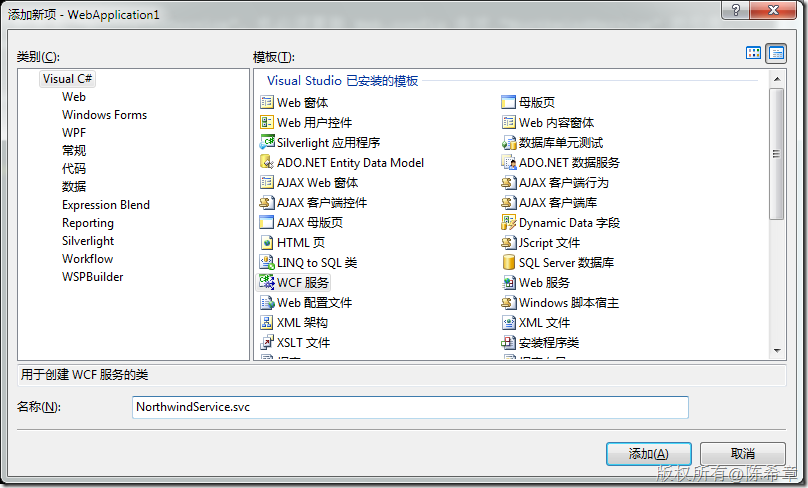
2. 修改接口
为了做演示,我们将默认的那个Operation修改一下
using System;
using System.Collections.Generic;
using System.Linq;
using System.Runtime.Serialization;
using System.ServiceModel;
using System.Text;
using System.ServiceModel.Web;
namespace WebApplication1
{
// 注意: 如果更改此处的接口名称 "INorthwindService",也必须更新 Web.config 中对 "INorthwindService" 的引用。
[ServiceContract]
public interface INorthwindService
{
[OperationContract]
[WebGet(UriTemplate="HelloWorld")]
string HelloWorld();
}
}
注意,我们这里加了一个WebGet的Attribute,这将允许WCF服务直接通过地址调用
3. 实现服务
using System;
using System.Collections.Generic;
using System.Linq;
using System.Runtime.Serialization;
using System.ServiceModel;
using System.Text; namespace WebApplication1
{
// 注意: 如果更改此处的类名 "NorthwindService",也必须更新 Web.config 中对 "NorthwindService" 的引用。
public class NorthwindService : INorthwindService
{ #region INorthwindService 成员 public string HelloWorld()
{
return "Hello,world";
} #endregion
}
}
这里的实现依然是我最喜欢的HelloWorld
4. 修改配置文件(web.config),要支持直接通过WebGet的方法调用WCF服务,必须用一个特殊的binding,是webHttpBinding
<system.serviceModel>
<behaviors>
<serviceBehaviors>
<behavior name="WebApplication1.NorthwindServiceBehavior">
<serviceMetadata httpGetEnabled="true" />
<serviceDebug includeExceptionDetailInFaults="false" />
</behavior>
</serviceBehaviors>
<endpointBehaviors>
<behavior name="test">
<webHttp/>
</behavior>
</endpointBehaviors>
</behaviors>
<services>
<service behaviorConfiguration="WebApplication1.NorthwindServiceBehavior"
name="WebApplication1.NorthwindService">
<endpoint address="" binding="webHttpBinding" contract="WebApplication1.INorthwindService" behaviorConfiguration="test">
<identity>
<dns value="localhost" />
</identity>
</endpoint>
<endpoint address="mex" binding="mexHttpBinding" contract="IMetadataExchange" />
</service>
</services>
</system.serviceModel>
上面的粗斜体部分是要添加或者修改的
5. 浏览该服务
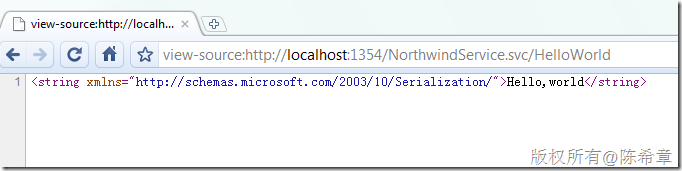
我们看到,通过这样的地址就可以实现调用了。默认情况下,它返回的数据格式是XML的
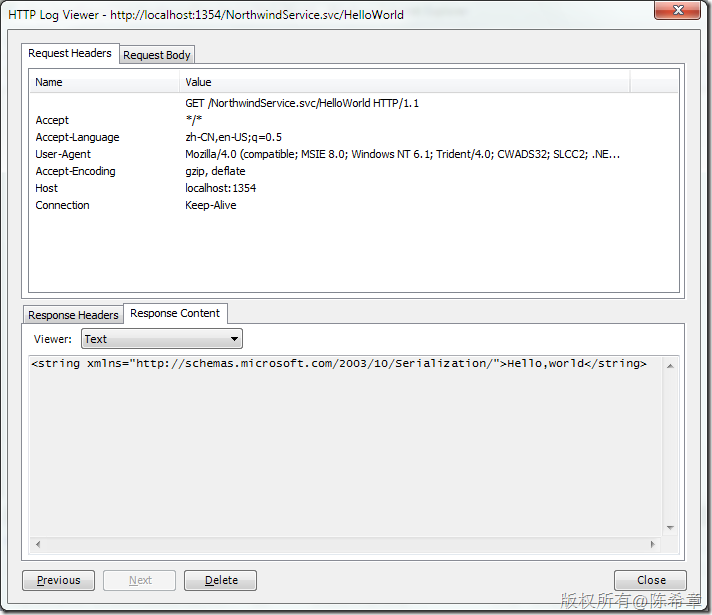
6. 修改合约,让它返回json数据
using System;
using System.Collections.Generic;
using System.Linq;
using System.Runtime.Serialization;
using System.ServiceModel;
using System.Text;
using System.ServiceModel.Web;
namespace WebApplication1
{
// 注意: 如果更改此处的接口名称 "INorthwindService",也必须更新 Web.config 中对 "INorthwindService" 的引用。
[ServiceContract]
public interface INorthwindService
{
[OperationContract]
[WebGet(UriTemplate="HelloWorld",ResponseFormat=WebMessageFormat.Json)]
string HelloWorld();
}
}
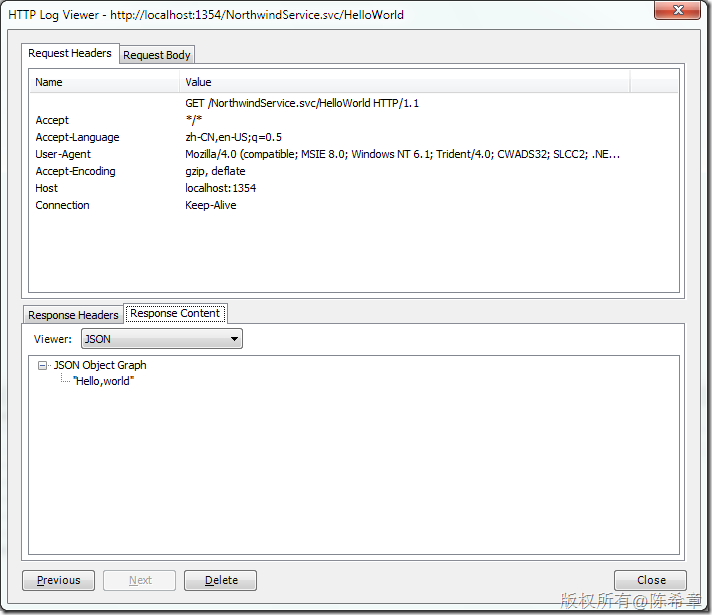
7. 在客户端脚本js中实现对WCF的调用
<%@ Page Language="C#" AutoEventWireup="true" CodeBehind="Default.aspx.cs" Inherits="WebApplication1._Default" %> <!DOCTYPE html PUBLIC "-//W3C//DTD XHTML 1.0 Transitional//EN" "http://www.w3.org/TR/xhtml1/DTD/xhtml1-transitional.dtd">
<html xmlns="http://www.w3.org/1999/xhtml">
<head runat="server">
<title></title> <script src="jquery-1.3.2-vsdoc.js" type="text/javascript"></script> <script type="text/javascript" language="javascript">
$(function() {
$("#helloWorld").click(function() {
var url = "NorthwindService.svc/HelloWorld";
$.ajax({
url: url,
dataType: "json",
success: function(result) {
alert(result);
}
});
});
});
</script> </head>
<body>
<form id="form1" runat="server">
<input type="button" value="HelloWorld" id="helloWorld" />
</form>
</body>
</html>
这样是不是就很容易了呢?
8. 实现复杂数据的处理
注意下面代码中的黑斜体部分
服务合约
using System;
using System.Collections.Generic;
using System.Linq;
using System.Runtime.Serialization;
using System.ServiceModel;
using System.Text;
using System.ServiceModel.Web;
namespace WebApplication1
{
// 注意: 如果更改此处的接口名称 "INorthwindService",也必须更新 Web.config 中对 "INorthwindService" 的引用。
[ServiceContract]
public interface INorthwindService
{
[OperationContract]
[WebGet(UriTemplate="HelloWorld",ResponseFormat=WebMessageFormat.Json)]
string HelloWorld(); [OperationContract]
[WebGet(UriTemplate = "GetEmployee?id={id}", ResponseFormat = WebMessageFormat.Json)]
Employee GetEmployeeInfo(int id);
} public class Employee {
public int ID { get; set; }
public string Name { get; set; }
}
}
服务实现
using System;
using System.Collections.Generic;
using System.Linq;
using System.Runtime.Serialization;
using System.ServiceModel;
using System.Text; namespace WebApplication1
{
// 注意: 如果更改此处的类名 "NorthwindService",也必须更新 Web.config 中对 "NorthwindService" 的引用。
public class NorthwindService : INorthwindService
{ #region INorthwindService 成员 public string HelloWorld()
{
return "Hello,world";
} #endregion #region INorthwindService 成员 public Employee GetEmployeeInfo(int id)
{
return new Employee
{
ID = id,
Name = "chenxizhang"
};
} #endregion
}
}
页面代码
<%@ Page Language="C#" AutoEventWireup="true" CodeBehind="Default.aspx.cs" Inherits="WebApplication1._Default" %> <!DOCTYPE html PUBLIC "-//W3C//DTD XHTML 1.0 Transitional//EN" "http://www.w3.org/TR/xhtml1/DTD/xhtml1-transitional.dtd">
<html xmlns="http://www.w3.org/1999/xhtml">
<head runat="server">
<title></title> <script src="jquery-1.3.2-vsdoc.js" type="text/javascript"></script> <script type="text/javascript" language="javascript">
$(function() {
$("#helloWorld").click(function() {
var url = "NorthwindService.svc/HelloWorld";
$.ajax({
url: url,
dataType: "json",
success: function(result) {
alert(result);
}
});
}); $("#getEmployee").click(function() {
var url = "NorthwindService.svc/GetEmployee?id=1";
$.ajax({
url: url,
dataType: "json",
success: function(result) {
alert(result.Name);
}
}); });
});
</script> </head>
<body>
<form id="form1" runat="server">
<input type="button" value="HelloWorld" id="helloWorld" />
<input type="button" value="Get Employee" id="getEmployee" />
</form>
</body>
</html>
没错,就是这么清晰易懂的代码。
那么,如何实现POST,或者PUT以及DELETE这种请求呢?
9. 实现POST或者PUT,DELETE请求
服务合约
using System;
using System.Collections.Generic;
using System.Linq;
using System.Runtime.Serialization;
using System.ServiceModel;
using System.Text;
using System.ServiceModel.Web;
namespace WebApplication1
{
// 注意: 如果更改此处的接口名称 "INorthwindService",也必须更新 Web.config 中对 "INorthwindService" 的引用。
[ServiceContract]
public interface INorthwindService
{
[OperationContract]
[WebGet(UriTemplate="HelloWorld",ResponseFormat=WebMessageFormat.Json)]
string HelloWorld(); [OperationContract]
[WebGet(UriTemplate = "GetEmployee?id={id}", ResponseFormat = WebMessageFormat.Json)]
Employee GetEmployeeInfo(int id); [OperationContract]
[WebInvoke(UriTemplate = "SubmitEmployee?id={id}&Name={name}", ResponseFormat = WebMessageFormat.Json)]
ActionResult SubmitEmployee(int id, string name);
} public class Employee {
public int ID { get; set; }
public string Name { get; set; }
} public class ActionResult{
public int Code { get; set; }
public string Message { get; set; }
}
}
实现服务
using System;
using System.Collections.Generic;
using System.Linq;
using System.Runtime.Serialization;
using System.ServiceModel;
using System.Text; namespace WebApplication1
{
// 注意: 如果更改此处的类名 "NorthwindService",也必须更新 Web.config 中对 "NorthwindService" 的引用。
public class NorthwindService : INorthwindService
{ #region INorthwindService 成员 public string HelloWorld()
{
return "Hello,world";
} #endregion #region INorthwindService 成员 public Employee GetEmployeeInfo(int id)
{
return new Employee
{
ID = id,
Name = "chenxizhang"
};
} #endregion #region INorthwindService 成员 public ActionResult SubmitEmployee(int id, string name)
{
//这里可以将该员工提交到数据库,并且根据结果返回相应的ActionResult
//作为演示,直接返回 return new ActionResult
{
Code = 200,
Message = string.Format("你提交了一个员工,编号为:{0},姓名为:{1}", id, name)
};
} #endregion
}
}
页面代码
<%@ Page Language="C#" AutoEventWireup="true" CodeBehind="Default.aspx.cs" Inherits="WebApplication1._Default" %> <!DOCTYPE html PUBLIC "-//W3C//DTD XHTML 1.0 Transitional//EN" "http://www.w3.org/TR/xhtml1/DTD/xhtml1-transitional.dtd">
<html xmlns="http://www.w3.org/1999/xhtml">
<head runat="server">
<title></title> <script src="jquery-1.3.2-vsdoc.js" type="text/javascript"></script> <script type="text/javascript" language="javascript">
$(function() {
$("#helloWorld").click(function() {
var url = "NorthwindService.svc/HelloWorld";
$.ajax({
url: url,
dataType: "json",
success: function(result) {
alert(result);
}
});
}); $("#getEmployee").click(function() {
var url = "NorthwindService.svc/GetEmployee?id=1";
$.ajax({
url: url,
dataType: "json",
success: function(result) {
alert(result.Name);
}
}); }); $("#submitEmployee").click(function() {
var url = "NorthwindService.svc/SubmitEmployee?id=1&Name=chenxizhang";
$.ajax({
type: "POST",
url: url,
dataType: "json",
success: function(result) {
alert(result.Code + "," + result.Message);
}
});
});
});
</script> </head>
<body>
<form id="form1" runat="server">
<input type="button" value="HelloWorld" id="helloWorld" />
<input type="button" value="Get Employee" id="getEmployee" />
<input type="button" value="Submit Employee" id="submitEmployee" />
</form>
</body>
</html>
最新文章
- C#获取本机可用端口
- gulp-rev同时将js和css文件写在一个rev-manifest.json文件里面的方式探讨
- 修改XML指定标签的内容
- javascript多态 - 类形式实现demo
- 本文使用springMVC和ajax,实现将JSON对象返回到页面
- fddd
- listview滑动
- IOS简单画板实现
- UWP 返回顶部按钮
- Docker Machine搭建并加入节点
- (双指针) leetcode 27. Remove Element
- 读取Json,并替换json中的指定字符
- 002_soa_zk处理经验总结
- [NewLife.XCode]实体列表缓存(最土的方法实现百万级性能)
- Python学习之旅(九)
- python socket 函数介绍
- 经验:使用 Cache 时注意 DateTime.Now
- 鸟哥的Linux私房菜——第十六章:学习Shell Scripts
- ibatitsnet 因为会Dao.config 配置数据版本太低导致的问题
- perl入门知识(2)