使用PuTTY连接Azure VM
使用PuTTY连接Azure VMhtml { -webkit-print-color-adjust: exact } 点击启动PuTTYgen 点击Generate,随意晃动鼠标以生成密钥; 待生成后,点击Save public key将公钥存储到电脑上,再点击Save private key将私钥存储到电脑上; 公钥将以txt文件存储,私钥将以ppk文件存储; 登录Azure portal:https://portal.azure.com/#home 导航至虚拟机的页面,如果虚拟机没有启动,务必启动虚拟机再进行余下操作 左侧导航栏搜索 reset password 点击左侧导航栏 Reset password 点选Reset SSH public key; 输入用户名(可自定); 使用记事本打开PuTTYgen生成的公钥txt文件,全选复制,粘贴至SSH public key中; 待检验完成,左上角Update 按钮会被激活,点击即可保存。 点击启动PuTTY, 根据左侧导航栏,展开Connection,展开SSH,点选Auth, 点击Browse选取之前存储的私钥ppk文件; 注意:私钥和公钥必须要对应。 根据左侧导航栏,点选Session 输入Host Name,格式为 <UserName>@<Public IP Address>,UserName即为设置公钥时填入的UserName,Public IP Address即为虚拟机的IP Address,例如 my@13.76.1.17 选择Connection Type为SSH; 点击Open即可启动 建议设置虚拟机的公共IP address为固定,否则虚拟机每次重启都有可能换一个空闲的IP,由此需要经常修改PuTTY连接的Host Name
* { box-sizing: border-box; -webkit-print-color-adjust: exact }
{ }
{ }
{ }
{ }
{ }
{ }
{ }
{ }
{ }
{ }
{ }
{ }
{ }
{ }
{ }
{ }
{ }
{ }
{ }
{ }
{ }
{ }
{ }
{ }
{ }
{ }
{ }
{ }
{ }
{ }
{ }
{ }
{ }
{ }
{ }
ul:first-child { }
li { }
{ }
li { }
{ }
li { }
{ }
li { }
{ }
li { }
{ }
li { }
{ }
details { }
summary { }
{ }
{ }
{ }
{ }
{ }
{ }
{ }
{ }
{ }
{ }
{ }
{ }
{ }
.user { }
time { }
{ }
{ }
{ }
{ }
{ }
{ }
code { }
{ }
{ }
{ }
{ }
{ }
{ }
{ }
{ }
{ }
{ }
{ }
{ font-family: iawriter-mono, Nitti, Menlo, Courier, monospace }
{ }
{ }
{ }
{ font-family: PT Mono, iawriter-mono, Nitti, Menlo, Courier, monospace, "Twemoji", "Noto Color Emoji", "Noto Sans Mono CJK SC", "Noto Sans Mono CJK KR" }
{ }
{ }
{ }
{ }
{ }
{ }
{ }
{ }
{ }
{ }
{ }
{ }
{ }
{ }
{ }
{ }
{ }
{ }
{ }
{ }
{ }
{ }
{ }
{ }
{ }
{ }
{ }
{ }
{ }
{ }
{ }
{ }
{ }
{ }
{ }
{ }
{ }
{ }
{ background-color: rgba(206, 205, 202, 0.5) }
{ background-color: rgba(155, 154, 151, 0.4) }
{ background-color: rgba(140, 46, 0, 0.2) }
{ background-color: rgba(245, 93, 0, 0.2) }
{ background-color: rgba(233, 168, 0, 0.2) }
{ background-color: rgba(0, 135, 107, 0.2) }
{ background-color: rgba(0, 120, 223, 0.2) }
{ background-color: rgba(103, 36, 222, 0.2) }
{ background-color: rgba(221, 0, 129, 0.2) }
{ background-color: rgba(255, 0, 26, 0.2) }
{ }
{ }
{ }
使用PuTTY连接Azure VM
1. 使用PuTTYgen生成密钥
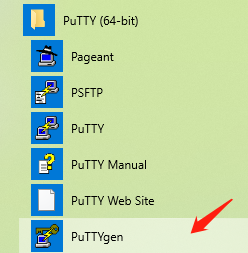
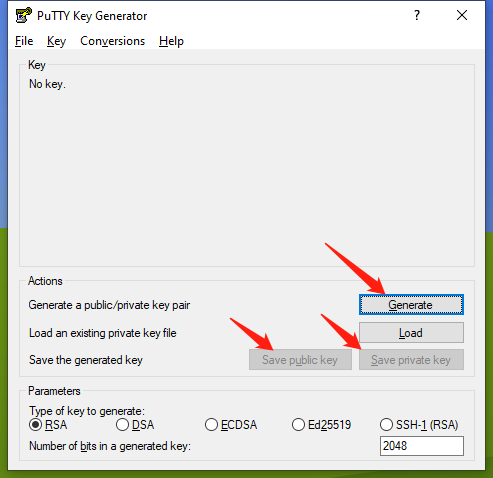
2. 复制公钥到Azure VM中
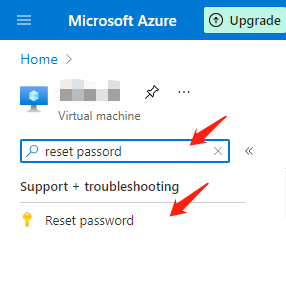
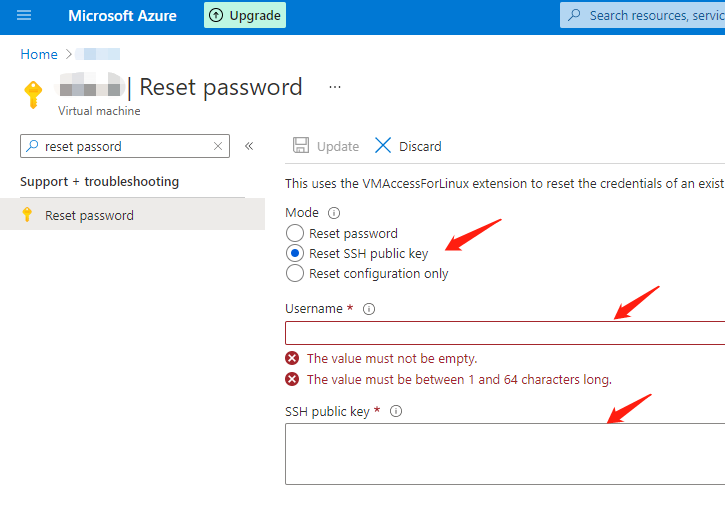
3. 使用PuTTY连接
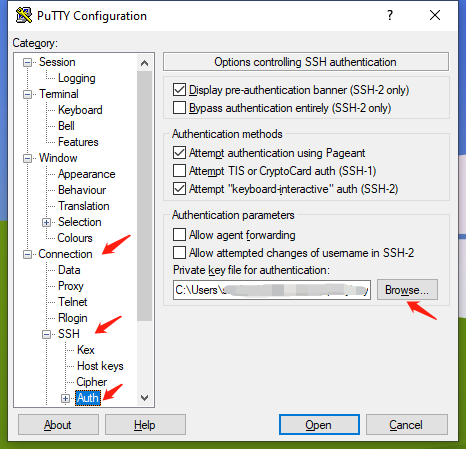
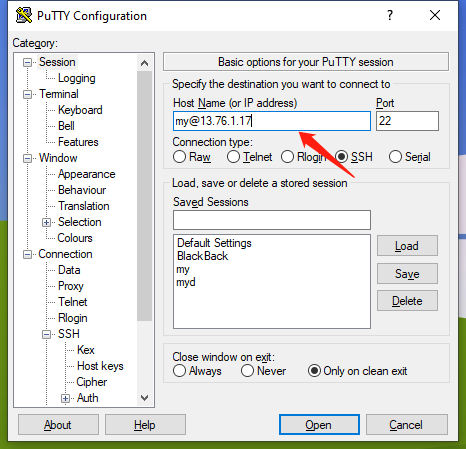
Tips
最新文章
- 实时数据显示--SignalR实例演示
- 虚拟机centos6.5 --安装jdk
- Codeforces Round #196 (Div. 2)
- TYVJ P1037 阶乘统计2 Label:坑
- virt-manage图形界面键盘错位问题
- 第十三篇 Integration Services:SSIS变量
- 为大家分享一个 Ajax Loading —— spin.js(转)
- ES6 — 字符串String
- linux下 ls 排序
- Android小项目练习之一 项目简介
- 【转】cocos2d-x 模仿计时器效果,动态增加分数——2013-08-25 16
- get the text value of a selected option.
- JAVA - 深入JAVA 虚拟机 2
- Percona监控MySQL模板详解
- 使用shutdown命令实现局域网内远程关机、重启整蛊他人
- ORACLE 启动过程
- Python爬虫目录
- js-ES6学习笔记-async函数(3)
- Mysql性能监控项及sql语句
- OpenCV图像变换(仿射变换与透视变换)