Spring Cloud 升级之路 - 2020.0.x - 5. 理解 NamedContextFactory
spring-cloud-commons 中参考了 spring-cloud-netflix 的设计,引入了 NamedContextFactory 机制,一般用于对于不同微服务的客户端模块使用不同的 子 ApplicationContext 进行配置。
spring-cloud-commons 是 Spring Cloud 对于微服务基础组件的抽象。在一个微服务中,调用微服务 A 与调用微服务 B 的配置可能不同。比较简单的例子就是,A 微服务是一个简单的用户订单查询服务,接口返回速度很快,B 是一个报表微服务,接口返回速度比较慢。这样的话我们就不能对于调用微服务 A 和微服务 B 使用相同的超时时间配置。还有就是,我们可能对于服务 A 通过注册中心进行发现,对于服务 B 则是通过 DNS 解析进行服务发现,所以对于不同的微服务我们可能使用不同的组件,在 Spring 中就是使用不同类型的 Bean。
在这种需求下,不同微服务的客户端有不同的以及相同的配置,有不同的 Bean,也有相同的 Bean。所以,我们可以针对每一个微服务将他们的 Bean 所处于 ApplicationContext 独立开来,不同微服务客户端使用不同的 ApplicationContext。NamedContextFactory 就是用来实现这种机制的。
通过实例了解 NamedContextFactory 的使用
编写源码:
package com.github.hashjang.spring.cloud.iiford.service.common;
import org.junit.Assert;
import org.junit.Test;
import org.springframework.cloud.context.named.NamedContextFactory;
import org.springframework.context.annotation.AnnotationConfigApplicationContext;
import org.springframework.context.annotation.Bean;
import org.springframework.context.annotation.Configuration;
import org.springframework.core.env.Environment;
import java.util.List;
import java.util.Objects;
public class CommonNameContextTest {
private static final String PROPERTY_NAME = "test.context.name";
@Test
public void test() {
//创建 parent context
AnnotationConfigApplicationContext parent = new AnnotationConfigApplicationContext();
//添加 BaseConfig 相关配置
parent.register(BaseConfig.class);
//初始化 parent
parent.refresh();
//创建 testClient1,默认配置使用 ClientCommonConfig
TestClient testClient1 = new TestClient(ClientCommonConfig.class);
//创建 service1 与 service2 以及指定对应额外的配置类
TestSpec testSpec1 = new TestSpec("service1", new Class[]{Service1Config1.class, Service1Config2.class});
TestSpec testSpec2 = new TestSpec("service2", new Class[]{Service2Config.class});
//设置 parent ApplicationContext 为 parent
testClient1.setApplicationContext(parent);
//将 service1 与 service2 的配置加入 testClient1
testClient1.setConfigurations(List.of(testSpec1, testSpec2));
BaseBean baseBean = testClient1.getInstance("service1", BaseBean.class);
System.out.println(baseBean);
//验证正常获取到了 baseBean
Assert.assertNotNull(baseBean);
ClientCommonBean commonBean = testClient1.getInstance("service1", ClientCommonBean.class);
System.out.println(commonBean);
//验证正常获取到了 commonBean
Assert.assertNotNull(commonBean);
Service1Bean1 service1Bean1 = testClient1.getInstance("service1", Service1Bean1.class);
System.out.println(service1Bean1);
//验证正常获取到了 service1Bean1
Assert.assertNotNull(service1Bean1);
Service1Bean2 service1Bean2 = testClient1.getInstance("service1", Service1Bean2.class);
System.out.println(service1Bean2);
//验证正常获取到了 service1Bean2
Assert.assertNotNull(service1Bean2);
BaseBean baseBean2 = testClient1.getInstance("service2", BaseBean.class);
System.out.println(baseBean2);
//验证正常获取到了 baseBean2 并且 baseBean2 就是 baseBean
Assert.assertEquals(baseBean, baseBean2);
ClientCommonBean commonBean2 = testClient1.getInstance("service2", ClientCommonBean.class);
System.out.println(commonBean2);
//验证正常获取到了 commonBean2 并且 commonBean 和 commonBean2 不是同一个
Assert.assertNotNull(commonBean2);
Assert.assertNotEquals(commonBean, commonBean2);
Service2Bean service2Bean = testClient1.getInstance("service2", Service2Bean.class);
System.out.println(service2Bean);
//验证正常获取到了 service2Bean
Assert.assertNotNull(service2Bean);
}
@Configuration(proxyBeanMethods = false)
static class BaseConfig {
@Bean
BaseBean baseBean() {
return new BaseBean();
}
}
static class BaseBean {}
@Configuration(proxyBeanMethods = false)
static class ClientCommonConfig {
@Bean
ClientCommonBean clientCommonBean(Environment environment, BaseBean baseBean) {
//在创建 NamedContextFactory 里面的子 ApplicationContext 的时候,会指定 name,这个 name 对应的属性 key 即 PROPERTY_NAME
return new ClientCommonBean(environment.getProperty(PROPERTY_NAME), baseBean);
}
}
static class ClientCommonBean {
private final String name;
private final BaseBean baseBean;
ClientCommonBean(String name, BaseBean baseBean) {
this.name = name;
this.baseBean = baseBean;
}
@Override
public String toString() {
return "ClientCommonBean{" +
"name='" + name + '\'' +
", baseBean=" + baseBean +
'}';
}
}
@Configuration(proxyBeanMethods = false)
static class Service1Config1 {
@Bean
Service1Bean1 service1Bean1(ClientCommonBean clientCommonBean) {
return new Service1Bean1(clientCommonBean);
}
}
static class Service1Bean1 {
private final ClientCommonBean clientCommonBean;
Service1Bean1(ClientCommonBean clientCommonBean) {
this.clientCommonBean = clientCommonBean;
}
@Override
public String toString() {
return "Service1Bean1{" +
"clientCommonBean=" + clientCommonBean +
'}';
}
}
@Configuration(proxyBeanMethods = false)
static class Service1Config2 {
@Bean
Service1Bean2 service1Bean2() {
return new Service1Bean2();
}
}
static class Service1Bean2 {
}
@Configuration(proxyBeanMethods = false)
static class Service2Config {
@Bean
Service2Bean service2Bean(ClientCommonBean clientCommonBean) {
return new Service2Bean(clientCommonBean);
}
}
static class Service2Bean {
private final ClientCommonBean clientCommonBean;
Service2Bean(ClientCommonBean clientCommonBean) {
this.clientCommonBean = clientCommonBean;
}
@Override
public String toString() {
return "Service2Bean{" +
"clientCommonBean=" + clientCommonBean +
'}';
}
}
static class TestSpec implements NamedContextFactory.Specification {
private final String name;
private final Class<?>[] configurations;
public TestSpec(String name, Class<?>[] configurations) {
this.name = name;
this.configurations = configurations;
}
@Override
public String getName() {
return name;
}
@Override
public Class<?>[] getConfiguration() {
return configurations;
}
}
static class TestClient extends NamedContextFactory<TestSpec> {
public TestClient(Class<?> defaultConfigType) {
super(defaultConfigType, "testClient", PROPERTY_NAME);
}
}
}
结果输出为:
com.github.hashjang.spring.cloud.iiford.service.common.CommonNameContextTest$BaseBean@3faf2e7d
ClientCommonBean{name='service1', baseBean=com.github.hashjang.spring.cloud.iiford.service.common.CommonNameContextTest$BaseBean@3faf2e7d}
Service1Bean1{clientCommonBean=ClientCommonBean{name='service1', baseBean=com.github.hashjang.spring.cloud.iiford.service.common.CommonNameContextTest$BaseBean@3faf2e7d}}
com.github.hashjang.spring.cloud.iiford.service.common.CommonNameContextTest$Service1Bean2@4648ce9
com.github.hashjang.spring.cloud.iiford.service.common.CommonNameContextTest$BaseBean@3faf2e7d
ClientCommonBean{name='service2', baseBean=com.github.hashjang.spring.cloud.iiford.service.common.CommonNameContextTest$BaseBean@3faf2e7d}
Service2Bean{clientCommonBean=ClientCommonBean{name='service2', baseBean=com.github.hashjang.spring.cloud.iiford.service.common.CommonNameContextTest$BaseBean@3faf2e7d}}
代码中实现了这样一个 Context 结构:
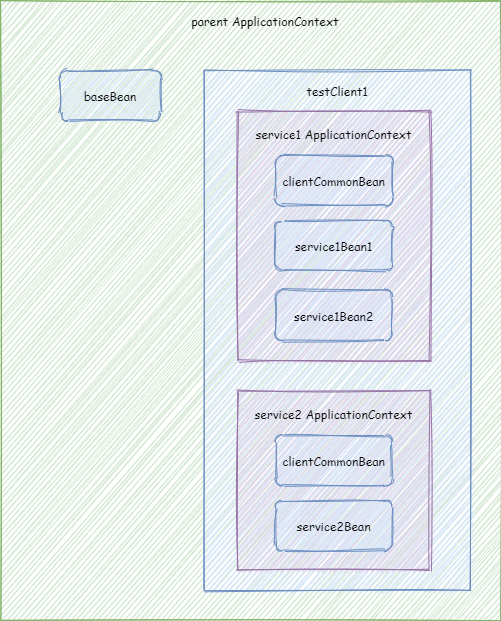
图中的被包含的 ApplicationContext 可以看到外层 ApplicationContext 的 Bean,也就是通过对被包含的 ApplicationContext 调用 getBean(xxx) 可以获取到外层 ApplicationContext 的 Bean (其实外层就是 parent ApplicationContext),但是外层的看不到内层私有的 Bean。
在我们的测试代码中,首先,创建了一个 AnnotationConfigApplicationContext。这个其实就是模拟了我们平常使用 Spring 框架的时候的根核心 ApplicationContext,所以我们将其命名为 parent。我们向里面注册了 BaseConfig,BaseConfig 里面的 BaseBean 会注册到 parent。之后我们 建 testClient1,默认配置使用 ClientCommonConfig。如果我们指定了 testClient1 的 parent ApplicationContext 为 parent,那么 parent 里面的 Bean 都能被 testClient1 里面的子 ApplicationContext 访问到。然后,我们创建 service1 与 service2 以及指定对应额外的配置类。service1 会创建 ClientCommonConfig、Service1Config1 和 Service1Config2 里面配置的 Bean。service2 会创建 ClientCommonConfig 和 Service2Config 里面配置的 Bean。
NamedContextFactory 的基本原理以及源码
NamedContextFactory 的核心方法是 public <T> T getInstance(String name, Class<T> type),通过这个方法获取 NamedContextFactory 里面的子 ApplicationContext 里面的 Bean。源码是:
/**
* 获取某个 name 的 ApplicationContext 里面的某个类型的 Bean
* @param name 子 ApplicationContext 名称
* @param type 类型
* @param <T> Bean 类型
* @return Bean
*/
public <T> T getInstance(String name, Class<T> type) {
//获取或者创建对应名称的 ApplicationContext
AnnotationConfigApplicationContext context = getContext(name);
try {
//从对应的 ApplicationContext 获取 Bean,如果不存在则会抛出 NoSuchBeanDefinitionException
return context.getBean(type);
}
catch (NoSuchBeanDefinitionException e) {
//忽略 NoSuchBeanDefinitionException
}
//没找到就返回 null
return null;
}
protected AnnotationConfigApplicationContext getContext(String name) {
//如果 map 中不存在,则创建
if (!this.contexts.containsKey(name)) {
//防止并发创建多个
synchronized (this.contexts) {
//再次判断,防止有多个等待锁
if (!this.contexts.containsKey(name)) {
this.contexts.put(name, createContext(name));
}
}
}
return this.contexts.get(name);
}
//根据名称创建对应的 context
protected AnnotationConfigApplicationContext createContext(String name) {
AnnotationConfigApplicationContext context = new AnnotationConfigApplicationContext();
//如果 configurations 中有对应名称的配置类,则注册之
if (this.configurations.containsKey(name)) {
for (Class<?> configuration : this.configurations.get(name).getConfiguration()) {
context.register(configuration);
}
}
//如果 configurations 中有名称开头为 default. 的配置类,则注册之
for (Map.Entry<String, C> entry : this.configurations.entrySet()) {
if (entry.getKey().startsWith("default.")) {
for (Class<?> configuration : entry.getValue().getConfiguration()) {
context.register(configuration);
}
}
}
//注册 PropertyPlaceholderAutoConfiguration,这样可以解析 spring boot 相关的 application 配置
//注册默认的配置类 defaultConfigType
context.register(PropertyPlaceholderAutoConfiguration.class, this.defaultConfigType);
//将当前 context 的名称,放入对应的属性中,在配置类中可能会用到
//我们上面举得例子,就是通过 environment.getProperty() 获取了这个属性
context.getEnvironment().getPropertySources().addFirst(new MapPropertySource(this.propertySourceName,
Collections.<String, Object>singletonMap(this.propertyName, name)));
if (this.parent != null) {
// Uses Environment from parent as well as beans
context.setParent(this.parent);
//spring boot 可以打包成一种 fatjar 的形式,将依赖的 jar 包都打入同一个 jar 包中
//fatjar 中的依赖,通过默认的类加载器是加载不正确的,需要通过定制的类加载器
//由于 JDK 11 LTS 相对于 JDK 8 LTS 多了模块化,通过 ClassUtils.getDefaultClassLoader() 有所不同
//在 JDK 8 中获取的就是定制的类加载器,JDK 11 中获取的是默认的类加载器,这样会有问题
//所以,这里需要手动设置当前 context 的类加载器为父 context 的类加载器
context.setClassLoader(this.parent.getClassLoader());
}
//生成展示名称
context.setDisplayName(generateDisplayName(name));
context.refresh();
return context;
}
最新文章
- NYOJ 762
- Bugtags 远程配置功能介绍
- 在线c++编译器(gcc)
- Oracle创建、删除表空间、用户
- CodeForces - 404A(模拟题)
- 第二百六十三天 how can I 坚持
- [Mac][$PATH]如何修改$PATH变量
- Android Audio 分析
- linux----LAMP之编译安装apache
- scala akka 修炼之路5(scala特质应用场景分析)
- php流程管理练习
- 微软 深度学习 cntk ,我目前见过 安装方式最简单的一个框架,2.0之后开始支持C# 咯
- PostgreSQL数据库web维护客户端工具软件
- emacs命令记录
- [Swift]LeetCode482. 密钥格式化 | License Key Formatting
- Linux记录-grafana opentsdb安装
- 程序配置的原则和实践以及 Spring Boot 支持方式
- C++ STL库的总结以及实现原理
- 故事描述SVM----支持向量机/support vector machine (SVM)
- python自动化开发-3