Spring boot Sample 0010之spring-boot-web-freemarker
2024-09-06 06:32:02
一、环境
1.1、Idea 2020.1
1.2、JDK 1.8
二、目的
spring boot 整合freemarker模板开发web项目
三、步骤
3.1、点击File -> New Project -> Spring Initializer,点击next
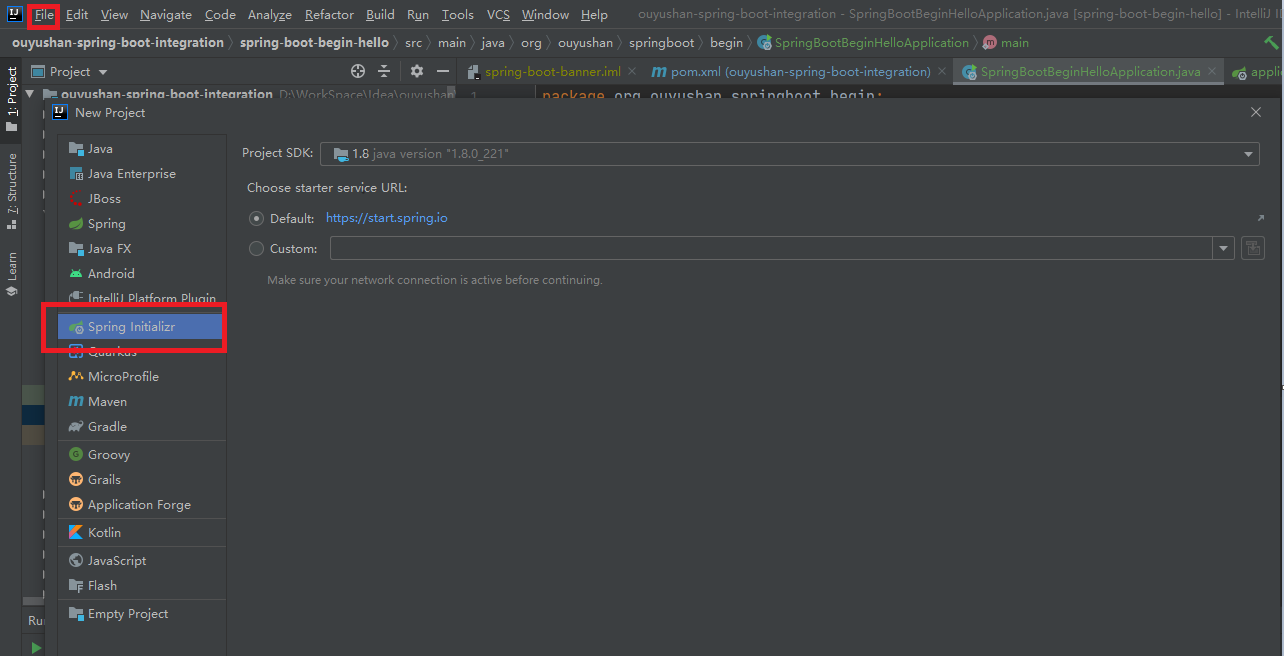
3.2、在对应地方修改自己的项目信息
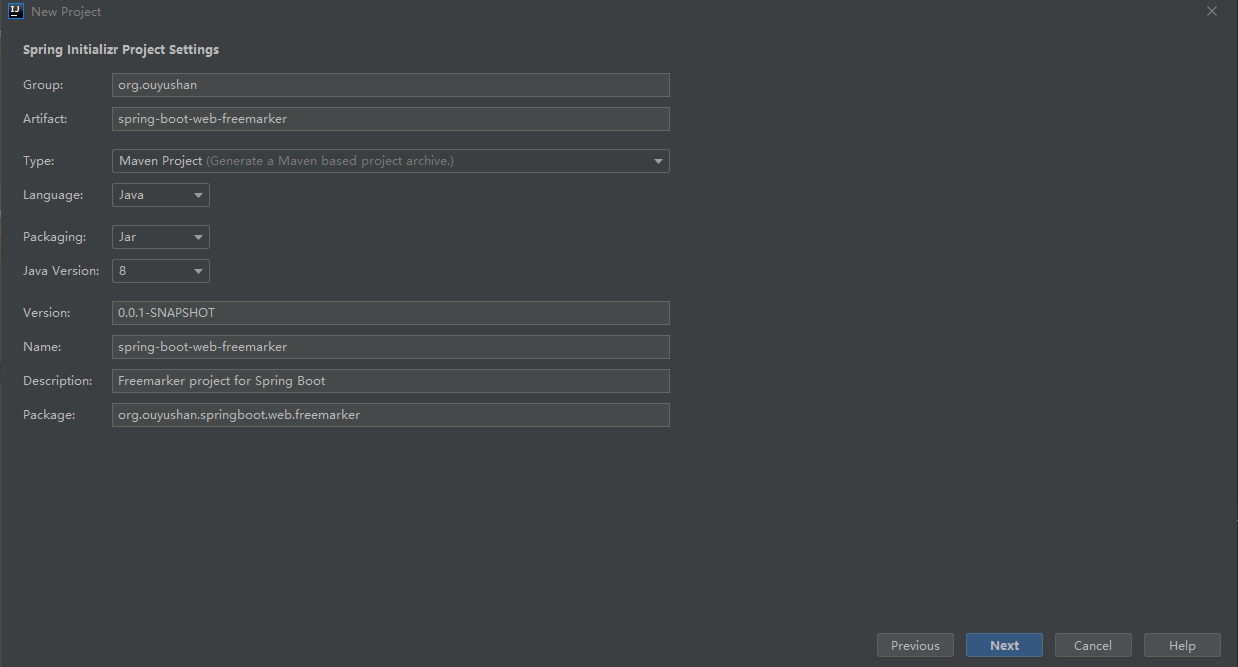
3.3、选择Web依赖,选中Spring Web。可以选择Spring Boot版本,本次默认为2.2.6,点击Next
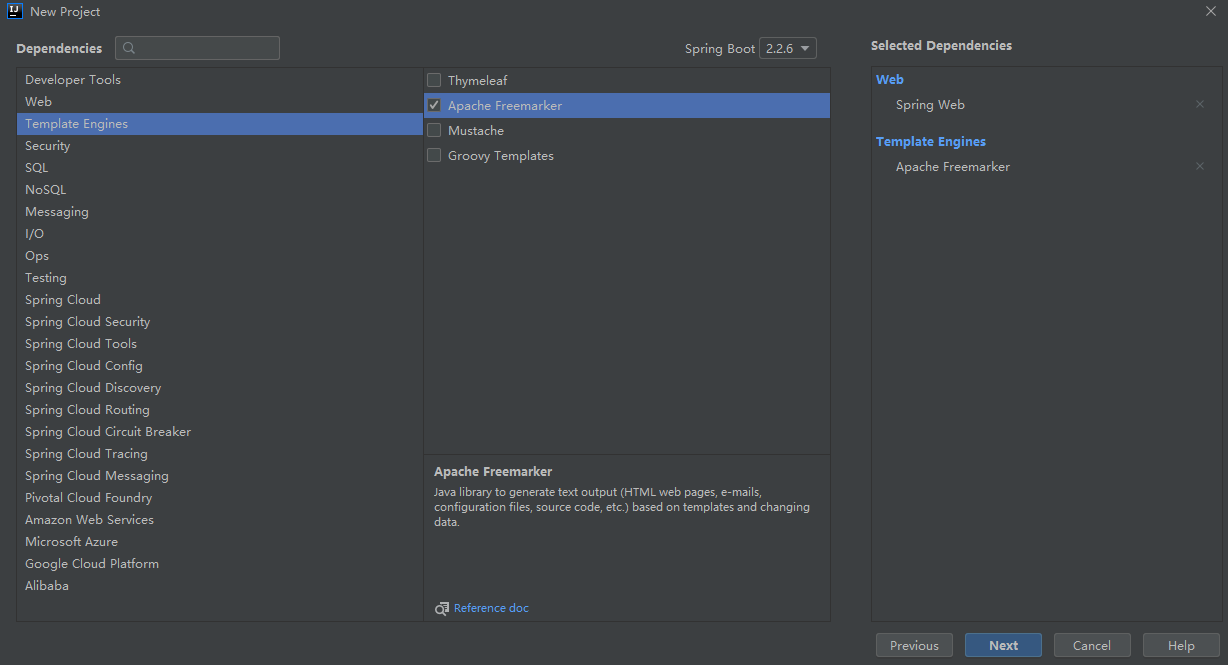
3.4、项目结构
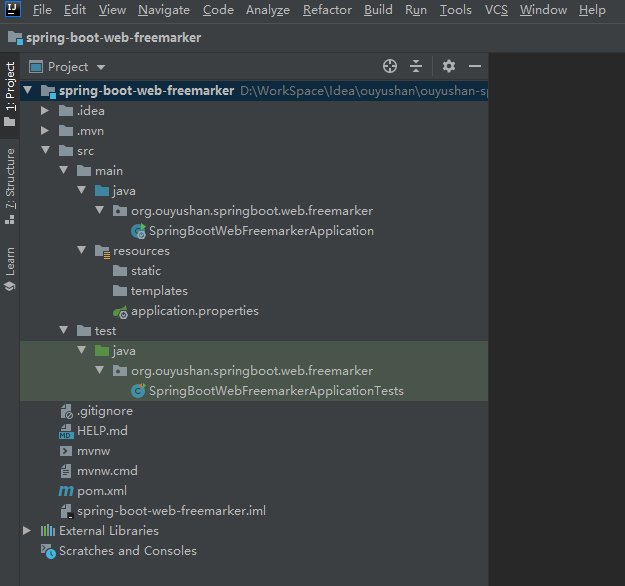
四、添加文件
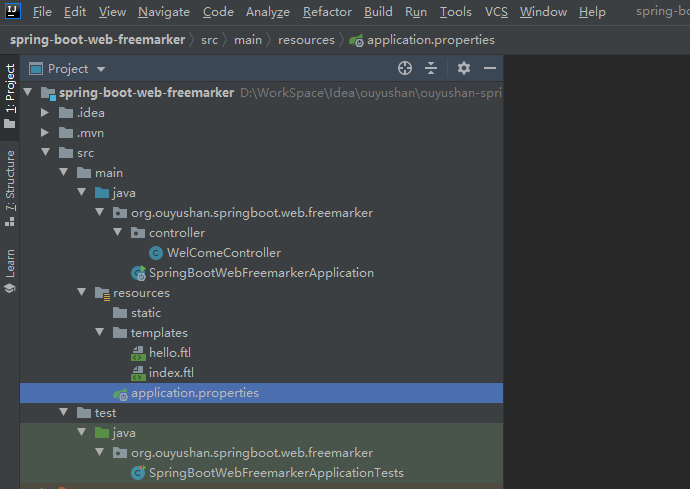
pom.xml
<?xml version="1.0" encoding="UTF-8"?>
<project xmlns="http://maven.apache.org/POM/4.0.0" xmlns:xsi="http://www.w3.org/2001/XMLSchema-instance"
xsi:schemaLocation="http://maven.apache.org/POM/4.0.0 https://maven.apache.org/xsd/maven-4.0.0.xsd">
<modelVersion>4.0.0</modelVersion>
<parent>
<groupId>org.springframework.boot</groupId>
<artifactId>spring-boot-starter-parent</artifactId>
<version>2.2.6.RELEASE</version>
<relativePath/> <!-- lookup parent from repository -->
</parent>
<groupId>org.ouyushan</groupId>
<artifactId>spring-boot-web-freemarker</artifactId>
<version>0.0.1-SNAPSHOT</version>
<name>spring-boot-web-freemarker</name>
<description>Freemarker project for Spring Boot</description> <properties>
<java.version>1.8</java.version>
</properties> <dependencies>
<dependency>
<groupId>org.springframework.boot</groupId>
<artifactId>spring-boot-starter-freemarker</artifactId>
</dependency>
<dependency>
<groupId>org.springframework.boot</groupId>
<artifactId>spring-boot-starter-web</artifactId>
</dependency> <dependency>
<groupId>org.springframework.boot</groupId>
<artifactId>spring-boot-starter-test</artifactId>
<scope>test</scope>
<exclusions>
<exclusion>
<groupId>org.junit.vintage</groupId>
<artifactId>junit-vintage-engine</artifactId>
</exclusion>
</exclusions>
</dependency>
</dependencies> <build>
<plugins>
<plugin>
<groupId>org.springframework.boot</groupId>
<artifactId>spring-boot-maven-plugin</artifactId>
</plugin>
</plugins>
</build> </project>
配置默认application.properties
# 设定ftl文件路径
spring.freemarker.template-loader-path=classpath:/templates
spring.freemarker.suffix=.ftl #spring.freemarker.cache=false
#spring.freemarker.charset=UTF-8
#spring.freemarker.check-template-location=true
#spring.freemarker.content-type=text/html
#spring.freemarker.expose-request-attributes=false
#spring.freemarker.expose-session-attributes=false
#spring.freemarker.request-context-attribute=request
实现WelcomController
package org.ouyushan.springboot.web.freemarker.controller; import org.springframework.beans.factory.annotation.Value;
import org.springframework.stereotype.Controller;
import org.springframework.ui.Model;
import org.springframework.web.bind.annotation.GetMapping;
import org.springframework.web.bind.annotation.RequestMapping; import java.util.Date;
import java.util.Map; /**
* @Description:
* @Author: ouyushan
* @Email: ouyushan@hotmail.com
* @Date: 2020/4/30 11:35
*/
@Controller
public class WelComeController { @Value("${application.message:Default Value Hello World}")
private String message; @GetMapping("/")
public String error(Map<String,Object> model){
model.put("index",this.message);
return "index";
} @GetMapping("/hi")
public String welcome(Model model){
model.addAttribute("time",new Date());
model.addAttribute("message",this.message);
return "hello";
}
}
添加页面文件
templates/hello.ftl
<!DOCTYPE html> <html lang="en"> <body>
Date: ${time ? date}
<br>
Time: ${time ? time}
<br>
Message: ${message}
</body> </html>
templates/index.ftl
<!DOCTYPE html>
<html lang="en">
<head>
<meta charset="UTF-8">
<title>Title</title>
</head>
<body>
this is index ${index}
</body>
</html>
五、接口测试
访问:
http://localhost:8080/
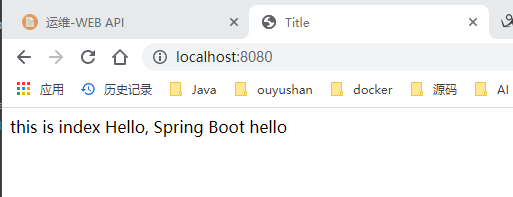
访问:
http://localhost:8080/hi
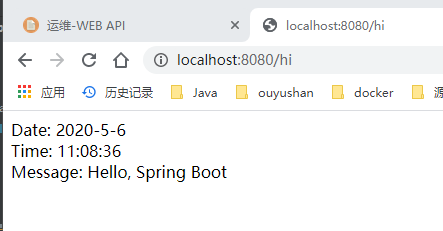
六、知识点
必须配置以下内容,否则报 no mapping found for ** 错误
spring.freemarker.template-loader-path=classpath:/templates
spring.freemarker.suffix=.ftl
最新文章
- Tomcat-问题解决
- git 远程库命令
- LINQ to SQL语句(5)之Order By
- emacs 新手笔记(二) —— 分割窗格 (split window)
- 批量清除BOM头
- poj1269(直线交点)
- android 上手维修设备和推断启动服务
- hdu 1711---KMP
- 远程文件同步详解(Remote File Sync)
- SQL实验一
- 【十四】jvm 性能调优实例
- APB协议
- Java的类继承
- 字符串通过在配置文件配置三个key来进行加密解密
- 通过Jekins执行bat脚本始终无法完成
- BZOJ 1003 - 物流运输 - [最短路+dp]
- 基于Mybatis实现一个查库的接口
- 很有用的mobile web application远程调试工具 weinre
- 【EF框架】另一个 SqlParameterCollection 中已包含 SqlParameter。
- 浅谈 JavaScript 中常用数据及其类型转换