使用.NET 6开发TodoList应用(9)——实现PUT请求
系列导航及源代码
需求
PUT请求本身其实可说的并不多,过程也和创建基本类似。在这篇文章中,重点是填上之前文章里留的一个坑,我们曾经给TodoItem定义过一个标记完成的领域事件:TodoItemCompletedEvent,在SaveChangesAsync方法里做了一个DispatchEvents的操作。并且在DomainEventService实现IDomainEventService的Publish方法中暂时以下面的代码代替了:
DomainEventService.cs
public async Task Publish(DomainEvent domainEvent)
{
// 在这里暂时什么都不做,到CQRS那一篇的时候再回来补充这里的逻辑
_logger.LogInformation("Publishing domain event. Event - {event}", domainEvent.GetType().Name);
}
在前几篇应用MediatR实现CQRS的过程中,我们主要是和IRequest/IRequestHandler打的交道。那么本文将会涉及到另外一对常用的接口:INotification/INotificationHandler,来实现领域事件的处理。
目标
- 实现PUT请求;
- 实现领域事件的响应处理;
原理与思路
实现PUT请求的原理和思路与实现POST请求类似,就不展开了。关于实现领域事件响应的部分,我们需要实现INotification/INotificationHandler接口,并改写Publish的实现,让它能发布领域事件通知。
实现
PUT请求
我们拿更新TodoItem的完成状态来举例,首先来自定义一个领域异常NotFoundException,位于Application/Common/Exceptions里:
NotFoundException.cs
namespace TodoList.Application.Common.Exceptions;
public class NotFoundException : Exception
{
public NotFoundException() : base() { }
public NotFoundException(string message) : base(message) { }
public NotFoundException(string message, Exception innerException) : base(message, innerException) { }
public NotFoundException(string name, object key) : base($"Entity \"{name}\" ({key}) was not found.") { }
}
创建对应的Command:
UpdateTodoItemCommand.cs
using MediatR;
using TodoList.Application.Common.Exceptions;
using TodoList.Application.Common.Interfaces;
using TodoList.Domain.Entities;
namespace TodoList.Application.TodoItems.Commands.UpdateTodoItem;
public class UpdateTodoItemCommand : IRequest<TodoItem>
{
public Guid Id { get; set; }
public string? Title { get; set; }
public bool Done { get; set; }
}
public class UpdateTodoItemCommandHandler : IRequestHandler<UpdateTodoItemCommand, TodoItem>
{
private readonly IRepository<TodoItem> _repository;
public UpdateTodoItemCommandHandler(IRepository<TodoItem> repository)
{
_repository = repository;
}
public async Task<TodoItem> Handle(UpdateTodoItemCommand request, CancellationToken cancellationToken)
{
var entity = await _repository.GetAsync(request.Id);
if (entity == null)
{
throw new NotFoundException(nameof(TodoItem), request.Id);
}
entity.Title = request.Title ?? entity.Title;
entity.Done = request.Done;
await _repository.UpdateAsync(entity, cancellationToken);
return entity;
}
}
实现Controller:
TodoItemController.cs
[HttpPut("{id:Guid}")]
public async Task<ApiResponse<TodoItem>> Update(Guid id, [FromBody] UpdateTodoItemCommand command)
{
if (id != command.Id)
{
return ApiResponse<TodoItem>.Fail("Query id not match witch body");
}
return ApiResponse<TodoItem>.Success(await _mediator.Send(command));
}
领域事件的发布和响应
首先需要在Application/Common/Models定义一个泛型类,实现INotification接口,用于发布领域事件:
DomainEventNotification.cs
using MediatR;
using TodoList.Domain.Base;
namespace TodoList.Application.Common.Models;
public class DomainEventNotification<TDomainEvent> : INotification where TDomainEvent : DomainEvent
{
public DomainEventNotification(TDomainEvent domainEvent)
{
DomainEvent = domainEvent;
}
public TDomainEvent DomainEvent { get; }
}
接下来在Application/TodoItems/EventHandlers中创建对应的Handler:
TodoItemCompletedEventHandler.cs
using MediatR;
using Microsoft.Extensions.Logging;
using TodoList.Application.Common.Models;
using TodoList.Domain.Events;
namespace TodoList.Application.TodoItems.EventHandlers;
public class TodoItemCompletedEventHandler : INotificationHandler<DomainEventNotification<TodoItemCompletedEvent>>
{
private readonly ILogger<TodoItemCompletedEventHandler> _logger;
public TodoItemCompletedEventHandler(ILogger<TodoItemCompletedEventHandler> logger)
{
_logger = logger;
}
public Task Handle(DomainEventNotification<TodoItemCompletedEvent> notification, CancellationToken cancellationToken)
{
var domainEvent = notification.DomainEvent;
// 这里我们还是只做日志输出,实际使用中根据需要进行业务逻辑处理,但是在Handler中不建议继续Send其他Command或Notification
_logger.LogInformation("TodoList Domain Event: {DomainEvent}", domainEvent.GetType().Name);
return Task.CompletedTask;
}
}
最后去修改我们之前创建的DomainEventService,注入IMediator并发布领域事件,这样就可以在Handler中进行响应了。
DomainEventService.cs
using MediatR;
using Microsoft.Extensions.Logging;
using TodoList.Application.Common.Interfaces;
using TodoList.Application.Common.Models;
using TodoList.Domain.Base;
namespace TodoList.Infrastructure.Services;
public class DomainEventService : IDomainEventService
{
private readonly IMediator _mediator;
private readonly ILogger<DomainEventService> _logger;
public DomainEventService(IMediator mediator, ILogger<DomainEventService> logger)
{
_mediator = mediator;
_logger = logger;
}
public async Task Publish(DomainEvent domainEvent)
{
_logger.LogInformation("Publishing domain event. Event - {event}", domainEvent.GetType().Name);
await _mediator.Publish(GetNotificationCorrespondingToDomainEvent(domainEvent));
}
private INotification GetNotificationCorrespondingToDomainEvent(DomainEvent domainEvent)
{
return (INotification)Activator.CreateInstance(typeof(DomainEventNotification<>).MakeGenericType(domainEvent.GetType()), domainEvent)!;
}
}
验证
启动Api项目,更新TodoItem的完成状态。
请求
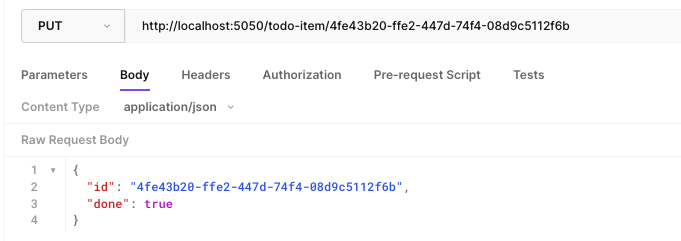
响应
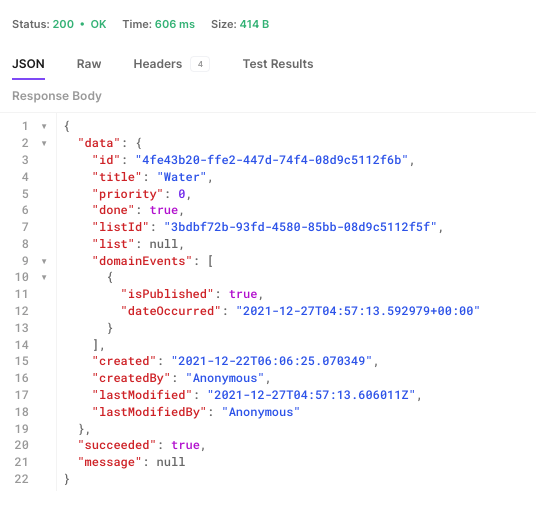
领域事件发布
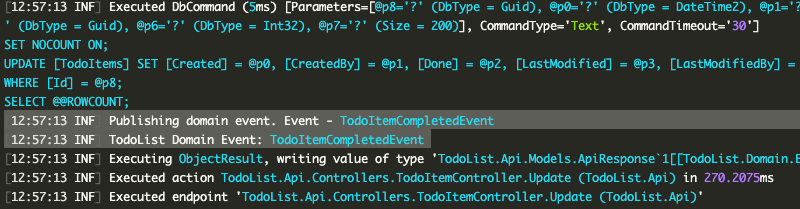
总结
这篇文章主要在实现PUT请求的过程中介绍了如何通过MediatR去响应领域事件,我们用的示例代码中类似“创建TodoList”,包括后面会讲到的“删除TodoItem”之类的领域事件,都是相同的处理方式,我就不一一演示了。
可以看出来,在我们这个示例应用程序的框架基本搭建完毕以后,进行领域业务的开发的思路是比较清晰的,模块之间的耦合也处在一个理想的情况。
在我们来完成CRUD的最后一个请求之前,下一篇会简单地介绍一下PATCH请求的相关内容,这个请求实际应用比较少,但是为了保持知识树的完整性,还是会过一下。
最新文章
- Git权威指南 书摘
- mybatis批量删除提示类型错误
- Memcache所有方法及参数详解
- hbase0.95.2部署
- magento多语言中文语言包
- MongoDB的C#驱动程序教程(译) 转
- [nginx]Nginx禁止访问robots.txt防泄漏web目录
- iOS开发——UI篇Swift篇&UIPickerView
- IO端口和IO内存的区别 转
- MyBatis入门教程(基于Mybatis3.2)
- html中的a标签的target属性的四个值的区别?
- 【Egret】3d 服务器配置
- Be the Best of Whatever You Are
- JaveScript内置对象(JS知识点归纳八)
- Git与远程reposiory的相关命令
- SQLMap入门之在Windows上安装SQLMap
- linux 学习笔记 显示压缩文件 gong.zip 的文件内容
- 将csv的数据导入mysql
- Libre 6003 「网络流 24 题」魔术球 (网络流,最大流)
- logstash匹配多行日志