基于springboot实现Ueditor并生成.html的示例
2024-09-01 16:43:18
一、项目架构
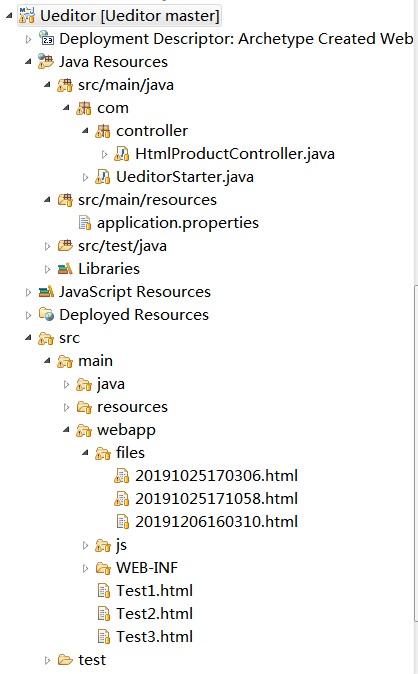
二、项目代码
1.HtmlProductController.java
package com.controller; import java.io.File;
import java.io.IOException;
import java.text.SimpleDateFormat;
import java.util.Date;
import java.util.HashMap;
import java.util.Map;
import javax.servlet.http.HttpServletRequest;
import org.springframework.stereotype.Controller;
import org.springframework.web.bind.annotation.RequestMapping;
import org.springframework.web.bind.annotation.RequestParam;
import org.springframework.web.bind.annotation.ResponseBody;
import org.springframework.web.multipart.MultipartFile; @Controller
@RequestMapping("/HtmlProductController.do")
public class HtmlProductController {
@ResponseBody
@RequestMapping(params = "fileUpload")
public Map<String, Object> fileUpload(HttpServletRequest request,@RequestParam(value = "files", required = false) MultipartFile multipartFile) throws IOException {
Map<String, Object> resultMap = new HashMap<String, Object>();
String realpath = "";
// 获取文件名
String name = "";
if (multipartFile != null) {
try {
name = multipartFile.getOriginalFilename();// 直接返回文件的名字
String subffix = name.substring(name.lastIndexOf(".") + 1, name.length());// 我这里取得文件后缀
String fileName = new SimpleDateFormat("yyyyMMddHHmmss").format(new Date());// 文件保存进来,我给他重新命名,数据库保存有原本的名字,所以输出的时候再把他附上原本的名字就行了。
String filepath = request.getServletContext().getRealPath("/") + "files\\";// 获取项目路径到webapp
File file = new File(filepath);
if (!file.exists()) {// 目录不存在就创建
file.mkdirs();
}
multipartFile.transferTo(new File(file + "\\" + fileName + "." + subffix));// 保存文件
realpath = file + "\\" + fileName + "." + subffix;
resultMap.put("success", true);
resultMap.put("code", 0);
resultMap.put("msg", "上传成功");
} catch (IllegalStateException e) {
resultMap.put("success", false);
resultMap.put("code", -1);
resultMap.put("msg", "上传失败");
e.printStackTrace();
}
}
return resultMap;
}
}
2.Test3.html
<!DOCTYPE html>
<html>
<head>
<meta charset="UTF-8">
<title>Insert title here</title>
<script type="text/javascript"src="https://cdn.bootcss.com/jquery/3.2.1/jquery.js"></script>
<script type="text/javascript" src="js/ueditor/ueditor.config.js"></script>
<script type="text/javascript" src="js/ueditor/ueditor.all.min.js"></script>
<script type="text/javascript" src="js/ueditor/lang/zh-cn/zh-cn.js" charset="utf-8" ></script> </head>
<body>
<form action="" method="post">
<div style="width:100%">
<script type="text/plain" id="myEditor" style="width:100%;height:150px"></script>
</div>
</form>
<button id="btn">提交</button>
</body>
<script type="text/javascript">
var ue= UE.getEditor("myEditor");
$("#btn").click(function(){
var html= ue.getAllHtml();
alert(html);
//黑色高亮
html=html+"<link rel='stylesheet' type='text/css' href='../js/highlight/styles/school-book.css'>";
html=html+"<script type='text/javascript' src='../js/highlight/highlight.pack.js' "+"></"+"script>";
html=html+"<script type='text/javascript'>hljs.initHighlightingOnLoad(); var allpre = document.getElementsByTagName('pre');var allpre = document.getElementsByTagName('pre'); for(i = 0; i < allpre.length; i++){ var onepre = document.getElementsByTagName('pre')[i]; var mycode = document.getElementsByTagName('pre')[i].innerHTML;onepre.innerHTML = '<code id="+"mycode"+">'+mycode+'</code>';} </"+"script>";
html=html+"<style type='text/css'>#mycode{ font-size: 12px;font-family:'Verdana'; font-weight:500;white-space: pre;}</style>";
var blob=new Blob([html]);
//blob转file
var aafile = new File([blob], "aa.html");
var formdata = new FormData();
console.log(aafile);
formdata.append("files", aafile);
console.log(formdata.get("files"));
$.ajax({
url:'HtmlProductController.do?fileUpload',
type:'POST',
data:formdata,
contentType:false,
processData:false,//这个很有必要,不然不行
dataType:"json",
mimeType:"multipart/form-data",
success: function (data) {
alert("上传成功");
}
});
});
</script>
</html>
3.pom.xml
<project xmlns="http://maven.apache.org/POM/4.0.0" xmlns:xsi="http://www.w3.org/2001/XMLSchema-instance"
xsi:schemaLocation="http://maven.apache.org/POM/4.0.0 http://maven.apache.org/maven-v4_0_0.xsd">
<modelVersion>4.0.0</modelVersion>
<groupId>ueditor-test</groupId>
<artifactId>Ueditor</artifactId>
<packaging>war</packaging>
<version>0.0.1-SNAPSHOT</version>
<name>Ueditor Maven Webapp</name>
<url>http://maven.apache.org</url>
<!-- 父级项目 -->
<parent>
<groupId>org.springframework.boot</groupId>
<artifactId>spring-boot-starter-parent</artifactId>
<version>2.1.0.RELEASE</version>
<relativePath /> <!-- lookup parent from repository -->
</parent>
<dependencies>
<!-- 测试 -->
<dependency>
<groupId>org.springframework.boot</groupId>
<artifactId>spring-boot-starter-test</artifactId>
<scope>test</scope>
</dependency>
<!-- springmvc -->
<dependency>
<groupId>org.springframework.boot</groupId>
<artifactId>spring-boot-starter-web</artifactId>
</dependency>
<!-- jpa(持久层) -->
<dependency>
<groupId>org.springframework.boot</groupId>
<artifactId>spring-boot-starter-data-jpa</artifactId>
</dependency> <!-- https://mvnrepository.com/artifact/javax.servlet/javax.servlet-api -->
<dependency>
<groupId>javax.servlet</groupId>
<artifactId>javax.servlet-api</artifactId>
<scope>provided</scope>
</dependency>
<!-- https://mvnrepository.com/artifact/commons-fileupload/commons-fileupload -->
<dependency>
<groupId>commons-fileupload</groupId>
<artifactId>commons-fileupload</artifactId>
<version>1.3</version>
</dependency>
<!-- https://mvnrepository.com/artifact/commons-io/commons-io -->
<dependency>
<groupId>commons-io</groupId>
<artifactId>commons-io</artifactId>
<version>2.6</version>
</dependency> <!-- https://mvnrepository.com/artifact/org.codehaus.jackson/jackson-core-asl -->
<dependency>
<groupId>org.codehaus.jackson</groupId>
<artifactId>jackson-core-asl</artifactId>
<version>1.9.13</version>
</dependency> <!-- https://mvnrepository.com/artifact/com.alibaba/fastjson -->
<dependency>
<groupId>com.alibaba</groupId>
<artifactId>fastjson</artifactId>
<version>1.2.40</version>
</dependency> </dependencies>
<!-- 编译 -->
<build>
<!-- 插件 -->
<plugins>
<!-- maven插件 -->
<plugin>
<groupId>org.springframework.boot</groupId>
<artifactId>spring-boot-maven-plugin</artifactId>
<configuration>
<source>1.8</source>
<target>1.8</target>
<encoding>UTF-8</encoding>
</configuration>
</plugin>
</plugins>
</build>
</project>
4.application.properties
server.port:8888
生成的文件路径可以自定义,这里就直接放到了webapp下的files文件夹中了。
最新文章
- python常用小模块使用汇总
- C#之interface接口
- Console中加入招聘等个性化信息
- 复合sql
- easyui tabs内容panel自适应窗体宽度方法
- 简单shell脚本
- linux 里 /etc/passwd 、/etc/shadow和/etc/group 文件内容解释
- Spring 配置中的 default-lazy-init属性
- wait函数返回值总结,孤儿进程与僵尸进程[总结]
- ZooKeeper配额
- raid5 阵列硬盘离线数据恢复成功案例
- PyQt5--基础篇:用eric6工具实现三级联动效果
- Docker创建 tomcat/weblogic 集群
- web开发前端面试知识点目录整理
- day08文件操作
- 阿里云CentOS安装配置Python3.7及pip3
- BZOJ2151种树——模拟费用流+链表+堆
- PHP 生成水印图片
- [转]PHP中file_put_contents追加和换行
- C# Task WaitAll和WaitAny