gitlab在k8s上运行的一些优化
由 林坤创建,最终由 林坤修改于七月02,2020
gitlab组件图
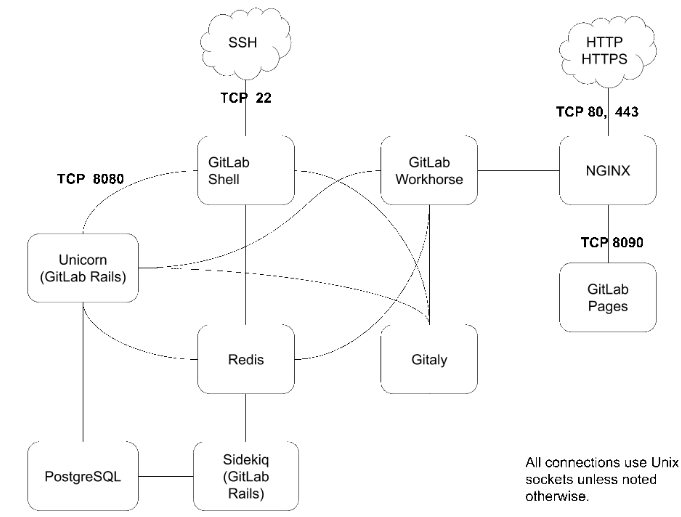
gitlab在k8s上占用资源
kubectl top pods -n default | grep git*
gitlab-gitaly-0 9m 444Mi
gitlab-gitlab-exporter-59c6bdb69c-gz9nf 5m 36Mi
gitlab-gitlab-shell-547cc48d99-kmrbp 10m 21Mi
gitlab-gitlab-shell-547cc48d99-szg74 8m 25Mi
gitlab-minio-5746f7f7c7-tdff5 0m 47Mi
gitlab-prometheus-server-7d8bcf896d-vm5kq 14m 650Mi
gitlab-redis-cd6b45457-2s4cg 9m 17Mi
gitlab-registry-6c5df4646f-mbdkr 0m 15Mi
gitlab-registry-6c5df4646f-mqkxl 0m 31Mi
gitlab-sidekiq-all-in-1-576d89544d-8swmw 28m 967Mi
gitlab-unicorn-68f8f8d8d9-6clpv 8m 1510Mi
gitlab-unicorn-68f8f8d8d9-xbt8j 10m 1522Mi
gitlab组件简介
对比kubectl top pods -n default | grep git* 输出
- gitlab-gitaly:Gitaly是一项由GitLab设计的服务,旨在消除在GitLab的分布式部署(请考虑GitLab.com或高可用性部署)中对Git存储使用NFS的需求。从11.3.0开始,此服务处理GitLab中的所有Git级别访问。
- gitlab-gitlab-exporter:GitLab Exporter是一个内部设计的流程,允许我们将有关GitLab应用程序内部的度量导出到Prometheus。可以在项目的README中阅读更多内容。
- gitlab-gitlab-shell:GitLab Shell是GitLab设计的程序,用于处理基于SSH的git会话,并修改授权密钥的列表。GitLab Shell不是Unix Shell,也不是Bash或Zsh的替代品。
- gitlab-minio:MinIO是根据Apache License v2.0发布的对象存储服务器。它与Amazon S3云存储服务兼容。它最适合存储非结构化数据,例如照片,视频,日志文件,备份和容器/ VM映像。一个对象的大小范围可以从几个KB到最大5TB。
- gitlab-prometheus-server:Prometheus是一个时序工具,可帮助GitLab管理员公开有关用于向GitLab提供服务的各个流程的指标。
- gitlab-redis:键值存储/非持久数据库。
- gitlab-registry:gitlab自带镜像仓库
- gitlab-sidekiq:Sidekiq是Ruby后台作业处理器,可从Redis队列中提取作业并进行处理。后台作业使GitLab通过将工作移至后台来提供更快的请求/响应周期。
- gitlab-unicorn:Unicorn是一个Ruby应用程序服务器,用于运行核心的Rails应用程序,该应用程序在GitLab中提供面向用户的功能。通常,过程输出,你会认为这bundle还是config.ru取决于GitLab版本。
疑问点
目的
对在k8s上部署的gitlab进行内存优化
思路: - 寻找限制内存的方法((1)gitlab自身的资源限制策略【最好】,k8s做资源限制【最差】)
2.删除非必要的应用程序(如删除prometheus【后期会把gitlab迁移到裸机并且对这个集群系统做监控】)。
策略
尝试关闭prometheus组件,看是否对gitlab有影响
查看与gitlab-prometheus有关的资源清单
kubectl get svc,pod,ingress,deployment | grep prom
发现没有prometheus的ingress,这说明没有走ingress-nginx代理,也能说明没有人曾访问过!!!
导出gitlab_prometheus_deployment.yaml
kubectl get deployment gitlab-prometheus-server -o yaml > gitlab_prometheus_deployment.yaml
cat gitlab_prometheus_deployment.yaml
apiVersion: extensions/v1beta1
kind: Deployment
metadata:
annotations:
deployment.kubernetes.io/revision: "1"
creationTimestamp: "2019-10-21T04:14:50Z"
generation: 1
labels:
app: prometheus
chart: prometheus-5.5.3
component: server
heritage: Tiller
release: gitlab
name: gitlab-prometheus-server
namespace: default
resourceVersion: "1438304832"
selfLink: /apis/extensions/v1beta1/namespaces/default/deployments/gitlab-prometheus-server
uid: 5360e3bf-f3b9-11e9-800a-8ad2fc7e2fa8
spec:
progressDeadlineSeconds: 2147483647
replicas: 1
revisionHistoryLimit: 2147483647
selector:
matchLabels:
app: prometheus
component: server
release: gitlab
strategy:
rollingUpdate:
maxSurge: 1
maxUnavailable: 1
type: RollingUpdate
template:
metadata:
creationTimestamp: null
labels:
app: prometheus
component: server
release: gitlab
spec:
containers:
- args:
- --volume-dir=/etc/config
- --webhook-url=http://localhost:9090/-/reload
image: jimmidyson/configmap-reload:v0.1
imagePullPolicy: IfNotPresent
name: prometheus-server-configmap-reload
resources: {}
terminationMessagePath: /dev/termination-log
terminationMessagePolicy: File
volumeMounts:
- mountPath: /etc/config
name: config-volume
readOnly: true
- args:
- --storage.tsdb.retention=15d
- --config.file=/etc/config/prometheus.yml
- --storage.tsdb.path=/data
- --web.console.libraries=/etc/prometheus/console_libraries
- --web.console.templates=/etc/prometheus/consoles
- --web.enable-lifecycle
image: prom/prometheus:v2.2.1
imagePullPolicy: IfNotPresent
livenessProbe:
failureThreshold: 3
httpGet:
path: /-/healthy
port: 9090
scheme: HTTP
initialDelaySeconds: 30
periodSeconds: 10
successThreshold: 1
timeoutSeconds: 30
name: prometheus-server
ports:
- containerPort: 9090
protocol: TCP
readinessProbe:
failureThreshold: 3
httpGet:
path: /-/ready
port: 9090
scheme: HTTP
initialDelaySeconds: 30
periodSeconds: 10
successThreshold: 1
timeoutSeconds: 30
resources: {}
terminationMessagePath: /dev/termination-log
terminationMessagePolicy: File
volumeMounts:
- mountPath: /etc/config
name: config-volume
- mountPath: /data
name: storage-volume
dnsPolicy: ClusterFirst
initContainers:
- command:
- chown
- -R
- 65534:65534
- /data
image: busybox:latest
imagePullPolicy: IfNotPresent
name: init-chown-data
resources: {}
terminationMessagePath: /dev/termination-log
terminationMessagePolicy: File
volumeMounts:
- mountPath: /data
name: storage-volume
restartPolicy: Always
schedulerName: default-scheduler
securityContext: {}
serviceAccount: gitlab-prometheus-server
serviceAccountName: gitlab-prometheus-server
terminationGracePeriodSeconds: 300
volumes:
- configMap:
defaultMode: 420
name: gitlab-prometheus-server
name: config-volume
- name: storage-volume
persistentVolumeClaim:
claimName: gitlab-prometheus-server
导出gitlab_prometheus_svc.yaml
kubectl get svc gitlab-prometheus-server -o yaml > gitlab_prometheus_svc.yaml
cat gitlab_prometheus_svc.yaml
apiVersion: v1
kind: Service
metadata:
creationTimestamp: "2019-10-21T04:14:50Z"
labels:
app: prometheus
chart: prometheus-5.5.3
component: server
heritage: Tiller
release: gitlab
name: gitlab-prometheus-server
namespace: default
resourceVersion: "144804734"
selfLink: /api/v1/namespaces/default/services/gitlab-prometheus-server
uid: 535378f3-f3b9-11e9-800a-8ad2fc7e2fa8
spec:
clusterIP: 192.168.247.105
ports:
- name: http
port: 80
protocol: TCP
targetPort: 9090
selector:
app: prometheus
component: server
release: gitlab
sessionAffinity: None
type: ClusterIP
大胆删除deployment和svc,能有啥事?
kubectl delete -f
手动测试,似乎没得啥问题。
导出gitlab_exporter_deployment.yaml
kubectl get deployment gitlab-gitlab-exporter -o yaml > gitlab_exporter_deployment.yaml
cat gitlab_exporter_deployment.yaml
apiVersion: extensions/v1beta1
kind: Deployment
metadata:
annotations:
deployment.kubernetes.io/revision: "2"
creationTimestamp: "2019-10-21T04:14:50Z"
generation: 2
labels:
app: gitlab-exporter
chart: gitlab-exporter-2.4.6
heritage: Tiller
release: gitlab
name: gitlab-gitlab-exporter
namespace: default
resourceVersion: "1399100783"
selfLink: /apis/extensions/v1beta1/namespaces/default/deployments/gitlab-gitlab-exporter
uid: 5358e5e4-f3b9-11e9-800a-8ad2fc7e2fa8
spec:
progressDeadlineSeconds: 600
replicas: 1
revisionHistoryLimit: 10
selector:
matchLabels:
app: gitlab-exporter
release: gitlab
strategy:
rollingUpdate:
maxSurge: 25%
maxUnavailable: 25%
type: RollingUpdate
template:
metadata:
annotations:
checksum/config: 158ed2dba0a2fbaa0d3fda906d70cf0eb7a80650e8f01d3046aa9a6fa0bba59a
prometheus.io/path: /metrics
prometheus.io/port: "9168"
prometheus.io/scrape: "true"
creationTimestamp: null
labels:
app: gitlab-exporter
release: gitlab
spec:
affinity:
podAntiAffinity:
preferredDuringSchedulingIgnoredDuringExecution:
- podAffinityTerm:
labelSelector:
matchLabels:
app: gitlab-exporter
release: gitlab
topologyKey: kubernetes.io/hostname
weight: 1
containers:
- env:
- name: CONFIG_TEMPLATE_DIRECTORY
value: /var/opt/gitlab-exporter/templates
- name: CONFIG_DIRECTORY
value: /etc/gitlab-exporter
image: registry.gitlab.com/gitlab-org/build/cng/gitlab-exporter:5.0.1
imagePullPolicy: IfNotPresent
lifecycle:
preStop:
exec:
command:
- /bin/bash
- -c
- pkill -f 'gitlab-exporter'
livenessProbe:
exec:
command:
- pgrep
- -f
- gitlab-exporter
failureThreshold: 3
periodSeconds: 10
successThreshold: 1
timeoutSeconds: 1
name: gitlab-exporter
ports:
- containerPort: 9168
name: gitlab-exporter
protocol: TCP
readinessProbe:
exec:
command:
- pgrep
- -f
- gitlab-exporter
failureThreshold: 3
periodSeconds: 10
successThreshold: 1
timeoutSeconds: 1
resources:
requests:
cpu: 50m
memory: 100M
terminationMessagePath: /dev/termination-log
terminationMessagePolicy: File
volumeMounts:
- mountPath: /var/opt/gitlab-exporter/templates/gitlab-exporter.yml.erb
name: gitlab-exporter-config
subPath: gitlab-exporter.yml.erb
- mountPath: /etc/gitlab
name: gitlab-exporter-secrets
readOnly: true
- mountPath: /etc/ssl/certs/
name: etc-ssl-certs
readOnly: true
dnsPolicy: ClusterFirst
initContainers:
- image: registry.gitlab.com/gitlab-org/build/cng/alpine-certificates:20171114-r3
imagePullPolicy: IfNotPresent
name: certificates
resources:
requests:
cpu: 50m
terminationMessagePath: /dev/termination-log
terminationMessagePolicy: File
volumeMounts:
- mountPath: /etc/ssl/certs
name: etc-ssl-certs
- command:
- sh
- /config/configure
image: busybox:latest
imagePullPolicy: Always
name: configure
resources:
requests:
cpu: 50m
terminationMessagePath: /dev/termination-log
terminationMessagePolicy: File
volumeMounts:
- mountPath: /config
name: gitlab-exporter-config
readOnly: true
- mountPath: /init-config
name: init-gitlab-exporter-secrets
readOnly: true
- mountPath: /init-secrets
name: gitlab-exporter-secrets
restartPolicy: Always
schedulerName: default-scheduler
securityContext:
fsGroup: 1000
runAsUser: 1000
terminationGracePeriodSeconds: 30
volumes:
- configMap:
defaultMode: 420
name: gitlab-gitlab-exporter
name: gitlab-exporter-config
- name: init-gitlab-exporter-secrets
projected:
defaultMode: 256
sources:
- secret:
items:
- key: postgres-password
path: postgres/psql-password
name: gitlab-postgresql-password
- secret:
items:
- key: secret
path: redis/password
name: gitlab-redis-secret
- emptyDir:
medium: Memory
name: gitlab-exporter-secrets
- emptyDir:
medium: Memory
name: etc-ssl-certs
资源清单好长,有点不想看 emmmmm 还是分析一波吧
看过后,删除exporter的资源清单
kubectl delete -f gitlab_exporter_deployment.yaml
deployment.extensions "gitlab-gitlab-exporter" deleted
导出gitlab-exporter的svc资源清单
kubectl get svc gitlab-gitlab-exporter -o yaml > gitlab_exporter_svc.yaml
[root@mobanji gitlab]# cat gitlab_exporter_svc.yaml
apiVersion: v1
kind: Service
metadata:
creationTimestamp: "2019-10-21T04:14:50Z"
labels:
app: gitlab-exporter
chart: gitlab-exporter-2.4.6
heritage: Tiller
release: gitlab
name: gitlab-gitlab-exporter
namespace: default
resourceVersion: "219393250"
selfLink: /api/v1/namespaces/default/services/gitlab-gitlab-exporter
uid: 534c0460-f3b9-11e9-800a-8ad2fc7e2fa8
spec:
clusterIP: 192.168.180.175
ports:
- name: gitlab-exporter
port: 9168
protocol: TCP
targetPort: 9168
selector:
app: gitlab-exporter
release: gitlab
sessionAffinity: None
type: ClusterIP
分析一下,没发现重要信息,也删了吧
kubectl delete -f gitlab_exporter_svc.yaml
service "gitlab-gitlab-exporter" deleted
至此,与prometheus有关的资源被从kubernetes上删除。
测试验证。1. 手动刷新gitlab界面看有问题没 2. 使用gitlab发布一个临时项目看有问题没。
经过验证暂时没的问题
限制gitlab unicorn内存使用
最新文章
- angular使用select时要注意的坑
- 【吉光片羽】MVC 导出Word的两种方式
- 【BZOJ-1941】Hide and Seek KD-Tree
- notification的使用
- ListView去除顶部和底部边缘阴影(亲测4.4及以前的版本都适用)
- Xenomai
- iostat的深入理解
- 每日一“酷”之difflib
- UNIX标准化及实现之POSIX标准可选头文件
- 处理Selection对象和Range对象——Word VBA中重要的两个对象
- Android学习笔记-Intent(一)
- javascript 中{}和[] 的理解
- angular : direative : autoResize textarea auto resize
- POJ-3522 Slim Span(最小生成树)
- Java基础_0206:方法的定义与使用
- scp传输文件的命令
- Windows环境安装MySQL数据库
- luoguP1196(带权并查集)
- 2013年度最新最佳CSS网页设计实例
- Linux常用命令之-grep