0 ElasticSearch
2024-09-01 04:35:46
注意事项
- 需要jdk环境1.7以上
- Elasticsearch Kibana 的下载地址统一为https://www.elastic.co/downloads/
- 问题排查可以登录https://discuss.elastic.co/c论坛查找相关信息
- 只允许普通用户操作,不允许root用户
- 注意:因为elasticsearch有远程执行脚本的功能所以容易中木马病毒,所以不允许用root用户启动,root用户是起不来的,赋权限,用一般的用户启动
0 集群搭建
1.安装unzip yum install unzip
2.所有集群节点创建新用户 useradd el
3.所有集群节点给el用户设置密码passwd el方便记忆使用的rootroot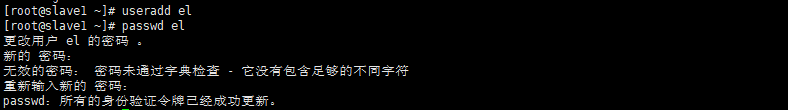
4.所有集群节点创建安装目录和赋予使用权限--》并转换用户
mkdir -p /opt/es
ll /opt/
chown el:el /opt/es
ll /opt/
su el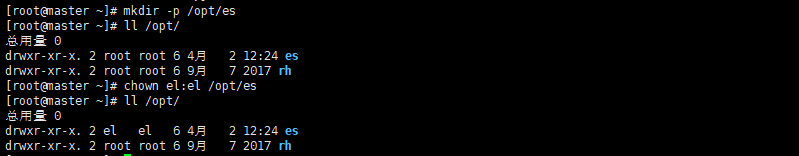
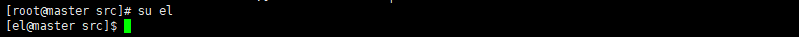
5.上传安装部署包到master
6.解压到刚刚创建的目录unzip elasticsearch-2.2.1.zip -d /opt/es/(注意是否是普通用户解压的)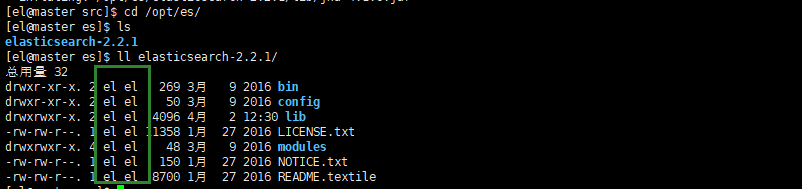
7.修改conf
cd elasticsearch-2.2.1/config/
vim elasticsearch.yml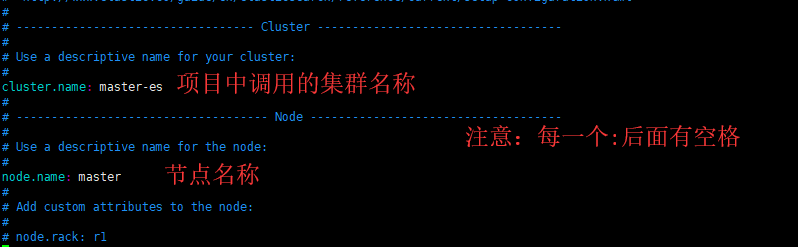
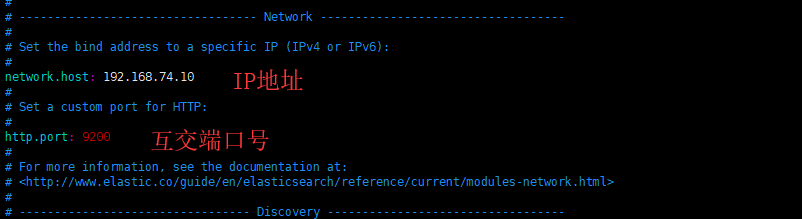
末尾增加防脑裂:
discovery.zen.ping.multicast.enabled: false
discovery.zen.ping.unicast.hosts: ["192.168.74.10","192.168.74.11", "192.168.74.12"]
discovery.zen.ping_timeout: 120s
client.transport.ping_timeout: 60s
8.目前已经配置好了,但是不忙分发,加个可视化插件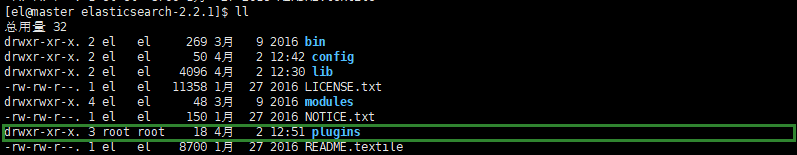
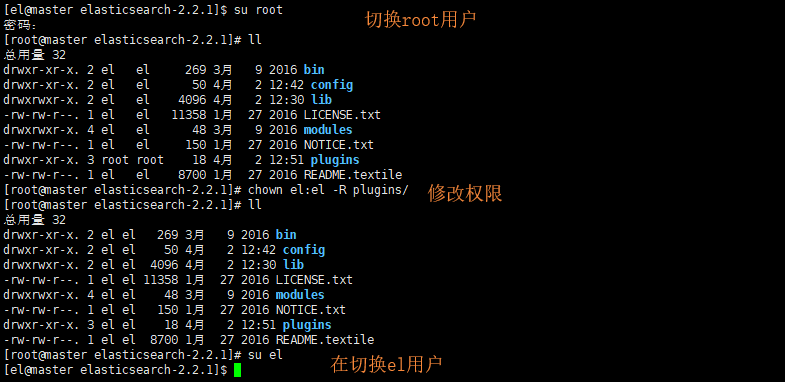
9.分发(输入yes再输入上面设置的el密码)
scp -r elasticsearch-2.2.1/ el@slave1:`pwd`
scp -r elasticsearch-2.2.1/ el@slave2:`pwd`10.修改2个从机器的配置文件
vim /opt/es/elasticsearch-2.2.1/config/elasticsearch.yml- slave1


- slave2
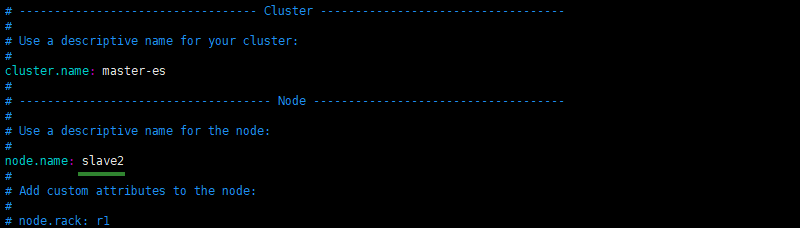
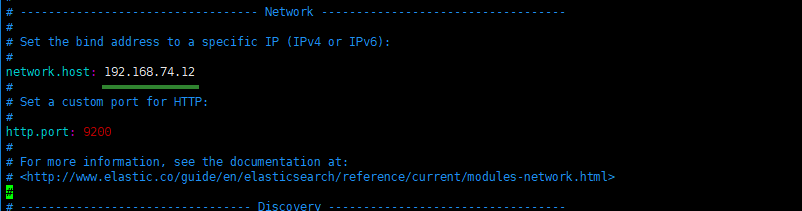
11.配置环境变量
vim ~/.bashrc
#Elasticsearch
EL_HOME=/opt/es/elasticsearch-2.2.1
PATH=$PATH:$EL_HOME/bin
source ~/.bashrc12.集群所有节点执行脚本启动el集群
13.如果能看见如下信息就是启动成功了
- master

- slave1
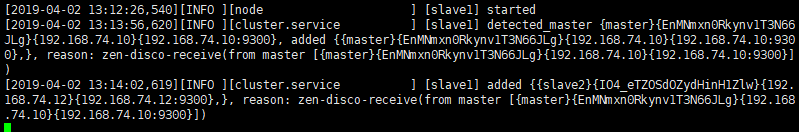
- slave2

14.使用浏览器查看(对比原生态的和插件的)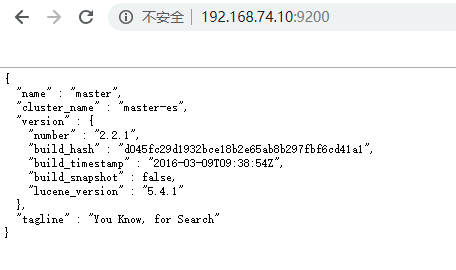

1 IK分词器安装
1.找到安装el的目录下的插件目录,上传IK包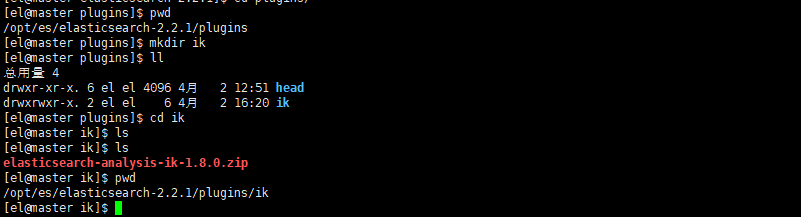
2.解压unzip elasticsearch-analysis-ik-1.8.0.zip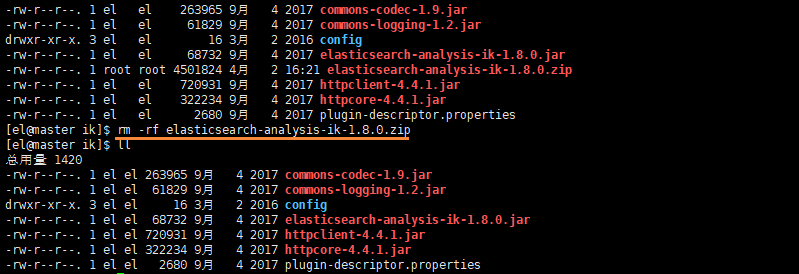
3.修改配置文件vim + plugin-descriptor.properties
4.回到plugins目录,分发
scp -r ik/ el@slave1:`pwd`
scp -r ik/ el@slave2:`pwd`2 使用
2.1 CURL命令
- 简单认为是可以在命令行下访问url的一个工具
- curl是利用URL语法在命令行方式下工作的开源文件传输工具,使用curl可以简单实现常见的get/post请求。
- curl
- -X 指定http请求的方法(HEAD GET POST PUT DELETE)
- -d 指定要传输的数据
2.1.1创建索引库curl -XPUT http://192.168.74.10:9200/hello/
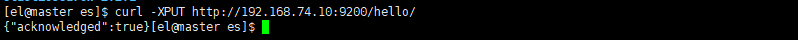

2.1.2删除索引库curl -XDELETE http://192.168.74.10:9200/hello1/
2.1.3数据操作-普通添加
curl -XPOST http://192.168.74.10:9200/hello/employee -d '
{
"first_name" : "bin",
"age" : 33,
"about" : "I love to go rock climbing",
"interests": [ "sports", "music" ]
}'

curl -XPOST http://192.168.74.10:9200/hello/employee -d '
{
"first_name" : "gob bin",
"age" : 43,
"about" : "I love to go rock climbing",
"interests": [ "sports", "music" ]
}'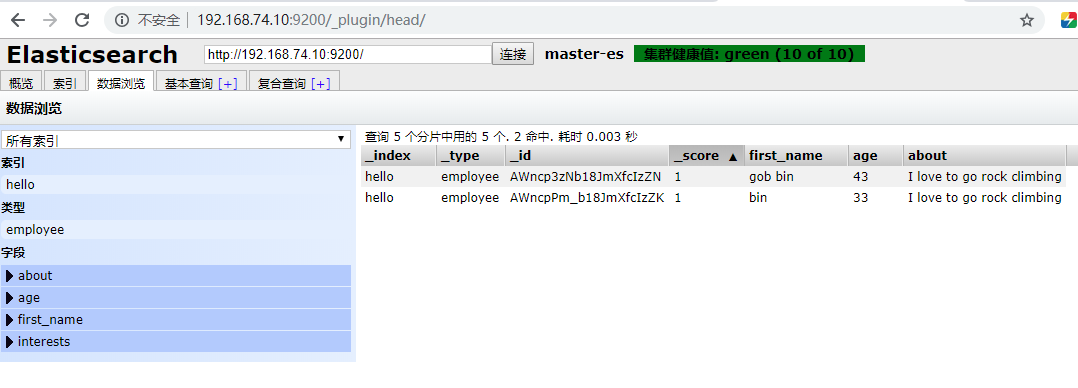
2.1.4数据操作-追加列
curl -XPOST http://192.168.74.10:9200/hello/employee -d '
{
"first_name" : "pablo",
"age" : 33,
"about" : "I love to go rock climbing",
"interests": [ "sports", "music" ],
"sex": "man",
"last_name" : "bin"
}'
2.1.5数据操作-put指定id添加(如果是新的id就是创建,如果是老的id那么更新)
curl -XPUT http://192.168.74.10:9200/hello/employee/1 -d '
{
"first_name" : "god bin",
"last_name" : "pang",
"age" : 42,
"about" : "I love to go rock climbing",
"interests": [ "sports", "music" ]
}'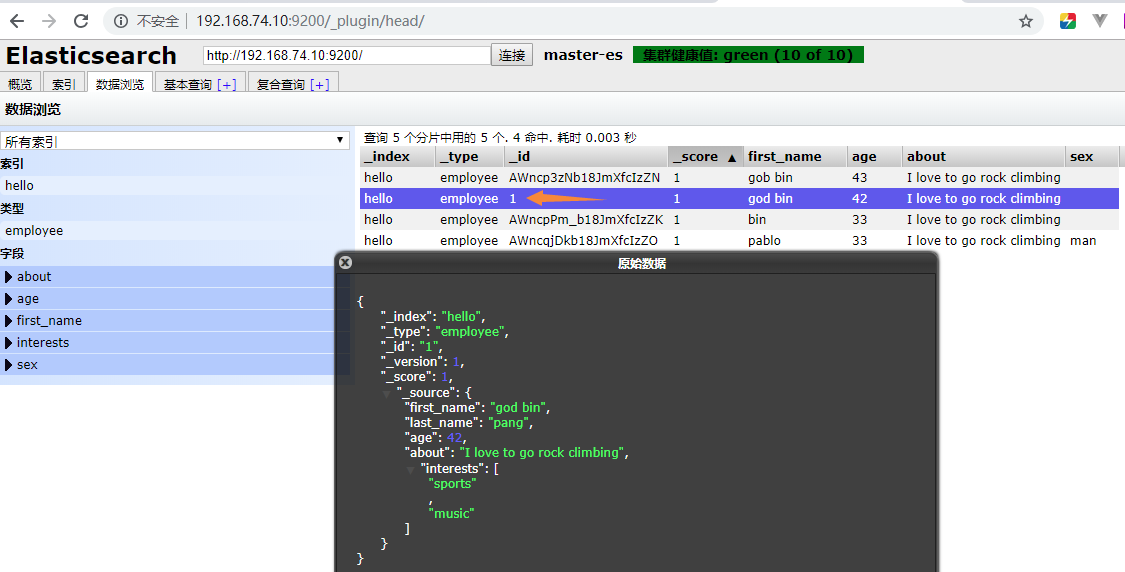
2.1.6数据操作-根据document的id来获取数据
curl -XGET http://192.168.74.10:9200/hello/employee/1
curl -XGET http://192.168.74.10:9200/hello/employee/1?pretty
2.1.7数据操作-根据field来查询数据:
curl -XGET http://192.168.74.10:9200/hello/employee/_search?q=first_name="bin"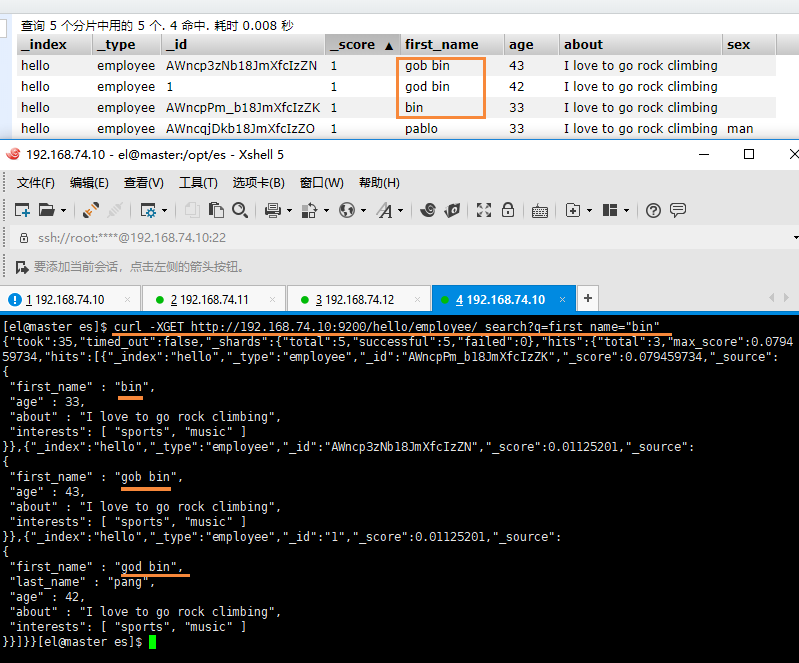
2.1.8数据操作-根据field来查询数据:match
curl -XGET http://192.168.74.10:9200/hello/employee/_search?pretty -d '
{
"query":
{"match":
{"first_name":"bin"}
}
}'
- 对多个field发起查询:multi_match
curl -XGET http://192.168.74.10:9200/hello/employee/_search?pretty -d '
{
"query":
{"multi_match":
{
"query":"bin",
"fields":["last_name","first_name"],
"operator":"and"
}
}
}'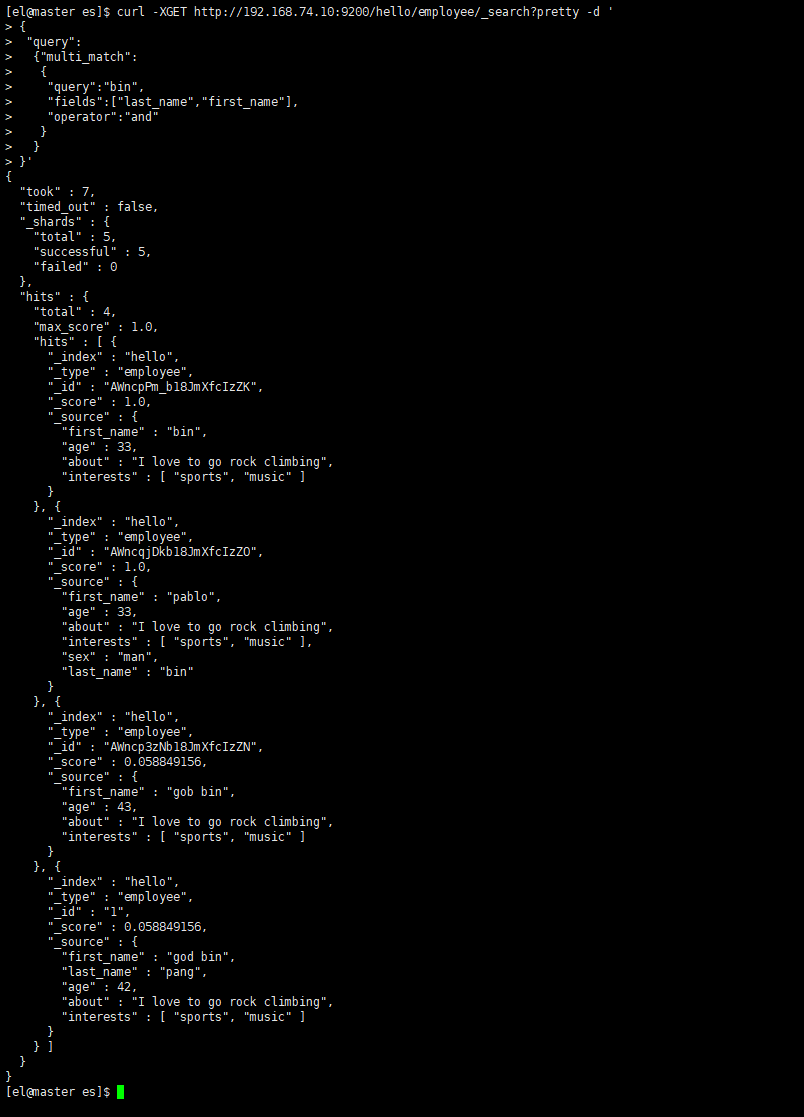
2.1.9数据操作-多个term对多个field发起查询:bool(boolean)
- 组合查询,must,must_not,should
- must + must : 交集
- must +must_not :差集
- should+should : 并集
curl -XGET http://192.168.74.10:9200/hello/employee/_search?pretty -d '
{
"query":
{"bool" :
{
"must" :
{"match":
{"first_name":"bin"}
},
"must" :
{"match":
{"age":33}
}
}
}
}'
curl -XGET http://192.168.74.10:9200/hello/employee/_search?pretty -d '
{
"query":
{"bool" :
{
"must" :
{"match":
{"first_name":"bin"}
},
"must_not" :
{"match":
{"age":33}
}
}
}
}'
curl -XGET http://192.168.74.10:9200/hello/employee/_search?pretty -d '
{
"query":
{"bool" :
{
"must_not" :
{"match":
{"first_name":"bin"}
},
"must_not" :
{"match":
{"age":33}
}
}
}
}'2.1.10数据操作-区间查询
查询first_name=bin的,年龄不能在20岁到33岁之间的
curl -XGET http://192.168.74.10:9200/hello/employee/_search -d '
{
"query":
{"bool" :
{
"must" :
{"term" :
{ "first_name" : "bin" }
}
,
"must_not" :
{"range":
{"age" : { "from" : 20, "to" : 33 }
}
}
}
}
}'2.1.11修改配置
curl -XPUT 'http://192.168.74.10:9200/test2/' -d'{"settings":{"number_of_replicas":2}}'
curl -XPUT 'http://192.168.74.10:9200/test3/' -d'{"settings":{"number_of_shards":3,"number_of_replicas":3}}'
最新文章
- 基于keepalived搭建MySQL的高可用集群
- android:exported 属性详解
- 【温故Delphi】双击工程文件打开软件
- JQ nextALL() 实现遍历
- struct内存对齐1:gcc与VC的差别
- [转]【eoeAndroid索引】史上最牛最全android开发知识汇总
- C#中显/隐式实现接口及其访问方法
- log4net 将日志写入数据库
- 观点:哪些人适合做FPGA开发?(转)
- Asp.net MVC 之 ActionResult
- MySQL慢日志分析-转载
- 转:Selenium2.0介绍——WebDriver两种驱动浏览器的方式.
- 怎么调用api接口
- 超哥教你发布CRM
- [WPF]启动参数
- DA-GAN技术【简介】【机器通过文字描述创造图像】
- ubuntu-14.04.2-desktop-amd64.iso:ubuntu-14.04.2-desktop-amd64:安装Oracle11gR2
- git.exe 妙用
- Spring Boot 运行原理
- ORACLE PL/SQL编程之触发器