T4随记
2024-08-31 23:52:55
关于T4模板的信息我就不赘述了,百度一大堆
MSDN的介绍 https://msdn.microsoft.com/zh-cn/library/bb126478.aspx
下面是简单的一个示例,从类中获取字符串数组,并生成数组相应的类文件
需要一个MultipleOutputHelper.ttinclude文件,你也可以百度下载,
新建一个模板文件,重命名为MultipleOutputHelper.ttinclude,然后写入如下内容,不需要任何修改
<#@ assembly name="System.Core"
#><#@ assembly name="System.Data.Linq"
#><#@ assembly name="EnvDTE"
#><#@ assembly name="System.Xml"
#><#@ assembly name="System.Xml.Linq"
#><#@ import namespace="System.Collections.Generic"
#><#@ import namespace="System.IO"
#><#@ import namespace="System.Text"
#><#@ import namespace="Microsoft.VisualStudio.TextTemplating"
#><#+
// https://raw.github.com/damieng/DamienGKit
// http://damieng.com/blog/2009/11/06/multiple-outputs-from-t4-made-easy-revisited // Manager class records the various blocks so it can split them up
class Manager {
private class Block {
public String Name;
public int Start, Length;
public bool IncludeInDefault;
} private Block currentBlock;
private readonly List<Block> files = new List<Block>();
private readonly Block footer = new Block();
private readonly Block header = new Block();
private readonly ITextTemplatingEngineHost host;
private readonly StringBuilder template;
protected readonly List<String> generatedFileNames = new List<String>(); public static Manager Create(ITextTemplatingEngineHost host, StringBuilder template) {
return (host is IServiceProvider) ? new VSManager(host, template) : new Manager(host, template);
} public void StartNewFile(String name) {
if (name == null)
throw new ArgumentNullException("name");
CurrentBlock = new Block { Name = name };
} public void StartFooter(bool includeInDefault = true) {
CurrentBlock = footer;
footer.IncludeInDefault = includeInDefault;
} public void StartHeader(bool includeInDefault = true) {
CurrentBlock = header;
header.IncludeInDefault = includeInDefault;
} public void EndBlock() {
if (CurrentBlock == null)
return;
CurrentBlock.Length = template.Length - CurrentBlock.Start;
if (CurrentBlock != header && CurrentBlock != footer)
files.Add(CurrentBlock);
currentBlock = null;
} public virtual void Process(bool split, bool sync = true) {
if (split) {
EndBlock();
String headerText = template.ToString(header.Start, header.Length);
String footerText = template.ToString(footer.Start, footer.Length);
String outputPath = Path.GetDirectoryName(host.TemplateFile);
files.Reverse();
if (!footer.IncludeInDefault)
template.Remove(footer.Start, footer.Length);
foreach(Block block in files) {
String fileName = Path.Combine(outputPath, block.Name);
String content = headerText + template.ToString(block.Start, block.Length) + footerText;
generatedFileNames.Add(fileName);
CreateFile(fileName, content);
template.Remove(block.Start, block.Length);
}
if (!header.IncludeInDefault)
template.Remove(header.Start, header.Length);
}
} protected virtual void CreateFile(String fileName, String content) {
if (IsFileContentDifferent(fileName, content))
File.WriteAllText(fileName, content);
} public virtual String GetCustomToolNamespace(String fileName) {
return null;
} public virtual String DefaultProjectNamespace {
get { return null; }
} protected bool IsFileContentDifferent(String fileName, String newContent) {
return !(File.Exists(fileName) && File.ReadAllText(fileName) == newContent);
} private Manager(ITextTemplatingEngineHost host, StringBuilder template) {
this.host = host;
this.template = template;
} private Block CurrentBlock {
get { return currentBlock; }
set {
if (CurrentBlock != null)
EndBlock();
if (value != null)
value.Start = template.Length;
currentBlock = value;
}
} private class VSManager: Manager {
private readonly EnvDTE.ProjectItem templateProjectItem;
private readonly EnvDTE.DTE dte;
private readonly Action<String> checkOutAction;
private readonly Action<List<String>> projectSyncAction; public override String DefaultProjectNamespace {
get {
return templateProjectItem.ContainingProject.Properties.Item("DefaultNamespace").Value.ToString();
}
} public override String GetCustomToolNamespace(string fileName) {
return dte.Solution.FindProjectItem(fileName).Properties.Item("CustomToolNamespace").Value.ToString();
} public override void Process(bool split, bool sync) {
if (templateProjectItem.ProjectItems == null)
return;
base.Process(split, sync);
if (sync)
projectSyncAction.EndInvoke(projectSyncAction.BeginInvoke(generatedFileNames, null, null));
} protected override void CreateFile(String fileName, String content) {
if (IsFileContentDifferent(fileName, content)) {
CheckoutFileIfRequired(fileName);
File.WriteAllText(fileName, content);
}
} internal VSManager(ITextTemplatingEngineHost host, StringBuilder template)
: base(host, template) {
var hostServiceProvider = (IServiceProvider)host;
if (hostServiceProvider == null)
throw new ArgumentNullException("Could not obtain IServiceProvider");
dte = (EnvDTE.DTE) hostServiceProvider.GetService(typeof(EnvDTE.DTE));
if (dte == null)
throw new ArgumentNullException("Could not obtain DTE from host");
templateProjectItem = dte.Solution.FindProjectItem(host.TemplateFile);
checkOutAction = fileName => dte.SourceControl.CheckOutItem(fileName);
projectSyncAction = keepFileNames => ProjectSync(templateProjectItem, keepFileNames);
} private static void ProjectSync(EnvDTE.ProjectItem templateProjectItem, List<String> keepFileNames) {
var keepFileNameSet = new HashSet<String>(keepFileNames);
var projectFiles = new Dictionary<String, EnvDTE.ProjectItem>();
var originalFilePrefix = Path.GetFileNameWithoutExtension(templateProjectItem.FileNames[]) + ".";
foreach (EnvDTE.ProjectItem projectItem in templateProjectItem.ProjectItems)
projectFiles.Add(projectItem.FileNames[], projectItem); // Remove unused items from the project
foreach (var pair in projectFiles)
if (!keepFileNames.Contains(pair.Key) && !(Path.GetFileNameWithoutExtension(pair.Key) + ".").StartsWith(originalFilePrefix))
pair.Value.Delete(); // Add missing files to the project
foreach(String fileName in keepFileNameSet)
if (!projectFiles.ContainsKey(fileName))
templateProjectItem.ProjectItems.AddFromFile(fileName);
} private void CheckoutFileIfRequired(String fileName) {
var sc = dte.SourceControl;
if (sc != null && sc.IsItemUnderSCC(fileName) && !sc.IsItemCheckedOut(fileName))
checkOutAction.EndInvoke(checkOutAction.BeginInvoke(fileName, null, null));
}
}
} #>
新建一个类TestList,内容如下
public class TestList
{
public List<string> GetList()
{
return new List<string>() { "Name1","Name2","Name3"};
}
}
然后新建一个模板文件,model.tt,写入内容如下
<#@ template debug="false" hostspecific="true" language="C#" #>
<#@ assembly name="System.Core" #>
<#@ assembly name="$(TargetPath)" #>
<#@ import namespace="System.Linq" #>
<#@ import namespace="System.Text" #>
<#@ import namespace="System.Collections.Generic" #>
<#@ import namespace="TestAutoFac.Bll"#>
<#@include file="../MultipleOutputHelper.ttinclude"#> <# var manager = Manager.Create(Host, GenerationEnvironment);
TestList tl=new TestList();
List<string> lst=tl.GetList();foreach (var item in lst)
{
manager.StartNewFile(item+".cs");
//下面生成代码
#> using System;
public class <#=item#>
{
public <#=item#>()
{}
} <#
//上面生成代码
manager.EndBlock();
}
manager.Process(true);
#>
解释:<#@ assembly name="$(TargetPath)" #> 引入dll文件,这里用了vs的宏,指的是当前项目的dll
<#@include file="../MultipleOutputHelper.ttinclude"#> :引入根目录下的MultipleOutputHelper.ttinclude
<#@ import namespace="TestAutoFac.Bll"#>:引入TestList的命名空间
剩下的就没有说明了 ,看下项目的结构
红色划掉的是没用的
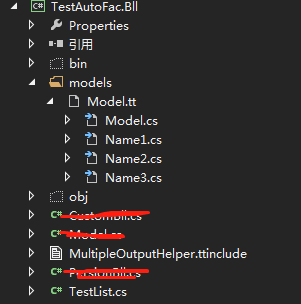
看下Name1.cs

大概就这样了 ,记录下 备忘
最新文章
- ASP.NET MVC 发送邮件(异步)
- html的笔记
- error CS0117: `UnityEditor.EditorUtility' does not contain a definition for `GetAssetPreview'
- javascript元素绑定事件
- Microsoft SqlServer2008技术内幕:T-Sql语言基础-读书笔记-单表查询SELECT语句元素
- Careerup上的简历模板
- nginx服务器配置多域名
- 面试题之redis实现限制1小时内每用户Id最多只能登录5次
- linux内核--用户态内存管理
- 关于在C#中实现AOP 拦截编程模式的新的探索
- Hive(笔记)
- 《Java程序设计》第5周学习总结
- setsockopt()和getsockopt()函数参数
- uva--10700
- Docker常见仓库MySQL
- APPCORE Routine APIs
- Fiddler使用~知多少?
- I2C 上拉电阻选择计算公式
- 三星a9上测试egret与pixi.js的渲染性能
- [转]Memcache的原理和命中率的总结