Spring Boot项目如何同时支持HTTP和HTTPS协议
本文首发于个人网站:Spring Boot项目如何同时支持HTTP和HTTPS协议
如今,企业级应用程序的常见场景是同时支持HTTP和HTTPS两种协议,这篇文章考虑如何让Spring Boot应用程序同时支持HTTP和HTTPS两种协议。
准备
为了使用HTTPS连接器,需要生成一份Certificate keystore,用于加密和机密浏览器的SSL沟通。
如果你使用Unix或者Mac OS,可以通过下列命令:keytool -genkey -alias tomcat -keyalg RSA,在生成过程中可能需要你填入一些自己的信息,例如我的机器上反馈如下:
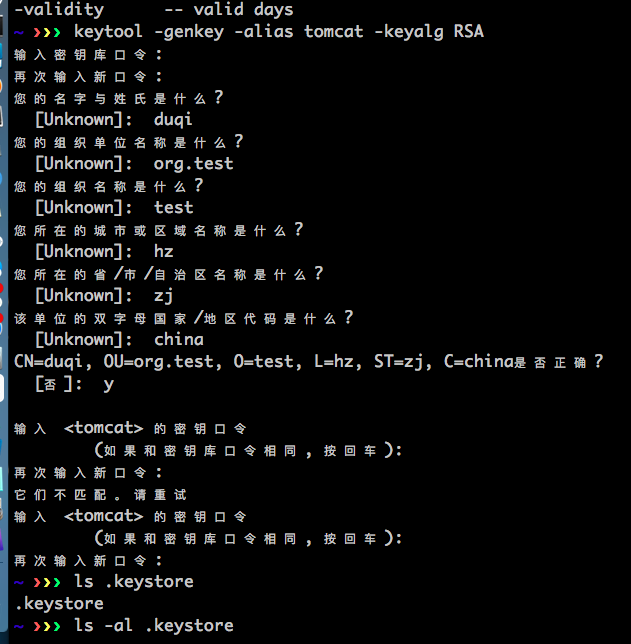
可以看出,执行完上述命令后在home目录下多了一个新的.keystore文件。
实战
- 首先在resources目录下新建一个配置文件tomcat.https.properties,用于存放HTTPS的配置信息;
custom.tomcat.https.port=8443
custom.tomcat.https.secure=true
custom.tomcat.https.scheme=https
custom.tomcat.https.ssl=true
custom.tomcat.https.keystore=${user.home}/.keystore
custom.tomcat.https.keystore-password=changeit
- 然后在WebConfiguration类中创建一个静态类TomcatSslConnectorProperties;
@ConfigurationProperties(prefix = "custom.tomcat.https")
public static class TomcatSslConnectorProperties {
private Integer port;
private Boolean ssl = true;
private Boolean secure = true;
private String scheme = "https";
private File keystore;
private String keystorePassword;
//这里为了节省空间,省略了getters和setters,读者在实践的时候要加上
public void configureConnector(Connector connector) {
if (port != null) {
connector.setPort(port);
}
if (secure != null) {
connector.setSecure(secure);
}
if (scheme != null) {
connector.setScheme(scheme);
}
if (ssl != null) {
connector.setProperty("SSLEnabled", ssl.toString());
}
if (keystore != null && keystore.exists()) {
connector.setProperty("keystoreFile", keystore.getAbsolutePath());
connector.setProperty("keystorePassword", keystorePassword);
}
}
}
- 通过注解加载tomcat.https.properties配置文件,并与TomcatSslConnectorProperties绑定,用注解修饰WebConfiguration类;
@Configuration
@PropertySource("classpath:/tomcat.https.properties")
@EnableConfigurationProperties(WebConfiguration.TomcatSslConnectorProperties.class)
public class WebConfiguration extends WebMvcConfigurerAdapter {...}
- 在WebConfiguration类中创建EmbeddedServletContainerFactory类型的Srping bean,并用它添加之前创建的HTTPS连接器。
@Bean
public EmbeddedServletContainerFactory servletContainer(TomcatSslConnectorProperties properties) {
TomcatEmbeddedServletContainerFactory tomcat = new TomcatEmbeddedServletContainerFactory();
tomcat.addAdditionalTomcatConnectors(createSslConnector(properties));
return tomcat;
}
private Connector createSslConnector(TomcatSslConnectorProperties properties) {
Connector connector = new Connector();
properties.configureConnector(connector);
return connector;
}
- 通过
mvn spring-boot:run启动应用程序; - 在浏览器中访问URL
https://localhost:8443/internal/tomcat.https.properties
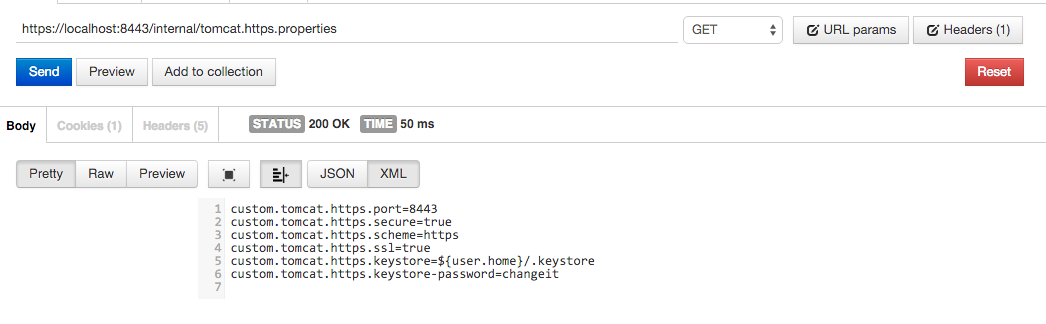
- 在浏览器中访问URL
http://localhost:8080/internal/application.properties
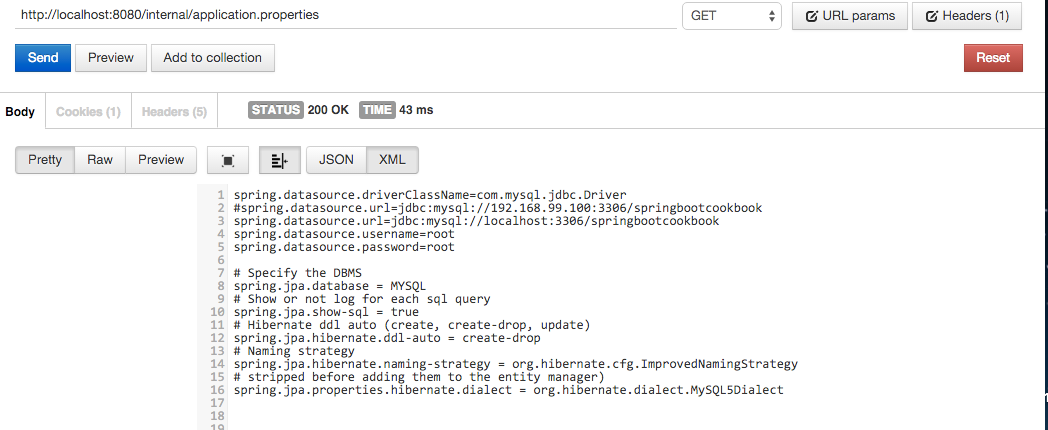
分析
根据之前的文章和官方文档,Spring Boot已经对外开放了很多服务器配置,这些配置信息通过Spring Boot内部的ServerProperties类完成绑定,若要参考Spring Boot的通用配置项,请点击这里
Spring Boot不支持通过application.properties同时配置HTTP连接器和HTTPS连接器。在官方文档70.8中提到一种方法,是将属性值硬编码在程序中。
因此我们这里新建一个配置文件tomcat.https.properties来实现,但是这并不符合“Spring Boot风格”,后续有可能应该会支持“通过application.properties同时配置HTTP连接器和HTTPS连接器”。我添加的TomcatSslConnectorProperties是模仿Spring Boot中的ServerProperties的使用机制实现的,这里使用了自定义的属性前缀custom.tomcat而没有用现有的server.前缀,因为ServerProperties禁止在其他的配置文件中使用该命名空间。
@ConfigurationProperties(prefix = "custom.tomcat.https")这个注解会让Spring Boot自动将custom.tomcat.https开头的属性绑定到TomcatSslConnectorProperties这个类的成员上(确保该类的getters和setters存在)。值得一提的是,在绑定过程中Spring Boot会自动将属性值转换成合适的数据类型,例如custom.tomcat.https.keystore的值会自动绑定到File对象keystore上。
使用@PropertySource("classpath:/tomcat.https.properties")来让Spring Boot加载tomcat.https.properties文件中的属性。
使用@EnableConfigurationProperties(WebConfiguration.TomcatSslConnectorProperties.class)让Spring Boot自动创建一个属性对象,包含上述通过@PropertySource导入的属性。
在属性值导入内存,并构建好TomcatSslConnectorProperties实例后,需要创建一个EmbeddedServletContainerFactory类型的Spring bean,用于创建EmbeddedServletContainer。
通过createSslConnector方法可以构建一个包含了我们指定的属性值的连接器,然后通过tomcat.addAdditionalTomcatConnectors(createSslConnector(properties));设置tomcat容器的HTTPS连接器。
参考资料
Spring Boot 1.x系列
- Spring Boot的自动配置、Command-line-Runner
- 了解Spring Boot的自动配置
- Spring Boot的@PropertySource注解在整合Redis中的使用
- Spring Boot项目中如何定制HTTP消息转换器
- Spring Boot整合Mongodb提供Restful接口
- Spring中bean的scope
- Spring Boot项目中使用事件派发器模式
- Spring Boot提供RESTful接口时的错误处理实践
- Spring Boot实战之定制自己的starter
本号专注于后端技术、JVM问题排查和优化、Java面试题、个人成长和自我管理等主题,为读者提供一线开发者的工作和成长经验,期待你能在这里有所收获。

最新文章
- Excel公式学习
- 规则引擎集成接口(七)规则引擎调用Java类
- Python中下划线的使用方法
- 正在调用的 ServicedComponent 配置不正确(请使用 regsvcs 重新注册)
- 简单理解Hibernate三种状态的概念及互相转化
- mysql数据库千万级别数据的查询优化和分页测试
- C - Wooden Sticks
- IE6_一些简单bug
- solr多集合配置
- 【THUSC2017】【LOJ2977】巧克力 斯坦纳树
- Github如何提交修改的代码以及更新到最新版本
- P1516 青蛙的约会
- 构建自己的 Smart Life 私有云(一)-> 破解涂鸦智能插座
- 关于Retrofit网络请求URL中含有可变参数的处理
- Keras预测股票
- 20本最好的Linux免费书籍
- VMIC
- C++类模板的声明和定义为什么要放在同一个文件
- Linux wc 命令
- Linux命令详解-help