基于mave的dubbo分别架构
2024-08-24 07:48:26

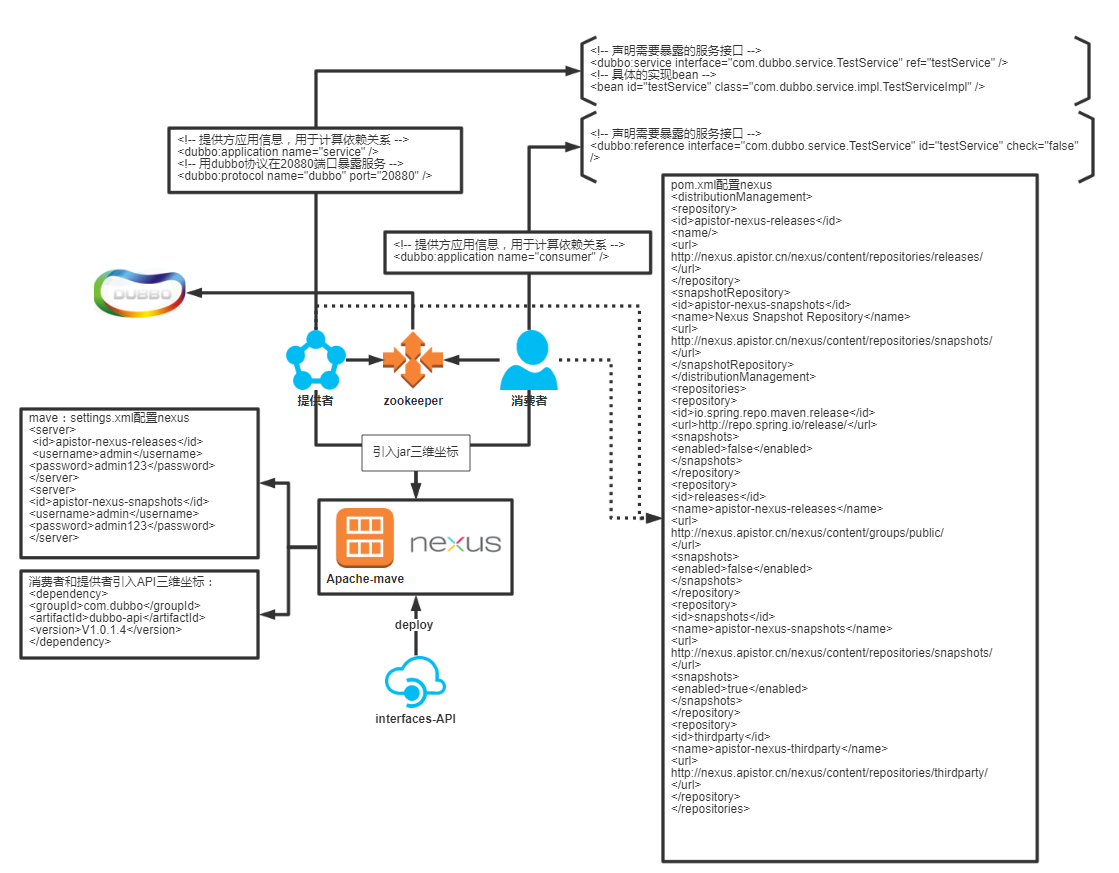
开始前,先看一下demo项目工程结构:

1、抽离接口
dubbo-api工程,根据业务抽离接口,deploy到mave nexus。
public interface TestService {
/**
* @param name
* @return
*/
public String sayHello(String name);
/**
* @param cmd
* @return
*/
public String linuxCMD(String cmd);
}
提供三维坐标:
<dependency>
<groupId>com.dubbo</groupId>
<artifactId>dubbo-api</artifactId>
<version>0.0.-SNAPSHOT</version>
</dependency>
2、提供者和消费者并行
dubbo-service工程pom引入实现接口三维坐标实现接口。
import com.dubbo.service.TestService;
import com.dubbo.common.TestLinuxCmd;
public class TestServiceImpl implements TestService {
@Override
public String sayHello(String name) {
// TODO Auto-generated method stub
return null;
}
@Override
public String linuxCMD(String cmd) {
String exec = TestLinuxCmd.exec("192.168.20.20", "root", "", , name);
return exec;
}
}
注:TestLinuxCmd方法来至dubbo-common工程,公共方法到放到这里,就不多做解释了。
写完服务记得暴露出服务:
<dubbo:service interface="com.dubbo.service.TestService" ref="testService" />
dubbo-controller工程pom同样也要引入实现接口三维坐标,调用这个接口。
package com.dubbo.controller;
import org.springframework.beans.factory.annotation.Autowired;
import org.springframework.stereotype.Controller;
import org.springframework.web.bind.annotation.RequestMapping;
import org.springframework.web.bind.annotation.RequestParam;
import org.springframework.web.bind.annotation.ResponseBody;
import com.dubbo.service.TestService;
@Controller
public class MyController {
@Autowired
private TestService testService;
@RequestMapping(value = "/test")
@ResponseBody
public String testSay(@RequestParam(value = "name",defaultValue = "") String name){
StringBuffer sb = new StringBuffer();
sb.append("Dubbo: ").append(testService.sayHello(name));
return sb.toString();
}
}
消费者不需要关心谁提供的服务,它只需要调用三维坐标的接口即可。
写完同样记得暴露出服务:
<dubbo:reference interface="com.dubbo.service.TestService" id="testService" check="false" />
源码下载:
https://files.cnblogs.com/files/Javame/dubbo.zip
最新文章
- java web(六)多个请求对应一个Servlet
- memcached的最佳实践方案
- 用mciSendString做音乐播放器
- Python学习总结3:元组、列表的操作汇总
- 在fedora 桌面上添加应用程序
- Jordan Lecture Note-4: Linear & Ridge Regression
- C#线程篇---Task(任务)和线程池不得不说的秘密(5)
- Android 获取imageview的图,在另一个imageview里显示。
- 【C++模版之旅】静态多态的讨论
- Selenium 使用Eclipse+TestNG创建一个Project中遇到的问题
- XML(一)XML大揭秘
- RESTful Console Application
- django中如何实现分页功能
- Git 记不住命令
- 二、selenium 安装
- Feature Extractor[content]
- Addition Chains POJ - 2248 (bfs / dfs / 迭代加深)
- loadrunner:Action.c(4): Error -27796: Failed to connect to server "192.168.66.3:8080": [10060] Connection timed out
- 利用TensorFlow实现线性回归模型
- matlab 向量场线积分