Android Studio Gradle Build Running 特别慢的问题探讨
2024-10-10 06:24:41
本文的本本win7 64bit 6G
android studio2.1
在运行程序的时候Gradle Build Running 特别慢,一个helloworld都快2min了
1、开启gradle单独的守护进程
在下面的目录下面创建gradle.properties文件:
/home/<username>/.gradle/(Linux)/Users/<username>/.gradle/(Mac)C:\Users\<username>\.gradle(Windows)
并在文件中增加:
org.gradle.daemon=true
同时修改项目下的gradle.properties文件也可以优化:
# Project-wide Gradle settings. # IDE (e.g. Android Studio) users:
# Settings specified in this file will override any Gradle settings
# configured through the IDE. # For more details on how to configure your build environment visit
# http://www.gradle.org/docs/current/userguide/build_environment.html # The Gradle daemon aims to improve the startup and execution time of Gradle.
# When set to true the Gradle daemon is to run the build.
# TODO: disable daemon on CI, since builds should be clean and reliable on servers
org.gradle.daemon=true # Specifies the JVM arguments used for the daemon process.
# The setting is particularly useful for tweaking memory settings.
# Default value: -Xmx10248m -XX:MaxPermSize=256m
org.gradle.jvmargs=-Xmx2048m -XX:MaxPermSize=512m -XX:+HeapDumpOnOutOfMemoryError -Dfile.encoding=UTF-8 # When configured, Gradle will run in incubating parallel mode.
# This option should only be used with decoupled projects. More details, visit
# http://www.gradle.org/docs/current/userguide/multi_project_builds.html#sec:decoupled_projects
org.gradle.parallel=true # Enables new incubating mode that makes Gradle selective when configuring projects.
# Only relevant projects are configured which results in faster builds for large multi-projects.
# http://www.gradle.org/docs/current/userguide/multi_project_builds.html#sec:configuration_on_demand
org.gradle.configureondemand=true
同时上面的这些参数也可以配置到前面的用户目录下的gradle.properties文件里,那样就不是针对一个项目生效,而是针对所有项目生效。
上面的配置文件主要就是做, 增大gradle运行的java虚拟机的大小,让gradle在编译的时候使用独立进程,让gradle可以平行的运行。
2、修改android studio配置
在android studio的配置中,开启offline模式,以及修改配置。实际上的配置和上面的一大段一样,主要是在这个地方配置的只会在ide构建的时候生效,命令行构建不会生效。
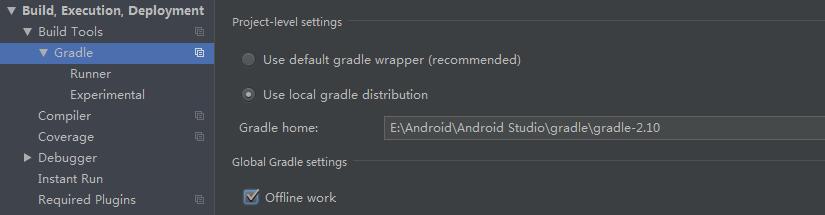
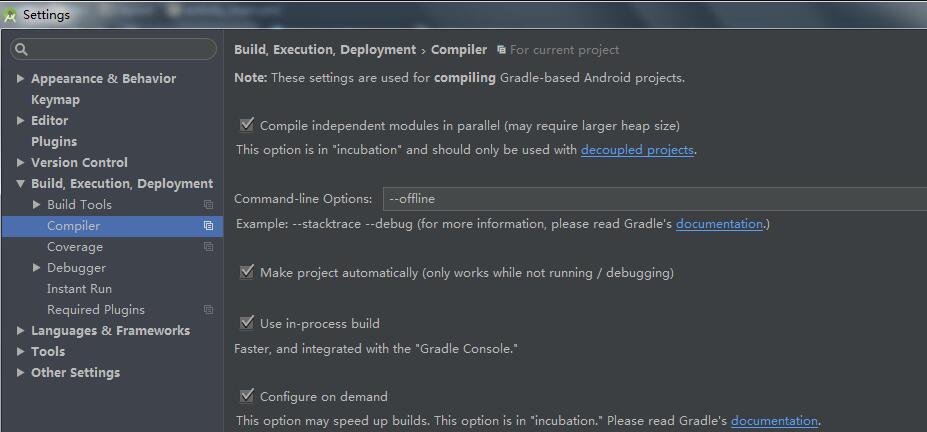
最新文章
- .NET 4.5 中新提供的压缩类
- 自己赚钱送女友iPhone做惊喜
- 不小心改了Xcode系统的头文件,运行报错,解决办法
- C++标准库异常类
- href脱离iframe显示
- 【转】iOS 删除已经配置的类库和移除CocoaPods
- IOS 面试 --- 网络部分
- 基于winpcap的以太网流量分析器(java)
- Chrome浏览器Postman插件安装使用
- linux屏幕扩展、扩展屏幕的校准
- 简述C#中IO的应用
- Apex 中操作用户和组
- [Ms SQL] 基本創建、修改與刪除
- Android EditText设置为Number类型后获取数字
- spring+springmvc+hibernate整合实例
- 设计模式之抽象工厂模式(附带类似反射功能的实现/c++)
- VisualSVN Server 服务器搭建 和 TortoiseSVN的配置和使用方法
- linux系统基础入门
- 数组中超过N分之一的数字
- LINUX下 USB转串口 【转】
热门文章
- LeetCode - Binary Tree Level Order Traversal II
- 手机Fildder抓包_监控应用请求
- EditText html 出现提示 This text field does not specify an inputType or a hint
- SQL SERVER与C#中数据类型的对应关系
- Stream/Bytes[]/Image对象相互转化
- 不可或缺 Windows Native 系列文章索引
- Android布局实现圆角边框
- postgreSQL绝对值
- Scalaz(27)- Inference & Unapply :类型的推导和匹配
- Sending e-mail