selenium处理select标签的下拉框
2024-10-19 06:15:30
有时候我们会碰到<select></select>标签的下拉框。直接点击下拉框中的选项不一定可行。Selenium专门提供了Select类来处理下拉框。
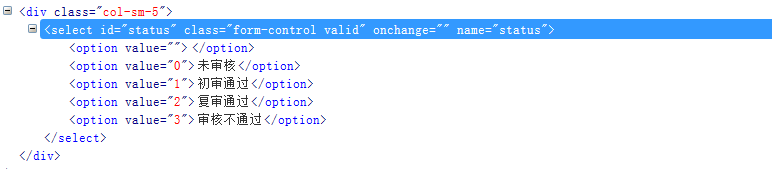
<select id="status" class="form-control valid" onchange="" name="status">
<option value=""></option>
<option value="0">未审核</option>
<option value="1">初审通过</option>
<option value="2">复审通过</option>
<option value="3">审核不通过</option>
</select>
Python
先以python为例,查看Selenium代码select.py文件的实现:
...\selenium\webdriver\support\select.py
class Select:
def __init__(self, webelement):
"""
Constructor. A check is made that the given element is, indeed, a SELECT tag. If it is not,
then an UnexpectedTagNameException is thrown.
:Args:
- webelement - element SELECT element to wrap
Example:
from selenium.webdriver.support.ui import Select \n
Select(driver.find_element_by_tag_name("select")).select_by_index(2)
"""
if webelement.tag_name.lower() != "select":
raise UnexpectedTagNameException(
"Select only works on <select> elements, not on <%s>" %
webelement.tag_name)
self._el = webelement
multi = self._el.get_attribute("multiple")
self.is_multiple = multi and multi != "false"
查看Select类的实现需要一个元素的定位。并且Example中给了例句。
Select(driver.find_element_by_tag_name("select")).select_by_index(2)
def select_by_index(self, index):
"""Select the option at the given index. This is done by examing the "index" attribute of an
element, and not merely by counting. :Args:
- index - The option at this index will be selected
"""
match = str(index)
matched = False
for opt in self.options:
if opt.get_attribute("index") == match:
self._setSelected(opt)
if not self.is_multiple:
return
matched = True
if not matched:
raise NoSuchElementException("Could not locate element with index %d" % index)
继续查看select_by_index() 方法的使用并符合上面的给出的下拉框的要求,因为它要求下拉框的选项必须要有index属性,例如index=”1”。
def select_by_value(self, value):
"""Select all options that have a value matching the argument. That is, when given "foo" this
would select an option like: <option value="foo">Bar</option> :Args:
- value - The value to match against
"""
css = "option[value =%s]" % self._escapeString(value)
opts = self._el.find_elements(By.CSS_SELECTOR, css)
matched = False
for opt in opts:
self._setSelected(opt)
if not self.is_multiple:
return
matched = True
if not matched:
raise NoSuchElementException("Cannot locate option with value: %s" % value)
继续查看select_by_value() 方法符合我们的需求,它用于选取<option>标签的value值。最终,可以通过下面有实现选择下拉框的选项。
from selenium.webdriver.support.select import Select ……
sel = driver.find_element_by_xpath("//select[@id='status']")
Select(sel).select_by_value('') #未审核
Select(sel).select_by_value('') #初审通过
Select(sel).select_by_value('') #复审通过
Select(sel).select_by_value('') #审核不通过
Java
当然,在java中的用法也类似,唯一不区别在语法层面有。
package com.jase.base; import org.openqa.selenium.WebDriver;
import org.openqa.selenium.By.ById;
import org.openqa.selenium.chrome.ChromeDriver;
import org.openqa.selenium.support.ui.Select; public class SelectTest { public static void main(String[] args){ WebDriver driver = new ChromeDriver();
driver.get("http://www.you_url.com"); // …… Select sel = new Select(driver.findElement(ById.xpath("//select[@id='status']")));
sel.selectByValue("0"); //未审核
sel.selectByValue("1"); //初审通过
sel.selectByValue("2"); //复审通过
sel.selectByValue("3"); //审核不通过
}
}
最新文章
- Linux 下编译升级 Python
- NopCommerce 增加 Customer Settings
- Luogu 3396 权值分块
- HDU 5937 Equation
- Windows Server 2008 R2 IIS7.5下PHP、MySQL快速环境配置【图】
- 如何正确的将J2ee项目部署到Tomcat
- 仅IE6中链接A的href为javascript协议时不能在当前页面跳转
- mysql 查看最大连接数 设置最大连接数
- Typecho集成ueditor笔记
- 学习mysql语法--基础篇(二)
- Linux逻辑卷管理器concept
- 市场主流5款HTML5开发框架详解
- 强化学习(十四) Actor-Critic
- 从 Python 快速启动 CGI 服务器
- 关于使用freemarker导出文档的使用
- (admin.E108) The value of 'list_display[4]'报错解决方案
- 如何利用mui实现底部选择器(含日期选择器)?
- 线特征---Edge Drawing(七)
- estimator = KerasClassifier
- MySQL(六)创建用户与授权