Command mvn jetty:run
How to use the command mav jetty:run?
There is a simple display as below:
Step 1:
You should generate a web project with maven first.
you could go to "Using Maven to generate a Java Project or Web project" to know how to generate a Web project with maven in Windows 7.
Step 2:
Change the pom.xml in as bellow in the web project you have generated just now.
<project xmlns="http://maven.apache.org/POM/4.0.0" xmlns:xsi="http://www.w3.org/2001/XMLSchema-instance"
xsi:schemaLocation="http://maven.apache.org/POM/4.0.0 http://maven.apache.org/maven-v4_0_0.xsd">
<modelVersion>4.0.0</modelVersion>
<groupId>com.b510.shopping</groupId>
<artifactId>shopping-core</artifactId>
<packaging>war</packaging>
<version>1.0-SNAPSHOT</version>
<name>shopping-core Maven Webapp</name>
<url>http://maven.apache.org</url>
<dependencies>
<dependency>
<groupId>junit</groupId>
<artifactId>junit</artifactId>
<version>3.8.1</version>
<scope>test</scope>
</dependency>
</dependencies>
<build>
<finalName>shopping-core</finalName>
<pluginManagement>
<!--Configuration for Jetty-->
<plugins>
<plugin>
<groupId>org.mortbay.jetty</groupId>
<artifactId>maven-jetty-plugin</artifactId>
</plugin>
</plugins>
</pluginManagement>
</build>
</project>
Step 3:
Type the command mvn jetty:run
NOTE: You shoud go to the "F:/maven/shopping-core" directory to execute above command.
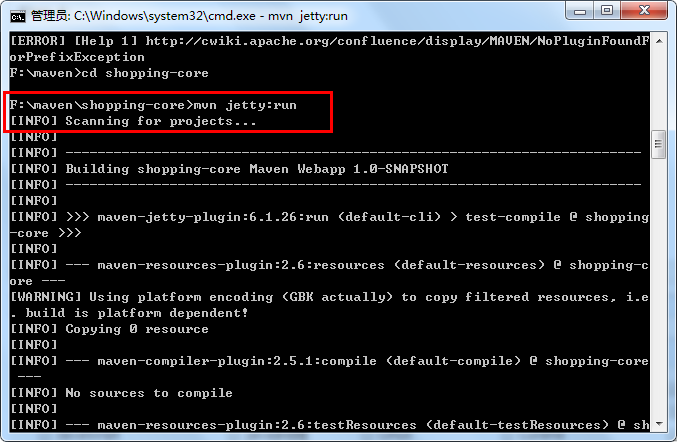
Step 4:
Open a broswer and type "http://localhost:8080/shopping-core"
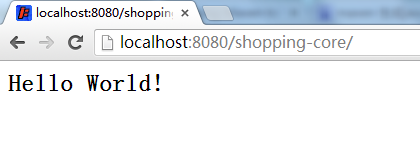
========================================================
More reading,and english is important.
I'm Hongten
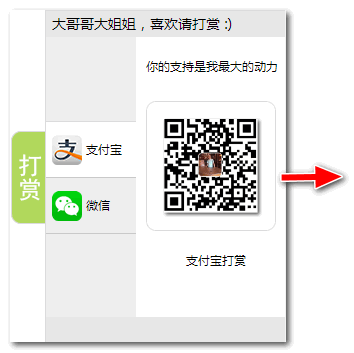
大哥哥大姐姐,觉得有用打赏点哦!多多少少没关系,一分也是对我的支持和鼓励。谢谢。
Hongten博客排名在100名以内。粉丝过千。
Hongten出品,必是精品。
E | hongtenzone@foxmail.com B | http://www.cnblogs.com/hongten
========================================================
最新文章
- Atitit onvif协议获取rtsp地址播放java语言 attilx总结
- IOS UITableview代理方法总结
- JavaScript之全局变量和隐式全局变量
- OC基础语法之方法
- jquery双击事件
- w3wp.exe(IIS ) CPU 占用 100% 的常见原因及解决办法
- SQL中关于字符串的处理
- Ubuntu(Linux)使用Eclipse搭建C/C++编译环境
- poj2407 Relatives 欧拉函数基本应用
- CPU大小端判断
- 纯javascript 回到 顶部 实例
- Tomcat学习笔记 - 错误日志 - NetBeans配置tomcat出错情况总结 -- 部署错误: 启动 Tomcat 失败。-- '127.0.0.1' 不是内部或外部命令,也不是可运行的程序
- Qt---自定义界面之QStyle
- Codeforces 850C Arpa and a game with Mojtaba
- Java-Maven(一):Maven的简介与安装
- 基于OpenStreetMap计算驾车距离(Java)
- (6)tcp-socket
- 破解第三课 关键跳和关键CALL
- jq的$.each()方法
- Sharepoint 2016 - Deploy Office Online Server