UWP中的Direct2D
介绍
DirectX一直是Windows平台中高性能图形的代名词,自Win7开始,微软又推出了Direct2D技术,包装于Direct3D,但专注于2D图形,并且准备取代GDI这样的传统2D图形技术。对于Direct2D是怎么怎么好的具体描述,可以参考附录1.
不过Direct2D是基于COM技术的,看上去有些老旧的气息,而且是非托管的,似乎也和常见的.net语言有些隔阂。
不过微软也为我们提供了一个工具,一个跨越这一边界的工具,那就是SurfaceImageSource一族。该族中SurfaceImageSource继承自Windows.UI.Xaml.Media.ImageSource,VirtualSurfaceImageSource则继承自SurfaceImageSource,它们和BitmapSource在托管领域有着同样的地位。但同时这两个类又将触角伸到了COM的领域,分别可以query interface至ISurfaceImageSourceNative和IVirtualSurfaceImageSourceNative,再与Direct2D技术接轨。至此,XAML快速的界面技术,Direct2D高效的图形功能,得以合二为一。
本文将简单的介绍一下SurfaceImageSource的使用,为大家呈现一个高效图形应用的小例子(演示代码使用XAML和C++/CX)。
准备
代码主要是C++的(略有C++/CX扩展),因为要操作Direct2D和COM。大家可以根据需要自行包装自己的组件来调用。
用到了WIC(Windows Imaging Component)等技术,不过不是本文重点。
问题
熟悉WPF的读者可能想到,在classical desktop中使用的WPF,里面的一部分组件有一个神奇的属性,OpacityMask,利用它可以给控件的渲染显示加上一个蒙版,实现各种透明渐变和不规则轮廓等等。
不过到了UWP(更早的从Windows Store App出现开始),虽然大家写的还是一样的XAML,但是OpacityMask属性没了。估计是为了性能考虑吧,不给用这么繁琐的东西了。
但难免有时要用到这样的功能,我们可以依靠高效的Direct2D图形技术来实现它。
看看效果先:


托管的SurfaceImageSource
上文已经提到了,SurfaceImageSource是Windows.UI.Xaml.Media.ImageSource的子类,可以像使用BitmapSource一样使用它,赋给BitmatBrush的ImageSource什么的。这有点像WriteableBitmap,不过它却是操作Direct2D的入口。
我们先用XAML做一个这样的界面:
<Page x:Class="App2.MainPage"
xmlns="http://schemas.microsoft.com/winfx/2006/xaml/presentation"
xmlns:x="http://schemas.microsoft.com/winfx/2006/xaml"
xmlns:local="using:App2"
xmlns:d="http://schemas.microsoft.com/expression/blend/2008"
xmlns:mc="http://schemas.openxmlformats.org/markup-compatibility/2006"
mc:Ignorable="d"> <Grid Background="{ThemeResource ApplicationPageBackgroundThemeBrush}">
<Grid.RowDefinitions>
<RowDefinition Height="50" />
<RowDefinition Height="*" />
</Grid.RowDefinitions> <Grid.Resources>
<Style TargetType="Button">
<Setter Property="Margin" Value="10,0,0,0" />
</Style>
</Grid.Resources> <StackPanel HorizontalAlignment="Center"
Orientation="Horizontal"
x:Name="btns">
<Button Tag="Assets/star.png">Star</Button>
<Button Tag="Assets/ellipse.png">Ellipse</Button>
</StackPanel> <Rectangle Grid.Row="1" x:Name="canvas" />
</Grid>
</Page>
Button的Tag记载的是用来做蒙版的图片,我们的例子里使用的图片,为了方便都是400*400的。并且这两个蒙版图片都是用黑白表示的。黑色表示没有,白色表示全有,灰色就是半透明了,操作的是Alpha通道。
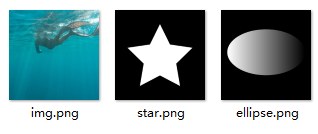
这分别是要显示的图片,和两种蒙版。
先看看MainPage声明了哪些成员:
Microsoft::WRL::ComPtr<IWICImagingFactory> m_factory; // WIC工厂,因为多处使用,可以复用一下
Microsoft::WRL::ComPtr<IDXGIDevice> m_dxgiDevice; // DXGI Device
Microsoft::WRL::ComPtr<ID2D1DeviceContext> m_d2dDeviceContext; // D2D Device Context
Microsoft::WRL::ComPtr<IWICBitmapSource> m_img; // 这个就是要被蒙版处理的原始图片了
我们善用ComPtr,让C++的RAII机制(资源获取就是初始化)来帮我们实现简单的“垃圾回收”。
在MainPage::CreateDevice函数中,我们初始化Direct2D的相关设备:
void MainPage::CreateDevice()
{
static D3D_FEATURE_LEVEL featureLevels[] =
{
D3D_FEATURE_LEVEL_11_1,
D3D_FEATURE_LEVEL_11_0,
D3D_FEATURE_LEVEL_10_1,
D3D_FEATURE_LEVEL_10_0,
D3D_FEATURE_LEVEL_9_3,
D3D_FEATURE_LEVEL_9_2,
D3D_FEATURE_LEVEL_9_1
}; HRESULT hr;
ComPtr<ID3D11Device> d3dDevice;
HR(D3D11CreateDevice(nullptr,
D3D_DRIVER_TYPE_HARDWARE,
,
D3D11_CREATE_DEVICE_BGRA_SUPPORT, // 注意,Direct2D画图是BGRA通道顺序,不是常见的RGB
featureLevels,
extent<decltype(featureLevels)>::value, // C++ type traits,获取array长度
D3D11_SDK_VERSION,
&d3dDevice,
nullptr,
nullptr));
HR(d3dDevice.As(&m_dxgiDevice));
HR(D2D1CreateDevice(m_dxgiDevice.Get(), nullptr, &m_d2dDevice));
HR(m_d2dDevice->CreateDeviceContext(D2D1_DEVICE_CONTEXT_OPTIONS_NONE, &m_d2dDeviceContext));
}
然后我们看看主要的画图流程:
这是那两个有蒙版设置的button,它们的Tag属性记录了要应用的蒙版的路径。
void MainPage::OnButtonClick(Object^ sender, RoutedEventArgs^ e)
{
HRESULT hr;
auto btn = safe_cast<Button^>(sender);
auto maskPath = btn->Tag->ToString(); SurfaceImageSource^ sis = ref new SurfaceImageSource(, ); // SurfaceImageSource创建时就必须指定大小,这个大小相当于画纸的大小
ComPtr<ISurfaceImageSourceNative> sisn; // 跨越托管和非托管的边界
// 转换成IUnknown*也可以
HR(reinterpret_cast<IInspectable*>(sis)->QueryInterface(IID_PPV_ARGS(&sisn)));
HR(sisn->SetDevice(m_dxgiDevice.Get())); // 这里需要注意,尽管SurfaceImageSource本身是个ImageSource,但是我们也应该在ImageBrush的层面上完成操作。如果我们将ImageBrush留在XAML上,而只新建和替换(在之后的流程里)SurfaceImageSource,会发生SurfaceImageSource赋值给ImageSource后引用计数增加量,和将ImageSource设为nullptr后引用计数减少量不相等的情况,发生“内存泄漏”。
auto brush = ref new ImageBrush();
brush->ImageSource = sis;
canvas->Fill = brush; Draw(sisn.Get(), maskPath->Data());
}
Draw函数。画图的操作我们需要在UI线程上完成:
void MainPage::Draw(ISurfaceImageSourceNative* sisn, const wchar_t* mask)
{
HRESULT hr;
ComPtr<IDXGISurface> surface;
RECT rect = { , , , };
POINT renderTargetOffset; // 可视区域在surface中的偏移量
// 可以想象成surface是一张大画板,比我们的显示区域400*400要大。每次Direct2D会选择一个区域来画,不一定是(0,0),因为可能有一些缓冲策略,使得每次画图的区域都不一样
HR(PrepareDraw(sisn, rect, &surface, &renderTargetOffset)); // 创建所有我们需要的图形
ComPtr<IWICBitmapSource> maskSrc = GetMask(LoadImageByWIC(mask).Get());
ComPtr<ID2D1Bitmap> maskBmp;
ComPtr<ID2D1Bitmap> imgBmp;
ComPtr<ID2D1BitmapBrush> imgBrush;
ComPtr<ID2D1Bitmap1> tgrBmp; // Note ID2D1Bitmap1
HR(m_d2dDeviceContext->CreateBitmapFromWicBitmap(maskSrc.Get(), &maskBmp));
HR(m_d2dDeviceContext->CreateBitmapFromWicBitmap(m_img.Get(), &imgBmp));
HR(m_d2dDeviceContext->CreateBitmapBrush(imgBmp.Get(), &imgBrush));
HR(m_d2dDeviceContext->CreateBitmapFromDxgiSurface(surface.Get(), nullptr, &tgrBmp)); m_d2dDeviceContext->SetTarget(tgrBmp.Get());
m_d2dDeviceContext->BeginDraw();
m_d2dDeviceContext->SetTransform(D2D1::Matrix3x2F::Translation(renderTargetOffset.x, renderTargetOffset.y)); // 应用可视区域的偏移量来调整device context的位置
m_d2dDeviceContext->Clear({, , , }); // 将画布填充成蓝色,让我们的改变变得明显一些 m_d2dDeviceContext->SetAntialiasMode(D2D1_ANTIALIAS_MODE_ALIASED); // 必须先设置这个,才能调用下面的函数
m_d2dDeviceContext->FillOpacityMask(maskBmp.Get(), imgBrush.Get()); // 应用蒙版 HR(m_d2dDeviceContext->EndDraw());
m_d2dDeviceContext->SetTarget(nullptr);
HR(sisn->EndDraw());
}
以下是我们的一些辅助函数:
尝试开始画图。这会确定我们需要画图的区域(在surface上)。如果这个开始调用失败了,我们检测一下原因,尝试第二次。
HRESULT MainPage::PrepareDraw(ISurfaceImageSourceNative* sisn, const RECT& updateRect, IDXGISurface** surface, POINT* offset)
{
HRESULT hr;
hr = sisn->BeginDraw(updateRect, surface, offset); if ((hr == DXGI_ERROR_DEVICE_REMOVED) || (hr == DXGI_ERROR_DEVICE_RESET))
{
CreateDevice();
// 设备有更改,并不是单纯的失败,重新创建设备,再试一次
return PrepareDraw(sisn, updateRect, surface, offset);
}
else
{
return hr;
}
}
ComPtr<IWICBitmapSource> MainPage::LoadImageByWIC(const wchar_t* file)函数,通过WIC加载图片,既加载我们的原图像,也加载蒙版图像。
ComPtr<IWICBitmapSource> MainPage::LoadImageByWIC(const wchar_t* file)
{
ComPtr<IWICBitmapDecoder> decoder;
ComPtr<IWICBitmapFrameDecode> frame;
ComPtr<IWICFormatConverter> converter; HRESULT hr;
HR(m_factory->CreateDecoderFromFilename(file, nullptr, GENERIC_READ, WICDecodeMetadataCacheOnDemand, &decoder));
HR(decoder->GetFrame(, &frame));
HR(m_factory->CreateFormatConverter(&converter));
HR(converter->Initialize(
frame.Get(),
GUID_WICPixelFormat32bppPBGRA, // 这个预处理的BGRA,因为两个透明图层叠加时需要把RGB通道和Alpha通道相乘相加,而预处理就是预先把相乘的步骤完成了,可以增加一点效率
WICBitmapDitherTypeNone,
nullptr,
,
WICBitmapPaletteTypeCustom));
return converter;
}
MainPage::GetMask函数把黑白色的图片处理成用alpha通道表示透明度的bitmap。因为只有黑白色的话,颜色是通过RGB通道确定的,alpha通道一直是1.0。而direct2D提供的API呢,却是使用的alpha通道来进行蒙版应用。这样看似合理一些,但我们生成一张利用alpha通道来表现透明度的蒙版图片,肯定是要比我们用单纯的黑白色来表现蒙版要麻烦一些的。
ComPtr<IWICBitmapSource> MainPage::GetMask(IWICBitmapSource* src)
{
uint32_t width, height;
src->GetSize(&width, &height);
size_t len = width * * height;
unique_ptr<byte[]> pixels(new byte[len]); src->CopyPixels(nullptr, width * , len, pixels.get());
for (size_t i = ; i < width * height; i++)
{
pixels[i * + ] = (pixels[i * ] + pixels[i * + ] + pixels[i * + ]) / ;
} ComPtr<IWICBitmap> bmp;
m_factory->CreateBitmapFromMemory(width, height, GUID_WICPixelFormat32bppPBGRA, width * , len, pixels.get(), &bmp);
return bmp;
}
用Direct2D的好处
图形应用(包括图像处理,地图),游戏,这些特殊的应用需要一个强悍的图形技术来支撑它们的运作和体验,而Direct2D无疑为我们提供了这样的可能,让我们能在XAML之中,发挥图形技术的强大威力。
扩展
对于SurfaceImageSource,除了转换成ISurfaceImageSourceNative接口外,还能转换成ISurfaceImageSourceNativeWithD2D接口,区别就在于withD2D的这一个,可以在后台线程上画图,只要在UI线程上刷新就可以了。
SurfaceImageSource还有一个子类,VirtualSurfaceImageSource,它主要是起虚拟化的作用,用于图像区域比可视区域大的情况,比如地图。
附录
[1] 关于Direct2D:
https://msdn.microsoft.com/zh-cn/library/windows/desktop/dd370987(v=vs.85).aspx
[2] DirectX 和 XAML 互操作
https://msdn.microsoft.com/zh-cn/library/windows/apps/hh825871.aspx
[3] SurfaceImageSource类:
[4] ISurfaceImageSourceNative接口:
https://msdn.microsoft.com/zh-cn/library/windows/apps/hh848322.aspx
完整代码
MainPage.xaml.h
//
// MainPage.xaml.h
// Declaration of the MainPage class.
// #pragma once #include "MainPage.g.h" namespace App2
{
/// <summary>
/// An empty page that can be used on its own or navigated to within a Frame.
/// </summary>
public ref class MainPage sealed
{
public:
MainPage(); void OnNavigatedTo(Windows::UI::Xaml::Navigation::NavigationEventArgs^ e) override;
private:
void OnButtonClick(Platform::Object^ sender, Windows::UI::Xaml::RoutedEventArgs^ e);
void CreateDevice();
Microsoft::WRL::ComPtr<IWICBitmapSource> LoadImageByWIC(const wchar_t* file);
Microsoft::WRL::ComPtr<IWICBitmapSource> GetMask(IWICBitmapSource* src);
void Draw(ISurfaceImageSourceNative* sisn, const wchar_t* mask);
HRESULT PrepareDraw(ISurfaceImageSourceNative* sisn, const RECT& updateRect, IDXGISurface** surface, POINT* offset); Microsoft::WRL::ComPtr<IWICImagingFactory> m_factory;
Microsoft::WRL::ComPtr<IDXGIDevice> m_dxgiDevice;
Microsoft::WRL::ComPtr<ID2D1DeviceContext> m_d2dDeviceContext;
Microsoft::WRL::ComPtr<IWICBitmapSource> m_img;
};
}
MainPage.xaml.cpp
//
// MainPage.xaml.cpp
// Implementation of the MainPage class.
// #include "pch.h"
#include "MainPage.xaml.h" using namespace App2; using namespace Platform;
using namespace Windows::Foundation;
using namespace Windows::Foundation::Collections;
using namespace Windows::UI::Xaml;
using namespace Windows::UI::Xaml::Controls;
using namespace Windows::UI::Xaml::Controls::Primitives;
using namespace Windows::UI::Xaml::Data;
using namespace Windows::UI::Xaml::Input;
using namespace Windows::UI::Xaml::Media;
using namespace Windows::UI::Xaml::Media::Imaging;
using namespace Windows::UI::Xaml::Navigation; using namespace Microsoft::WRL;
using namespace std; #define HR(exp) hr = exp; assert(SUCCEEDED(hr)) // The Blank Page item template is documented at http://go.microsoft.com/fwlink/?LinkId=402352&clcid=0x409 MainPage::MainPage()
{
InitializeComponent();
} void MainPage::OnNavigatedTo(Windows::UI::Xaml::Navigation::NavigationEventArgs^ e)
{
for (UIElement^ uiElem : btns->Children)
{
auto btn = safe_cast<Button^>(uiElem);
btn->Click += ref new RoutedEventHandler(this, &MainPage::OnButtonClick);
} CreateDevice(); HRESULT hr;
HR(CoCreateInstance(CLSID_WICImagingFactory, nullptr, CLSCTX_INPROC_SERVER, IID_PPV_ARGS(&m_factory)));
m_img = LoadImageByWIC(L"Assets/img.png");
} void MainPage::CreateDevice()
{
static D3D_FEATURE_LEVEL featureLevels[] =
{
D3D_FEATURE_LEVEL_11_1,
D3D_FEATURE_LEVEL_11_0,
D3D_FEATURE_LEVEL_10_1,
D3D_FEATURE_LEVEL_10_0,
D3D_FEATURE_LEVEL_9_3,
D3D_FEATURE_LEVEL_9_2,
D3D_FEATURE_LEVEL_9_1
}; HRESULT hr;
ComPtr<ID3D11Device> d3dDevice;
ComPtr<ID2D1Device> d2dDevice;
HR(D3D11CreateDevice(nullptr,
D3D_DRIVER_TYPE_HARDWARE,
,
D3D11_CREATE_DEVICE_BGRA_SUPPORT,
featureLevels,
extent<decltype(featureLevels)>::value,
D3D11_SDK_VERSION,
&d3dDevice,
nullptr,
nullptr));
HR(d3dDevice.As(&m_dxgiDevice));
HR(D2D1CreateDevice(m_dxgiDevice.Get(), nullptr, &d2dDevice));
HR(d2dDevice->CreateDeviceContext(D2D1_DEVICE_CONTEXT_OPTIONS_NONE, &m_d2dDeviceContext));
} ComPtr<IWICBitmapSource> MainPage::LoadImageByWIC(const wchar_t* file)
{
ComPtr<IWICBitmapDecoder> decoder;
ComPtr<IWICBitmapFrameDecode> frame;
ComPtr<IWICFormatConverter> converter; HRESULT hr;
HR(m_factory->CreateDecoderFromFilename(file, nullptr, GENERIC_READ, WICDecodeMetadataCacheOnDemand, &decoder));
HR(decoder->GetFrame(, &frame));
HR(m_factory->CreateFormatConverter(&converter));
HR(converter->Initialize(
frame.Get(),
GUID_WICPixelFormat32bppPBGRA, // Pre-multipled BGRA
WICBitmapDitherTypeNone,
nullptr,
,
WICBitmapPaletteTypeCustom));
return converter;
} ComPtr<IWICBitmapSource> MainPage::GetMask(IWICBitmapSource* src)
{
uint32_t width, height;
src->GetSize(&width, &height);
size_t len = width * * height;
unique_ptr<byte[]> pixels(new byte[len]); src->CopyPixels(nullptr, width * , len, pixels.get());
for (size_t i = ; i < width * height; i++)
{
// BGRA. The average of RGB channels is used as Alpha channel.
pixels[i * + ] = (pixels[i * ] + pixels[i * + ] + pixels[i * + ]) / ;
} ComPtr<IWICBitmap> bmp;
m_factory->CreateBitmapFromMemory(width, height, GUID_WICPixelFormat32bppPBGRA, width * , len, pixels.get(), &bmp);
return bmp;
} void MainPage::OnButtonClick(Object^ sender, RoutedEventArgs^ e)
{
HRESULT hr;
auto btn = safe_cast<Button^>(sender);
auto maskPath = btn->Tag->ToString(); SurfaceImageSource^ sis = ref new SurfaceImageSource(, );
ComPtr<ISurfaceImageSourceNative> sisn;
HR(reinterpret_cast<IInspectable*>(sis)->QueryInterface(IID_PPV_ARGS(&sisn)));
HR(sisn->SetDevice(m_dxgiDevice.Get())); // set device as DXGI device. // Note this
auto brush = ref new ImageBrush();
brush->ImageSource = sis;
canvas->Fill = brush; Draw(sisn.Get(), maskPath->Data());
} void MainPage::Draw(ISurfaceImageSourceNative* sisn, const wchar_t* mask)
{
HRESULT hr;
ComPtr<IDXGISurface> surface;
RECT rect = { , , , };
POINT renderTargetOffset; // view port offset in surface.
HR(PrepareDraw(sisn, rect, &surface, &renderTargetOffset)); ComPtr<IWICBitmapSource> maskSrc = GetMask(LoadImageByWIC(mask).Get());
ComPtr<ID2D1Bitmap> maskBmp;
ComPtr<ID2D1Bitmap> imgBmp;
ComPtr<ID2D1BitmapBrush> imgBrush;
ComPtr<ID2D1Bitmap1> tgrBmp; // Note ID2D1Bitmap1
HR(m_d2dDeviceContext->CreateBitmapFromWicBitmap(maskSrc.Get(), &maskBmp));
HR(m_d2dDeviceContext->CreateBitmapFromWicBitmap(m_img.Get(), &imgBmp));
HR(m_d2dDeviceContext->CreateBitmapBrush(imgBmp.Get(), &imgBrush));
HR(m_d2dDeviceContext->CreateBitmapFromDxgiSurface(surface.Get(), nullptr, &tgrBmp)); m_d2dDeviceContext->SetTarget(tgrBmp.Get());
m_d2dDeviceContext->BeginDraw();
m_d2dDeviceContext->SetTransform(D2D1::Matrix3x2F::Translation(renderTargetOffset.x, renderTargetOffset.y));
m_d2dDeviceContext->Clear({, , , }); // Clear with blue color. m_d2dDeviceContext->SetAntialiasMode(D2D1_ANTIALIAS_MODE_ALIASED); // Must set antialias mode.
m_d2dDeviceContext->FillOpacityMask(maskBmp.Get(), imgBrush.Get()); HR(m_d2dDeviceContext->EndDraw());
m_d2dDeviceContext->SetTarget(nullptr);
HR(sisn->EndDraw());
} HRESULT MainPage::PrepareDraw(ISurfaceImageSourceNative* sisn, const RECT& updateRect, IDXGISurface** surface, POINT* offset)
{
HRESULT hr;
hr = sisn->BeginDraw(updateRect, surface, offset); if ((hr == DXGI_ERROR_DEVICE_REMOVED) || (hr == DXGI_ERROR_DEVICE_RESET))
{
CreateDevice();
// Device changed, try again.
return PrepareDraw(sisn, updateRect, surface, offset);
}
else
{
return hr;
}
}
MainPage.xaml见正文。
最新文章
- 基于轻量型Web服务器Raspkate的RESTful API的实现
- 从零开始学Python第八周:网络编程基础(socket)
- JS实现类似QQ好友头像hover时显示资料卡的效果
- MyBatis之代理开发模式
- 删除oracle表中的完全重复数据
- 用c#开发微信 (8) 微渠道 - 推广渠道管理系统 3 UI设计及后台处理
- 序列化对象C++对象的JSON序列化与反序列化探索
- Lucene实例教程
- 初探react
- 【十】注入框架RoboGuice使用:(Your First Testcase)
- WebConfig配置 文件加密处理
- 关于SpringMVC中找不到<mvc:resources/>标签的解决办法
- javascript之prototype原型属性案例
- Prime 算法的简述
- python 将一个列表去重,并且不打乱它原有的排列顺序
- sqlmap注入常见用法一条龙 【转】
- Docker mysql启动自动按顺序导入sql
- Discuz常见小问题-如何修改网站标题title
- 【转】为什么要用GIT而不是SVN
- Java中权限设置