SpringMVC集成缓存框架Ehcache
在互联网应用中,应用并发比传统企业及应用会高出很多。解决并发的根本在于系统的响应时间与单位时间的吞吐量。思路可分为:一减少系统的不必要开支(如缓存),二是提高系统单位时间内的运算效率(如集群)。 在硬件资源一定的情况下,在软件层面上解决高并发会比较经济实惠一些。缓存又分为客户端缓存(web浏览器)与服务器缓存;常用的比较流行的服务器缓存框架如Ehcache。下面针对最近学习的Ehcache缓存做一下介绍。
一、ehcache需要引入包
<!--ehcache 相关包 -->
<dependency>
<groupId>net.sf.ehcache</groupId>
<artifactId>ehcache</artifactId>
<version>2.7.</version>
</dependency>
<dependency>
<groupId>com.googlecode.ehcache-spring-annotations</groupId>
<artifactId>ehcache-spring-annotations</artifactId>
<version>1.2.</version>
</dependency>
二、配置applicationContext-ehcache.xml和ehcache.xml文件
<?xml version="1.0" encoding="UTF-8"?>
<beans xmlns="http://www.springframework.org/schema/beans" xmlns:xsi="http://www.w3.org/2001/XMLSchema-instance"
xmlns:cache="http://www.springframework.org/schema/cache" xmlns:context="http://www.springframework.org/schema/context"
xsi:schemaLocation="http://www.springframework.org/schema/beans http://www.springframework.org/schema/beans/spring-beans.xsd
http://www.springframework.org/schema/aop http://www.springframework.org/schema/aop/spring-aop.xsd
http://www.springframework.org/schema/cache http://www.springframework.org/schema/cache/spring-cache.xsd"> <bean id="cacheManagerFactory" class="org.springframework.cache.ehcache.EhCacheManagerFactoryBean">
<property name="configLocation" value="classpath:ehcache.xml"/>
</bean>
<bean id="cacheManager" class="org.springframework.cache.ehcache.EhCacheCacheManager">
<property name="cacheManager" ref="cacheManagerFactory"/>
</bean> <!-- 开启spring缓存 -->
<cache:annotation-driven cache-manager="cacheManager" /> </beans>
ehcache配置文件
必须导入导入命名空间
xmlns:cache="http://www.springframework.org/schema/cache"
http://www.springframework.org/schema/cache
http://www.springframework.org/schema/cache/spring-cache-4.1.xsd
以及ehcache缓存管理器及开启;
<?xml version="1.0" encoding="UTF-8"?>
<!-- updateCheck:是否检查当前使用的Ehcache的版本 -->
<ehcache xmlns:xsi="http://www.w3.org/2001/XMLSchema-instance"
xsi:noNamespaceSchemaLocation="ehcache.xsd" updateCheck="true"
monitoring="autodetect" dynamicConfig="true"> <!-- 缓存到磁盘路径 -->
<diskStore path="d:/cache" />
<!--
eternal:缓存中对象是否为永久的,如果是,超时设置将被忽略,对象从不过期
maxElementsInMemory:缓存中允许创建的最大对象数
timeToIdleSeconds:缓存数据的钝化时间,也就是在一个元素消亡之前,两次访问时间的最大时间间隔值,这只能在元素不是永久驻留时有效,如果该值是 就意味着元素可以停顿无穷长的时间。
timeToLiveSeconds:缓存数据的生存时间,也就是一个元素从构建到消亡的最大时间间隔值,这只能在元素不是永久驻留时有效,如果该值是0就意味着元素可以停顿无穷长的时间。
memoryStoreEvictionPolicy:缓存满了之后的淘汰算法。
FIFO,先进先出
LFU,最少被使用,缓存的元素有一个hit属性,hit值最小的将会被清出缓存。
LRU,最近最少使用的,缓存的元素有一个时间戳,当缓存容量满了,而又需要腾出地方来缓存新的元素的时候,那么现有缓存元素中时间戳离当前时间最远的元素将被清出缓存。
--> <!-- 默认缓存 -->
<defaultCache maxElementsInMemory="" eternal="false"
timeToIdleSeconds="" timeToLiveSeconds="" overflowToDisk="true"
maxElementsOnDisk="" diskPersistent="false"
diskExpiryThreadIntervalSeconds="" memoryStoreEvictionPolicy="LRU" /> <!-- 自定义缓存 -->
<cache name="baseCache" maxElementsInMemory=""
maxElementsOnDisk="" eternal="false" overflowToDisk="true"
diskSpoolBufferSizeMB="" timeToIdleSeconds="" timeToLiveSeconds=""
memoryStoreEvictionPolicy="LFU" />
</ehcache>
ehcache.xml
一般使用默认的缓存defaultCache,根据缓存的配置不同,可自定义缓存如文件中的baseCache。
三、ehcache缓存的使用
1、使用@Cacheable注解类缓存数据
@Cacheable注解可以用在方法或者类级别,用在方法上,仅仅缓存此方法的返回值; 用在类上,针对该类所有的方法的返回值缓存。下面展示方法级别缓存,,
当缓存中没有该对象的时候,当然要从数据库里面访问了,从数据库查出来之后,缓存管理器会将此对象放到缓存中,下一次访问的时候,只要该对象没有消亡则会从缓存里取,不会再查询数据库。
@Cacheable注解包含三个参数 @Cacheable(value,key,condition);
value:我们自定义缓存的name,将被缓存的位置;
key :任何存储在缓存中的数据为了高速访问都需要一个key。spring默认使用被@Cacheable注解的方法的签名来作为key,当然你可以重写key,自定义key可以使用SpEL表达式。key的值可是使用 key = "#page" SpEl表达式,也可以使用 'String' 字符形式。
condition:也使用SpEl表达式,用条件控制是否缓存。
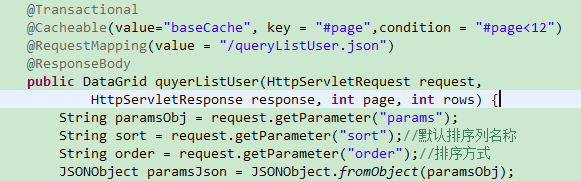
2、@CacheEvict 这个注解的作用就是当数据发生变化的时候(增删改)清除缓存,做到数据同步
参数value对应的默认缓存或者自定义缓存;key 对应哪个缓存
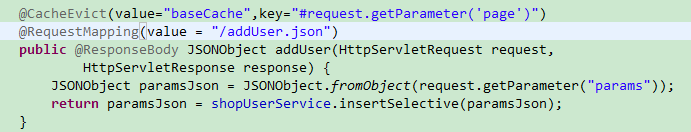
最新文章
- Multiload-ng
- 非常有趣的Console
- ACM知识点
- Linux Running State Process ".so"、"code" Injection Technology
- kindeditor-4.1.7应用
- RouterOS 软路由配置固定IP上网+DHCP
- 10046事件跟踪会话sql
- jsp页面中的问题:Date cannot be resolved to a type
- phonegap 新窗口 inappbrowser插件
- 《QQ欢乐斗地主》山寨版
- 刚开始学HTML自己做的,求大神些多多指教。
- ecshop加广告出现广告位的宽度值必须在1到1024之间的解决方法
- Java泛型和集合之泛型VS模板
- Linux学习之Linux目录及文件系统
- Chipmunk僵尸物理对象的出现和解决(二)
- c++ primer plus 第二章 \n与endl在输出上的区别
- webpack浅析---出口篇
- node爬虫扒小说
- 【个人博客作业Week7】软件工程团队项目一轮迭代感想与反思
- 〖Linux〗上传单个文件到FTP的Shell命令行(函数)