webpack +vue开发(2)
2024-10-11 07:38:39
我们的loader方式其实可以写成inline的方式
loaders:[
{
test:/\.js$/,
loader:"babel",
exclude:/node_modules/,
}
]
直接在entry中写上
require("!style!css!../css/style.css");
推荐直接使用loader的方法,下面使用vue写一个小例子,首先安装
npm install vue vue-loader vue-html-loader vue-style-loader vue-template-compiler --save-dev
接下来写我们的loader
module.exports = {
devtool:"sourcemap",
entry:"./js/entry.js",
output:{
filename:"bundle.js",
},
module:{
loaders:[
{
test:/\.css$/,
loader:"style!css"
},
{
test:/\.js$/,
loader:"babel",
exclude:/node_modules/,
},
{
test:/\.vue$/,
loader:"vue"
}
]
},
babel:{
presets:['es2015','stage-0'],
plugins:['transform-runtime']
}
}
配置好之后我们现在js下创建一个 components放我们的组件,然后在components下创建一个heading.vue,(最简单的vue组件)
<template>
<div>
<h1>{{message}}</h1>
</div>
</template>
<script type="text/javascript">
export default{
data(){
return {
message:"hello vue"
}
}
}
</script>
然后我们在我们的入口文件引入我们vue组件和vue.js并且实例化vue
require("./module-one.js");
require("./module-two.js");
import Vue from 'vue';
import Heading from './components/heading.vue';
new Vue({
el:'#app',
components:{Heading}
});
require("../css/style.css");
然后再去我们的index.html中配置
<!DOCTYPE html>
<html>
<head>
<meta charset="utf-8">
<title></title>
</head>
<body>
<div id="app">
<Heading></Heading>
</div>
<h1>webpck is nice tool</h1>
<script type="text/javascript" src="bundle.js"></script>
</body>
</html>
这里的Heading就是entry.js import的Heading和components的Heading应该是一致的。然后运行webpack之后会出现如下错误
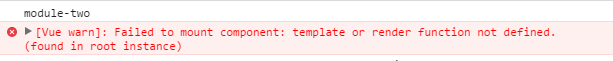
这是由于npm安装vue不是常规模式,要使用常规模式可以通过script标签引入或者添加一个配置
module.exports = {
devtool:"sourcemap",
entry:"./js/entry.js",
output:{
filename:"bundle.js",
},
module:{
loaders:[
{
test:/\.css$/,
loader:"style!css"
},
{
test:/\.js$/,
loader:"babel",
exclude:/node_modules/,
},
{
test:/\.vue$/,
loader:"vue"
}
]
},
resolve:{
alias:{
'vue$':"vue/dist/vue.js"
}
},
babel:{
presets:['es2015','stage-0'],
plugins:['transform-runtime']
}
}
这样你就可以看到hello vue显示在页面了,还有另外一种方式全局性的components注册
require("./module-one.js");
require("./module-two.js");
import Vue from 'vue';
Vue.component('Heading',require('./components/heading.vue'));
new Vue({
el:'#app',
});
require("../css/style.css");
最新文章
- Hololens开发笔记之连接PC实现资源共享
- Cache-Aside Pattern解析
- Android的onCreateOptionsMenu()创建菜单Menu详解(转)
- WPFのTopMost属性的应用
- [转]将Word转(保存)为带书签的PDF
- Keil中的code关键字
- RFC822DateGMT
- 【《Objective-C基础教程 》笔记ch05】(六)OC中的复合机制Composition
- Maven内置隐式变量
- shadow projection
- 关于jquery对象和DOM对象的区别
- 使用Oracle安装账户登录数据库
- 【Android Developers Training】 48. 轻松拍摄照片
- linux为用户配置java环境变量
- pyquery 的用法 --爬虫解析库
- C++顺序容器之list初探
- Hadoop生态圈-CDH与HUE使用案例
- 微信小程序跳转分析
- 【其他】【服务器】【4】删除Windows系统中不想要的服务
- Bow & Arrow 学习