考勤系统代码分析——主页布局easyui框架
2024-10-19 08:56:04
考勤系统主页的布局用的是easyui的Layout控件
Layout:布局容器有5个区域:北、南、东、西和中间。中间区域面板是必须的,边缘的面板都是可选的。每个边缘区域面板都可以通过拖拽其边框改变大小,也可以点击折叠按钮将面板折叠起来。布局可以进行嵌套,用户可以通过组合布局构建复杂的布局结构。
<div id="cc" class="easyui-layout" style="width:600px;height:400px;">
<div data-options="region:'north',title:'North Title',split:true" style="height:100px;"></div>
<div data-options="region:'south',title:'South Title',split:true" style="height:100px;"></div>
<div data-options="region:'east',iconCls:'icon-reload',title:'East',split:true" style="width:100px;"></div>
<div data-options="region:'west',title:'West',split:true" style="width:100px;"></div>
<div data-options="region:'center',title:'center title'" style="padding:5px;background:#eee;"></div>
</div>
页面展示:
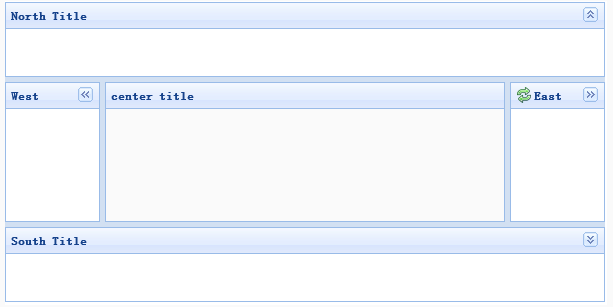
我们的考勤系统就是采用layout控件进行布局,还需要tabs选项卡
考勤系统我们仅需要上部,左部,中部
<!-- 布局 -->
<div id="cc" class="easyui-layout" style="width:100%;height:600px;">
<!-- 顶部 -->
<div data-options="region:'north',split:true," style="height:158px;">
<div style="width:100%;height:100px;margin-top:0px;">
<img alt="" src="data:images/head.jpg" width="100%">
</div>
<!-- 顶部导航标签 -->
<div style="background-color:#393755;width:100%;height:50px;margin-top:0px;">
<a href="#"><div class="caidan">人事管理模块</div></a>
<a href="#"><div class="caidan">考勤管理模块</div></a>
<a href="#"><div class="caidan">招聘管理模块</div></a>
<a href="#"><div class="caidan">培训管理模块</div></a>
<a href="#"><div class="caidan">薪酬管理模块</div></a>
</div>
</div>
<!-- 底部 -->
<div data-options="region:'south',split:true" style="height:20px;">
<p> 汉企玛雅考勤系统</p>
</div>
<!-- 左侧导航 -->
<div data-options="region:'west',title:'导航菜单',split:true" style="width:15%;">
<!-- 导航菜单 -->
<div id="aa" class="easyui-accordion" style="width:100%;height:100%;">
<div title="基本信息/打卡" style="overflow:auto;">
<a class="easyui-linkbutton" id="add_tab" href="#" style="width:100%" title="dakaMain.jsp">上下班打卡</a><br>
<a class="easyui-linkbutton" href="#" style="width:100%" data-options="iconCls:'icon-search'" title="shangxiabanBiaoZhun.jsp">上下班标准</a><br>
</div>
<div title="查询考勤信息" style="overflow:auto;">
<a class="easyui-linkbutton" href="#" style="width:100%" data-options="iconCls:'icon-ok'" title="rikaoqinxinxi.jsp">日考勤信息</a><br>
<a class="easyui-linkbutton" href="#" style="width:100%" data-options="iconCls:'icon-undo'" title="yuekaoqinxinxi.jsp">月考勤信息</a><br>
<a class="easyui-linkbutton" href="#" style="width:100%" data-options="iconCls:'icon-man'" title="jiabanxinxi.jsp">加班信息</a><br>
<a class="easyui-linkbutton" href="#" style="width:100%" data-options="iconCls:'icon-add'" title="tongjiyuekaoqin.jsp">统计月考勤</a><br>
</div>
<div title="请假申请">
<a class="easyui-linkbutton" href="#" style="width:100%" data-options="iconCls:'icon-tip'" title="qingjiaxinxi.jsp">请假信息</a><br>
<a class="easyui-linkbutton" href="#" style="width:100%" data-options="iconCls:'icon-ok'" title="Qingjiashenqing.jsp">请假申请</a><br>
</div>
</div> </div>
<!-- 中部内容显示 -->
<div data-options="region:'center',title:'信息展示'" style="padding:5px;background:#eee;">
<!-- 标签页 -->
<div id="tt" class="easyui-tabs" style="width:100%;height:100%;background:url(images/background.png)"></div>
</div>
</div>
左侧导航我们使用linkbutton来建立标签,title指向要显示的界面,通过jQuery来控制点击事件
<a class="easyui-linkbutton" href="#" style="width:100%" data-options="iconCls:'icon-ok'" title="rikaoqinxinxi.jsp">日考勤信息</a><br>
tabs选项卡:选项卡显示一批面板。但在同一个时间只会显示一个面板。每个选项卡面板都有头标题和一些小的按钮工具菜单,包括关闭按钮和其他自定义按钮。
<!-- 标签页 -->
<div id="tt" class="easyui-tabs" style="width:100%;height:100%;background:url(images/background.png)"></div>
使用jQuery来控制标签页的打开
$(".easyui-linkbutton").click(function(){
// 获取组件的属性和值
var str = $(this).text();
var tab_href = $(this).attr("title");
if($("#tt").tabs('exists',str)){
$("#tt").tabs('select',str);
}else{
$("#tt").tabs('add',{title:str,closable:true,//href:tab_href
content:"<iframe width='100%' frameborder='0' height='100%' src='"+ tab_href +"'></iframe>"
});
}
});
为linkbutton添加点击事件,首先我们要获取linkbutton的text值,传给tabs,使得新打开的标签页与linkbutton的名字相同,对应到相应的页面上,其次再控制新的标签页。

最新文章
- ABP理论学习之依赖注入
- spring.net 配置文件需要注意换行问题
- ASP.Net MVC3安全升级导致程序集从3.0.0.0变为3.0.0.1
- JAVA里面的IO流(一)分类1(字节/字符和输入/输出)
- mysql 启动 导入sql文件
- WSAAsyncSelect模型
- C/C++大型项目错误管理
- Scala刮:使用Intellij IDEA写hello world
- js--javascript中字符串常用操作总结、JS字符串操作大全
- MySQL如何记录binlog
- Cloud9 on Docker镜像发送
- JavaEE Servlet 核心方法及生命周期
- 任务调度--spring下的任务调度quartz
- Left-pad
- .NET手记-Autofac进阶(属性和方法注入 Property and Method Injection)
- Python-习题-11
- mysql 解锁
- Windows Azure Storage (24) 启用Azure Blob日志
- 调试kettle插件
- Spring AOP之Introduction(@DeclareParents)简介