利用mybatis-generator自动生成代码
2024-10-19 02:21:33
mybatis-generator有三种用法:命令行、eclipse插件、maven插件。个人觉得maven插件最方便,可以在eclipse/intellij idea等ide上可以通用。
下面是从官网上的截图:(不过官网www.mybatis.org 最近一段时间,好象已经挂了)
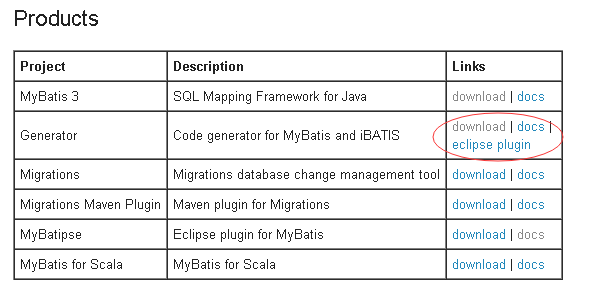
一、在pom.xml中添加plugin
<plugin>
<groupId>org.mybatis.generator</groupId>
<artifactId>mybatis-generator-maven-plugin</artifactId>
<version>1.3.2</version>
<configuration>
<configurationFile>src/main/resources/mybatis-generator/generatorConfig.xml</configurationFile>
<verbose>true</verbose>
<overwrite>true</overwrite>
</configuration>
<executions>
<execution>
<id>Generate MyBatis Artifacts</id>
<goals>
<goal>generate</goal>
</goals>
</execution>
</executions>
<dependencies>
<dependency>
<groupId>org.mybatis.generator</groupId>
<artifactId>mybatis-generator-core</artifactId>
<version>1.3.2</version>
</dependency>
</dependencies>
</plugin>
其中generatorConfig.xml的位置,大家根据实际情况自行调整
二、generatorConfig.xml配置文件
<?xml version="1.0" encoding="UTF-8"?>
<!DOCTYPE generatorConfiguration
PUBLIC "-//mybatis.org//DTD MyBatis Generator Configuration 1.0//EN"
"http://mybatis.org/dtd/mybatis-generator-config_1_0.dtd"> <generatorConfiguration>
<classPathEntry
location="C:/Oracle/Middleware/wlserver_10.3/server/lib/ojdbc6.jar"/>
<context id="my" targetRuntime="MyBatis3">
<commentGenerator>
<property name="suppressDate" value="false"/>
<property name="suppressAllComments" value="true"/>
</commentGenerator> <jdbcConnection driverClass="oracle.jdbc.driver.OracleDriver"
connectionURL="jdbc:oracle:thin:@172.20.16.***:1521:CARGO" userId="***"
password="***"/> <javaModelGenerator targetPackage="ctas.test.entity"
targetProject="D:/yangjm/Code/CTAS/JAVAEE/CTAS2CCSP/src/main/java">
<property name="enableSubPackages" value="true"/>
<property name="trimStrings" value="true"/>
</javaModelGenerator> <sqlMapGenerator targetPackage="ctas.test.entity.xml"
targetProject="D:/yangjm/Code/CTAS/JAVAEE/CTAS2CCSP/src/main/java">
<property name="enableSubPackages" value="true"/>
</sqlMapGenerator> <javaClientGenerator targetPackage="ctas.test.mapper"
targetProject="D:/yangjm/Code/CTAS/JAVAEE/CTAS2CCSP/src/main/java" type="XMLMAPPER">
<property name="enableSubPackages" value="true"/>
</javaClientGenerator> <!--<table tableName="T_FEE_AGTBILL" domainObjectName="FeeAgentBill"
enableCountByExample="false" enableUpdateByExample="false"
enableDeleteByExample="false" enableSelectByExample="false"
selectByExampleQueryId="false"/>--> <table tableName="CTAS_FEE_BASE" domainObjectName="FeeBase"
enableCountByExample="false" enableUpdateByExample="false"
enableDeleteByExample="false" enableSelectByExample="false"
selectByExampleQueryId="false">
<!--<columnRenamingRule searchString="^D_"
replaceString=""/>-->
</table> </context>
</generatorConfiguration>
几个要点:
a) 因为生成过程中需要连接db,所以第3行指定了驱动jar包的位置
b) 15-17行为连接字符串
c) 19-33行指定生成“entity实体类、mybatis映射xml文件、mapper接口”的具体位置
d) 40-46行为具体要生成的表,如果有多个表,复制这一段,改下表名即可
三、使用方式
mvn mybatis-generator:generate
如果是在intellij 环境,直接鼠标点击即可
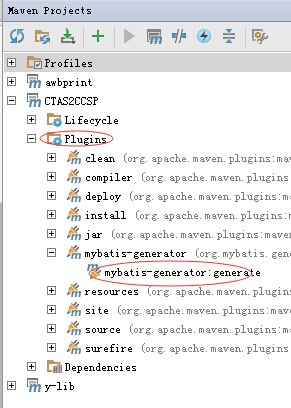
最后给出目录结构图:

最后给一些小技巧:
a) 建表时,字段名称建议用"_"分隔多个单词,比如:AWB_NO、REC_ID...,这样生成的entity,属性名称就会变成漂亮的驼峰命名,即:awbNo、recId
b)oracle中,数值形的字段,如果指定精度,比如Number(12,2),默认生成entity属性是BigDecimal型 ,如果不指定精度,比如:Number(9),指默认生成的是Long型
c)oracle中的nvarchar/nvarchar2,mybatis-generator会识别成Object型,建议不要用nvarchar2,改用varchar2
最新文章
- C指针(二)
- AOJ673 聪明的输入法(字典树)
- IOS添加手势识别
- BZOJ1409 : Password
- linux下使用crontab定时备份MYSQL数据库的方法:
- Oracle Exadata体系笔记
- j2ee的13个标准
- ASPNET5中的那些K
- MicrosoftSQLServer中的锁模式
- python安装集成包
- ASP.NET Core 认证与授权[1]:初识认证
- UNIX网络编程——ICMP报文分析:端口不可达
- 2018-2019-1 20189201 《LInux内核原理与分析》第九周作业
- selenium-配置文件定位元素(九)
- MSB4064 错误
- Mybatis框架四:输入参数、输出参数
- ELMO模型(Deep contextualized word representation)
- 【DWM1000】 code 解密4一 ANCHOR 二进宫testapprun_s
- 第七节:详细讲解Java中的日期,java.util.date
- android检测手机是否安装某个app