[Java Basics3] XML, Unit testing
| What's the difference between DOM and SAX? | DOM creates tree-like representation of the XML document in memory, SAX is event-based. |
| What's the difference between XSD and DTD? | XSD is in XML, DTD is not. XSD is much more comprehensive than DTD |
| You're given an XML file, and you're supposed to retrieve the value of a specific element in the file. How do you do that? | Open-ended question. See how the candidate uses various types of parsers (DOM, SAX, etc) and see if he explores the usage of XPath. |
| You're supposed to unit test Java class that accesses a database, in a machine that doesn't have database server installed, and no external connectivity at all. What's your approach? |
Open-ended question. See if the answer tackles the problem effectively. See if he/she suggests mocking as an option |
| How do you ensure your unit tests have covered all paths / possibilities? |
Use code coverage tool like Cobertura, Emma, etc |
| How do you unit-test a private method? | - Use Reflection, set accessible property of that method to true - Call an accessible method that calls the private method and observe the effect caused by calling the private method |
XML Message Verification in B-Puma:
1, First get the XML message from cache component, using the ConsumerTemplate.receiverBody(uri, TIMEOUT, Node.class); and cast to Element.
2, Pass the obtained Element to OrderVerifier constructor which builds a XPathVerifyDelegate(Node):
private static XPath xpath = XPathFactory.newInstance().newXPath();
String actual = xpath.evaluate(key, node); //key is like @limitPrice, the path of the data
在这里,Node是从camel consumerTemplate里直接收到的,如果你的XML在一个file里而且你想用XPath读,你需要首先读进一个DOM object里:
DocumentBuilderFactory builderFactory = DocumentBuilderFactory.newInstance();DocumentBuilder builder = null;try { builder = builderFactory.newDocumentBuilder();} catch (ParserConfigurationException e) { e.printStackTrace(); }try { Document document = builder.parse(newFileInputStream("c:\\employees.xml"));} catch (SAXException e) { e.printStackTrace();} catch (IOException e) { e.printStackTrace();}//read an xml node using xpathString expression = "/Employees/Employee[@emplid='3333']/email";Node node = (Node) xPath.compile(expression).evaluate(xmlDocument, XPathConstants.NODE);About DOM:
The parser traverses the XML file and creates the corresponding DOM objects. These DOM objects are linked together in a tree structure.
The Node object is the primary data type for the entire DOM. Document不只包括树型元素结构,所以Element这种结构只是获取Document里的树型结构Document.getDocumentElement()。Document和Element都是Node interface的sub-interface。
A node can be an element node, an attribute node, a text node, or any other of the node types explained in the "Node types" chapter. Element is the only kind of node that can have child nodes and attributes.
DOM on the other hand is more robust - it reads the entire XML document into a tree, and is very efficient when you want to alter, add, remove data in that XML tree. XPath is useful when you only need a couple of values from the XML document, and you know where to find them (you know the path of the data, /root/item/challange/text).
如果你用DOM来获取元素:
Element rootElement = document.getDocumentElement();
NodeList nodes = element.getChildNodes();
for(int i=0; i<nodes.getLength(); i++){
Node node = nodes.item(i);
if(node instanceof Element){
//a child element to process
Element child = (Element) node;
String attribute = child.getAttribute("width");
}
}
A Node is a part of the DOM tree, an Element is a particular type of Node : e.g. <foo> This is Text </foo>
(I)Node
(I)Document (I)Element (I)Attr
You have a foo Element, (which is also a Node, as Element inherits from Node) and a Text Node 'This is Text', that is a child of the foo Element/Node
XPath为XML Path language: XPath包含一个标准函数库
XPath语法:
nodename 选取名为nodename节点的所有子节点
/ 从根节点选取
// 选取节点,所有,不管位置
@ 选取属性
Predicates:
例如 //tiltle[@lang] 选取所有属性lang的所有title节点
/bookstore/book[price>35]/title child::* 选取当前节点的所有子元素
//title| //price 选取若干路径"|" ancestor::book 选取当前节点的所有book先辈
XML Message Constructing in B-Puma:
<from uri="direct:default-order-record"/>
<transform>
<constant><xml/></constant>
</transform>
<to uri="xquery:com/barcap/eq/baths/core/puma/templates/DefaultOrderRecord.xml"/>
then Node.setAttribute(String name, String value);
Unit Testing or Component Testing:
1, To write a test with the JUnit 4.x/TestNG-6-3.1 framework you annotate a method with the @org.junit.Test/@org.testng.annotations.Test
annotation.
2, In TestNG, if you want to run multi-tests as a suite: define XML file with <suite> tag.
<suite><test><packages><package>...</>
Then in the test or base test, use annotation @BeforeSuite and @AfterSuite to initiate/close actors.
Other annotations: @BeforeGroups, @BeforeClass, @BeforeTest, @BeforeMethod.
3, Base class in B project:
extends AbstractTestNGSpringContextTests, part of spring-test-3.1.1, which integrates the Spring TestContext framework with testing support in a TestNG enrironment.
For example, at your base class, @ContextConfiguration(locations = {"/pApp-actors.xml"}), @ActiveProfiles({"SIT2"}).
4, Spring configuration files in test project:
====
<?xml version="1.0" encoding="UTF-8"?>
<beans xmlns="http://www.springframework.org/schema/beans"
xmlns:xsi="http://www.w3.org/2001/XMLSchema-instance"
xmlns:p="http://www.springframework.org/schema/p"
xsi:schemaLocation="http://www.springframework.org/schema/beans http://www.springframework.org/schema/beans/spring-beans.xsd">
<import resource="spring/puma.xml"/>
<bean id="paul" p:pumaGuiUsername="${puma.user.name}" class="com.barcap.eq.baths.puma.framework.interactor.impl.PumaActorCamel"/>
<beans profile="SIT2">
<bean p:locations="classpath*:env/US-SIT2-*.properties" class="org.apache.camel.spring.spi.BridgePropertyPlaceholderConfigurer"/>
</beans>
====
Either to use <beans profile> in Spring xml and @ActiveProfiles annotation, to switch among profiles,
Or <profile> in Maven xml and mvn -P Profile1.
5, TestNG also include JUnit's Assert class, which lets you perform assertions on complex objects:
import static org.testng.AssertJUnit.*; assertEquals("Beust", m_lastName);
assertTrue(boolean value), assertFalse(boolean value), assertNull(object), assertNotNull(object), assertEquals(expected, actual).
6, TestNG DataProvider
A Data Provider is a method on your class that returns an array of array of objects. This method is annotated with @DataProvider:
@DataProvider(name = "test1")
public Object[][] createData() { return new Object[][] {{"Constance", new Integer(12)}, {"Roxy", new Integer(33)}};}
@Test(dataProvider = "test1")
public void verifyData(String name, Integer age) {System.out.println(name + " " + age);}
7, Mockito testing
The concept behind mock objects is that we want to create an object that will take the place of the real object. This mock object will expect a certain method to be called with certain parameters and when that happens, it will return an expected result.
http://www.codeproject.com/Articles/516360/Mockito-a-great-mock-framework-for-Java-developmen
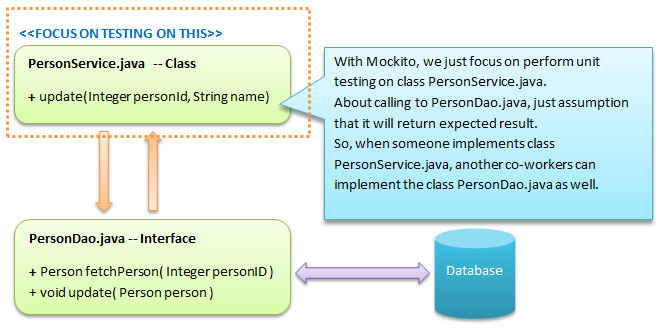
这里,没有PersonDao的具体implementation,只是为了test PersonService class,所以需要@Mock PersonDao personDao; 然后stub method calls, verify interations.
public class PersonServiceTest
{
@Mock
private PersonDao personDAO;
private PersonService personService;
@Before
public void setUp()
throws Exception
{
MockitoAnnotations.initMocks( this );
personService = new PersonService( personDAO );
}
@Test
public void shouldUpdatePersonName()
{
Person person = new Person( 1, "Phillip" );
when( personDAO.fetchPerson( 1 ) ).thenReturn( person ); //Stub method calls
boolean updated = personService.update( 1, "David" );
assertTrue( updated );
verify( personDAO ).fetchPerson( 1 ); //verify interation
ArgumentCaptor<Person> personCaptor = ArgumentCaptor.forClass( Person.class );
verify( personDAO ).update( personCaptor.capture() );
Person updatedPerson = personCaptor.getValue();
assertEquals( "David", updatedPerson.getPersonName() );
// asserts that during the test, there are no other calls to the mock object.
verifyNoMoreInteractions( personDAO );
}
@Test
public void shouldNotUpdateIfPersonNotFound()
{
when( personDAO.fetchPerson( 1 ) ).thenReturn( null );
boolean updated = personService.update( 1, "David" );
assertFalse( updated );
verify( personDAO ).fetchPerson( 1 );
verifyZeroInteractions( personDAO );
verifyNoMoreInteractions( personDAO );
}
}
8, @Listeners annotation in TestNG
提供了一种改变TestNG behavior的方法,你create的listener class要implement ITestNGListener,比如在你的listener class里:
@Override
public void onConfigurationFailure(final ITestResult testResult) {
reporter.onConfigurationFailure(testResult);
}
9,JUnit 4里有expected = IllegalArgumentException.class,在testng里是expectedExceptions = {}。
最新文章
- 【转】c#、wpf 字符串,color,brush之间的转换
- *HDU 1007 计算几何
- android开发学习笔记001a
- Travis-CI的初步了解和测试程序的进一步编写
- windows鼠标消息处理与键盘模拟函数
- Android开发之onActivityResult()中的resultCode为0,intent为null的解决办法
- Protected Functions 是理解OO的难点和关键
- IOS-CGAffineTransformMake 矩阵变换 的运算原理
- POJ2449
- Netty IO线程模型学习总结
- 关于产品的一些思考——腾讯之QQ音乐
- Linux学习 -- 权限管理
- See you~(二维树状数组)
- 前端笔记之JavaScript(六)让人头疼的正则表达式
- 猪懂傻改之《powershell 代码规范》
- Finance公式说明
- php伪协议,利用文件包含漏洞
- 将一个字符串中的空格替换成“%20”(C、Python)
- 半吊子的STM32 — IIC通信
- windows 8 update to windows 8.1