Java-jdbc操作数据库
如果需要访问数据库,首先要加载数据库驱动,数据库驱动只需在第一次访问数据库时加载一次。然后在每次访问数据库时创建一个Connection实例,获取数据连接,这样就可以执行操作数据库的SQL语句。最后在完成数据库操作时,释放与数据库的连接。
一、配置程序——让我们程序能找到数据库的驱动jar包
1.把.jar文件复制到项目中去。
2.在eclipse项目右击“构建路径”--“配置构建路径”--“库”--“添加外部jar”--找到数据库的驱动jar包--点击确定。会在左侧包资源管理器中出现“引用的库”,在里面就能找到我们刚才导入的jar包。这个包在这里使用的是Mysql的,这里分享一个下载地址https://pan.baidu.com/s/1bSEBIQ。

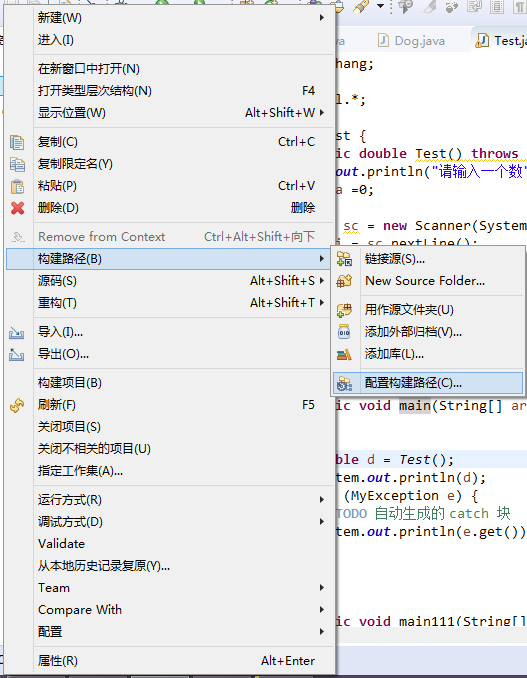


二、做个数据库和表

三、写我们的程序来调用驱动包的类,对数据进行操作。
//1.加载数据访问驱动
Class.forName("com.mysql.jdbc.Driver");
Mysql中的加载驱动位置是在引用的库中的com.mysql.jdbc下的Driver。

//2.连接到数据"库"上去
Connection conn = DriverManager.getConnection("jdbc:mysql://127.0.0.1:3306/mydb?characterEncoding=GBK","root","");
这里的jdbc:mysql://127.0.0.1:3306/mydb?characterEncoding=GBK是代表Mysql的Url地址。
//3.构建执行SQL命令.....
Statement state = conn.createStatement();
state.executeUpdate("增删改的sql语句");
state.executeQuery("查询的sql语句");
conn.close();
JDBC的常用类和接口:
1.DriverManager类
DriverManager类用来管理数据库中的所有驱动程序,是JDBC的管理层。作用于用户和驱动程序之间,跟踪可用的驱动程序,并在数据库的驱动程序之间建立连接。
| 方法 | 说明 |
| getConnection(String url, String user, String password) | 指定三个入口参数,一次是连接数据库的URL、用户名、密码,来获取与数据库的连接。 |
2.Connection接口
Connection接口代表与特定的数据库的连接。要对数据表中的数据进行操作。首先要获取数据库连接。Connection实例就像在用用程序和数据库之间开辟的一条通道。
| 方法 | 说明 |
| creatStatement() | 创建Statement对象 |
| prepareStatement() | 创建预处理的prepareStatement对象 |
| commit() | 使所有上一次提交、回滚后进行的更改成为持久更改,并释放Connection对象当前持有的所有数据库锁 |
| roolback() | 取消在当前事务中进行的所有更改,并释放此Connection对象当前持有的所有数据库锁 |
| close() | 立即释放此Connection对象的数据库和JDBC资源,而不是等待它们被自动释放 |
3.Statement接口
Statement接口用于创建向数据库中传递SQL语句的对象,该接口提供了一些方法可以实现对数据库的常用操作。
| 方法 | 说明 |
| executeQuery() | 执行给定的SQL语句,该语句返回单个ResultSet对象 |
| executeUpdate() | 执行给定的SQL语句, 该语句为insert into,update或delete语句 |
| close() | 释放Statement实例占用的数据库和JDBC资源 |
4.PreparedStatement接口
PreparedStatement接口继承Statement,用于执行动态的SQL语句,通过PreparedStatement实例执行的SQL语句,将被预编译并保存到PreparedStatement实例中,从而可以反复地执行该SQL语句。
| 方法 | 说明 |
| executeQuery() | 在此PreparedStatement对象中执行SQL查询语句,返回结果为查询结果集ResultSet对象 |
| executeUpdate() | 在此PreparedStatement对象中执行SQL语句,该SQl语句必须是一个insert、update或者delete语句,或者是没有返回值的DDl语句 |
| setObject(int pIndex,Object o) | 将参数pIndex位置上设置为给定的Object型参数值 |
| setString(int pIndex,String str) |
将参数pIndex位置上设置为给定的String型参数值 |
5.ResultSet接口
ResultSet接口类似于一个临时表,用来暂时存放数据库查询操作所获得的结果集。
| 方法 | 说明 |
| getString() | 以String形式获取ResultSet对象的当前行的指定列值。如列值是null,则返回null。 |
| next() | 将指针向下移一行 |
| updateString() | 用指定的String值更新列 |
在这里,常用方法没有列举全,getInt(),getFloat(),getDate(),getBoolean(),getObject()都类似于getString()。同理,updateInt(),updateFloat(),updateObject(),updateNull,updateDate(),updateDouble()也是类似于updateString()。也同样适用与4.preparedStatement中的setString这一类。
举个增加数据的栗子:
public static void main(String[] args) throws Exception {
Scanner sc = new Scanner(System.in);
System.out.print("学号:");
String xh =sc.nextLine();
System.out.print("姓名:");
String xm =sc.nextLine();
System.out.print("学校: ");
String xx =sc.nextLine();
// 加载数据访问驱动
Class.forName("com.mysql.jdbc.Driver");
// 连接到数据“库”上去
java.sql.Connection conn = DriverManager.getConnection("jdbc:mysql://127.0.0.1:3306/mydb?characterEncoding=GBK", "root", "");
//构建SQL命令
Statement state =conn.createStatement();
String sql = "insert into xs values('"+xh+"','"+xm+"','"+xx+"')";
state.executeUpdate(sql);
//state.executeUpdate(sql); //增删改
//state.executeQuery(sql); //查询
conn.close();
}
输入为:
学号:110
姓名:王十
学校: 一中
显示为:
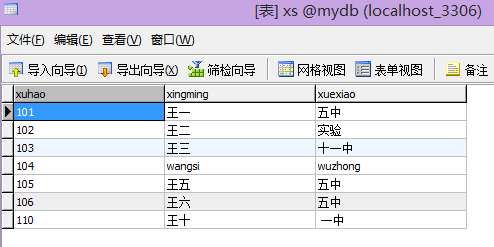
下面再是一个查询数据的例子:
现有一个info表和nation表

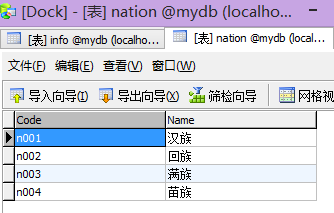
现要把info表中的内容都输出出来,性别以男女区分,民族以nation表中的name显示,birthday用年月日显示:
public static void main(String[] args) throws Exception {
Class.forName("com.mysql.jdbc.Driver");
Connection conn = DriverManager.getConnection("jdbc:mysql://127.0.0.1:3306/mydb?characterEncoding=GBK","root","");
String sql ="select * from info";
Statement state = conn.createStatement();
ResultSet rs = state.executeQuery(sql);
while(rs.next()){
System.out.print(rs.getString(1)+"\t");
System.out.print(rs.getString(2)+"\t");
System.out.print(rs.getBoolean(3)?"男\t":"女\t");
System.out.print(MinZu(rs.getString(4))+"\t");
System.out.print(RiQi(rs.getDate(5))+"\n");
}
conn.close();
}
public static String MinZu(String mz) throws Exception{
String mzmc="";
Class.forName("com.mysql.jdbc.Driver");
Connection conn =DriverManager.getConnection("jdbc:mysql://127.0.0.1:3306/mydb?characterEncoding=gbk","root","");
String sql = "select * from nation where code='"+mz+"'";
Statement state = conn.createStatement();
ResultSet rs = state.executeQuery(sql);
while(rs.next()){
mzmc=rs.getString(2);
}
conn.close();
return mzmc;
}
public static String RiQi(Date date){
SimpleDateFormat simple =new SimpleDateFormat("yyyy年MM月dd日");
return simple.format(date);
}
输出结果为:
p001 胡军 男 满族 1985年08月09日
p002 周丹 女 汉族 1984年04月17日
p003 吴倩 女 苗族 1981年10月29日
p004 唐墨 男 汉族 1983年02月25日
最新文章
- django之DB操作
- Python之路【第七篇续】:进程、线程、协程
- 最大流问题Ford-Fulkerson方法(转)
- 540B :School Marks
- hibernate 缓存 4.3
- 注册表中LEGACY残留项的清理技巧
- poj2594最小顶点覆盖+传递闭包
- pycharm 安装dilb模块
- 【转】SpringBoot启动服务的三种方式
- Openlayer3之C++接口在javaScript的封装使用
- Numpy float64和Python float是一样的
- Photoshop零基础教程集锦,助你快速进阶为大佬,轻松、任性!!!
- JS实现音乐播放器
- gcc升级
- 【Skynet】Traceback汇总
- Ribbon是什么?
- 记Spring与跨域
- zend安装及破解
- VMware Workstation unrecoverable error: (vmx)虚拟机挂起后无法启动问题
- 杂文 - 设计MIUI主题 的 MIUI设计师
热门文章
- 【造轮子】打造一个简单的万能Excel读写工具
- Convert BSpline Curve to Arc Spline in OpenCASCADE
- Eclipse中启动tomcat报错java.lang.OutOfMemoryError: PermGen space的解决方法
- 关于 devbridge-autocomplete 插件多选操作的实现方法
- nginx启动报错:/usr/local/nginx/sbin/nginx: error while loading shared libraries: libcrypto.so.1.1: cannot open shared object file: No such file or directory
- [Xamarin] 透過Native Code呼叫 JavaScript function (转帖)
- Linux.NET实战手记—自己动手改泥鳅(上)
- C#(或者说.NET/Mono)能做的那些事
- .NET面试题系列[7] - 委托与事件
- Web 项目杂记(一)