Python单元测试框架之pytest -- 生成测试报告
继续pytest单元测试框架的学习,pytest可以生成多种类型的测试报告。这一节就来学习pytest如何生成测试报告。
创建test_calss.py 测试用例文件,这里以测试该文件为例。
#coding=utf-8
class TestClass:
def test_one(self):
x = "this"
assert "h" in x
def test_two(self):
x = "hello"
assert x == "hi"
生成resultlog文件
创建普通的结果文件:
> py.test test_class.py --resultlog=./log.txt
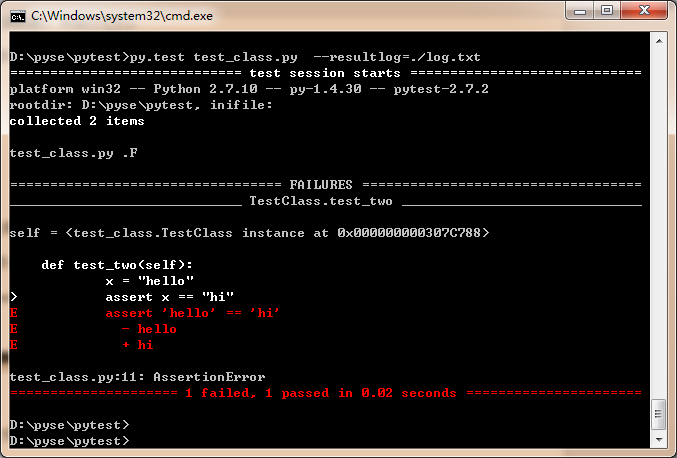
指定当前路径下生成log.txt文件,打开文件,内容如下:
. test_class.py::TestClass::()::test_one
F test_class.py::TestClass::()::test_two
self = <test_class.TestClass instance at 0x000000000307C788> def test_two(self):
x = "hello"
> assert x == "hi"
E assert 'hello' == 'hi'
E - hello
E + hi test_class.py:11: AssertionError
生成JunitXML文件
> py.test test_class.py --junitxml=./log.xml
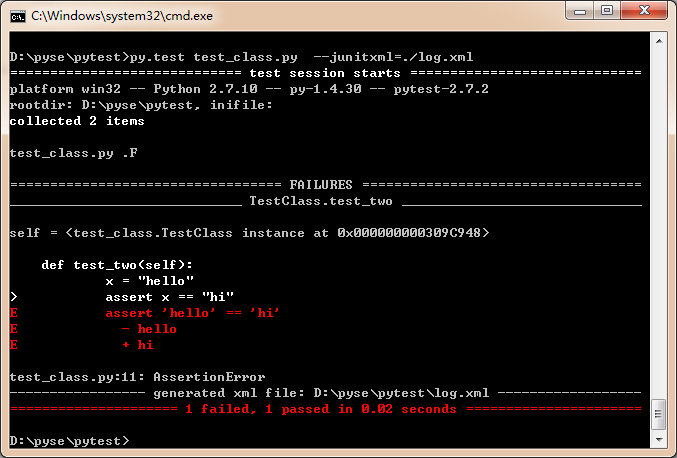
同样指定在当前目录下生成log.xml文件,打开文件内容如下:
<?xml version="1.0" encoding="utf-8"?>
<testsuite errors="0" failures="1" name="pytest" skips="0" tests="2" time="0.015">
<testcase classname="test_class.TestClass" name="test_one" time="0.0"/>
<testcase classname="test_class.TestClass" name="test_two" time="0.00300002098083">
<failure message="assert 'hello' == 'hi'
- hello
+ hi">self = <test_class.TestClass instance at 0x000000000309C948> def test_two(self):
x = "hello"
> assert x == "hi"
E assert 'hello' == 'hi'
E - hello
E + hi test_class.py:11: AssertionError
</failure>
</testcase>
</testsuite>
创建这样的XML文件有有什么用? 主要是为了方便Jenkin或其它的持续集成工具俱读取。
创建测试用例的URL
> py.test test_class.py --pastebin=all
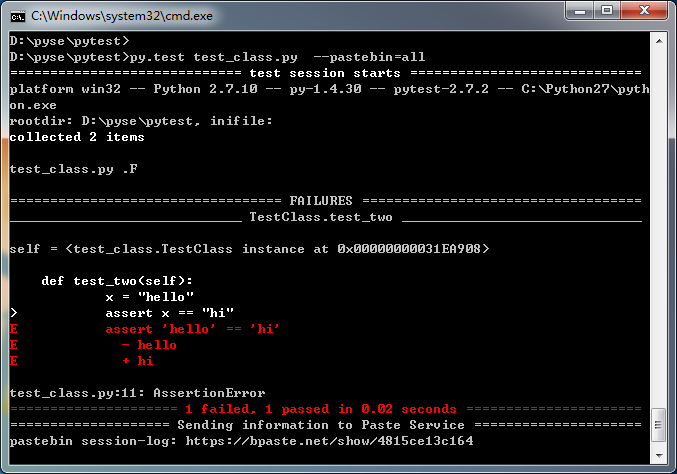
复制打印结果最后生成的session-log测试报告链接到浏览器:
https://bpaste.net/show/4815ce13c164
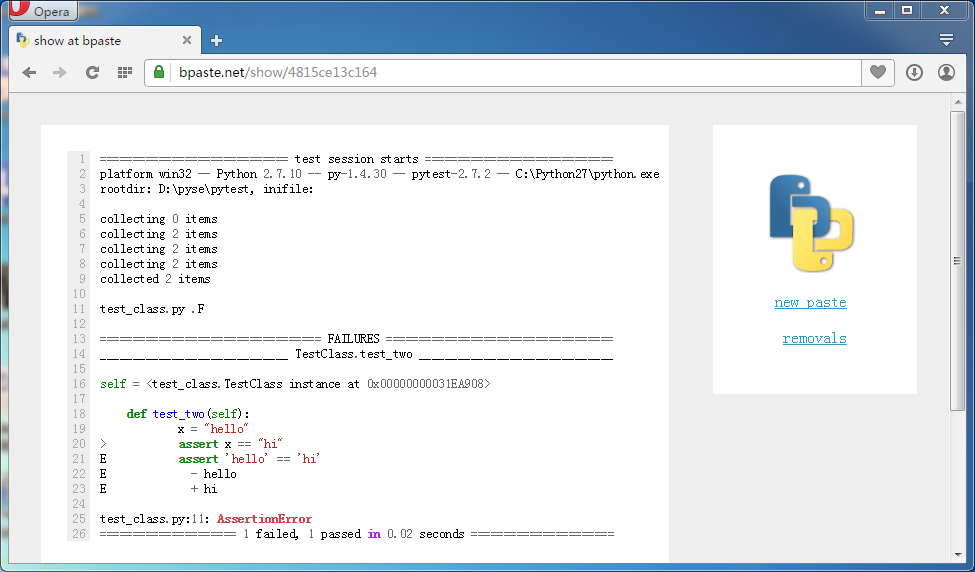
这样的结果展示将非常友好。
当然,你也可以只选择展示faile的测试用例
> py.test test_class.py --pastebin=failed
生成html测试报告
当然,更多时候,我们希望pytest能生成漂亮的测试报告。这需要安装pytest的扩展--pytest-html。
> pip install pytest-html # 通过pip安装pytest-html
cmd命令提示符下执行测试文件:
>py.test test_class.py --html=./report.html
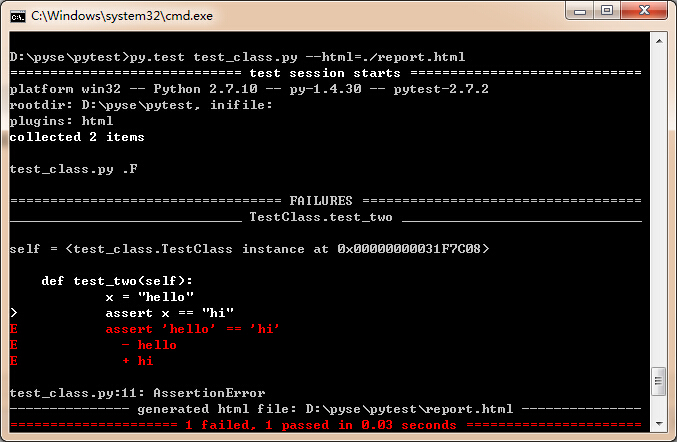
指定在当前目录下生成report.html文件,打开测试文件:

最新文章
- CENTOS 6.5 平台离线编译安装 PHP5.6.6
- matlab 采样函数
- Java String字符串方法
- <构建之法>3-5章感想
- 写给程序员和UI--Android的切图标准
- setTimeout实现动画的黄金优化法则
- new TimerTask(robot)(转)
- 网站的SEO以及它和站长工具的之间秘密(转)
- Handling Captcha | Webdriver
- C#与Java对比学习
- python点点滴滴
- Springboot添加定时任务
- 破解第二课 JMP法
- 对Android系统权限的认识
- 四、Object.defineProperty总结
- VC中添加头文件以及库
- ASP入门(十八)-访问Access中的数据库
- java反射基础
- runtime - 2 - 使用私有方法
- PHImageManager 获取图片模糊