[c#基础]集合foreach的必要条件和自定义集合
引言
最近翻看了之前的学习笔记,看到foreach,记得当时老师讲的时候,有点犯浑,不是很明白,这好比,上小学时,你不会乘法口诀,但是随着时间的增长,你不自觉的都会了,也悟出个小道理,有些东西,你当时不太懂,但随着你的阅历和经验的增长,有那么一天你会恍然大悟,哦,原来是这样。
自定义集合类
提到foreach就不得不说集合,那么就先从自定义的集合开始吧。
using System;
using System.Collections.Generic;
using System.Linq;
using System.Text;
using System.Threading.Tasks; namespace Wolfy.自定义集合
{
/// <summary>
/// 自定义集合类
/// </summary>
public class MyArrayList
{
/// <summary>
/// 集合的容量属性 成倍数增加0,4,8,且只读
/// </summary>
public int Capacity
{
get
{
return this.objArray.Length == ? : this.index > this.objArray.Length ? this.objArray.Length * : this.objArray.Length;
}
}
/// <summary>
/// 集合实际元素个数 且只读
/// </summary>
public int Count
{
get
{
return this.index;
}
}
private int index;
private object[] objArray;
public MyArrayList()
{
index = ;
//初始化0长度的数组
this.objArray = new object[];
}
/// <summary>
/// 添加元素
/// </summary>
/// <param name="value">元素值</param>
public void Add(object value)
{
if (index >= this.objArray.Length)
{
object[] newArray = index == ? new object[this.objArray.Length + ] : new object[this.objArray.Length * ];
objArray.CopyTo(newArray, );
objArray = newArray;
objArray[index++] = value;
}
else
{
objArray[index++] = value;
}
}
/// <summary>
/// 添加数组
/// </summary>
/// <param name="objs"></param>
public void AddRange(object[] objs)
{
for (int i = ; i < objs.Length; i++)
{
this.Add(objs[i]);
}
}
}
}
不知道自定义的集合和ArrayList是否一样,可以简单的测试一下。
using System;
using System.Collections;
using System.Collections.Generic;
using System.Linq;
using System.Text;
using System.Threading.Tasks; namespace Wolfy.自定义集合
{
class Program
{
static void Main(string[] args)
{
ArrayList list = new ArrayList();
//MyArrayList list = new MyArrayList();
Console.WriteLine("count:" + list.Count);
Console.WriteLine("Capacity:" + list.Capacity);
list.Add();
list.Add();
Console.WriteLine("count:" + list.Count);
Console.WriteLine("Capacity:" + list.Capacity);
list.Add();
list.Add();
list.Add();
Console.WriteLine("count:" + list.Count);
Console.WriteLine("Capacity:" + list.Capacity);
list.Add();
list.Add();
list.Add();
list.Add();
list.Add();
list.Add();
Console.WriteLine("count:" + list.Count);
Console.WriteLine("Capacity:" + list.Capacity);
object[] arr = { , , , , , };
list.AddRange(arr);
Console.WriteLine("count:" + list.Count);
Console.WriteLine("Capacity:" + list.Capacity);
Console.Read();
}
}
}
此时是.Net中的ArrayList,结果: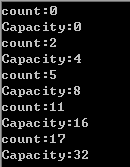
自定义的集合,结果:
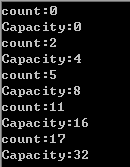
输出结果一样,那么现在用foreach遍历,自定义集合中的元素。F6编译,会提示错误。
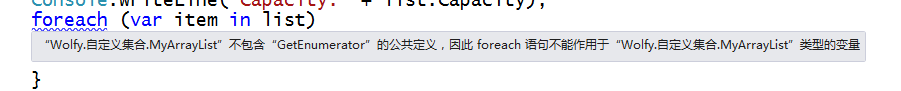
foreach语句
其实foreach是怎样工作的呢?
众所周知foreach中in后面的对象应该是实现IEnumerable接口的,程序运行时本质是在调用IEnumerable的GetEnumerator函数来返回一个IEnumerator对象,foreach就是利用IEnumerator对象的Current,MoveNext和Reset成员来进行一段数据的枚举。简单的代码实现如下:
//System.Collections下的IEnumerator
IEnumerator enumerator = this.objArray.GetEnumerator();
while (enumerator.MoveNext())
{
Console.WriteLine(enumerator.Current);
}
将这个代码放在自定义集合中,定义一个方法GetArray(),然后测试一下
/// <summary>
/// 得到所有的元素
/// </summary>
public void GetArray()
{
//System.Collections下的IEnumerator
IEnumerator enumerator = this.objArray.GetEnumerator();
while (enumerator.MoveNext())
{
Console.Write(enumerator.Current+“,”);
}
}
测试结果:

你运行会发现多出很多逗号,原因是执行后,enumerator没有被Dispose掉,而继承IDisposable的迭代器(IEnumerator)在foreach结束后会被正确处理掉(调用Dispose方法)。
自定义集合实现IEnumerable接口
实现IEnumerable接口必须实现它里面的成员GetEnumerator()方法:
public IEnumerator GetEnumerator()
{
throw new NotImplementedException();
}
该方法的返回值为实现了IEnumerator接口的类的对象。那么现在需要定义一个实现了该接口的类。
using System;
using System.Collections;
using System.Collections.Generic;
using System.Linq;
using System.Text;
using System.Threading.Tasks; namespace Wolfy.自定义集合
{
public class MyEnumerator : IEnumerator
{
/// <summary>
/// 返回当前指针指向的元素的值
/// </summary>
public object Current
{
get { throw new NotImplementedException(); }
}
/// <summary>
/// 将指针向前移动1位,并判断当前位有没有元素.指针默认在-1位置
/// </summary>
/// <returns></returns>
public bool MoveNext()
{
throw new NotImplementedException();
}
/// <summary>
/// 重置
/// </summary>
public void Reset()
{
throw new NotImplementedException();
}
}
}
迭代需要数组参数,在构造函数中将自定义集合中的数组传进来,并且在MoveNext中需要判断指针是否移动到数组的末尾,那么需要数组的长度。
MyArrayList中GetEnumerator()方法实现
public IEnumerator GetEnumerator()
{
return new MyEnumerator(this.objArray, this.Count);
}
MyEnumerator类
using System;
using System.Collections;
using System.Collections.Generic;
using System.Linq;
using System.Text;
using System.Threading.Tasks; namespace Wolfy.自定义集合
{
public class MyEnumerator : IEnumerator
{
/// <summary>
/// 指针的默认位置
/// </summary>
private int index = -;
private object[] objArray;
/// <summary>
/// 数组长度
/// </summary>
private int count;
public MyEnumerator(object[] objArray, int count)
{ this.objArray = objArray;
this.count = count;
}
/// <summary>
/// 返回当前指针指向的元素的值
/// </summary>
public object Current
{
get { return this.objArray[index]; }
}
/// <summary>
/// 将指针向前移动1位,并判断当前位有没有元素.指针默认在-1位置
/// </summary>
/// <returns></returns>
public bool MoveNext()
{
index++;//指针首先向前移动一位
if (index < this.count)
{
return true;
}
else
{
return false;
}
}
/// <summary>
/// 重置
/// </summary>
public void Reset()
{
index = -;
}
}
}
测试,foreach语句,然后编译不再报错,说明已经成功了,结果如下:

这次后边不会多出逗号,原因实现了迭代器接口而迭代器继承自IDisposable接口,最后调用了Dispose()方法
代码下载,请戳这里:http://pan.baidu.com/s/1pJsGyHt
总结
foreach遍历in后面的对象需实现IEnumerable接口。
迭代器概念可参考:http://msdn.microsoft.com/zh-cn/library/dscyy5s0(VS.80).aspx
东西比较基础,以上是个人理解,如理解有误,请指正,以免误人子弟。
最新文章
- linux下安装及配置和启动memcached
- 读《程序员的SQL金典》[2]--函数
- [自制简单操作系统] 7、多任务(二)——任务管理自动化&任务休眠
- spm完成dmp在windows系统上导入详细过程
- POJ 3468 (线段树 区间增减) A Simple Problem with Integers
- python练习程序(c100经典例2)
- 用shell查找某个目录下最大文件
- 在linux下的apache配置https协议,开启ssl连接
- Best jQuery Plugins of the Month – May 2014
- 图的连通性:有向图强连通分量-Tarjan算法
- [转] 传说中的WCF(2):服务协定的那些事儿
- mysql在cmd命令下执行数据库操作
- 安装Linux虚拟系统
- Docker proxy
- linux仅修改文件夹权限 分别批量修改文件和文件夹权限
- Django REST framework 简介
- Django 日志
- 对象 Object
- 20145232 韩文浩 《Java程序设计》第2周学习总结
- Python做int()强制类型转换的时候,小数是如何取舍的?